Ecosyste.ms: Awesome
An open API service indexing awesome lists of open source software.
https://github.com/rosuH/AndroidFilePicker
FilePicker is a small and fast file selector library that is constantly evolving with the goal of rapid integration, high customization, and configurability~
https://github.com/rosuH/AndroidFilePicker
android file-browser file-picker
Last synced: 3 months ago
JSON representation
FilePicker is a small and fast file selector library that is constantly evolving with the goal of rapid integration, high customization, and configurability~
- Host: GitHub
- URL: https://github.com/rosuH/AndroidFilePicker
- Owner: rosuH
- License: mit
- Created: 2018-11-24T02:53:29.000Z (over 5 years ago)
- Default Branch: master
- Last Pushed: 2024-01-28T16:28:58.000Z (5 months ago)
- Last Synced: 2024-01-29T13:09:10.970Z (5 months ago)
- Topics: android, file-browser, file-picker
- Language: Kotlin
- Homepage: https://afp.rosuh.me
- Size: 1.61 MB
- Stars: 892
- Watchers: 19
- Forks: 79
- Open Issues: 10
-
Metadata Files:
- Readme: README.md
- License: LICENSE
Lists
- awesome-list - rosuH/AndroidFilePicker - FilePicker is a small and fast file selector library that is constantly evolving with the goal of rapid integration, high customization, and configurability~ (Kotlin)
README

# Android File Picker🛩️
[](https://jitpack.io/#me.rosuh/AndroidFilePicker)
[中文简体](./README_CN.md)
If you're using `0.x` version, checkout the [README_0.x](./README_0.x.md) file.
Well, it doesn't have a name like Rocky, Cosmos or Fish. Android File Picker, like its name, is a local file selector framework. Some of his characteristics are described below:
- Launcher in Activity or Fragment
- Start with a single line of code
- Browse and select all files in local storage
- Custom Root path to start
- Built-in default file type and file discriminator
- Or you can implement the file type yourself
- Built in Single Choice mode and Multiple Choice mode.
- Custom list filter
- Just want to show pictures(Or videos, audio...)? No problem!
- Of course, you can just display the folder
- Custom item click event: only need to implement the listener
- Apply different themes, including four built-in themes and custom themes
- More to find out yourself
| Rail | Reply | Crane | Shrine |
| :----------------------------------------------------------: | :----------------------------------------------------------: | :----------------------------------------------------------: | :----------------------------------------------------------: |
|  | 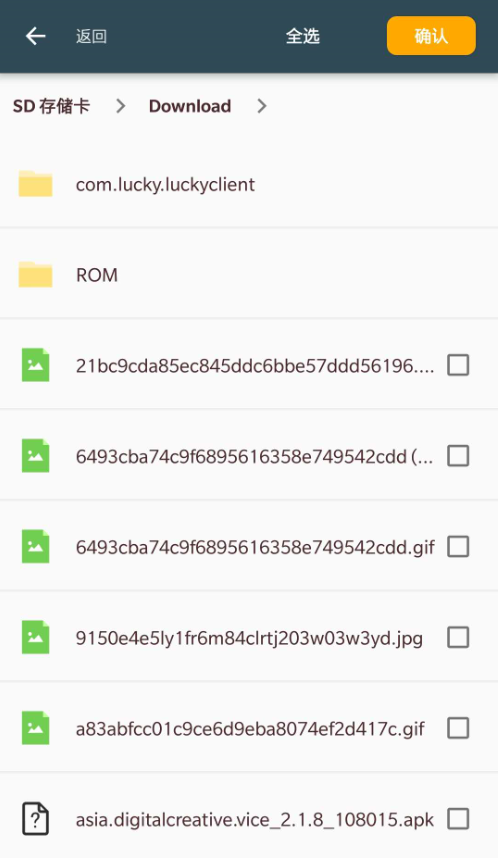 | 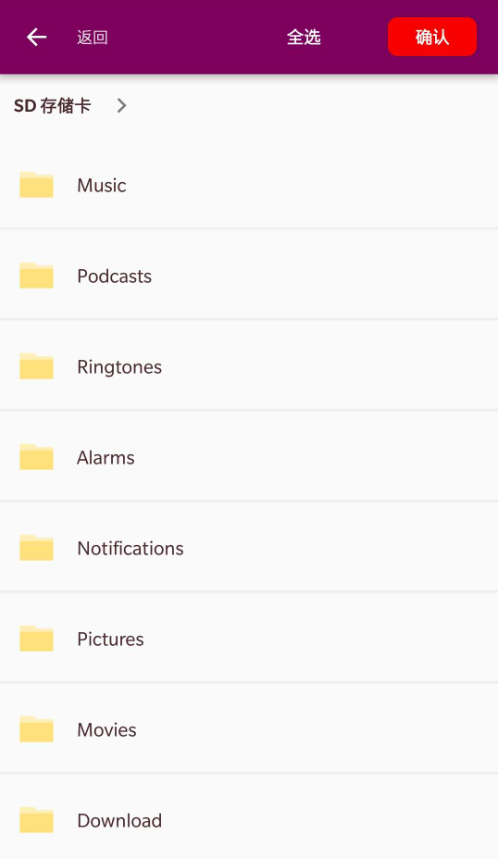 | 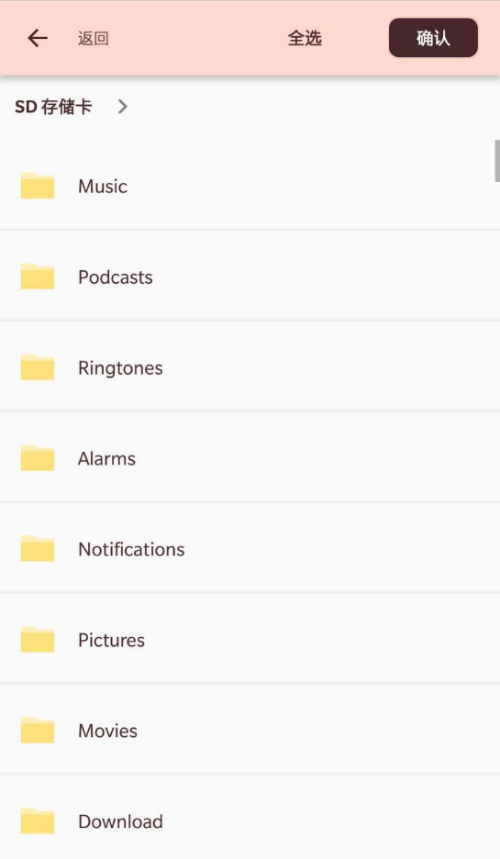 |
## Version Compatibility
It depends on your targetAPI.
- `targetAPI > 33`, may be you are finding [photo picker](https://developer.android.com/about/versions/14/changes/partial-photo-video-access?hl=zh-cn#media-reselection)
- `targetAPI == 33`
- Handle [media permissions](https://developer.android.com/training/data-storage/shared/media#access-other-apps-files) by your onw
- This lib will only show media files which your app has permission to access
- `targetAPI <= 33`
- Set `android:requestLegacyExternalStorage="true"` in your `AndroidManifest.xml` file
- Handler `android.permission.READ_EXTERNAL_STORAGE` permission by your own
- This lib will show all files in your storage
## Download
[Gradle](https://docs.jitpack.io/android/#installing):
In your project `build.gradle`:
```xml
dependencyResolutionManagement {
repositoriesMode.set(RepositoriesMode.FAIL_ON_PROJECT_REPOS)
repositories {
google()
mavenCentral()
maven { url 'https://jitpack.io' }
}
}
```
In your module `build.gradle`:
```xml
dependencies {
implementation 'me.rosuh:AndroidFilePicker:$latest_version'
}
```
This lib now support AndroidX, check the version below.
Check out [releases page](https://github.com/rosuH/AndroidFilePicker/releases) to see more versions.
## Usage 📑
### Permission
You should request permission by yourself, this lib will not request permission for you.
See [Version Compatibility](#version-compatibility) for more details.
### Launch 🚀
```kotlin
FilePickerManager
.from(context)
.forResult(FilePickerManager.REQUEST_CODE)
```
### Receive Result
In `onActivityResult()` callback of the starting `Activity` or `Fragment`:
```kotlin
override fun onActivityResult(requestCode: Int, resultCode: Int, data: Intent?) {
when (requestCode) {
FilePickerManager.instance.REQUEST_CODE -> {
if (resultCode == Activity.RESULT_OK) {
val list = FilePickerManager.instance.obtainData()
// do your work
} else {
Toast.makeText(this@SampleActivity, "You didn't choose anything~", Toast.LENGTH_SHORT).show()
}
}
}
}
```
The result is a path list of the selected file (`ArrayList()`).
## Docs
- [Source Code Explanation](https://github.com/rosuH/AndroidFilePicker/wiki/4.-%E7%A4%BA%E4%BE%8B%E5%8F%8A%E8%A7%A3%E9%87%8A).
- [Change Log](https://github.com/rosuH/AndroidFilePicker/wiki/Change-Log)
- [TODO](https://github.com/rosuH/AndroidFilePicker/wiki/TODO)
---
## Special Thanks To:
- [whichName](https://github.com/whichname)
- [Matisse](https://github.com/zhihu/Matisse)
- [Default Icon Author Shulk](http://iconfont.cn/collections/detail?spm=a313x.7781069.1998910419.d9df05512&cid=11271)
- [Theme Color](https://material.io/design/material-studies/about-our-material-studies.html)
- [Empty icon](https://github.com/rosuH/AndroidFilePicker/blob/master/filepicker/src/main/res/drawable/ic_empty_file_list_file_picker.xml) made by [freepik](https://www.freepik.com/) from www.flaticon.com