Ecosyste.ms: Awesome
An open API service indexing awesome lists of open source software.
https://github.com/zbaylin/rofi-wifi-menu
a bash script using nmcli and rofi to make a wifi menu in i3/openbox/bspwm
https://github.com/zbaylin/rofi-wifi-menu
Last synced: 3 months ago
JSON representation
a bash script using nmcli and rofi to make a wifi menu in i3/openbox/bspwm
- Host: GitHub
- URL: https://github.com/zbaylin/rofi-wifi-menu
- Owner: zbaylin
- Created: 2017-06-20T16:58:40.000Z (about 7 years ago)
- Default Branch: master
- Last Pushed: 2023-09-23T13:32:35.000Z (9 months ago)
- Last Synced: 2024-01-17T04:08:15.210Z (5 months ago)
- Language: Shell
- Size: 181 KB
- Stars: 357
- Watchers: 7
- Forks: 34
- Open Issues: 16
-
Metadata Files:
- Readme: README.md
Lists
- awesomewm-rice - zbaylin
- awesome-minimal - zbaylin
README
# rofi-wifi-menu
A wifi menu for i3/openbox/etc. written in bash. Uses rofi and nmcli.
## Table of Contents
* [Screenshots](#screenshots)
* [Requirements](#requirements)
* [Optional](#optional)
* [Installation](#installation)
* [Configuration](#configuration)
* [position](#position)
* [y-offset](#y-offset)
* [x-offset](#x-offset)
* [fields](#fields)
* [ToDo](#todo)
### Screenshots
#### Desktop
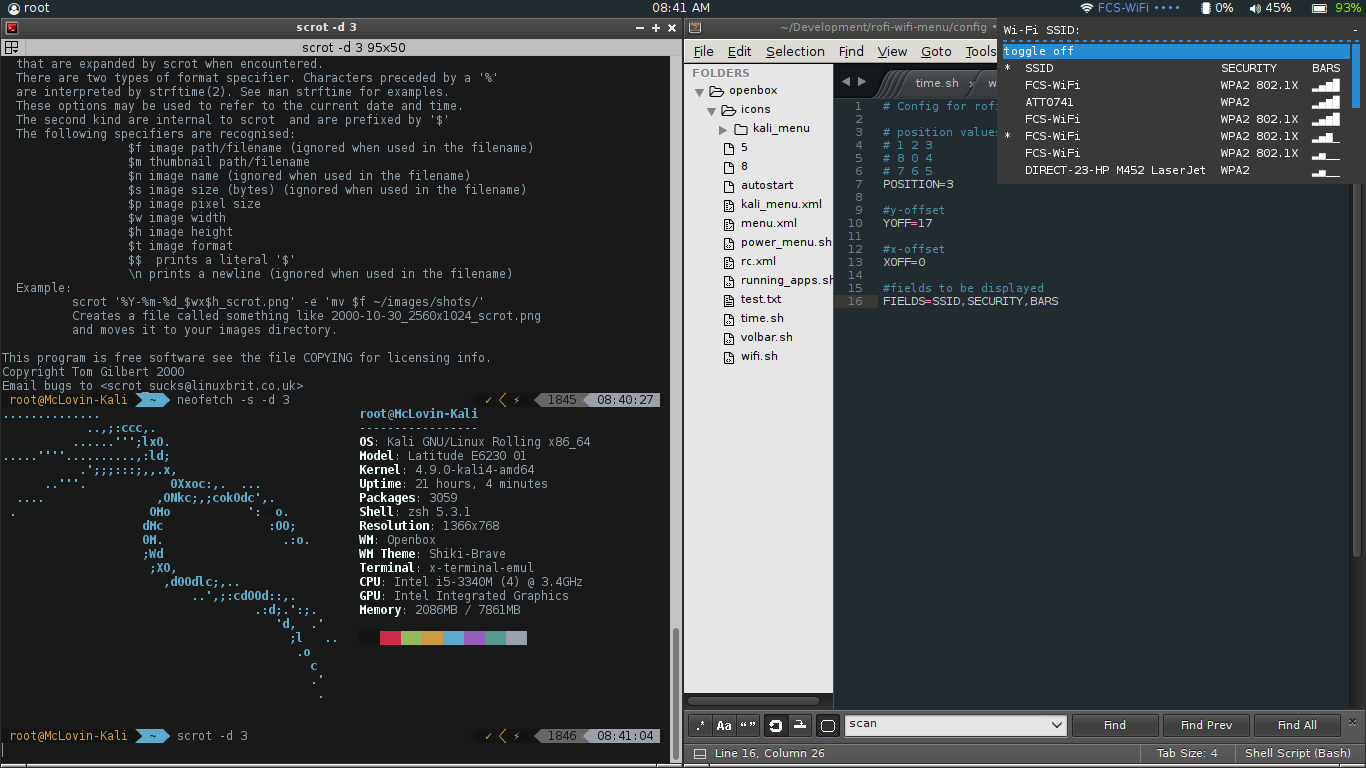
#### Default
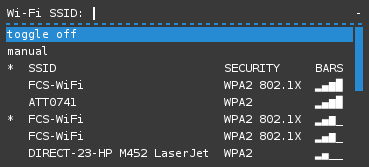
#### Manual Entry
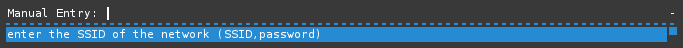
#### Toggle On
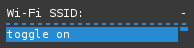
### Requirements
* nmcli
* iw
* rofi ( _I may end up expanding compatibility to dmenu_ )
* bash ( _but you probably already knew that_ )
#### _Optional_
* lemonbar (or some other bar, i.e. tint2)
* openbox/i3/etc.
### Installation
* make sure you have all the dependencies installed
* run the following commands in your terminal. Replace uppercase variables with personal choice
```
cd DESIRED_DIRECTORY
git clone https://github.com/zbaylin/rofi-wifi-menu.git
cd rofi-wifi-menu
bash "./rofi-wifi-menu.sh"
```
### Configuration
rofi-wifi-menu has an example configuration file in the repository. It will run without it, but will warn you if it does not exist.
To configure rofi-wifi-menu, first cd into the directory it is installed into. Then edit the file `config.example`.
It should contain the following variables:
* position
* y-offset
* x-offset
* fields
#### position
position can be configured where the number represents the position on this screen in this way
| *Screen* | Left | Right | Center |
|------------|------|-------|--------|
| **Top** | 1 | 2 | 3 |
| **Center** | 8 | 0 | 4 |
| **Bottom** | 7 | 6 | 5 |
#### y-offset
y-offset is measured in pixels. A positive value moves the window downward, while a negative value moves it upward.
#### x-offset
x-offset is measured in pixels. A positive value move the window rightward, while a negative value moves it leftward.
#### fields
fields choose what is displayed by the menu. The available fields are as follows:
`NAME,SSID,SSID-HEX,BSSID,MODE,CHAN,FREQ,RATE,SIGNAL,BARS,SECURITY,WPA-FLAGS,RSN-FLAGS,DEVICE,ACTIVE,IN-USE,DBUS-PATH`
### ToDo
✔️ Add ability to manually specify SSID
✔️ Add ability to configure the script externally
✔️ Use rofi highlighting
❌ Add more forms of security (PEAP, etc.)
❌ Remove duplicate APs