Ecosyste.ms: Awesome
An open API service indexing awesome lists of open source software.
https://github.com/pavelpantus/PPAssetsActionController
Highly customizable Action Sheet Controller with Assets Preview written in Swift
https://github.com/pavelpantus/PPAssetsActionController
Last synced: about 1 month ago
JSON representation
Highly customizable Action Sheet Controller with Assets Preview written in Swift
- Host: GitHub
- URL: https://github.com/pavelpantus/PPAssetsActionController
- Owner: pavelpantus
- License: mit
- Created: 2016-10-29T23:34:26.000Z (almost 8 years ago)
- Default Branch: master
- Last Pushed: 2017-10-09T21:24:54.000Z (almost 7 years ago)
- Last Synced: 2024-04-06T02:15:41.504Z (6 months ago)
- Language: Swift
- Homepage:
- Size: 224 MB
- Stars: 71
- Watchers: 4
- Forks: 10
- Open Issues: 9
-
Metadata Files:
- Readme: README.md
- Changelog: CHANGELOG.md
- License: LICENSE
Awesome Lists containing this project
- awesome-ios - PPAssetsActionController - Highly customizable Action Sheet Controller with Assets Preview. (Media / Image)
- awesome-swift - PPAssetsActionController - Highly customizable Action Sheet Controller with Assets Preview written in Swift ` 📝 4 years ago ` (UI [🔝](#readme))
README
# PPAssetsActionController
[](https://travis-ci.org/pantuspavel/PPAssetsActionController)
[](https://codecov.io/gh/pantuspavel/PPAssetsActionController/branch/master)
[](http://cocoapods.org/pods/PPAssetsActionController)
[](http://cocoapods.org/pods/PPAssetsActionController)
[](http://cocoapods.org/pods/PPAssetsActionController)
[](https://developer.apple.com/swift)
[](https://github.com/Carthage/Carthage)
## Play with me ▶️🖐
If you want to play with me, just tap [here](https://appetize.io/app/r69q5w448qx8x3mryqc3d471zm?device=iphone6s&scale=75&orientation=portrait&osVersion=10.0) and enjoy! 🎩🕴
## Show me 🎪
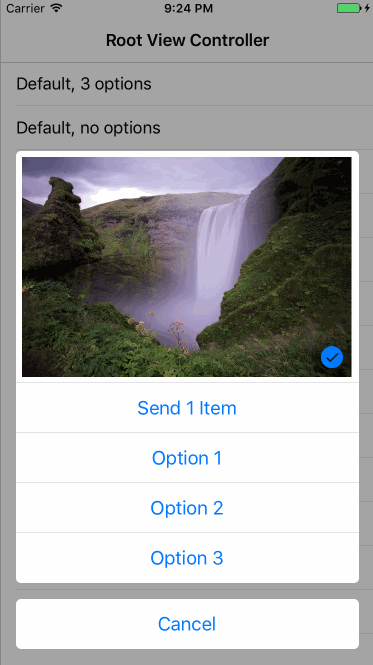
## Try me 📲
The easiest way to try me (make sure you read Requirements section first):
```ruby
pod try PPAssetsActionController
```
## Requirements 🖥
- 2 minutes of your time 😲
- [Xcode](https://developer.apple.com/download/)
- [Bundler](http://bundler.io/)
- [CocoaPods](http://cocoapods.org/)
## How to use me 🔩
It's super easy to start using PPAssetsActionController.
*Make sure to checkout example project that features quite a few usecases*
All you need to do is:
```
import PPAssetsActionController
func presentAssetsActionController() {
let assetsPicker = PPAssetsActionController(with: [])
present(assetsPicker, animated: true, completion: nil)
}
```
If you want to present couple of options, you do:
```
import PPAssetsActionController
func presentAssetsActionController() {
let options = [
PPOption(withTitle: option1String) { print("my option 1 callback") },
PPOption(withTitle: option2String) { print("my option 2 callback") }
]
let assetsPicker = PPAssetsActionController(with: options)
present(assetsPicker, animated: true, completion: nil)
}
```
If you want to know what PPAssetsActionController has to say, become it's delegate:
```
import PPAssetsActionController
class CustomizationsViewController: UITableViewController {
func presentAssetsActionController() {
let options = [
PPOption(withTitle: option1String) { print("my option 1 callback") },
PPOption(withTitle: option2String) { print("my option 2 callback") }
]
let assetsPicker = PPAssetsActionController(with: options)
assetsPicker.delegate = self
present(assetsPicker, animated: true, completion: nil)
}
}
extension CustomizationsViewController: PPAssetsActionControllerDelegate {
/**
Callbacks implementations you're interested in.
*/
}
```
If you want to customize PPAssetsActionController's appearance or behavior check out `PPAssetsActionConfig` struct and use it like this:
```
import PPAssetsActionController
func presentAssetsActionController() {
let options = [
PPOption(withTitle: option1String) { print("my option 1 callback") },
PPOption(withTitle: option2String) { print("my option 2 callback") }
]
var config = PPAssetsActionConfig()
config.tintColor = UIColor.magenta
let assetsPicker = PPAssetsActionController(with: options, aConfig: config)
present(assetsPicker, animated: true, completion: nil)
}
```
## Localization 💪
Example project features complete localization to russian language including plurals.
If you want to check it out just run `PPAssetsActionController_Example_Rus` scheme.
For more info I suggest to check out [this nice tutorial](http://crunchybagel.com/localizing-plurals-in-ios-development/) by [Quentin Zervaas](https://github.com/HendX).
The article will put you up to speed with all intricacies of localization in no time.
## Example 🚀
To run the example project, clone the repo, and run `pod install` from the Example directory first.
## Installation 🤖
PPAssetsActionController is available through [CocoaPods](http://cocoapods.org). To install
it, simply add the following line to your Podfile:
```ruby
pod 'PPAssetsActionController'
```
PPAssetsActionController is also available through [Carthage](https://github.com/Carthage/Carthage).
Add the following line to your Cartfile:
```ruby
github "pantuspavel/PPAssetsActionController"
```
## Developer Setup 🤓
To open the project:
```bash
git clone [email protected]:pantuspavel/PPAssetsActionController.git
cd PPAssetsActionController
bundle
cd Example
pod install
open PPAssetsActionController.xcworkspace
```
## Tests 🐛
To run automation tests you need to set up simulator and load assets first.
```bash
cd PPAssetsActionController
./.setup_sim.sh "name=iPad Air 2,OS=10.1" // See setup_sim.sh to discover all supported simulators.
```
When script finished go to Xcode and select just created simulator (`assets-vs-ipad-ios10` for iPad version).
Press command+U, enjoy!
## Required Info.plist keys 🔑
If you're using PPAssetsActionController on iOS10 you need to declare `NSPhotoLibraryUsageDescription`, `NSMicrophoneUsageDescription`, `NSCameraUsageDescription` keys in your application's Info.plist or your app will crash on launch. For example refer to Example project's Info.plist. For more info read [this article](http://useyourloaf.com/blog/privacy-settings-in-ios-10/).
## Feedback 👌
Feedback is very welcome. If you have an idea in mind don't hesitate to ping me on twitter [@pantusp](https://twitter.com/pantusp) or here.
Contributions are very welcome and encouraged. If you have something to say file an issue or open a PR to start a conversation going.
## Author 👋
Pavel Pantus, [@pantusp](https://twitter.com/pantusp), [email protected]
## License 📖
PPAssetsActionController is available under the MIT license. See the LICENSE file for more info.