Ecosyste.ms: Awesome
An open API service indexing awesome lists of open source software.
https://github.com/lehoangduc/node-registrify
Fast, simple Service registry for Client-side service discovery in microservices system
https://github.com/lehoangduc/node-registrify
microservice nodejs redis
Last synced: 3 months ago
JSON representation
Fast, simple Service registry for Client-side service discovery in microservices system
- Host: GitHub
- URL: https://github.com/lehoangduc/node-registrify
- Owner: lehoangduc
- License: mit
- Created: 2016-10-21T19:30:34.000Z (over 7 years ago)
- Default Branch: master
- Last Pushed: 2021-05-02T11:12:42.000Z (about 3 years ago)
- Last Synced: 2024-03-18T05:05:09.838Z (3 months ago)
- Topics: microservice, nodejs, redis
- Language: JavaScript
- Homepage:
- Size: 14.6 KB
- Stars: 24
- Watchers: 7
- Forks: 3
- Open Issues: 0
-
Metadata Files:
- Readme: README.md
- License: LICENSE
Lists
- awesome-list-microservice - node-registrify - side service discovery in microservices system (redis)
README
# node-registrify
> Fast, simple Service registry for Client-side service discovery in microservices system.
[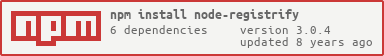](https://nodei.co/npm/node-registrify/)
The project using Nodejs and Hapi framework with Redis for storing info.
## Installation
``` bash
$ [sudo] npm install node-registrify -g
```
## Usage
There are two ways to use node-registrify: through the command line or by using in your code.
### Command Line Usage
You can use node-registrify to run scripts continuously.
**Example**
```
node-registry --server-host localhost --server-port 8000
```
**Options**
```
$ node-registrify --help
Usage: node-registrify [options]
options:
-h, --help output usage information
-V, --version output the version number
--server-host [value] Host on which to listen to (defaults to localhost)
--server-port [value] Port on which to listen to (defaults to 8000)
--redis-host [value] Redis host (defaults to localhost)
--redis-port [value] Redis port (defaults to 6379)
--redis-db [value] Redis db (defaults to 0)
--log-level [value] Log level (defaults to "info")
--log-max-entries [value] Log max entries for a service (defaults to 10)
```
### Using In Your Code
``` js
const NodeRegistrify = require('node-registrify');
NodeRegistrify.init({
api_host: 'localhost',
api_port: '8000',
redis_host: 'localhost',
redis_port: '6379',
redis_db: 0,
log_level: 'info',
log_max_entries: 10
});
NodeRegistrify.run();
```
## REST APIs
#### Ping
```
curl -XGET /ping
```
#### Register a service
```
curl -XPUT -F "="... /services//
```
* Example Client PHP codes (with [guzzlehttp/guzzle](https://github.com/guzzle/guzzle)):
```php
$client = new HttpClient([
'base_uri' => self::$serviceUrl,
'timeout' => self::REQUEST_TIMEOUT_SECONDS
]);
$client->put(sprintf('/services/%s/%s', $service, gethostname()), [
'form_params' => [
'id' => 'redis',
'pid' => getmypid(),
'ip' => '192.168.1.2',
'port' => 6379
]
]);
```
#### Delete a service
```
curl -XDELETE /services//
```
* Example Client PHP codes (with [guzzlehttp/guzzle](https://github.com/guzzle/guzzle)):
```php
$client = new HttpClient([
'base_uri' => self::$serviceUrl,
'timeout' => self::REQUEST_TIMEOUT_SECONDS
]);
$client->delete(sprintf('/services/%s/%s', $service, gethostname()));
```
#### Send log to a service
```
curl -XPOST -H "Content-Type: text/html" -d "this is a log" /services///log
```
* Example Client PHP codes (with [guzzlehttp/guzzle](https://github.com/guzzle/guzzle)):
```php
$client = new HttpClient([
'base_uri' => self::$serviceUrl,
'timeout' => self::REQUEST_TIMEOUT_SECONDS
]);
$client->post(sprintf('/services/%s/%s/log', $service, gethostname()), [
'headers' => [
'Content-type' => 'text/html; charset=utf-8',
],
'body' => $message
]);
```
#### List all services
```
curl -XGET /services
```
#### List all hosts
```
curl -XGET /hosts
```
#### List all services in given host
```
curl -XGET /services//services
```
#### Get info of given service in a host
```
curl -XGET /services//
```
#### Get info of given service
```
curl -XGET /services/
```
#### List all hosts in given service
```
curl -XGET /services//hosts
```
#### List all logs in given service
```
curl -XGET /services///logs
```