Ecosyste.ms: Awesome
An open API service indexing awesome lists of open source software.
https://github.com/dimitri/pgcharts
Turn your PostgreSQL queries into Charts
https://github.com/dimitri/pgcharts
Last synced: about 1 month ago
JSON representation
Turn your PostgreSQL queries into Charts
- Host: GitHub
- URL: https://github.com/dimitri/pgcharts
- Owner: dimitri
- Created: 2014-08-21T22:45:05.000Z (almost 10 years ago)
- Default Branch: master
- Last Pushed: 2020-06-01T19:03:33.000Z (about 4 years ago)
- Last Synced: 2024-05-02T00:07:17.423Z (about 2 months ago)
- Language: Common Lisp
- Size: 14.6 MB
- Stars: 388
- Watchers: 25
- Forks: 24
- Open Issues: 13
-
Metadata Files:
- Readme: README.md
Lists
- awesome-cl-software - Pgchart - A self-contained web application that takes as input an SQL query text and outputs its data as a chart. [No License Specified] (Applications / Development Tools)
- awesome-lisp-companies - pgcharts
- starred-awesome - pgcharts - Turn your PostgreSQL queries into Charts (Common Lisp)
README
# PostgreSQL Charts
## Screen Shots
It's intended as a visual project. Here's what it looks like.
### Query editing pane
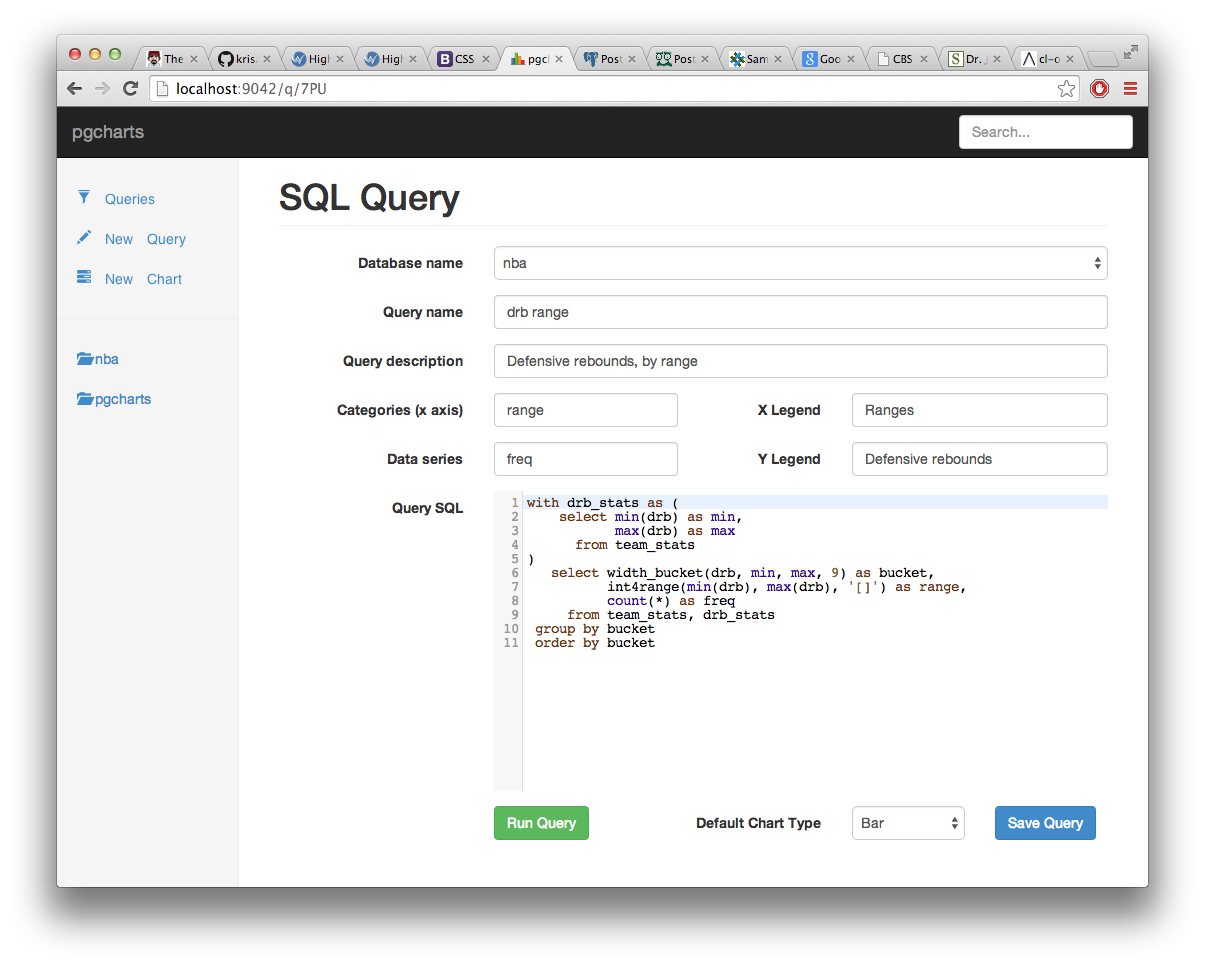
### Chart pane
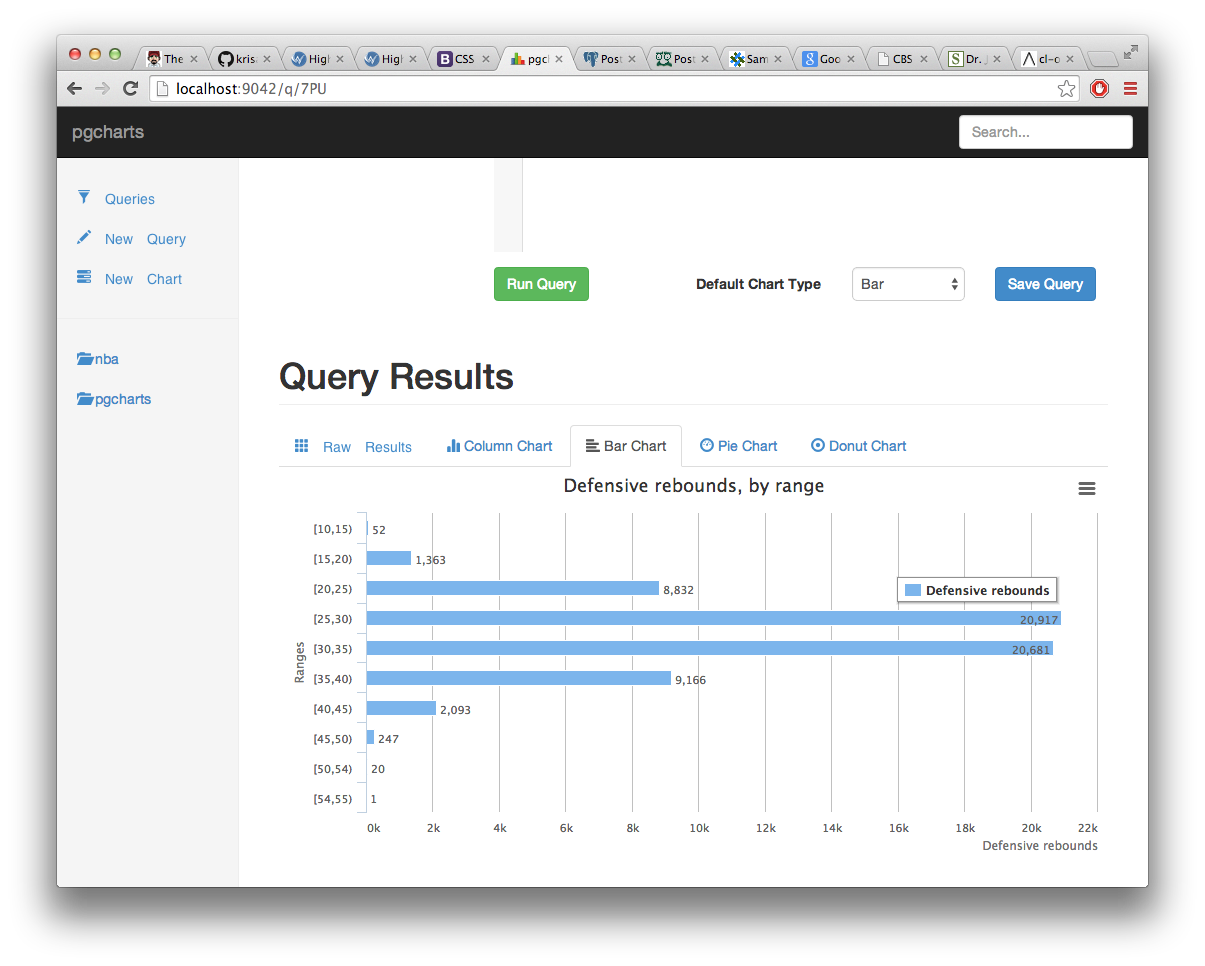
### Query listing pane
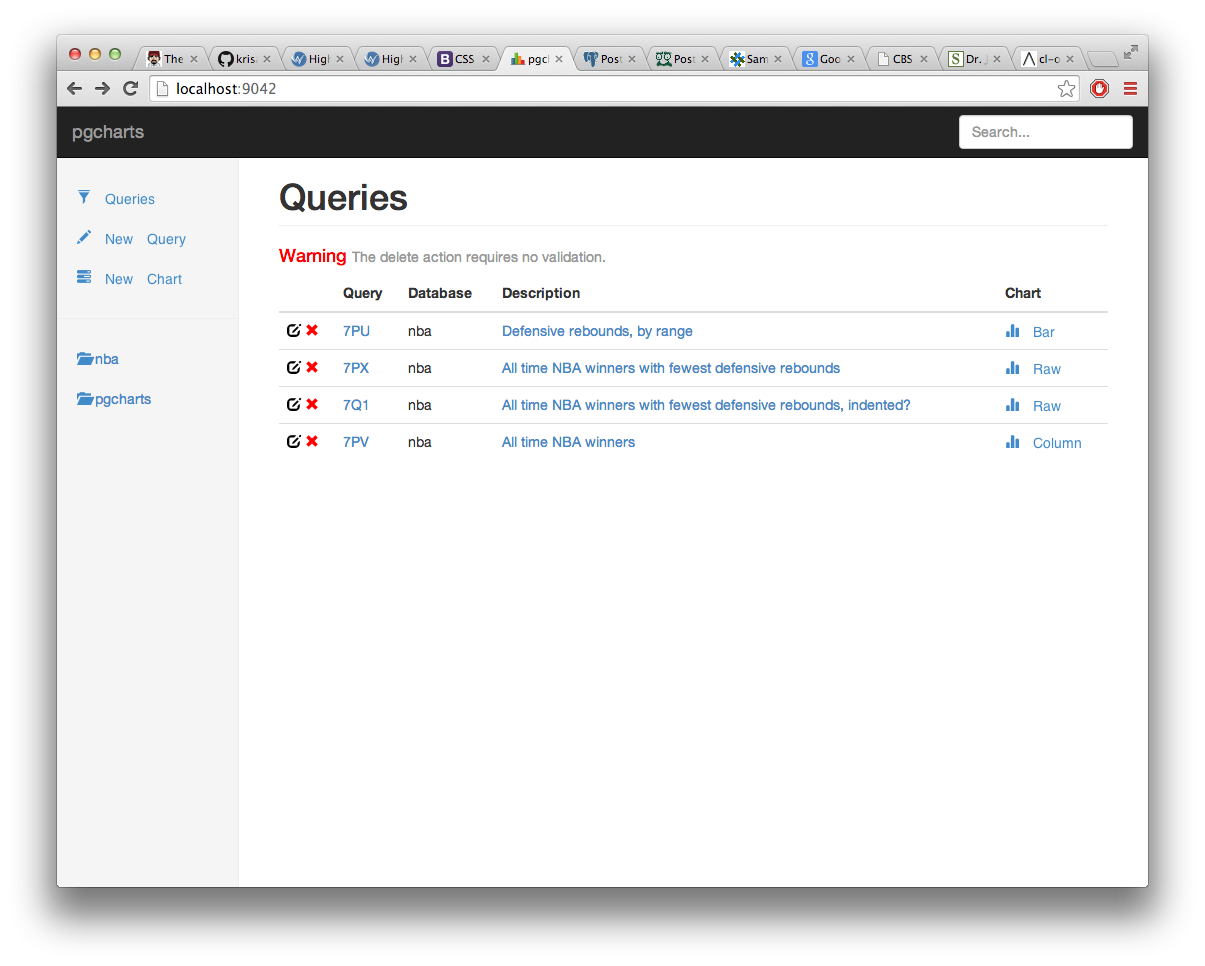
### Chart only pane
So that you can give an URL to just the chart for your coworkers to see (and
download as a PDF, PNG, JPEG or SVG document):
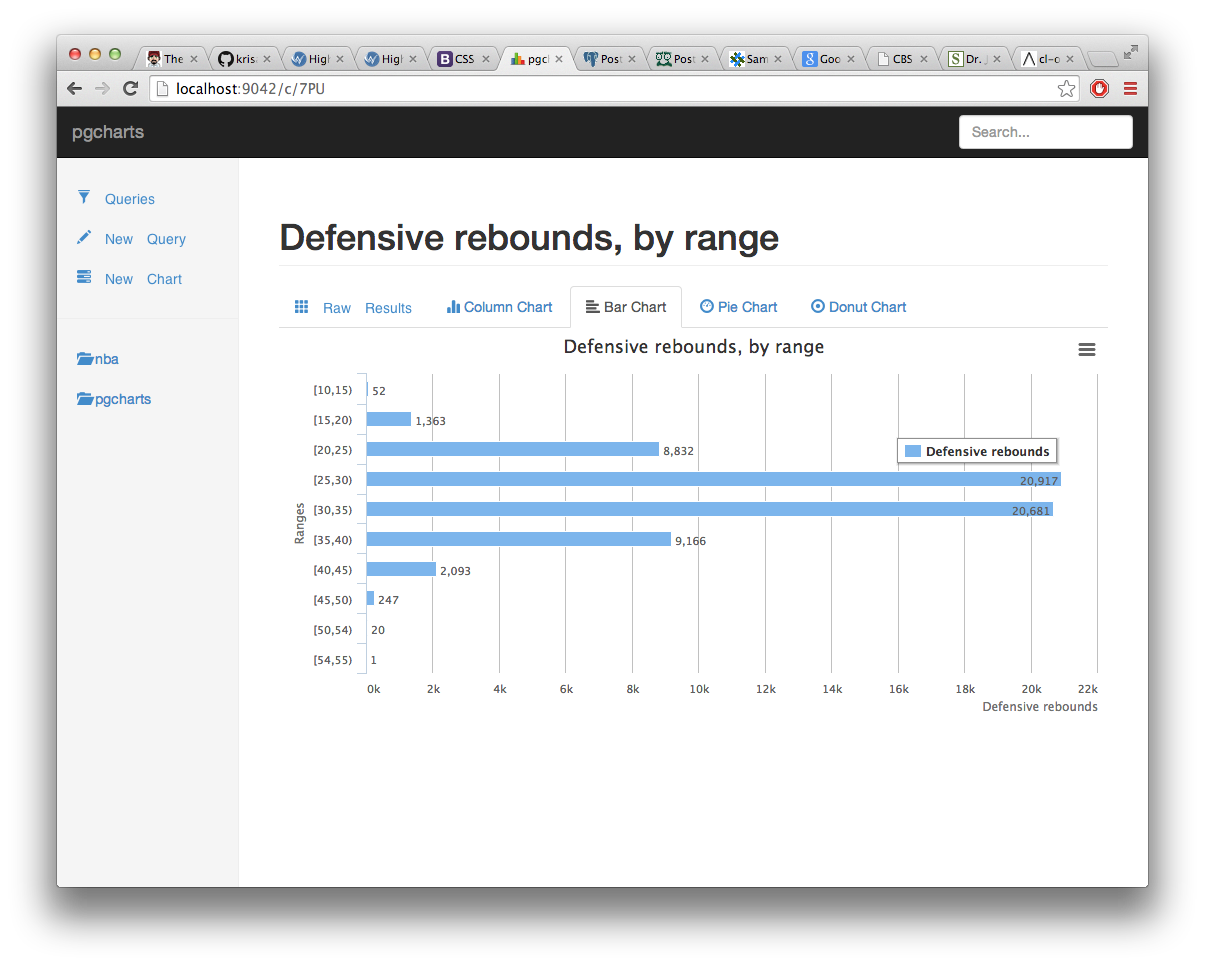
## Description
The *pgcharts* projects is a little web application that takes as input an
SQL query text and outputs its data in one of the following forms:
- HTML table
- Column Chart
- Bar Chart
- Pie Chart
- Donut Chart
With more to come (TODO):
- Area Chart
- Line Chart
- Stacked Area Chart
- Stacked Bar Chart
- Grouped Bar Chart
- CSV file
# Initial Setup
The *pgcharts* application needs its own PostgreSQL database to be able to
register user queries and their charts setup:
$ createdb pgcharts
$ pgcharts setup pgsql://localhost/pgcharts
Then you can start the service, which defaults to listening to
[http://localhost:9042/]():
$ pgcharts start
$ open http://localhost:9042/
Now, you can use *pgcharts* from your browser. Issue new query, save them
away, and see nice charts from their results!
# Registering databases
Once the *pgcharts* database has been created, it's necessary to
***register*** the database servers you want to run queries against:
$ pgcharts register pgsql://user:pass@host/dbname
$ pgcharts register pgsql://user:pass@host/seconddbname?sslmode=require
The *sslmode* option accepts the following values: `disable`, `allow`,
`prefer` and `require`. The `allow` and `prefer` options are implements in
the same way, translating to the
[Postmodern](https://marijnhaverbeke.nl/postmodern/postmodern.html)
PostgreSQL driver's value `:try`, where `:try` means *if the server supports
it*.
# Implementation
pgchart needs a database where to handle its own data, as it is storing a
list of database connections (where to run the queries) and a list of
queries (with a name and a tags list).
TODO: see about storing query results on the *pgcharts* database so that
it's possible to get back to them later. Maybe with some ways to run
the query again and compare?
# Security
The *pgcharts* web service offers no security implementation, no user role
management or privileges. To keep the service secure, users are only allowed
to query against *registered* database servers.
To register a database server to *pgcharts*, the command line interface must
be used, so only the service administrator is in a position to register new
database servers.
# Usage
pgcharts is a self-contained web application. As such, when you start the
command line application, it starts its own web server that you can connect
to.
# Install
The *pgcharts* application has been written in Common Lisp and uses a bunch
of librairies that are available through the *Quicklisp* distribution
system. The included `Makefile` cares about building a self-contained binary
for you, and can be used as following:
$
$ make
$ ./build/bin/pgcharts --help
Note that the self-contained binary also includes static web resources such
as *jquery*, *bootstrap*, *Highcharts* and *codemirror*.
## Build Dependencies
You need a recent enough [SBCL](http://sbcl.org/) Common Lisp compiler to be
able to compile pgcharts. It's easy to install on Linux, MacOSX and Windows.
debian$ sudo apt-get install sbcl
centos$ sudo yum install sbcl
macosx$ brew install sbcl