Ecosyste.ms: Awesome
An open API service indexing awesome lists of open source software.
https://github.com/lemmygtk/lemoa
Native Gtk client for Lemmy
https://github.com/lemmygtk/lemoa
Last synced: about 1 month ago
JSON representation
Native Gtk client for Lemmy
- Host: GitHub
- URL: https://github.com/lemmygtk/lemoa
- Owner: lemmygtk
- License: gpl-3.0
- Archived: true
- Created: 2023-06-18T14:52:38.000Z (about 1 year ago)
- Default Branch: main
- Last Pushed: 2024-02-12T09:52:34.000Z (5 months ago)
- Last Synced: 2024-04-19T19:05:41.550Z (2 months ago)
- Language: Rust
- Size: 720 KB
- Stars: 126
- Watchers: 4
- Forks: 9
- Open Issues: 2
-
Metadata Files:
- Readme: README.md
- Funding: .github/FUNDING.yml
- License: LICENSE
Lists
- awesome-lemmy - lemoa - activity/y/lemmygtk/lemoa) | Linux (Projects / Mobile / Desktop apps)
README
## This project is no longer maintained. If you're interested in taking over maintainership, please feel free to contact @Bnyro.
# Lemoa
Native Gtk client for Lemmy (beta)
## Installation
| Platform | Command |
| -------- | ------------------------------------------------------------------------------------------------------------------------------------------------------- |
| Flathub |  |
|
| AUR | [paru -S lemoa-git](https://aur.archlinux.org/packages/lemoa-git) |
| Void Linux | xbps-install -S lemoa |
If you don't use any of these platforms, consider [building the app from source](#Building).
# Screenshots
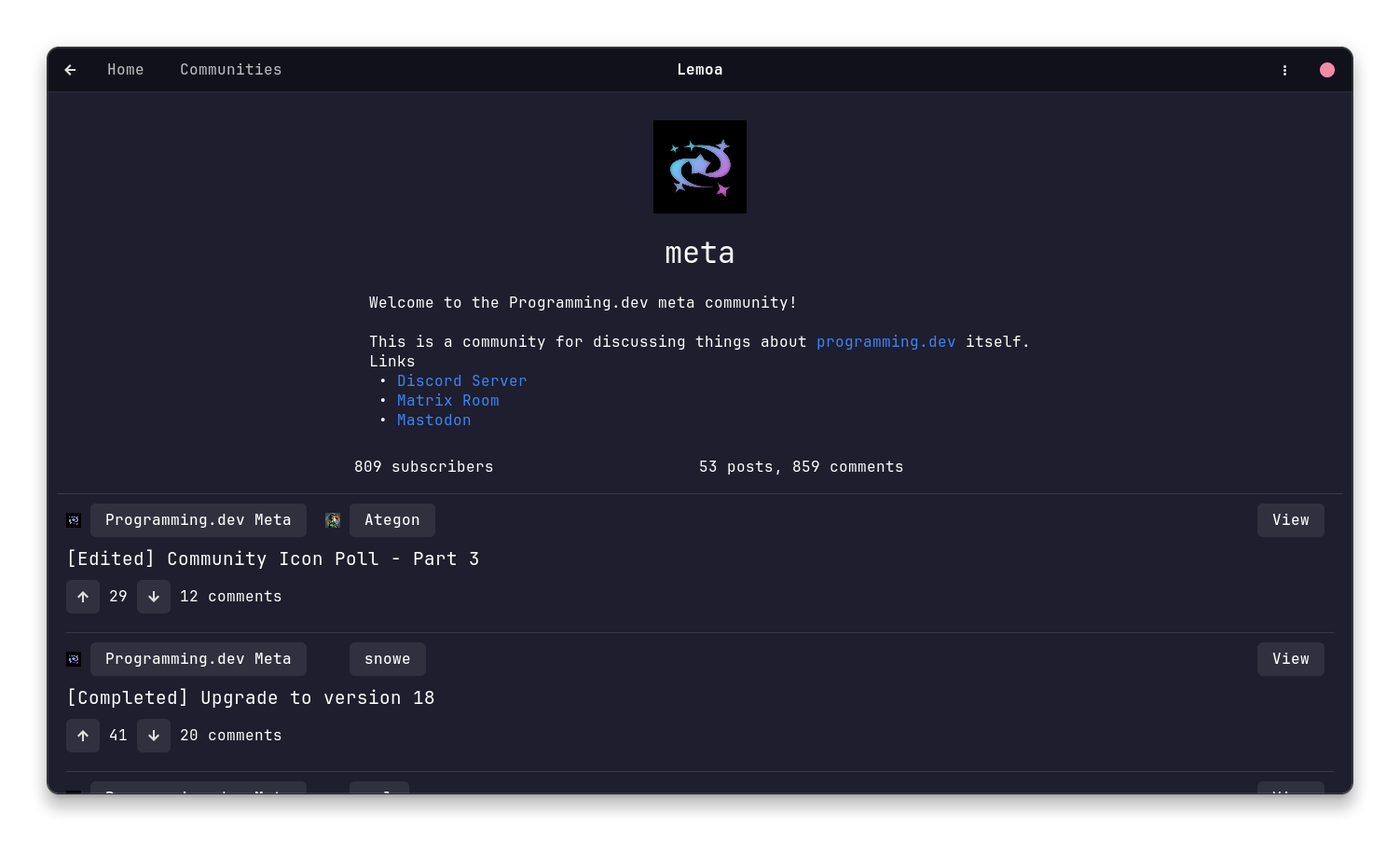
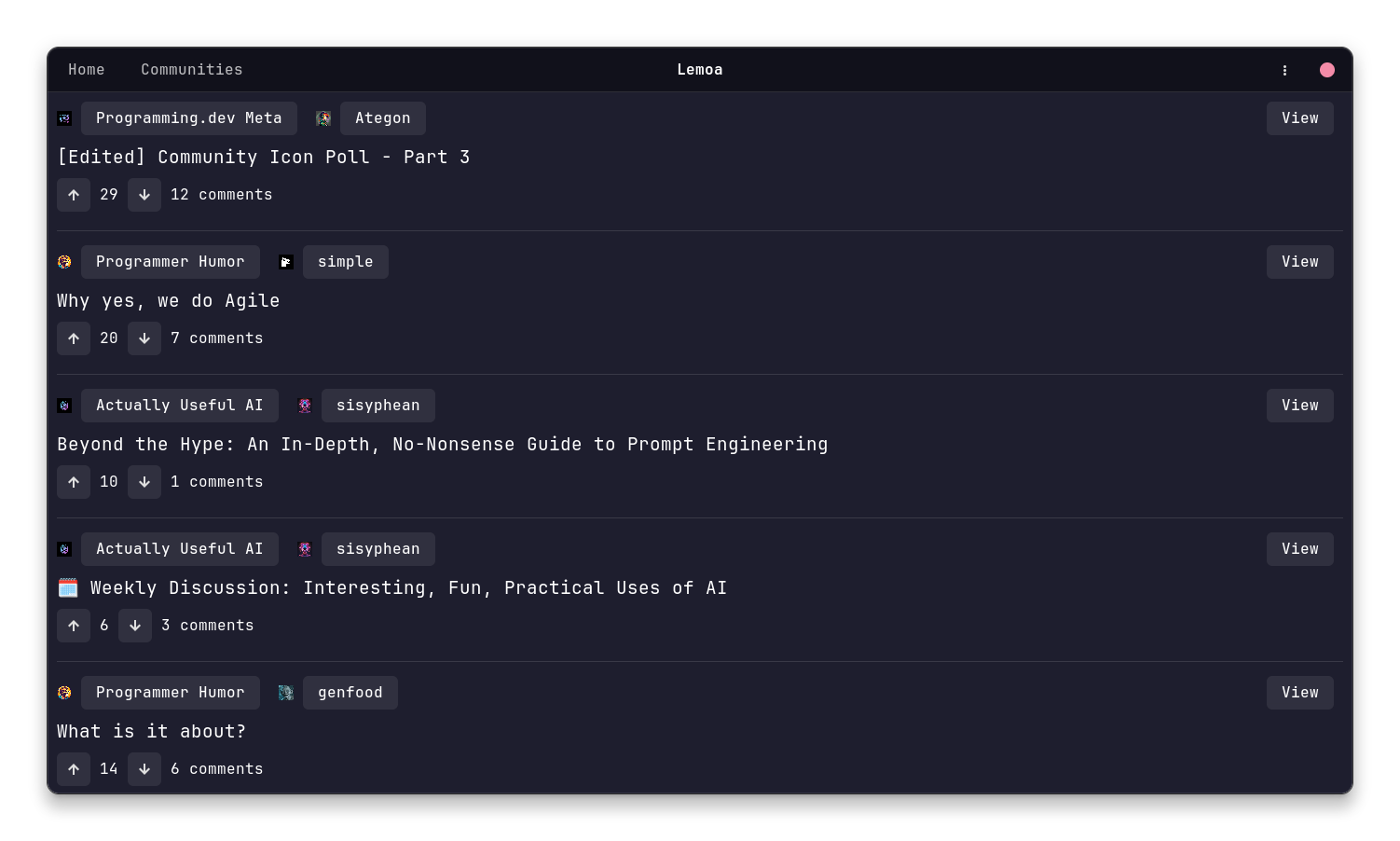

# Features
- Listing trending or subcribed posts
- Viewing posts and their comments
- Viewing own profile and other user accounts
- Viewing and searching communities
- Logging in with an account
- Writing, editing and deleting posts or comments
- {,Un-}Following communities
- {Up,Down}-Voting posts or comments
- Viewing the personal inbox (mentions, replies)
- Reading and writing private messages
- Saving posts and comments as bookmarks
# Troubleshooting
### Flatpak installation doesn't follow the system Gtk theme
In order to apply a different theme when using Flatpak, run
```
flatpak override --filesystem=/usr/share/themes/
flatpak override --env GTK_THEME=Adwaita-dark
```
You can replace `Adwaita-dark` with the name of any other Gtk theme you have installed.
If you don't use Flatpak, the correct Gtk Theme should be applied automatically.
# Build dependencies
- rust
- cargo
- pkg-config
- libgtk-4-dev or gtk4-devel (name depends on the distro)
# Building
## Building with meson
```
meson --prefix="/usr" _build
ninja -C _build
sudo ninja -C _build install
```
## Building with Docker
```
sudo docker build --no-cache . -t lemoa:latest
CONTAINER_ID=$(sudo docker create --name lemoa -t lemoa:latest)
sudo docker cp $(CONTAINER_ID):/root/lemoa/target/release/lemoa .
```
Once the build is done, there will be an executable `lemoa` binary file in your current directory, executing it starts Lemoa :tada:.
## Building the binary only
Not recommended: To only install the binary (can only be started with the terminal), run
```sh
cargo install --git https://github.com/lemmygtk/lemoa.git
```
You can then start the app via the terminal after adding cargo's bin directory to your PATH variable.
# Development
Clone the repository and run
```sh
cargo run
```
# Credits
- [Original Icon](https://game-icons.net/1x1/delapouite/rat.html) by [Delapouite](https://delapouite.com/) under [CC BY 3.0](http://creativecommons.org/licenses/by/3.0/)
- Modified icon with gradient by [Ategon](https://programming.dev/u/Ategon)
- [Relm4](https://github.com/Relm4/Relm4) for providing such an awesome Gtk crate for Rust
# License
Lemoa is licensed under the [**GNU General Public License**](https://www.gnu.org/licenses/gpl.html): You can use, study and share it as you want.