Ecosyste.ms: Awesome
An open API service indexing awesome lists of open source software.
https://github.com/swisskyrepo/Wordpresscan
WPScan rewritten in Python + some WPSeku ideas
https://github.com/swisskyrepo/Wordpresscan
hacktoberfest python vulnerabilities vulnerability-scanners wordpress wordpress-plugin wordpress-scanner wordpress-security wordpress-theme wpscan
Last synced: 3 months ago
JSON representation
WPScan rewritten in Python + some WPSeku ideas
- Host: GitHub
- URL: https://github.com/swisskyrepo/Wordpresscan
- Owner: swisskyrepo
- Archived: true
- Created: 2017-02-17T19:36:00.000Z (over 7 years ago)
- Default Branch: master
- Last Pushed: 2021-06-04T20:51:58.000Z (about 3 years ago)
- Last Synced: 2024-01-18T07:07:00.669Z (5 months ago)
- Topics: hacktoberfest, python, vulnerabilities, vulnerability-scanners, wordpress, wordpress-plugin, wordpress-scanner, wordpress-security, wordpress-theme, wpscan
- Language: Python
- Homepage:
- Size: 12.1 MB
- Stars: 606
- Watchers: 30
- Forks: 215
- Open Issues: 21
-
Metadata Files:
- Readme: README.md
- Funding: .github/FUNDING.yml
Lists
- https-github.com-kdcloverkid-awesome-termux-hacking - Wordpresscan - WPScan rewritten in Python + some WPSeku ideas. :star:349 (Tools)
- awesome-hacking-lists - Wordpresscan - WPScan rewritten in Python + some WPSeku ideas (Python (1887))
- awesome-termux-hacking - Wordpresscan - WPScan rewritten in Python + some WPSeku ideas.[](https://github.com/swisskyrepo/Wordpresscan/stargazers/) (Uncategorized / Uncategorized)
- -awesome-termux-hacking - Wordpresscan - WPScan rewritten in Python + some WPSeku ideas.[](https://github.com/swisskyrepo/Wordpresscan/stargazers/) (Uncategorized / Uncategorized)
- awesome-termux-hacking - Wordpresscan - WPScan rewritten in Python + some WPSeku ideas.[](https://github.com/swisskyrepo/Wordpresscan/stargazers/) (Uncategorized / Uncategorized)
- awesome-hacking-lists - swisskyrepo/Wordpresscan - WPScan rewritten in Python + some WPSeku ideas (Python)
- awesome - Wordpresscan - WPScan rewritten in Python + some WPSeku ideas (Python)
- awesome-hacking-lists - Wordpresscan - WPScan rewritten in Python + some WPSeku ideas (Python)
README
# Wordpresscan
A simple Wordpress scanner written in python based on the work of WPScan (Ruby version), some features are inspired by WPSeku.
## Disclaimer
```
The authors of this github are not responsible for misuse or for any damage that you may cause!
You agree that you use this software at your own risk.
```
## Install & Launch
Install
```bash
git clone https://github.com/swisskyrepo/Wordpresscan.git
cd Wordpresscan
```
Virtualenv
```bash
virtualenv .venv -p /usr/bin/python2.7
source .venv/bin/activate
pip install -r requirements.txt
```
## Examples
### Example 1 : Basic update and scan of a wordpress
```powershell
python wordpresscan.py -u "http://localhost/wordpress" --update --random-agent
-u : Url of the WordPress
--update : Update the wpscan database
--aggressive : Launch an aggressive version to scan for plugins/themes
--random-agent : Use a random user-agent for this session
```
### Example 2 : Basic bruteforce (option --brute, option --nocheck)
* bruteforce customs usernames
```powershell
python wordpresscan.py -u "http://127.0.0.1/wordpress/" --brute --usernames "admin,guest" --passwords-list fuzz/wordlist.lst
```
* bruteforce with usernames list
```powershell
python wordpresscan.py -u "http://127.0.0.1/wordpress/" --brute --users-list fuzz/wordlist.lst --passwords-list fuzz/wordlist.lst
```
* bruteforce detected users
```
python wordpresscan.py -u "http://127.0.0.1/wordpress/" --brute --passwords-list fuzz/wordlist.lst
```
```powershell
╭─ 👻 swissky@crashlab: ~/Github/Wordpresscan ‹master*›
╰─$ python main.py -u "http://127.0.0.1/wordpress/" --brute --users-list fuzz/wordlist.lst --passwords-list fuzz/wordlist.lst --nocheck
_______________________________________________________________
_ _ _
| | | | | |
| | | | ___ _ __ __| |_ __ _ __ ___ ___ ___ ___ __ _ _ __
| |/\| |/ _ \| '__/ _` | '_ \| '__/ _ \/ __/ __|/ __/ _` | '_ \
\ /\ / (_) | | | (_| | |_) | | | __/\__ \__ \ (_| (_| | | | |
\/ \/ \___/|_| \__,_| .__/|_| \___||___/___/\___\__,_|_| |_|
| |
|_|
WordPress scanner based on wpscan work - @pentest_swissky
_______________________________________________________________
[+] URL: http://127.0.0.1/wordpress/
[!] The Wordpress 'http://127.0.0.1/wordpress/readme.html' file exposing a version number: 4.4.7
[i] Uploads directory has directory listing enabled : http://127.0.0.1/wordpress/wp-content/uploads/
[i] Includes directory has directory listing enabled : http://127.0.0.1/wordpress/wp-includes/
[i] Bruteforcing all users
[+] User found admin
[+] Starting passwords bruteforce for admin
Bruteforcing - ▓▓▓▓▓▓▓▓▓▓▓▓▓▓▓▓▓▓▓▓▓▓▓▓▓▓▓▓▓▓▓▓▓░░░░░░░░░░░░░░░░░░░░░░░░░░░░░░░░░░░░░░░░░░░░░░░░░░░░
```
### Example 3 : Thinking is overrated, this is aggressive, mostly not advised!
```powershell
python wordpresscan.py -u "http://127.0.0.1/wordpress/" --fuzz
[i] Enumerating components from aggressive fuzzing ...
[i] File: http://127.0.0.1/wordpress/license.txt - found
[i] File: http://127.0.0.1/wordpress/readme.html - found
[i] File: http://127.0.0.1/wordpress/wp-admin/admin-footer.php - found
[i] File: http://127.0.0.1/wordpress/wp-admin/css/ - found
[i] File: http://127.0.0.1/wordpress/wp-admin/admin-ajax.php - found
[i] File: http://127.0.0.1/wordpress/wp-activate.php - found
--fuzz : Will fuzz the website in order to detect as much file, themes and plugins as possible
```
## Output example from a test environment
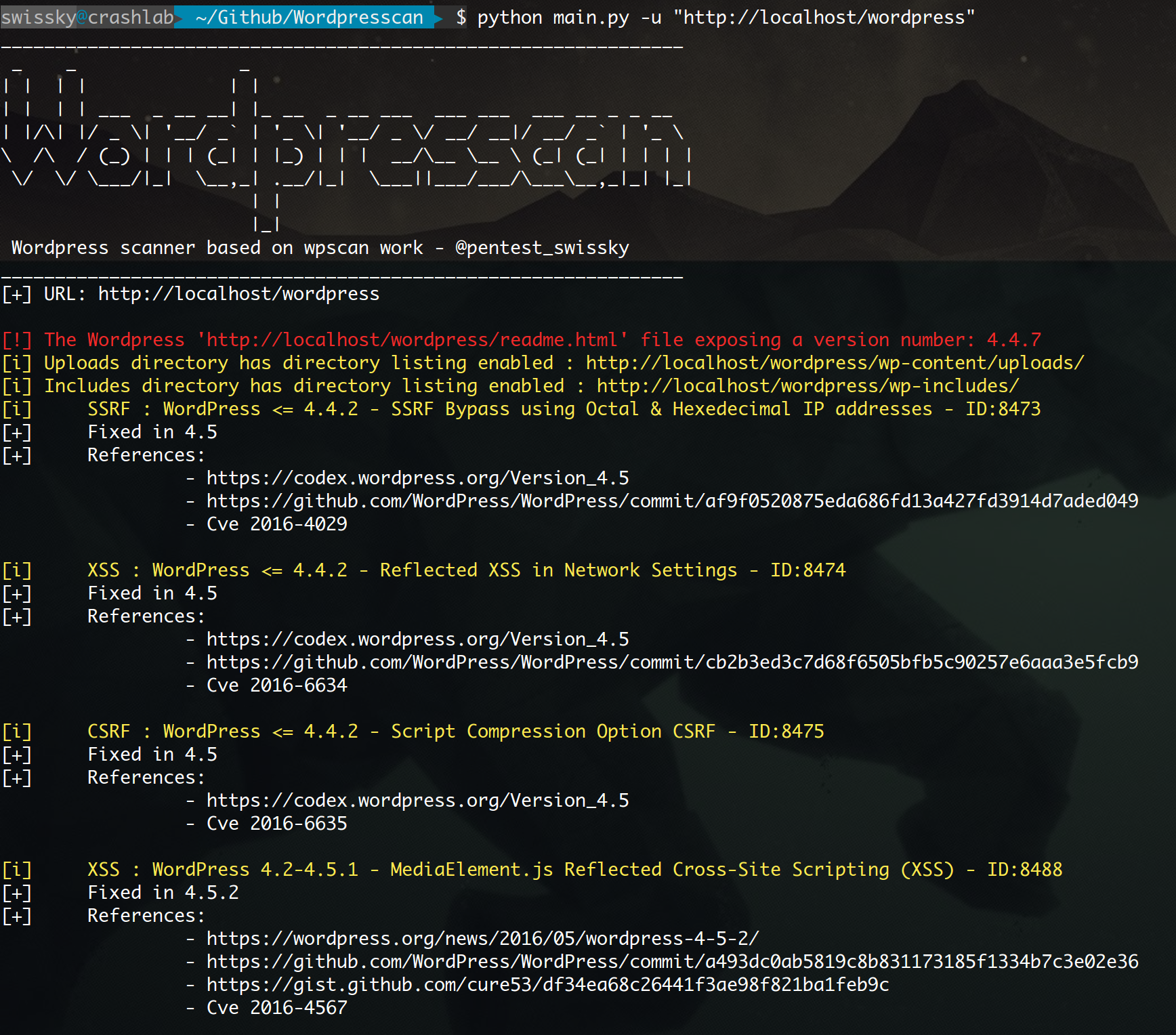
## Deploy a test environment
```bash
docker-compose -f wordpress_compose.yml up -d
```
To enable `wp-json` api you need to change "Permalink" to anything but "simple" in the settings.
## Credits and Contributors
* Original idea and script from [WPScan Team](https://wpscan.org/)
* Many PR and bugfixes from [bl4de](https://github.com/bl4de)