Ecosyste.ms: Awesome
An open API service indexing awesome lists of open source software.
https://github.com/kgn/KGNoise
Cocoa noise drawing code plus a ready to go noise view!
https://github.com/kgn/KGNoise
Last synced: 3 months ago
JSON representation
Cocoa noise drawing code plus a ready to go noise view!
- Host: GitHub
- URL: https://github.com/kgn/KGNoise
- Owner: kgn
- License: mit
- Created: 2012-09-12T07:39:00.000Z (almost 12 years ago)
- Default Branch: master
- Last Pushed: 2013-12-08T19:51:44.000Z (over 10 years ago)
- Last Synced: 2024-03-18T16:44:58.699Z (3 months ago)
- Language: Objective-C
- Homepage:
- Size: 1.04 MB
- Stars: 778
- Watchers: 75
- Forks: 85
- Open Issues: 1
-
Metadata Files:
- Readme: readme.md
- License: license.txt
Lists
- awesome-stars - KGNoise - Cocoa noise drawing code plus a ready to go noise view! (Objective-C)
README
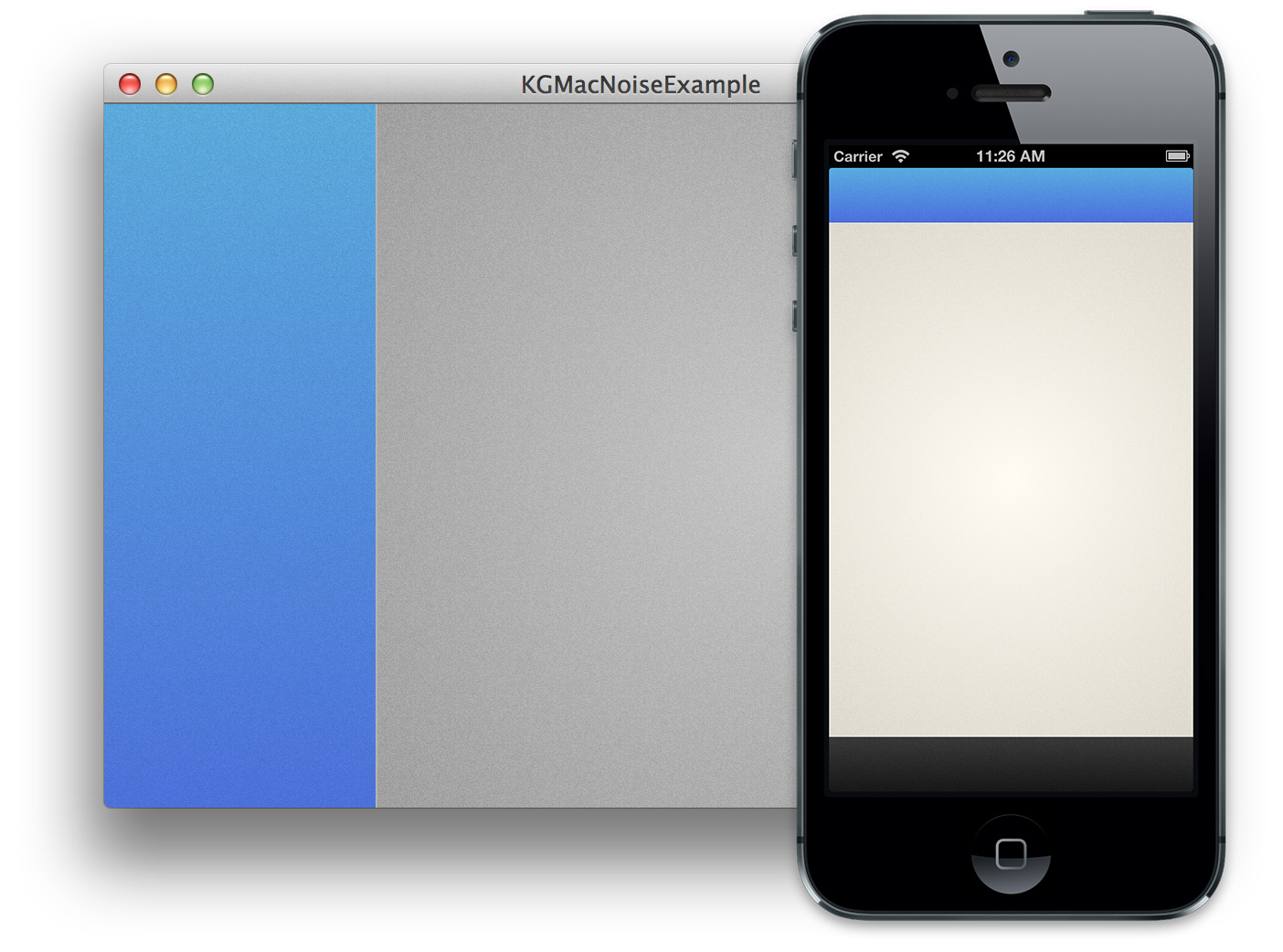
I've been developing this noise drawing code for quite some time. It all started with drawing noise in the title bar of [INAppStoreWindow](https://github.com/indragiek/INAppStoreWindow). The original implementation of the noise drawing for the titlebar used `CIFilter`, but this took up an unusual amount of memory and also didn't look so great. So I began my quest for the best noise drawing solution, this project contains the third version which I feel is finally ready for prime time on the Mac and iOS!
KGNoise generates random black and white pixels into a static 128x128 image that is then tiled to fill the space. The random pixels are seeded with a value that has been chosen to look the most random, this also means that the noise will look consistent between app launches.
KGNoise is **retina** compatible on both iOS and the Mac. An identical interface is provided for both platforms through the use of compile time `#if` checks.
# Usage
Add `KGNoise.h` and `KGNoise.m` to your project, then import `KGNoise.h`:
```obj-c
#import "KGNoise.h"
```
KGNoise is distributed under the MIT license, see the license file for more information.
# KGNoise
`KGNoise` provides two generic noise drawing functions that you can use in your drawing code.
```obj-c
+ (void)drawNoiseWithOpacity:(CGFloat)opacity;
+ (void)drawNoiseWithOpacity:(CGFloat)opacity andBlendMode:(CGBlendMode)blendMode;
```
# UIColor/NSColor(KGNoise)
```obj-c
- (NSColor/UIColor *)colorWithNoiseWithOpacity:(CGFloat)opacity;
- (NSColor/UIColor *)colorWithNoiseWithOpacity:(CGFloat)opacity andBlendMode:(CGBlendMode)blendMode;
```
# UIImage/NSImage(KGNoise)
```obj-c
- (UIImage/NSImage *)imageWithNoiseOpacity:(CGFloat)opacity;
- (UIImage/NSImage *)imageWithNoiseOpacity:(CGFloat)opacity andBlendMode:(CGBlendMode)blendMode;
```
# KGNoiseView
There is also a subclass of `NSView` or `UIView`, depending on your platform, that you can use out of the box to draw noise on a solid color. The noise opacity, blending mode, and background color are all customizable.
```obj-c
@property (strong, nonatomic) NSColor/UIColor *backgroundColor;
@property (nonatomic) CGFloat noiseOpacity;
@property (nonatomic) CGBlendMode noiseBlendMode;
```
Please note that the standard `backgroundColor` is used for `UIView`, but `backgroundColor` does not exist on `NSView` so it has been added to provide the exact same interface for both platforms.
# KGNoiseLinearGradientView & KGNoiseRadialGradientView
`KGNoiseLinearGradientView` and `KGNoiseRadialGradientView` inherit from `KGNoiseView` and draw a linear or radial gradient respectively. They provide a property to set the alternate background color to be used in the gradient.
```obj-c
@property (strong, nonatomic) NSColor/UIColor *alternateBackgroundColor;
```
In addition, KGNoiseLinearGradientView provides a property to set gradient direction to 0, 90, 180, or 270 degrees.
```obj-c
@property (nonatomic) KGLinearGradientDirection gradientDirection;
```
# KGNoiseExample
This project contains an example project that demonstrates how `KGNoiseView` could be used in a Mac or iOS app.