Ecosyste.ms: Awesome
An open API service indexing awesome lists of open source software.
https://github.com/dlasagno/vscode-wal-theme
A vscode theme generated with pywal color palette
https://github.com/dlasagno/vscode-wal-theme
pywal vscode-wal wal-theme
Last synced: 3 months ago
JSON representation
A vscode theme generated with pywal color palette
- Host: GitHub
- URL: https://github.com/dlasagno/vscode-wal-theme
- Owner: dlasagno
- License: mit
- Created: 2019-09-07T15:18:07.000Z (almost 5 years ago)
- Default Branch: master
- Last Pushed: 2023-07-19T03:18:11.000Z (12 months ago)
- Last Synced: 2024-01-18T13:14:14.091Z (5 months ago)
- Topics: pywal, vscode-wal, wal-theme
- Language: TypeScript
- Size: 13.4 MB
- Stars: 75
- Watchers: 2
- Forks: 13
- Open Issues: 1
-
Metadata Files:
- Readme: README.md
- Changelog: CHANGELOG.md
- License: LICENSE
Lists
- awesome-windows - Wal Theme
README
# Wal Theme
This extensions for Visual Studio Code adds a **real time updated theme** that is dynamically generated from the color palette provided by [pywal](https://github.com/dylanaraps/pywal).
## Screenshots
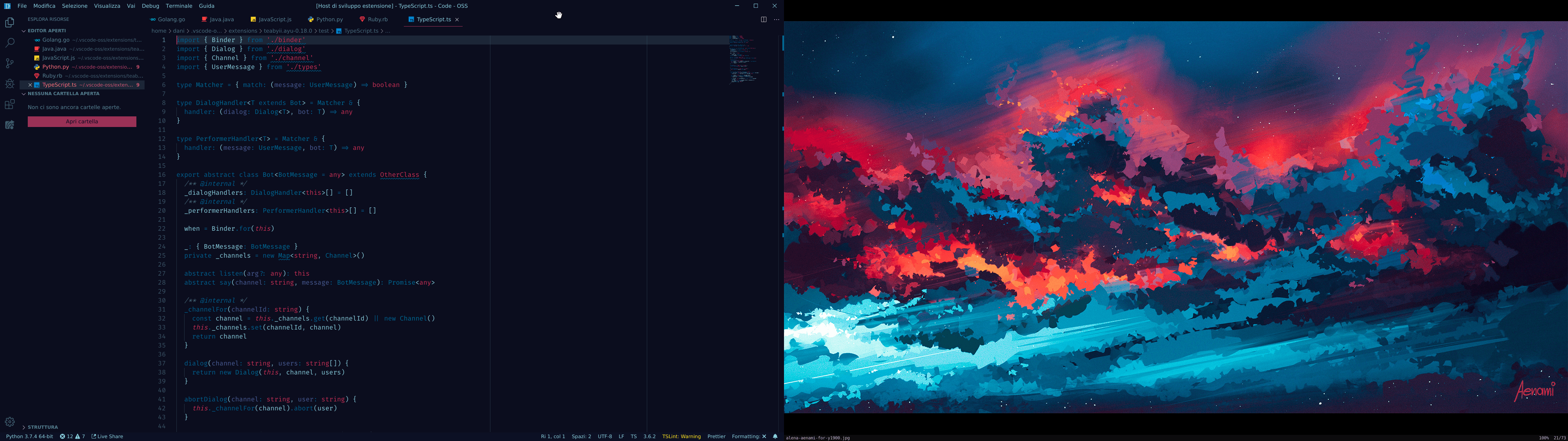
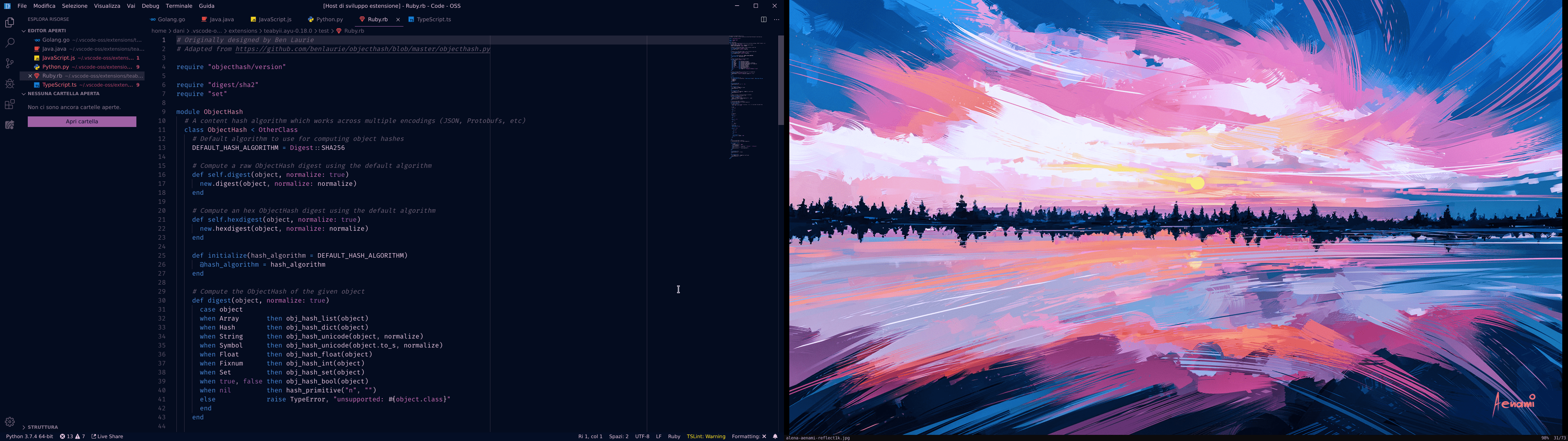
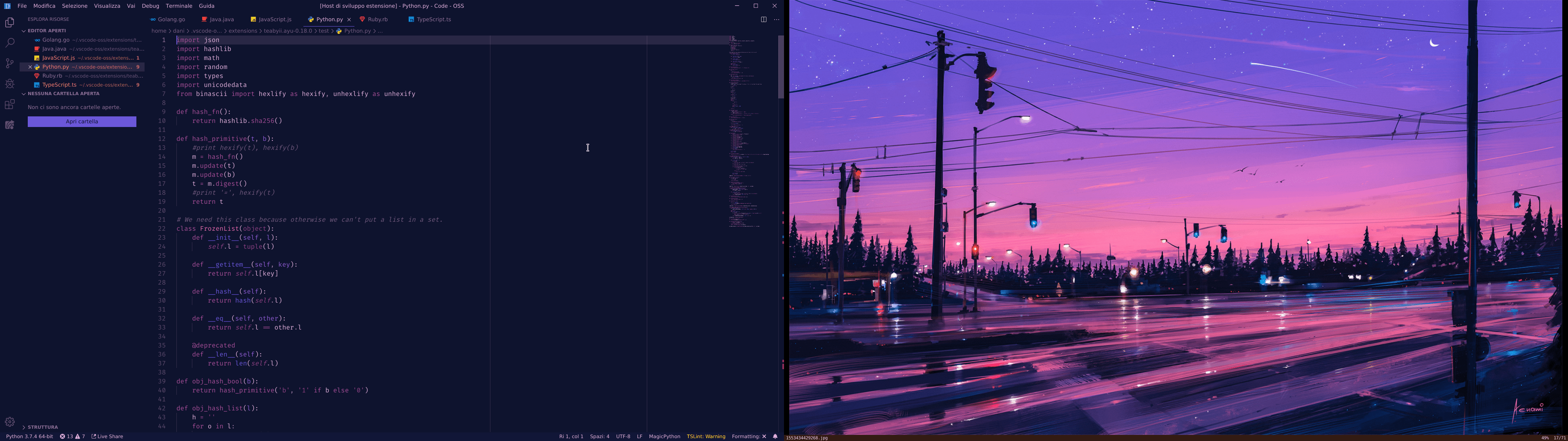
## Features
- Real time updates of the color scheme
- Two variants available: borderless and bordered
- Works out of the box: no setup needed, just run pywal as you normally would
## Requirements
In order to use this extension pywal is needed, it should be run before updating the theme provided by this extension.
## Extension Commands
This extension contributes the following command:
- `walTheme.update`: execute a manual update of the theme
## Extension Settings
This extension contributes the following setting:
- `walTheme.autoUpdate`: enable/disable the auto update of the theme provided by this extension
## Release Notes
The release notes can be find in the [changelog](https://github.com/dlasagno/vscode-wal-theme/blob/master/CHANGELOG.md).
## Troubleshooting
If the extension doesn't update automatically, while the auto updates are enabled, try to do a manual update with the update command.
If the manual update doesn't work try reloading the window.
---
## Credits
This extension is inspired by [Ayu](https://github.com/ayu-theme/vscode-ayu) and [vscode-wal](https://github.com/bluedrack/vscode-wal).