Ecosyste.ms: Awesome
An open API service indexing awesome lists of open source software.
https://github.com/ChaosGroup/vray-for-fabric
A wrapper of the V-Ray App SDK for Fabric Engine
https://github.com/ChaosGroup/vray-for-fabric
Last synced: 3 months ago
JSON representation
A wrapper of the V-Ray App SDK for Fabric Engine
- Host: GitHub
- URL: https://github.com/ChaosGroup/vray-for-fabric
- Owner: ChaosGroup
- Created: 2015-11-19T11:39:00.000Z (over 8 years ago)
- Default Branch: master
- Last Pushed: 2016-03-11T18:14:00.000Z (over 8 years ago)
- Last Synced: 2024-03-25T23:23:32.867Z (3 months ago)
- Language: C++
- Size: 69.3 KB
- Stars: 20
- Watchers: 8
- Forks: 3
- Open Issues: 0
-
Metadata Files:
- Readme: README.md
Lists
- awesome-vfx - Vray For Fabric - Ray App SDK for Fabric Engine. | (Scripting)
README
# V-Ray for Fabric Engine
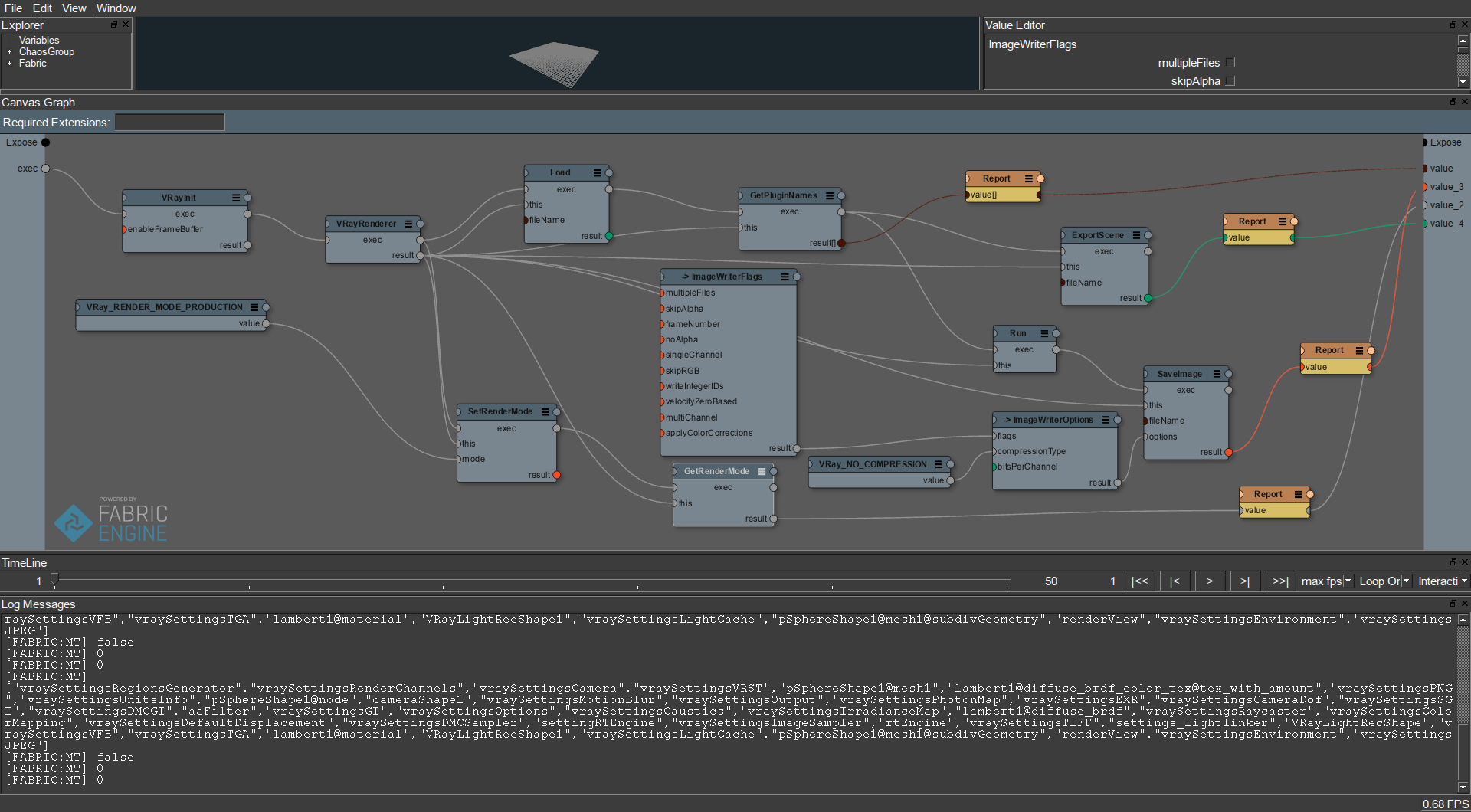
This project wraps the V-Ray Application SDK and provides bindings to Fabric Engine's scripting language, KL. It also exposes those bindings in Fabric Engine's graphical programming application, Canvas.
## Requirements
- latest build of V-Ray Application SDK. (last confirmed test: 1.07.00-vray33501-20160308)
- [Fabric Engine](http://fabricengine.com/get-fabric/) 2.1.x
- Python 2.7.x
- [SCons](https://scons.org/) build system.
## Setup
A number of environment variables need to be set prior to building the project. For convenience, `setup.bat` and `setup.sh` are included. You will most definitely need to edit these to point to the correct locations and versions of the software packages.
Linux:
```
cd
source setup.sh
```
Windows:
```
cd
call setup.bat
```
#### V-Ray Application SDK
V-Ray Application SDK requires the following environment variables to be set.
Example (Linux/bash):
```
export VRAY_PATH=/opt/chaosgroup/vrayappsdk/20160308/bin
export VRAY_SDK=/opt/chaosgroup/vrayappsdk/20160308
export PATH=${PATH}:/opt/chaosgroup/vrayappsdk/20160308/bin
export LD_LIBRARY_PATH=${LD_LIBRARY_PATH}:/opt/chaosgroup/vrayappsdk/20160308/bin
export PYTHONPATH=${PYTHONPATH}:/opt/chaosgroup/vrayappsdk/20160308/python27/bin
```
#### Fabric Engine
Fabric Engine requires the following environment variables to be set.
Example (Linux/bash):
```
export FABRIC_DIR=/opt/fabricsoftware/fabric-engine/FabricEngine-2.1.0-Linux-x86_64
export FABRIC_EDK_DIR=/opt/fabricsoftware/fabric-engine/FabricEngine-2.1.0-Linux-x86_64
export FABRIC_EXTS_PATH=/opt/fabricsoftware/fabric-engine/FabricEngine-2.1.0-Linux-x86_64/Exts
export FABRIC_DFG_PATH=/opt/fabricsoftware/fabric-engine/FabricEngine-2.1.0-Linux-x86_64/Presets/DFG
export PATH=${PATH}:/opt/fabricsoftware/fabric-engine/FabricEngine-2.1.0-Linux-x86_64/bin
export PYTHONPATH=${PYTHONPATH}:/opt/fabricsoftware/fabric-engine/FabricEngine-2.1.0-Linux-x86_64/Python/2.7
```
## Build
To build vray-for-fabric, simply run `scons` from the top-level project directory. This will generate the necessary headers, compile source, generate canvas dfg presets, and copy all relevant files to an extension directory `./stage`. All intermediate files are created in the `./build` directory. These directories will be (re)created each time `scons` is run.
```
cd
scons
```
To clean, run `scons -c`. This will remove everything in the `./build` and `./stage` directories, but not the directories themselves.
```
scons -c
```
To get detailed output, pass VERBOSE=1 on the commandline.
```
scons VERBOSE=1
```
## Test
In order to test vray-for-fabric, 'cd' to the 'test' dir.
```
cd ./test
```
#### Commandline test using the `kl` tool:
This test will load the `test.vrscene` file and generate a `render.png` file and re-export the vrscene as `dump.vrscene`.
```
kl test.kl
```
#### GUI test using the `canvas` application:
Launch canvas with the `test.canvas` file as an argument.
```
canvas test.canvas
```
Once you're in Canvas, connect the result plug of the 'SaveImage' node to the 'expose' input on the right-side of the canvas to initiate graph execution. You should get an output png called `output_from_canvas.png` in the test directory.