Ecosyste.ms: Awesome
An open API service indexing awesome lists of open source software.
https://github.com/jordi-chacon/dummy-dockerized-microservices
Dummy project to try out new tools for me like Docker and RabbitMQ
https://github.com/jordi-chacon/dummy-dockerized-microservices
Last synced: about 1 month ago
JSON representation
Dummy project to try out new tools for me like Docker and RabbitMQ
- Host: GitHub
- URL: https://github.com/jordi-chacon/dummy-dockerized-microservices
- Owner: jordi-chacon
- Created: 2015-01-19T18:28:14.000Z (over 9 years ago)
- Default Branch: master
- Last Pushed: 2015-01-24T22:20:01.000Z (over 9 years ago)
- Last Synced: 2024-02-13T20:31:44.531Z (5 months ago)
- Language: Python
- Size: 766 KB
- Stars: 6
- Watchers: 2
- Forks: 1
- Open Issues: 0
-
Metadata Files:
- Readme: README.md
Lists
- awesome-microservice - Dummy project to try out new tools for me like Docker and RabbitMQ
- awesome-microservice - Dummy project to try out new tools for me like Docker and RabbitMQ
README
# Dummy Docker-ized microservices
## Description
### Goal of the project
For me to try for the first (or maybe second) time a bunch of technologies, tools and concepts:
* python
* docker
* nginx
* rabbitmq
* microservices
* cassandra
### What does this app do?
Offers an ugly web UI where the user can do two things:
* submit a new sentence in a particular language (English, Spanish, ...)
* get a list of all sentences submitted so far translated into a particular language
### Architecture
The architecture is clearly over-engineered, but one of the points of this project is precisely to have several services running on their own docker container talking to each other via rabbitmq.
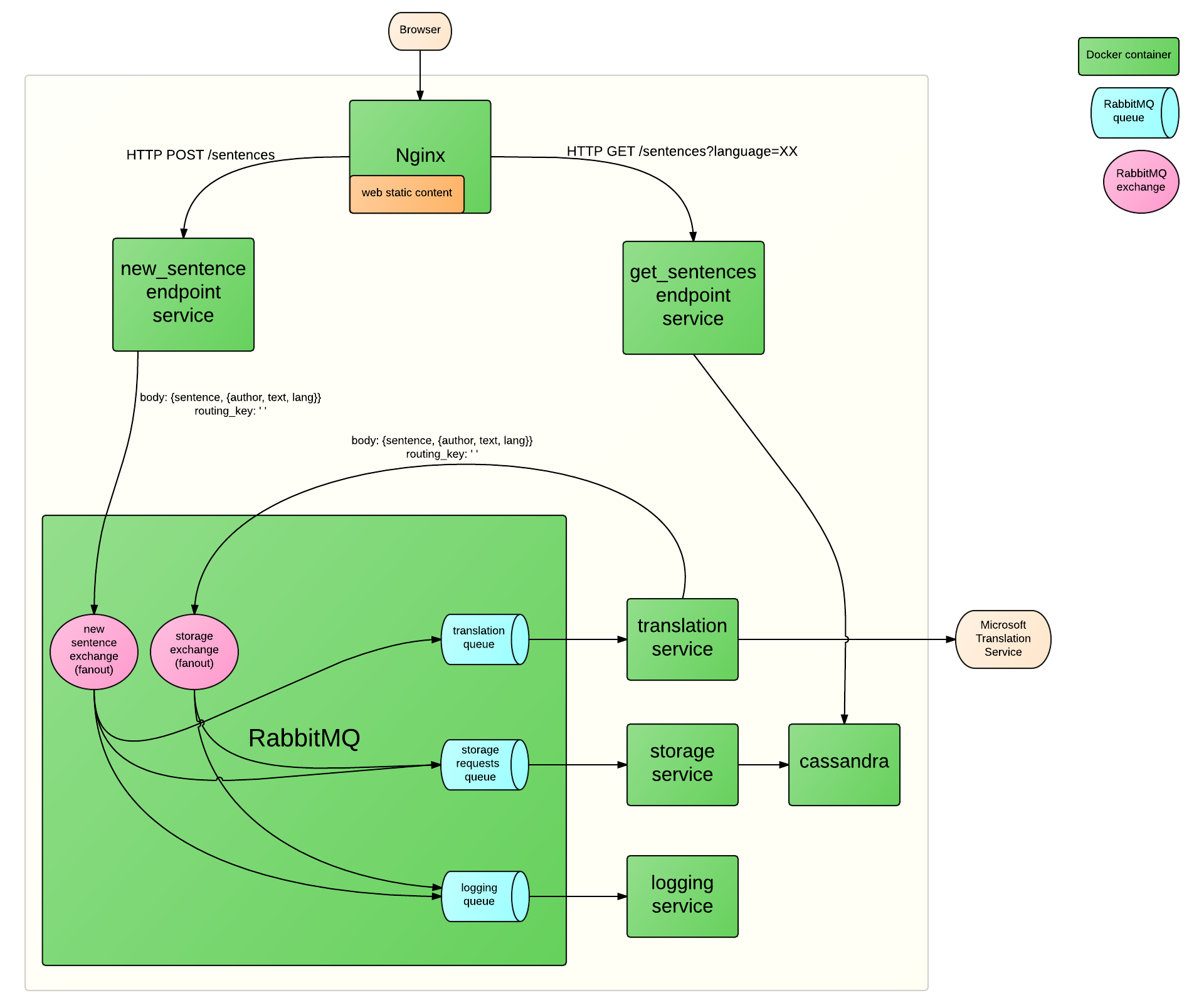
The app is made of several components, all of them running in their own docker container. The components are the following:
* **nginx**: has two responsibilities:
* serve the static content of the web UI.
* route requests to the right endpoint services by looking into the request URI and HTTP method.
* **new_sentence endpoint service**: service running a very simple Python webserver using the Flask framework. It listens for HTTP POST requests on `/sentences`. This service is responsible for receiving new sentences from the web UI, doing input validation on the body of the request and publishing the sentences to RabbitMQ.
* **get_sentences endpoint service**: another service running a very simple Python webserver, also using Flask. It listens for HTTP GET requests on `/sentences`. Responsible for retrieving the list of all sentences in a particular language and returning such list to the web UI.
* **translation service**: consumes new sentences from RabbitMQ and translates them into other languages using the Microsoft Translation Service. Publishes each translated sentence to RabbitMQ.
* **storage service**: consumes original and translated sentences and stores them in Cassandra.
* **cassandra**: used for:
* storing all sentences, both the original and its translations.
* retrieve all sentences in a particular language.
* **rabbitmq**: used for communication between all the python services.
* **logging service**: consumes each message published to any RabbitMQ exchange and logs them.
### How does the build and deploy mechanism work?
For now, the deployment consists of firing up all containers in your local machine. I have not yet tried to get them to work through a cluster of machines or in the cloud, but I intend to do that as it is something I find very interesting.
#### Build and deploy in your local machine
I make use of [fig.sh](http://www.fig.sh) to build and deploy the app with a single command: `fig up`. This command looks into the `/fig.yml` file for the specification of each container and it does the two following steps:
1. download the necessary images for each container from the Docker Hub (this will take a pretty long time the first time you build)
2. launch the containers with the specs stated in `fig.yml`, i.e. ports, volumes, links, command and so on.
## Build and run
### Platform
This app has only been tested on:
* Ubuntu Desktop 14.04
* Ubuntu Server 14.04 running on a VirtualBox VM
### Dependencies
Make sure your machine has these packages before building:
* docker
* python
* pip
To perform the translations you need to create a Microsoft Services free account [here](https://datamarket.azure.com/home). Then go [here](https://datamarket.azure.com/developer/applications/) and register a new application to obtain a ClientId and a Secret. Now go to the root directory of the project, open the file called `config` and add your ClientId and Secret.
### How to build and deploy
Simply run:
```
make
```
### Operate
Tail the logs:
```
sudo fig logs
```
Stop a service:
```
sudo fig stop service_name
```
Connect to cassandra:
```
priv/connect_to_cassandra.sh
```
## Things to look into
* running multiple containers of a particular service
* upgrade handling
* upgrade handling on contract changing between services
* upgrade handling on common code change
* running app on a cluster instead of a single machine
* running app on aws
* coreOS
* vagrant
* better port handling
* reload python service code without stopping it