Ecosyste.ms: Awesome
An open API service indexing awesome lists of open source software.
https://github.com/pcroland/deew
Dolby Encoding Engine Wrapper
https://github.com/pcroland/deew
audio audio-encoder audio-encoding cli deew dolby dolby-audio dolby-encoding-engine encoding ffmpeg python python-rich
Last synced: 3 months ago
JSON representation
Dolby Encoding Engine Wrapper
- Host: GitHub
- URL: https://github.com/pcroland/deew
- Owner: pcroland
- License: mit
- Created: 2021-12-20T20:07:13.000Z (over 2 years ago)
- Default Branch: main
- Last Pushed: 2024-01-05T18:50:23.000Z (6 months ago)
- Last Synced: 2024-03-04T13:42:02.962Z (4 months ago)
- Topics: audio, audio-encoder, audio-encoding, cli, deew, dolby, dolby-audio, dolby-encoding-engine, encoding, ffmpeg, python, python-rich
- Language: Python
- Homepage: https://deew.dev
- Size: 7.19 MB
- Stars: 179
- Watchers: 8
- Forks: 19
- Open Issues: 2
-
Metadata Files:
- Readme: README.md
- Changelog: changelog.md
- Funding: .github/FUNDING.yml
- License: LICENSE
Lists
- awesome-from-stars - pcroland/deew
README
[](https://github.com/pcroland/deew/actions/workflows/build.yaml)
[](https://github.com/pcroland/deew/releases)
[](https://pypi.org/project/deew)
[](https://pypi.org/project/deew)
[](https://github.com/pcroland/deew/blob/master/LICENSE)
\
[](https://t.me/deew_support)
[](https://github.com/pcroland/deew/commits/main)
[](https://github.com/pcroland/deew/issues)
[](https://github.com/pcroland/deew/issues?q=is%3Aissue+is%3Aclosed)
\
[](https://github.com/pcroland/deew)
[](https://github.com/pcroland/deew)
[](https://customer.dolby.com/content-creation-and-delivery/dolby-encoding-engine-with-ac-4)

Dolby Encoding Engine Wrapper
English readme
• Magyar leírás
## DDP encoding has never been so easy!
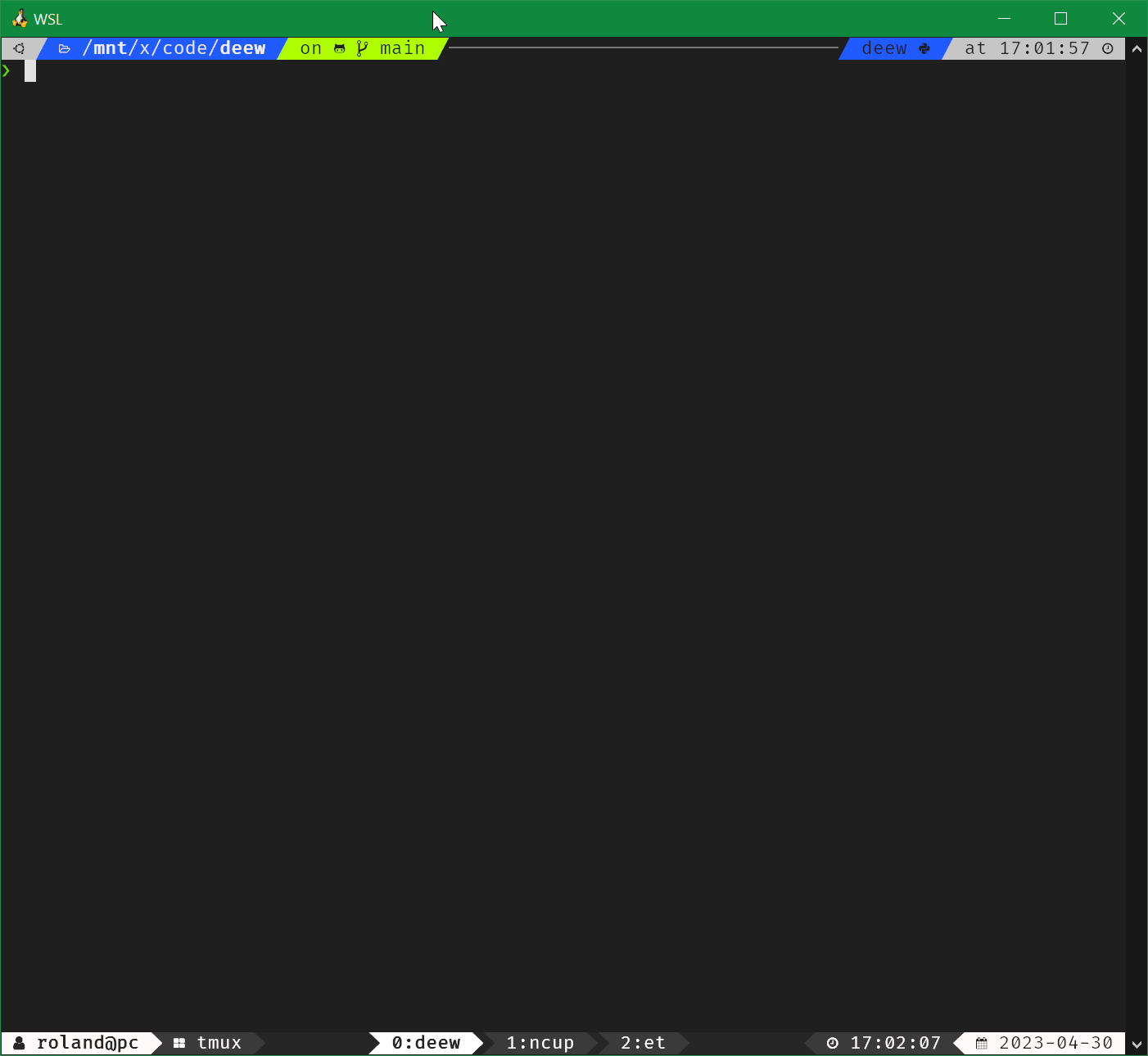
# Description
- handles Dolby's XML input fuckery in the background, giving you a proper CLI interface
- converts inputs to RF64 which DEE can use
- bit depth, number of channels and other infos are parsed from the source
- an XML file will be generated for each input based on the settings
- the script utilizes thread pooling for batch encoding (see config)
- supports WSL path conversion for the Windows version of DEE (see config)
- in case of an invalid bitrate it will pick the closest allowed one
- automatic sample rate conversion using ffmpeg's soxr resampler in case of an unsupported sample rate
- for DD/DDP/AC4 unsupported rates will be converted to 48 kHz
- for TrueHD unsupported rates will be converted to 48 kHz if source sample rate is lower than 72 kHz, otherwise will be converted to 96 kHz
- automatic channel swapping for 7.1 sources (DEE swaps Ls Rs with Lrs Rrs for some reason)
- automatic dialnorm setting
- automatically compensates for DEE's 256 sample delay (DD and DDP encoding)
- checks if intermediate file is already created so you can encode different formats/bitrates using a single intermediate file, for example:\
`deew -f dd -b 448 -i input -k`\
`deew -f dd -b 640 -i input -k`\
`deew -f ddp -i input`
- works even with video inputs (first audio will be selected)
- fancy terminal output using rich
- versatile delay option that supports ms, s and also frame@fps formats
- parsing delay from filenames
# Requirements
- Python *(you don't need it if you use a standalone build of deew)*
- ffmpeg
- ffprobe
- Dolby Encoding Engine
# Dolby Encoding Engine installation
- install [DEE](https://customer.dolby.com/content-creation-and-delivery/dolby-encoding-engine-with-ac-4) (if you use macOS, install [DME](https://customer.dolby.com/content-creation-and-delivery/dolby-media-encoder-with-ac-4))
- for TrueHD encoding support you need the Windows version
- if you use WSL1 use the Windows version for better performance
- if you use the Windows version of DEE under Linux (and not from WSL) / macOS install `wine-binfmt`
- place your `license.lic` file next to the DEE binary (`dee.exe` under Windows, `dee` under Linux/macOS)
- if DEE throws `Failed to load library "...dll".` errors when you run deew install [VisualCppRedist AIO](https://github.com/abbodi1406/vcredist/releases)
# deew installation
### with standalone build (Windows 7-11/Linux):
- grab the latest build from: [https://github.com/pcroland/deew/releases](https://github.com/pcroland/deew/releases)
- run with: `deew`\
*(run the binary from terminal, doubleclicking it won't work)*
- on the first run it will create a config file, choose where you want to keep it
- updating: grab the latest build from: [https://github.com/pcroland/deew/releases](https://github.com/pcroland/deew/releases)
### with Python environment (Windows/Linux/macOS):
- install Python and pip if you don't have it already
- run: `pip install deew`
- run with: `deew`
- on the first run it will create a config file
- updating: `pip install deew --upgrade`
# Setup system PATH variable
If you don't want to use full paths for the binaries in your config or when you use them from CLI, I suggest to setup system PATH variables
### Windows:
- open `cmd.exe` as administrator
- run a `setx /m PATH "%PATH%;[location]"` command for each path that contains binaries\
*(replace* `[location]` *with the path)*
- for example:
```bat
setx /m PATH "%PATH%;C:\bin\dee"
setx /m PATH "%PATH%;C:\bin\ffmpeg"
```
### Linux/macOS:
- add a `PATH="[location]:$PATH"` line in your `~/.bashrc` or `~/.zshrc` file for each path that contains a binary\
*(replace* `[location]` *with the path)*
- for example:
```sh
PATH="/usr/local/bin/dee:$PATH"
PATH="/usr/local/bin/ffmpeg:$PATH"
```
# Usage
```
❯ deew -h
deew 3.2.1
USAGE: deew [-h] [-v] [-i [INPUT ...]] [-ti INDEX] [-o DIRECTORY] [-f FORMAT]
[-b BITRATE] [-dm CHANNELS] [-d DELAY] [-r DRC] [-dn DIALNORM]
[-in INSTANCES] [-k] [-mo] [-fs] [-fb] [-lb] [-la] [-np] [-pl]
[-cl] [-c] [-gc]
FLAGS:
-h, --help show this help message.
-v, --version show version.
-i, --input [INPUT ...] audio file(s) or folder(s)
-ti, --track-index INDEX default: 0
select audio track index of input(s)
-o, --output DIRECTORY default: current directory
specifies output directory
-f, --format FORMAT options: dd / ddp / ac4 / thd
default: ddp
-b, --bitrate BITRATE options: run -lb/--list-bitrates
default: run -c/--config
-dm, --downmix CHANNELS options: 1 / 2 / 6
specifies downmix, only works for DD/DDP
DD will be automatically downmixed to 5.1 in case of a 7.1 source
-d, --delay DELAY examples: -5.1ms, +1,52s, -24@pal, +10@24000/1001
default: 0ms or parsed from filename
specifies delay as ms, s or frame@FPS
FPS can be a number, division or ntsc / pal
you have to specify negative values as -d=-0ms
-r, --drc DRC options: film_light / film_standard / music_light / music_standard / speech
default: music_light (this is the closest to the missing none preset)
specifies drc profile
-dn, --dialnorm DIALNORM options: between -31 and 0 (in case of 0 DEE's measurement will be used)
default: 0
applied dialnorm value between
-in, --instances INSTANCES examples: 1, 4, 50%
default: 50%
specifies how many encodes can run at the same time
50% means 4 on a cpu with 8 threads
one DEE can use 2 threads so 50% can utilize all threads
(this option overrides the config's number)
-k, --keeptemp keep temp files
-mo, --measure-only kills DEE when the dialnorm gets written to the progress bar
this option overrides format with ddp
-fs, --force-standard force standard profile for 7.1 DDP encoding (384-1024 kbps)
-fb, --force-bluray force bluray profile for 7.1 DDP encoding (768-1664 kbps)
-lb, --list-bitrates list bitrates that DEE can do for DD and DDP encoding
-la, --long-argument print ffmpeg and DEE arguments for each input
-np, --no-prompt disables prompt
-pl, --print-logos show all logo variants you can set in the config
-cl, --changelog show changelog
-c, --config show config and config location(s)
-gc, --generate-config generate a new config
```
# Examples
`deew -i *thd`\
encode DDP
`deew -b 768 -i *flac`\
encode DDP@768
`deew -dm 2 -f dd -b 192 -i *.ec3`\
encode DD@192 with stereo downmixing
`deew -f dd -b 448 -in 4 -i S01`\
encode DD@448 using 4 instances (input is a folder)
`deew -f thd -i *w64`\
encode TrueHD
`deew -f dd -i *dts -k`\
`deew -f ddp -i *dts`\
encode multiple formats/bitrates while creating the temp file only once
# Discussion and Support
[https://t.me/deew_support](https://t.me/deew_support)