Ecosyste.ms: Awesome
An open API service indexing awesome lists of open source software.
https://github.com/brona/ansible-cisco-ios-example
Example playbook to demonstrate Ansible Network Module usage for Cisco IOS devices.
https://github.com/brona/ansible-cisco-ios-example
Last synced: 3 months ago
JSON representation
Example playbook to demonstrate Ansible Network Module usage for Cisco IOS devices.
- Host: GitHub
- URL: https://github.com/brona/ansible-cisco-ios-example
- Owner: brona
- Created: 2016-03-20T17:47:29.000Z (over 8 years ago)
- Default Branch: master
- Last Pushed: 2022-02-17T20:17:49.000Z (over 2 years ago)
- Last Synced: 2024-01-19T10:28:39.318Z (5 months ago)
- Size: 131 KB
- Stars: 43
- Watchers: 10
- Forks: 17
- Open Issues: 0
-
Metadata Files:
- Readme: README.md
Lists
- my-awesome-stars - brona/ansible-cisco-ios-example - Example playbook to demonstrate Ansible Network Module usage for Cisco IOS devices. (others)
README
# Example usage of Ansible Network Module on Cisco IOS
Recently [Peter Sprygada announced](https://www.ansible.com/blog/ansible-network-technology-preview) technology preview of the new [Ansible Network Modules](http://docs.ansible.com/ansible/list_of_network_modules.html). Ansible 2.1 will bring support for basic tasks (`_command`, `_config`, `_template`) for various network equpiment, most notably Cisco IOS, IOS-XR, NX-OS and Juniper Junos platforms.
This repository contains working simple example that gathers `show clock` output from Cisco IOS switches. Following installation procedure was verified working on Mac OS X 10.11.3. Ansible playbook was executed on Cisco C2960X, IOS 15.2(2)E1 switches.
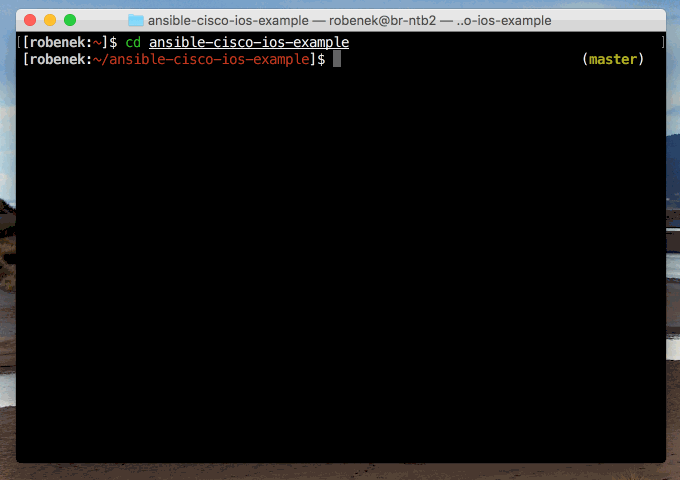
## Install Ansible
Ensure you are using Ansible v2.1 or above:
ansible-playbook --version
If not install the latest version via your OS packager, for more information see http://docs.ansible.com/ansible/intro_installation.html
## Clone this repository to your working folder
Copy of all files in this repository will be downloaded to your mac/pc/whatever.
$ git clone [email protected]:brona/ansible-cisco-ios-example.git
## [Optional] Edit your hosts file
If you will be using IP addresses directly in you inventory file or if you have properly working internal DNS you can skip this step.
$ sudo nano /etc/hosts
Example hosts file on Mac OS X:
127.0.0.1 localhost
255.255.255.255 broadcasthost
::1 localhost
10.0.0.1 switch1
10.0.0.2 switch2
## Edit inventory
Add all network devices you want to gather time from to inventory file.
$ cd ansible-cisco-ios-example
$ nano inventory
Example inventory file:
# Example inventory file:
[ios_devices]
switch1
switch2
## Run show_clock Playbook
$ ansible-playbook show_clock.yml
Username: ...
Password: ...
...
Playbook will prompt you for username and password that will be used to log in to inventory devices. Gathered output will be printed on screen.