Ecosyste.ms: Awesome
An open API service indexing awesome lists of open source software.
https://github.com/hfutrell/BezierKit
Bezier curves and paths in Swift for building vector applications
https://github.com/hfutrell/BezierKit
bezier curve intersect path vector-graphics
Last synced: 3 months ago
JSON representation
Bezier curves and paths in Swift for building vector applications
- Host: GitHub
- URL: https://github.com/hfutrell/BezierKit
- Owner: hfutrell
- License: mit
- Created: 2016-10-29T02:06:14.000Z (over 7 years ago)
- Default Branch: master
- Last Pushed: 2024-02-05T14:18:12.000Z (5 months ago)
- Last Synced: 2024-03-22T05:21:21.544Z (4 months ago)
- Topics: bezier, curve, intersect, path, vector-graphics
- Language: Swift
- Homepage:
- Size: 2.18 MB
- Stars: 247
- Watchers: 14
- Forks: 23
- Open Issues: 14
-
Metadata Files:
- Readme: README.md
- License: LICENSE
Lists
- awesome-stars - hfutrell/BezierKit - Bezier curves and paths in Swift for building vector applications (Swift)
README
# BezierKit
[](https://opensource.org/licenses/MIT)
[](https://codecov.io/gh/hfutrell/BezierKit)
[](https://img.shields.io/cocoapods/v/BezierKit.svg)
BezierKit is a comprehensive Bezier Path library written in Swift.
- [Warning! Prerelease software!](#warning-prerelease-software)
- [Features](#features)
- [Installation](#installation)
- [Usage](#usage)
- [License](#license)
## Warning! Prerelease software!
Please note that BezierKit is currently pre-release software. Its releases follow [semantic versioning](https://semver.org/) which means that until it reaches 1.0 status the API may not be stable or backwards compatible.
## Features
- [x] Constructs linear (line segment), quadratic, and cubic Bézier curves
- [x] Draws curves via CoreGraphics
- [x] Determines positions, derivatives, and normals along curves
- [x] Lengths of curves via Legendre-Gauss quadrature
- [x] Intersects curves and computes cubic curve self-intersection to any degree of accuracy
- [x] Determines bounding boxes, extrema,
- [x] Locates nearest on-curve location to point
- [x] to any degree of accuracy
- [x] Splits curves into subcurves
- [x] Offsets and outlines curves
- [ ] Comprehensive Unit and Integration Test Coverage
- [ ] Complete Documentation
## Installation
### CocoaPods
[CocoaPods](http://cocoapods.org) is a dependency manager for Cocoa projects. You can install it with the following command:
```bash
$ gem install cocoapods
```
To integrate BezierKit into your Xcode project using CocoaPods, add it to your target in your `Podfile`:
```ruby
target '' do
pod 'BezierKit', '>= 0.15.0'
end
```
Then, run the following command:
```bash
$ pod install
```
### Swift Package Manager
The [Swift Package Manager](https://swift.org/package-manager/) is a tool for automating the distribution of Swift code and is integrated into the `swift` compiler.
Once you have your Swift package set up, adding BezierKit as a dependency is as easy as adding it to the `dependencies` value of your `Package.swift`.
```swift
// swift-tools-version:5.0
import PackageDescription
let package = Package(
name: "",
dependencies: [
.package(url: "https://github.com/hfutrell/BezierKit.git", from: "0.15.0"),
]
)
```
## Usage
### Constructing & Drawing Curves
BezierKit supports cubic Bezier curves (`CubicCurve`) and quadratic Bezier curves (`QuadraticCurve`) as well as line segments (`LineSegment`) each of which adopts the `BezierCurve` protocol that encompasses most API functionality.
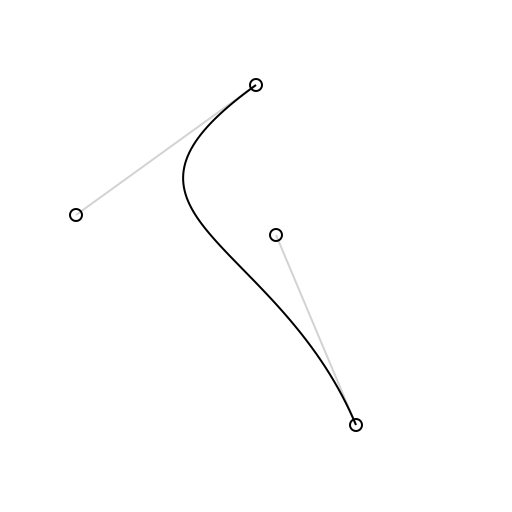
```swift
import BezierKit
let curve = CubicCurve(
p0: CGPoint(x: 100, y: 25),
p1: CGPoint(x: 10, y: 90),
p2: CGPoint(x: 110, y: 100),
p3: CGPoint(x: 150, y: 195)
)
let context: CGContext = ... // your graphics context here
Draw.drawSkeleton(context, curve) // draws visual representation of curve control points
Draw.drawCurve(context, curve) // draws the curve itself
```
### Intersecting Curves
The `intersections(with curve: BezierCurve) -> [Intersection]` method determines each intersection between `self` and `curve` as an array of `Intersection` objects. Each intersection has two fields: `t1` represents the t-value for `self` at the intersection while `t2` represents the t-value for `curve` at the intersection. You can use the `ponit(at:)` method on either of the curves to calculate the coordinates of the intersection by passing in the corresponding t-value for the curve.
Cubic curves may self-intersect which can be determined by calling the `selfIntersections()` method.
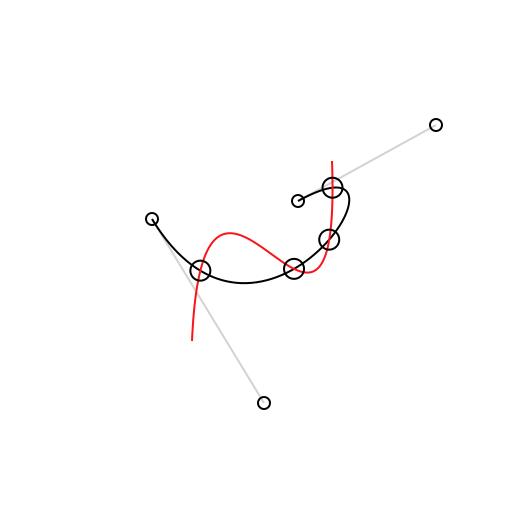
```swift
let intersections: [Intersection] = curve1.intersections(with: curve2)
let points: [CGPoint] = intersections.map { curve1.point(at: $0.t1) }
Draw.drawCurve(context, curve: curve1)
Draw.drawCurve(context, curve: curve2)
for p in points {
Draw.drawPoint(context, origin: p)
}
```
### Splitting Curves
The `split(from:, to:)` method produces a subcurve over a given range of t-values. The `split(at:)` method can be used to produce a left subcurve and right subcurve created by splitting across a single t-value.
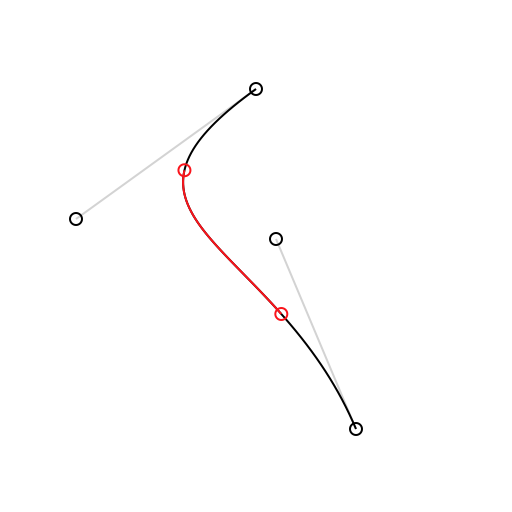
```swift
Draw.setColor(context, color: Draw.lightGrey)
Draw.drawSkeleton(context, curve: curve)
Draw.drawCurve(context, curve: curve)
let subcurve = curve.split(from: 0.25, to: 0.75) // or try (leftCurve, rightCurve) = curve.split(at:)
Draw.setColor(context, color: Draw.red)
Draw.drawCurve(context, curve: subcurve)
Draw.drawCircle(context, center: curve.point(at: 0.25), radius: 3)
Draw.drawCircle(context, center: curve.point(at: 0.75), radius: 3)
```
### Determining Bounding Boxes
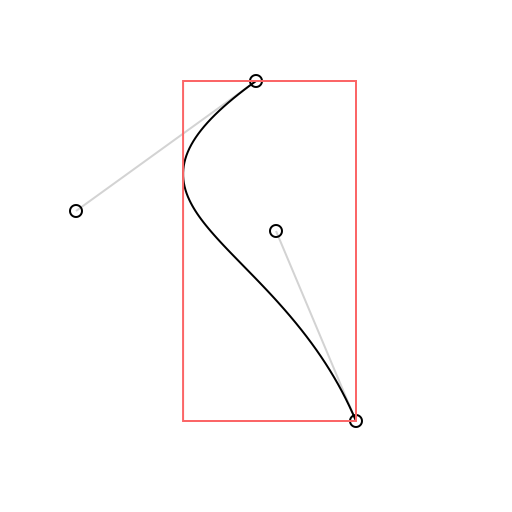
```swift
let boundingBox = curve.boundingBox
Draw.drawSkeleton(context, curve: curve)
Draw.drawCurve(context, curve: curve)
Draw.setColor(context, color: Draw.pinkish)
Draw.drawBoundingBox(context, boundingBox: curve.boundingBox)
```
### More
BezierKit is a powerful library with *a lot* of functionality. For the time being the best way to see what it offers is to build the MacDemos target and check out each of the provided demos.
## License
BezierKit is released under the MIT license. [See LICENSE](https://github.com/hfutrell/BezierKit/blob/master/LICENSE) for details.