Ecosyste.ms: Awesome
An open API service indexing awesome lists of open source software.
https://github.com/SimonFairbairn/SwiftyMarkdown
Converts Markdown files and strings into NSAttributedStrings with lots of customisation options.
https://github.com/SimonFairbairn/SwiftyMarkdown
character-styles formatting markdown markdown-converter
Last synced: 3 months ago
JSON representation
Converts Markdown files and strings into NSAttributedStrings with lots of customisation options.
- Host: GitHub
- URL: https://github.com/SimonFairbairn/SwiftyMarkdown
- Owner: SimonFairbairn
- License: mit
- Created: 2016-03-05T09:09:08.000Z (over 8 years ago)
- Default Branch: master
- Last Pushed: 2024-03-31T17:26:09.000Z (7 months ago)
- Last Synced: 2024-04-04T09:01:28.895Z (7 months ago)
- Topics: character-styles, formatting, markdown, markdown-converter
- Language: Swift
- Homepage:
- Size: 327 KB
- Stars: 1,584
- Watchers: 26
- Forks: 261
- Open Issues: 50
-
Metadata Files:
- Readme: README.md
- License: LICENSE
Awesome Lists containing this project
- awesome-ios-star - SwiftyMarkdown - Converts Markdown files and strings into NSAttributedString. (Text / Other Testing)
- awesome-ios - SwiftyMarkdown - Converts Markdown files and strings into NSAttributedString. (Text / Other Testing)
README
# SwiftyMarkdown 1.0
SwiftyMarkdown converts Markdown files and strings into `NSAttributedString`s using sensible defaults and a Swift-style syntax. It uses dynamic type to set the font size correctly with whatever font you'd like to use.
- [What's New](#fully-rebuilt-for-2020)
- [Installation](#installation)
- [How to Use](#how-to-use-swiftymarkdown)
- [Screenshot](#screenshot)
- [Front Matter](#front-matter)
- [Appendix](#appendix)
## Fully Rebuilt For 2020!
SwiftyMarkdown now features a more robust and reliable rules-based line processing and character tokenisation engine. It has added support for images stored in the bundle (`![Image]()`), codeblocks, blockquotes, and unordered lists!
Line-level attributes can now have a paragraph alignment applied to them (e.g. `h2.aligment = .center`), and links can be optionally underlined by setting `underlineLinks` to `true`.
It also uses the system color `.label` as the default font color on iOS 13 and above for Dark Mode support out of the box.
Support for all of Apple's platforms has been enabled.
## Installation
### CocoaPods:
`pod 'SwiftyMarkdown'`
### SPM:
In Xcode, `File -> Swift Packages -> Add Package Dependency` and add the GitHub URL.
## How To Use SwiftyMarkdown
Read Markdown from a text string...
```swift
let md = SwiftyMarkdown(string: "# Heading\nMy *Markdown* string")
md.attributedString()
```
...or from a URL.
```swift
if let url = Bundle.main.url(forResource: "file", withExtension: "md"), md = SwiftyMarkdown(url: url ) {
md.attributedString()
}
```
If you want to use a different string once SwiftyMarkdown has been initialised, you can now do so like this:
```swift
let md = SwiftyMarkdown(string: "# Heading\nMy *Markdown* string")
md.attributedString(from: "A **SECOND** Markdown string. *Fancy!*")
```
The attributed string can then be assigned to any label or text control that has support for attributed text.
```swift
let md = SwiftyMarkdown(string: "# Heading\nMy *Markdown* string")
let label = UILabel()
label.attributedText = md.attributedString()
```
## Supported Markdown Features
*italics* or _italics_
**bold** or __bold__
~~Linethrough~~Strikethroughs.
`code`
# Header 1
or
Header 1
====
## Header 2
or
Header 2
---
### Header 3
#### Header 4
##### Header 5 #####
###### Header 6 ######
Indented code blocks (spaces or tabs)
[Links](http://voyagetravelapps.com/)
![Images]()
[Referenced Links][1]
![Referenced Images][2]
[1]: http://voyagetravelapps.com/
[2]:
> Blockquotes
- Bulleted
- Lists
- Including indented lists
- Up to three levels
- Neat!
1. Ordered
1. Lists
1. Including indented lists
- Up to three levels
Compound rules also work, for example:
It recognises **[Bold Links](http://voyagetravelapps.com/)**
Or [**Bold Links**](http://voyagetravelapps.com/)
Images will be inserted into the returned `NSAttributedString` as an `NSTextAttachment` (sadly, this will not work on watchOS as `NSTextAttachment` is not available).
## Customisation
Set the attributes of every paragraph and character style type using straightforward dot syntax:
```swift
md.body.fontName = "AvenirNextCondensed-Medium"
md.h1.color = UIColor.redColor()
md.h1.fontName = "AvenirNextCondensed-Bold"
md.h1.fontSize = 16
md.h1.alignmnent = .center
md.italic.color = UIColor.blueColor()
md.underlineLinks = true
md.bullet = "🍏"
```
On iOS, Specified font sizes will be adjusted relative to the the user's dynamic type settings.
## Screenshot
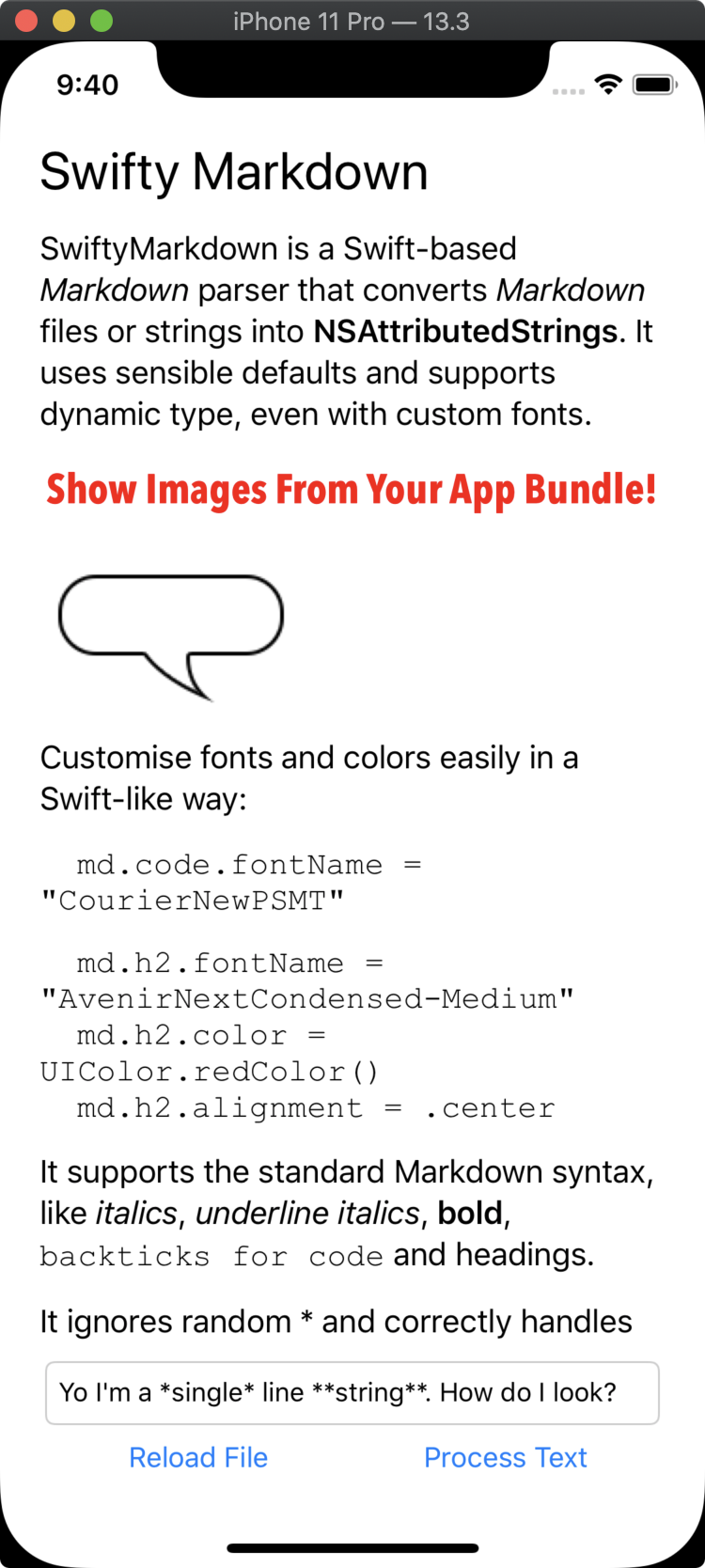
There's an example project included in the repository. Open the `Example/SwiftyMarkdown.xcodeproj` file to get started.
## Front Matter
SwiftyMarkdown recognises YAML front matter and will populate the `frontMatterAttributes` property with the key-value pairs that it fines.
## Appendix
### A) All Customisable Properties
```swift
h1.fontName : String
h1.fontSize : CGFloat
h1.color : UI/NSColor
h1.fontStyle : FontStyle
h1.alignment : NSTextAlignment
h2.fontName : String
h2.fontSize : CGFloat
h2.color : UI/NSColor
h2.fontStyle : FontStyle
h2.alignment : NSTextAlignment
h3.fontName : String
h3.fontSize : CGFloat
h3.color : UI/NSColor
h3.fontStyle : FontStyle
h3.alignment : NSTextAlignment
h4.fontName : String
h4.fontSize : CGFloat
h4.color : UI/NSColor
h4.fontStyle : FontStyle
h4.alignment : NSTextAlignment
h5.fontName : String
h5.fontSize : CGFloat
h5.color : UI/NSColor
h5.fontStyle : FontStyle
h5.alignment : NSTextAlignment
h6.fontName : String
h6.fontSize : CGFloat
h6.color : UI/NSColor
h6.fontStyle : FontStyle
h6.alignment : NSTextAlignment
body.fontName : String
body.fontSize : CGFloat
body.color : UI/NSColor
body.fontStyle : FontStyle
body.alignment : NSTextAlignment
blockquotes.fontName : String
blockquotes.fontSize : CGFloat
blockquotes.color : UI/NSColor
blockquotes.fontStyle : FontStyle
blockquotes.alignment : NSTextAlignment
link.fontName : String
link.fontSize : CGFloat
link.color : UI/NSColor
link.fontStyle : FontStyle
bold.fontName : String
bold.fontSize : CGFloat
bold.color : UI/NSColor
bold.fontStyle : FontStyle
italic.fontName : String
italic.fontSize : CGFloat
italic.color : UI/NSColor
italic.fontStyle : FontStyle
code.fontName : String
code.fontSize : CGFloat
code.color : UI/NSColor
code.fontStyle : FontStyle
strikethrough.fontName : String
strikethrough.fontSize : CGFloat
strikethrough.color : UI/NSColor
strikethrough.fontStyle : FontStyle
underlineLinks : Bool
bullet : String
```
`FontStyle` is an enum with these cases: `normal`, `bold`, `italic`, and `bolditalic` to give you more precise control over how lines and character styles should look. For example, perhaps you want blockquotes to default to having the italic style:
```swift
md.blockquotes.fontStyle = .italic
```
Or, if you like a bit of chaos:
```swift
md.bold.fontStyle = .italic
md.italic.fontStyle = .bold
```
### B) Advanced Customisation
SwiftyMarkdown uses a rules-based line processing and customisation engine that is no longer limited to Markdown. Rules are processed in order, from top to bottom. Line processing happens first, then character styles are applied based on the character rules.
For example, here's how a small subset of Markdown line tags are set up within SwiftyMarkdown:
```swift
enum MarkdownLineStyle : LineStyling {
case h1
case h2
case previousH1
case codeblock
case body
var shouldTokeniseLine: Bool {
switch self {
case .codeblock:
return false
default:
return true
}
}
func styleIfFoundStyleAffectsPreviousLine() -> LineStyling? {
switch self {
case .previousH1:
return MarkdownLineStyle.h1
default :
return nil
}
}
}
static public var lineRules = [
LineRule(token: " ",type : MarkdownLineStyle.codeblock, removeFrom: .leading),
LineRule(token: "=",type : MarkdownLineStyle.previousH1, removeFrom: .entireLine, changeAppliesTo: .previous),
LineRule(token: "## ",type : MarkdownLineStyle.h2, removeFrom: .both),
LineRule(token: "# ",type : MarkdownLineStyle.h1, removeFrom: .both)
]
let lineProcessor = SwiftyLineProcessor(rules: SwiftyMarkdown.lineRules, default: MarkdownLineStyle.body)
```
Similarly, the character styles all follow rules:
```swift
enum CharacterStyle : CharacterStyling {
case link, bold, italic, code
}
static public var characterRules = [
CharacterRule(primaryTag: CharacterRuleTag(tag: "[", type: .open), otherTags: [
CharacterRuleTag(tag: "]", type: .close),
CharacterRuleTag(tag: "[", type: .metadataOpen),
CharacterRuleTag(tag: "]", type: .metadataClose)
], styles: [1 : CharacterStyle.link], metadataLookup: true, definesBoundary: true),
CharacterRule(primaryTag: CharacterRuleTag(tag: "`", type: .repeating), otherTags: [], styles: [1 : CharacterStyle.code], shouldCancelRemainingTags: true, balancedTags: true),
CharacterRule(primaryTag: CharacterRuleTag(tag: "*", type: .repeating), otherTags: [], styles: [1 : CharacterStyle.italic, 2 : CharacterStyle.bold], minTags:1 , maxTags:2),
CharacterRule(primaryTag: CharacterRuleTag(tag: "_", type: .repeating), otherTags: [], styles: [1 : CharacterStyle.italic, 2 : CharacterStyle.bold], minTags:1 , maxTags:2)
]
```
These Character Rules are defined by SwiftyMarkdown:
public struct CharacterRule : CustomStringConvertible {
public let primaryTag : CharacterRuleTag
public let tags : [CharacterRuleTag]
public let escapeCharacters : [Character]
public let styles : [Int : CharacterStyling]
public let minTags : Int
public let maxTags : Int
public var metadataLookup : Bool = false
public var definesBoundary = false
public var shouldCancelRemainingRules = false
public var balancedTags = false
}
1. `primaryTag`: Each rule must have at least one tag and it can be one of `repeating`, `open`, `close`, `metadataOpen`, or `metadataClose`. `repeating` tags are tags that have identical open and close characters (and often have more than 1 style depending on how many are in a group). For example, the `*` tag used in Markdown.
2. `tags`: An array of other tags that the rule can look for. This is where you would put the `close` tag for a custom rule, for example.
3. `escapeCharacters`: The characters that appear prior to any of the tag characters that tell the scanner to ignore the tag.
4. `styles`: The styles that should be applied to every character between the opening and closing tags.
5. `minTags`: The minimum number of repeating characters to be considered a successful match. For example, setting the `primaryTag` to `*` and the `minTag` to 2 would mean that `**foo**` would be a successful match wheras `*bar*` would not.
6. `maxTags`: The maximum number of repeating characters to be considered a successful match.
7. `metadataLookup`: Used for Markdown reference links. Tells the scanner to try to look up the metadata from this dictionary, rather than from the inline result.
8. `definesBoundary`: In order for open and close tags to be successful, the `boundaryCount` for a given location in the string needs to be the same. Setting this property to `true` means that this rule will increase the `boundaryCount` for every character between its opening and closing tags. For example, the `[` rule defines a boundary. After it is applied, the string `*foo[bar*]` becomes `*foobar*` with a boundaryCount `00001111`. Applying the `*` rule results in the output `*foobar*` because the opening `*` tag and the closing `*` tag now have different `boundaryCount` values. It's basically a way to fix the `**[should not be bold**](url)` problem in Markdown.
9. `shouldCancelRemainingTags`: A successful match will mark every character between the opening and closing tags as complete, thereby preventing any further rules from being applied to those characters.
10. `balancedTags`: This flag requires that the opening and closing tags be of exactly equal length. E.g. If this is set to true, `**foo*` would result in `**foo*`. If it was false, the output would be `*foo`.
#### Rule Subsets
If you want to only support a small subset of Markdown, it's now easy to do.
This example would only process strings with `*` and `_` characters, ignoring links, images, code, and all line-level attributes (headings, blockquotes, etc.)
```swift
SwiftyMarkdown.lineRules = []
SwiftyMarkdown.characterRules = [
CharacterRule(primaryTag: CharacterRuleTag(tag: "*", type: .repeating), otherTags: [], styles: [1 : CharacterStyle.italic, 2 : CharacterStyle.bold], minTags:1 , maxTags:2),
CharacterRule(primaryTag: CharacterRuleTag(tag: "_", type: .repeating), otherTags: [], styles: [1 : CharacterStyle.italic, 2 : CharacterStyle.bold], minTags:1 , maxTags:2)
]
```
#### Custom Rules
If you wanted to create a rule that applied a style of `Elf` to a range of characters between "The elf will speak now: %Here is my elf speaking%", you could set things up like this:
```swift
enum Characters : CharacterStyling {
case elf
func isEqualTo( _ other : CharacterStyling) -> Bool {
if let other = other as? Characters else {
return false
}
return other == self
}
}
let characterRules = [
CharacterRule(primaryTag: CharacterRuleTag(tag: "%", type: .repeating), otherTags: [], styles: [1 : CharacterStyle.elf])
]
let processor = SwiftyTokeniser( with : characterRules )
let string = "The elf will speak now: %Here is my elf speaking%"
let tokens = processor.process(string)
```
The output is an array of tokens would be equivalent to:
```swift
[
Token(type: .string, inputString: "The elf will speak now: ", characterStyles: []),
Token(type: .repeatingTag, inputString: "%", characterStyles: []),
Token(type: .string, inputString: "Here is my elf speaking", characterStyles: [.elf]),
Token(type: .repeatingTag, inputString: "%", characterStyles: [])
]
```
### C) SpriteKit Support
Did you know that `SKLabelNode` supports attributed text? I didn't.
```swift
let smd = SwiftyMarkdown(string: "My Character's **Dialogue**")
let label = SKLabelNode()
label.preferredMaxLayoutWidth = 500
label.numberOfLines = 0
label.attributedText = smd.attributedString()
```