Ecosyste.ms: Awesome
An open API service indexing awesome lists of open source software.
https://github.com/spatie/laravel-tail
An artisan command to tail your application logs
https://github.com/spatie/laravel-tail
artisan debug laravel log php tail
Last synced: 3 months ago
JSON representation
An artisan command to tail your application logs
- Host: GitHub
- URL: https://github.com/spatie/laravel-tail
- Owner: spatie
- License: mit
- Created: 2015-02-10T18:50:42.000Z (over 9 years ago)
- Default Branch: main
- Last Pushed: 2024-02-29T08:27:34.000Z (4 months ago)
- Last Synced: 2024-03-19T02:44:48.059Z (3 months ago)
- Topics: artisan, debug, laravel, log, php, tail
- Language: PHP
- Homepage: https://freek.dev/111-the-missing-tail-command-for-laravel-5
- Size: 134 KB
- Stars: 734
- Watchers: 11
- Forks: 45
- Open Issues: 0
-
Metadata Files:
- Readme: README.md
- Changelog: CHANGELOG.md
- Funding: .github/FUNDING.yml
- License: LICENSE.md
Lists
- laravel-awesome - Laravel Tail - The missing tail command (Popular Packages)
- awesome-laravel - Laravel Tail - Brings back the awesome `tail` command for artisan to Laravel 5. \[02/14/2017\] (Resources / Development Tools)
- awesome-laravel - Laravel Tail - tail#usage))* adds an artisan command to tail the application log. It supports daily and single logs on your local machine. (Developer & Debugging Tools)
- awesome-laravel - Laravel Tail - The missing tail command (Popular Packages)
- awesome-laravel - Laravel Tail - Brings back the awesome `tail` command for artisan to Laravel 5. \[02/14/2017\] (Resources / Development Tools)
- awesome-laravel - Laravel Tail - Permite seguir los Logs de tu aplicación. (Paquetes utiles)
- laravel-awesome - Laravel Tail - The missing tail command (Popular Packages)
- awesome-laravel - Laravel Tail - The missing tail command (Popular Packages)
- awesome-laravel - Laravel Tail - The missing tail command (Popular Packages)
- awesome-laravel - Laravel Tail - The missing tail command (Popular Packages)
- awesome-stars - laravel-tail
- awesome-laravel - Laravel Tail - The missing tail command (Popular Packages)
- awesome-laravel - Laravel Tail - Brings back the awesome `tail` command for artisan to Laravel 5. \[02/14/2017\] (Resources / Development Tools)
- awesome-laravel-framework - Laravel Tail - The missing tail command (Popular Packages)
- awesome-laravel - Laravel Tail - The missing tail command (Popular Packages)
- awesome-laravel - Laravel Tail - The missing tail command (Popular Packages)
- awesome-laravel - Laravel Tail - The missing tail command (Popular Packages)
README
# Easily tail your logs
[](https://github.com/spatie/laravel-tail/releases)
[](LICENSE.md)
[](https://packagist.org/packages/spatie/laravel-tail)
This package offers an artisan command to tail the application log. It supports daily and single logs on your local machine.
To tail the log you can use this command:
```bash
php artisan tail
```
It can also tail logs on other environments:
```bash
php artisan tail production
```
## Support us
[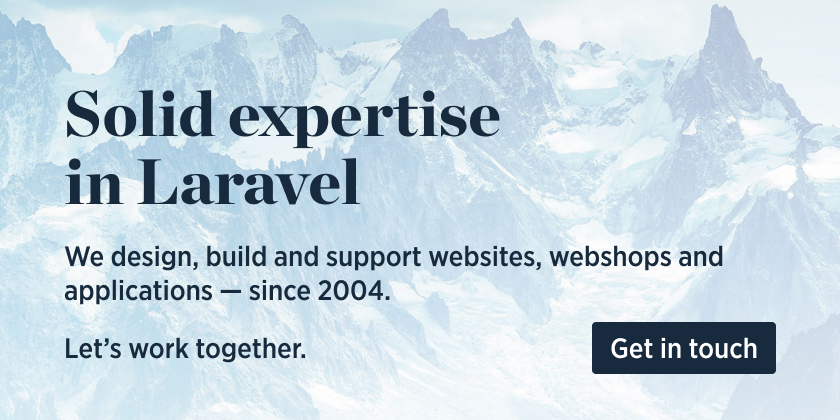 ](https://spatie.be/github-ad-click/laravel-tail)
](https://spatie.be/github-ad-click/laravel-tail)
We invest a lot of resources into creating [best in class open source packages](https://spatie.be/open-source). You can support us by [buying one of our paid products](https://spatie.be/open-source/support-us).
We highly appreciate you sending us a postcard from your hometown, mentioning which of our package(s) you are using. You'll find our address on [our contact page](https://spatie.be/about-us). We publish all received postcards on [our virtual postcard wall](https://spatie.be/open-source/postcards).
## Installation
You can install the package via composer:
``` bash
composer require spatie/laravel-tail
```
You can publish the config file with:
```bash
php artisan vendor:publish --provider="Spatie\Tail\TailServiceProvider"
```
This is the contents of the file that will be published at `config/tail.php`:
```php
return [
'production' => [
/*
* The host that contains your logs.
*/
'host' => env('TAIL_HOST_PRODUCTION', ''),
/*
* The user to be used to SSH to the server.
*/
'user' => env('TAIL_USER_PRODUCTION', ''),
/*
* The path to the directory that contains your logs.
*/
'log_directory' => env('TAIL_LOG_DIRECTORY_PRODUCTION', ''),
/*
* The filename of the log file that you want to tail.
* Leave null to let the package automatically select the file.
*/
'file' => env('TAIL_LOG_FILE_PRODUCTION', null),
],
];
```
## Usage
To tail the local log you can use this command:
```bash
php artisan tail
```
You can start the output with displaying the last lines in the log by using the `lines`-option.
```bash
php artisan tail --lines=50
```
By default, the most-recently modified file in the directory will be used.
You can specify the file that you would like to tail by using the `file` option.
```bash
php artisan tail --file="other-file.log"
```
It's also possible to fully clear the output buffer after each log item.
This can be useful if you're only interested in the last log entry when debugging.
```bash
php artisan tail --clear
```
Should you wish to filter the log to return only certain keywords then you can also use the grep feature.
```bash
php artisan tail --grep="only display lines that contain this string"
```
### Tailing remote logs
To tail remote logs, you must first specify values for `host`, `user`, `log_directory`, and `file` keys of an environment in the `tail` config file.
After that you can tail that logs of an environment like this
```bash
php artisan tail production
```
You can also use the `--clear`, `--file`, and `--lines` options described above.
### Changelog
Please see [CHANGELOG](CHANGELOG.md) for more information what has changed recently.
## Contributing
Please see [CONTRIBUTING](https://github.com/spatie/.github/blob/main/CONTRIBUTING.md) for details.
## Security
If you've found a bug regarding security please mail [[email protected]](mailto:[email protected]) instead of using the issue tracker.
## Credits
- [Freek Van der Herten](https://github.com/freekmurze)
- [All Contributors](../../contributors)
This package was created because [the awesome tail command present in Laravel 4](https://github.com/laravel/framework/blob/4.2/src/Illuminate/Foundation/Console/TailCommand.php) was dropped in Laravel 5. The tail command from this package is equivalent to Laravel's old one minus the remote tailing features.
## License
The MIT License (MIT). Please see [License File](LICENSE.md) for more information.