Ecosyste.ms: Awesome
An open API service indexing awesome lists of open source software.
https://github.com/wordlessj/Panda
Create view hierarchies declaratively.
https://github.com/wordlessj/Panda
hierarchy ios swift view
Last synced: about 2 months ago
JSON representation
Create view hierarchies declaratively.
- Host: GitHub
- URL: https://github.com/wordlessj/Panda
- Owner: wordlessj
- License: mit
- Created: 2016-11-02T07:46:59.000Z (over 7 years ago)
- Default Branch: master
- Last Pushed: 2019-12-30T06:52:25.000Z (over 4 years ago)
- Last Synced: 2024-03-30T06:44:03.996Z (3 months ago)
- Topics: hierarchy, ios, swift, view
- Language: Swift
- Homepage:
- Size: 320 KB
- Stars: 69
- Watchers: 2
- Forks: 6
- Open Issues: 2
-
Metadata Files:
- Readme: README.md
- License: LICENSE
Lists
- awesome-ios - Panda - Create view hierarchies declaratively. (UI / Font)
- awesome-ios2 - Panda - Create view hierarchies declaratively. (UI / Other free courses)
- awesome-ios - Panda - Create view hierarchies declaratively. (UI / Other free courses)
- awesome-ios-star - Panda - Create view hierarchies declaratively. (UI / Font)
- awesome-ios - Panda - Create view hierarchies declaratively. (UI / Other free courses)
- awesome-ios - Panda - Create view hierarchies declaratively. (UI / Other Testing)
- awesome-ios - Panda - Create view hierarchies declaratively. (UI / Other Testing)
- awesome-ios - Panda - Create view hierarchies declaratively. :large_orange_diamond: (UI / Other free courses)
- awesome-iosx - Panda - Create view hierarchies declaratively. (UI / Other Testing)
- awesome-ios - Panda - Create view hierarchies declaratively. (UI / Other Testing)
- awesome-iosr - Panda - Create view hierarchies declaratively. (UI / Other Testing)
- learn.awesome-iOS - Panda - Create view hierarchies declaratively. :large_orange_diamond: (UI)
- awesome-ios - Panda - Create view hierarchies declaratively. (UI / Other Testing)
- learn.awesome.ios - Panda - Create view hierarchies declaratively. (UI / Other Testing)
README
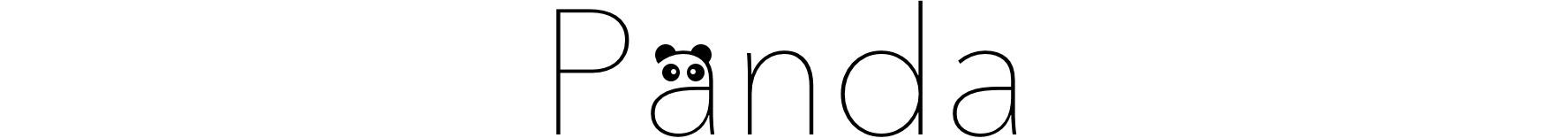
[](#carthage)
[](#cocoapods)


[](https://travis-ci.org/wordlessj/Panda)
Create view hierarchies declaratively.
## Quick Look
```swift
view.pd.add(
imageView.pd.image(logoImage),
label.pd.text("Logo").textColor(.red).font(size: 20),
button.pd.title("Go").action(buttonTapped)
)
```
It’s much shorter and concise than the imperative API, and easier to edit than storyboards.
## Installation
### Carthage
```
github "wordlessj/Panda" ~> 2.0
```
### CocoaPods
```
pod 'Panda', '~> 2.0'
```
## Usage
### Basics
**ALL** settable properties and set methods in UIKit and Core Animation are available in `pd` extension, `set` prefixes are removed.
Views are configured and added to a superview as you see in [Quick Look](#quick-look), you can also nest `add()` to create a more complex hierarchy, note that configuration by `pd` is optional.
```swift
view.pd.add(
containerView.pd.clipsToBounds(true).add(
view1.pd.backgroundColor(.red)
),
view2
)
```
Other types that can be added by `add*()` methods are also supported, like `UIGestureRecognizer` and `UILayoutGuide`. Don’t put them all in one `add()` method, grouping is recommended.
```swift
view.pd.add(
// view hierarchy
).add(
layoutGuide.pd.identifier("center guide")
).add(
tapGestureRecognizer.pd.numberOfTapsRequired(2).action(doubleTapped)
)
```
Objects can be configured inline and passed to a method, if the method accepts a `*Convertible`.
```swift
// mask() accepts a UIViewConvertible.
// You can pass a plain or configured UIView.
view.pd.mask(
maskView.pd.backgroundColor(.white)
)
```
### Add and Remove
`add()` and `remove()` methods are available on types below, followed by types that can be added. `remove()` is basically used to remove multiple object at once without configuration.
| Type | Types which can be added |
|:--|:--|
| `CALayer` | `CALayer`, `CAAnimation` |
| `UIAlertController` | `UIAlertAction`, `UIViewController`, `UIKeyCommand` |
| `UIDynamicAnimator` | `UIDynamicBehavior` |
| `UIDynamicBehavior` | `UIDynamicBehavior` |
| `UIView` | `UIView`, `UIGestureRecognizer`, `UIMotionEffect`, `NSLayoutConstraint`, `UILayoutGuide`, `UIInteraction` |
| `UIViewController` | `UIViewController`, `UIKeyCommand` |
> `UIView` is added to `UIStackView` using `addArrangedSubview()`.
### Custom Properties
With smart key paths, you can use `set()` to set custom properties not found in Panda.
```swift
customView.pd.set(\.flashes, true)
```
### Action
Target-actions are replaced with `action()` taking a closure. They’re available on following types.
- `CADisplayLink`, an initializer instead of `action()`.
- `UIAccessibilityCustomAction`
- `UIBarButtonItem`
- `UIControl`
- `UIGestureRecognizer`
### Font
`UIFont` factory methods are available directly as following methods.
- `font(style:)`
- `font(style:compatibleWith:)`
- `font(size:)`
- `font(size:weight:)`
- `font(boldSize:)`
- `font(italicSize:)`
- `font(monospacedDigitSize:weight:)`
They’re available on following types.
- `UIButton`, set font of `titleLabel`.
- `UILabel`
- `UISimpleTextPrintFormatter`
- `UITextField`
- `UITextView`
### Transform
There’re several convenient methods to set transform on `UICollectionViewLayoutAttributes` and `UIView`. Each of them has a corresponding `concat*()` method to concatenate a transform to existing transform.
- `rotation(radian:)`
- `rotation(degree:)`
- `scale(x:y:)`
- `scale(_:)`
- `translation(x:y:)`
### Control States and Bar Metrics
For set methods taking a `UIControlState` or `UIBarMetrics` like `title(_:for:)`, there’re convenience methods to set for all states or metrics like `title(_:highlighted:selected:disabled:)`, the first parameter is for normal state, and the other parameters are optional.
### Compositions
For convenience, there’re several composition methods which set multiple properties at once.
| Types | Composition | Components |
|:--|:--|:--|
| `CALayer` | `border` | `borderWidth`, `borderColor` |
| `CALayer` | `shadow` | `shadowOpacity`, `shadowRadius`, `shadowOffset`, `shadowColor`, `shadowPath` |
| `UICollectionView`, `UIPageViewController`, `UIPickerView`, `UITableView` | `sourceDelegate` | `dataSource`, `delegate` |
| `UILabel` | `shadow` | `shadowColor`, `shadowOffset` |
| `UIScrollView` | `alwaysBounce` | `alwaysBounceHorizontal`, `alwaysBounceVertical` |
| `UIScrollView` | `showsScrollIndicators` | `showsHorizontalScrollIndicator`, `showsVerticalScrollIndicator` |
| `UIView` | `border` | `layer.border` |
| `UIView` | `cornerRadius` | `layer.cornerRadius`, `layer.masksToBounds` to `true` |
| `UIView` | `shouldRasterize` | `layer.shouldRasterize`, `layer.rasterizationScale` to screen's scale |
| `UIView` | `shadow` | `layer.shadow` |
### Set-Like Methods
Some methods don’t begin with `set` but are usually called while configuring, they are available as well.
- `UIAlertController.pd.addTextField(configure:)`
- `UIGestureRecognizer.pd.require(toFail:)`
### Register and Dequeue
For `UICollectionView` and `UITableView`, an identifier is required when registering and dequeuing cells and views, and force casting to a specific type is usually needed. In practice, one identifier is associated with one specific type, so you can use the type itself instead of an identifier.
```swift
collectionView.pd.register(CustomCell.self)
let cell: CustomCell = collectionView.pd.dequeue(CustomCell.self, for: indexPath)
```
### Reuse
If more than one object share similar configurations, or you want to create something like CSS, you can extract configurations into a method, then apply the method using `do()`.
```swift
view.pd.add(
firstLabel.pd.do(configLabel),
secondLabel.pd.do(configLabel)
)
func configLabel(_ label: UILabel) {
label.pd.textColor(.red).font(size: 20).numberOfLines(0)
}
```
## Bamboo
[Bamboo](https://github.com/wordlessj/Bamboo) is a framework which makes Auto Layout and manual layout in one line, together with Panda, they make creating views in code incredibly simple and easy.
## License
Panda is released under the MIT license. See LICENSE for details.