Ecosyste.ms: Awesome
An open API service indexing awesome lists of open source software.
https://github.com/koajs/koa-redis
Redis storage for Koa session middleware/cache with Sentinel and Cluster support
https://github.com/koajs/koa-redis
cache cluster koa node redis sentinel session storage
Last synced: 3 months ago
JSON representation
Redis storage for Koa session middleware/cache with Sentinel and Cluster support
- Host: GitHub
- URL: https://github.com/koajs/koa-redis
- Owner: koajs
- License: mit
- Created: 2013-12-27T17:50:49.000Z (over 10 years ago)
- Default Branch: master
- Last Pushed: 2023-12-10T19:42:48.000Z (7 months ago)
- Last Synced: 2024-03-21T21:14:47.837Z (3 months ago)
- Topics: cache, cluster, koa, node, redis, sentinel, session, storage
- Language: JavaScript
- Homepage:
- Size: 1.77 MB
- Stars: 352
- Watchers: 9
- Forks: 40
- Open Issues: 22
-
Metadata Files:
- Readme: README.md
- Changelog: HISTORY.md
- License: LICENSE
Lists
- awesome-koa - koa-redis - koa session with redis (Middleware)
- awesome-koa - koa-redis - 使用Redis的Koa Session。   (仓库 / 中间件)
README
# koa-redis
[![build status][travis-image]][travis-url]
[![Coveralls][coveralls-image]][coveralls-url]
[![David deps][david-image]][david-url]
[![David devDeps][david-dev-image]][david-dev-url]
[![license][license-image]][license-url]
[](https://github.com/sindresorhus/xo)
[](https://github.com/prettier/prettier)
[](https://lass.js.org)
> Redis storage for Koa session middleware/cache with Sentinel and Cluster support
[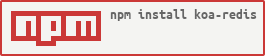](https://nodei.co/npm/koa-redis/)
**v4.0.0+ now uses `ioredis` and has support for Sentinel and Cluster!**
## Table of Contents
* [Install](#install)
* [Usage](#usage)
* [Basic](#basic)
* [Sentinel](#sentinel)
* [Cluster](#cluster)
* [Options](#options)
* [Events](#events)
* [API](#api)
* [module(options)](#moduleoptions)
* [session.get(sid)](#sessiongetsid)
* [session.set(sid, sess, ttl)](#sessionsetsid-sess-ttl)
* [session.destroy(sid)](#sessiondestroysid)
* [session.quit()](#sessionquit)
* [session.end()](#sessionend)
* [session.status](#sessionstatus)
* [session.connected](#sessionconnected)
* [session.client](#sessionclient)
* [Benchmark](#benchmark)
* [Testing](#testing)
* [License](#license)
* [Contributors](#contributors)
## Install
[npm][]:
```sh
npm install koa-redis
```
[yarn][]:
```sh
yarn add koa-redis
```
## Usage
`koa-redis` works with [koa-generic-session](https://github.com/koajs/generic-session) (a generic session middleware for koa).
For more examples, please see the [examples folder of `koa-generic-session`](https://github.com/koajs/generic-session/tree/master/example).
### Basic
```js
const session = require('koa-generic-session');
const redisStore = require('koa-redis');
const koa = require('koa');
const app = koa();
app.keys = ['keys', 'keykeys'];
app.use(session({
store: redisStore({
// Options specified here
})
}));
app.use(function *() {
switch (this.path) {
case '/get':
get.call(this);
break;
case '/remove':
remove.call(this);
break;
case '/regenerate':
yield regenerate.call(this);
break;
}
});
function get() {
const session = this.session;
session.count = session.count || 0;
session.count++;
this.body = session.count;
}
function remove() {
this.session = null;
this.body = 0;
}
function *regenerate() {
get.call(this);
yield this.regenerateSession();
get.call(this);
}
app.listen(8080);
```
### Sentinel
```js
const session = require('koa-generic-session');
const redisStore = require('koa-redis');
const koa = require('koa');
const app = koa();
app.keys = ['keys', 'keykeys'];
app.use(session({
store: redisStore({
// Options specified here
//
sentinels: [
{ host: 'localhost', port: 26379 },
{ host: 'localhost', port: 26380 }
// ...
],
name: 'mymaster'
})
}));
// ...
```
### Cluster
```js
const session = require('koa-generic-session');
const redisStore = require('koa-redis');
const koa = require('koa');
const app = koa();
app.keys = ['keys', 'keykeys'];
app.use(session({
store: redisStore({
// Options specified here
//
isRedisCluster: true,
nodes: [
{
port: 6380,
host: '127.0.0.1'
},
{
port: 6381,
host: '127.0.0.1'
}
// ...
],
//
clusterOptions: {
// ...
redisOptions: {
// ...
}
}
})
}));
// ...
```
## Options
* _all [`ioredis`](https://github.com/luin/ioredis/blob/master/API.md#new-redisport-host-options) options_ - Useful things include `url`, `host`, `port`, and `path` to the server. Defaults to `127.0.0.1:6379`
* `db` (number) - will run `client.select(db)` after connection
* `client` (object) - supply your own client, all other options are ignored unless `duplicate` is also supplied
* `duplicate` (boolean) - When true, it will run `client.duplicate()` on the supplied `client` and use all other options supplied. This is useful if you want to select a different DB for sessions but also want to base from the same client object.
* `serialize` - Used to serialize the data that is saved into the store.
* `unserialize` - Used to unserialize the data that is fetched from the store.
* `isRedisCluster` (boolean) - Used for creating a Redis cluster instance per [`ioredis`][cluster] Cluster options, if set to `true`, then a new Redis cluster will be instantiated with `new Redis.Cluster(options.nodes, options.clusterOptions)` (see [Cluster docs][cluster] for more info).
* `nodes` (array) - Conditionally used for creating a Redis cluster instance when `isRedisCluster` option is `true`, this is the first argument passed to `new Redis.Cluster` and contains a list of all the nodes of the cluster ou want to connect to (see [Cluster docs][cluster] for more info).
* `clusterOptions` (object) - Conditionally used for created a Redi cluster instance when `isRedisCluster` option is `true`, this is the second argument passed to `new Redis.Cluster` and contains options, such as `redisOptions` (see [Cluster docs][cluster] for more info).
* **DEPRECATED:** old options - `auth_pass` and `pass` have been replaced with `password`, and `socket` has been replaced with `path`, however all of these options are backwards compatible.
## Events
See the [`ioredis` docs](https://github.com/luin/ioredis#connection-events) for more info.
**Note that as of v4.0.0 the `disconnect` and `warning` events are removed as `ioredis` does not support them. The `disconnect` event is deprecated, although it is still emitted when `end` events are emitted.**
## API
These are some the functions that `koa-generic-session` uses that you can use manually. You will need to initialize differently than the example above:
```js
const session = require('koa-generic-session');
const redisStore = require('koa-redis')({
// Options specified here
});
const app = require('koa')();
app.keys = ['keys', 'keykeys'];
app.use(session({
store: redisStore
}));
```
### module([options](#options))
Initialize the Redis connection with the optionally provided options (see above). _The variable `session` below references this_.
### session.get(sid)
Generator that gets a session by ID. Returns parsed JSON is exists, `null` if it does not exist, and nothing upon error.
### session.set(sid, sess, ttl)
Generator that sets a JSON session by ID with an optional time-to-live (ttl) in milliseconds. Yields `ioredis`'s `client.set()` or `client.setex()`.
### session.destroy(sid)
Generator that destroys a session (removes it from Redis) by ID. Tields `ioredis`'s `client.del()`.
### session.quit()
Generator that stops a Redis session after everything in the queue has completed. Yields `ioredis`'s `client.quit()`.
### session.end()
Alias to `session.quit()`. It is not safe to use the real end function, as it cuts off the queue.
### session.status
String giving the connection status updated using `client.status`.
### session.connected
Boolean giving the connection status updated using `client.status` after any of the events above is fired.
### session.client
Direct access to the `ioredis` client object.
## Benchmark
| Server | Transaction rate | Response time |
| ----------------------- | --------------------- | ------------- |
| connect without session | **6763.56 trans/sec** | **0.01 secs** |
| koa without session | **5684.75 trans/sec** | **0.01 secs** |
| connect with session | **2759.70 trans/sec** | **0.02 secs** |
| koa with session | **2355.38 trans/sec** | **0.02 secs** |
Detailed benchmark report [here](https://github.com/koajs/koa-redis/tree/master/benchmark)
## Testing
1. Start a Redis server on `localhost:6379`. You can use [`redis-windows`](https://github.com/ServiceStack/redis-windows) if you are on Windows or just want a quick VM-based server.
2. Clone the repository and run `npm i` in it (Windows should work fine).
3. If you want to see debug output, turn on the prompt's `DEBUG` flag.
4. Run `npm test` to run the tests and generate coverage. To run the tests without generating coverage, run `npm run-script test-only`.
## License
[MIT](LICENSE) © dead_horse
## Contributors
| Name | Website |
| -------------- | -------------------------- |
| **dead_horse** | |
| **Nick Baugh** | |
##
[travis-image]: https://img.shields.io/travis/koajs/koa-redis.svg?style=flat-square
[travis-url]: https://travis-ci.org/koajs/koa-redis
[coveralls-image]: https://img.shields.io/coveralls/koajs/koa-redis.svg?style=flat-square
[coveralls-url]: https://coveralls.io/r/koajs/koa-redis?branch=master
[david-image]: https://img.shields.io/david/koajs/koa-redis.svg?style=flat-square&label=deps
[david-url]: https://david-dm.org/koajs/koa-redis
[david-dev-image]: https://img.shields.io/david/dev/koajs/koa-redis.svg?style=flat-square&label=devDeps
[david-dev-url]: https://david-dm.org/koajs/koa-redis#info=devDependencies
[license-image]: https://img.shields.io/npm/l/koa-redis.svg?style=flat-square
[license-url]: https://github.com/koajs/koa-redis/blob/master/LICENSE
[cluster]: https://github.com/luin/ioredis/blob/master/API.md#new-clusterstartupnodes-options
[npm]: https://www.npmjs.com/
[yarn]: https://yarnpkg.com/