Ecosyste.ms: Awesome
An open API service indexing awesome lists of open source software.
https://github.com/MCSManager/MCSManager
Free, Secure, Distributed, Modern Control Panel for Minecraft and Steam Game Servers.
https://github.com/MCSManager/MCSManager
docker mcsmanager minecraft minecraft-server-software nodejs server-web-panel steam-game-server-manager webshell
Last synced: 3 months ago
JSON representation
Free, Secure, Distributed, Modern Control Panel for Minecraft and Steam Game Servers.
- Host: GitHub
- URL: https://github.com/MCSManager/MCSManager
- Owner: MCSManager
- License: apache-2.0
- Created: 2017-11-12T01:41:58.000Z (over 6 years ago)
- Default Branch: master
- Last Pushed: 2024-04-09T12:51:09.000Z (3 months ago)
- Last Synced: 2024-04-09T17:38:19.230Z (3 months ago)
- Topics: docker, mcsmanager, minecraft, minecraft-server-software, nodejs, server-web-panel, steam-game-server-manager, webshell
- Language: TypeScript
- Homepage: https://mcsmanager.com
- Size: 21.9 MB
- Stars: 2,771
- Watchers: 26
- Forks: 324
- Open Issues: 173
-
Metadata Files:
- Readme: README.md
- Funding: .github/FUNDING.yml
- License: LICENSE
Lists
- awesome-hacking-lists - MCSManager - 轻量级,开箱即用,多实例和支持 Docker 的 Minecraft 服务端管理面板 (JavaScript)
- awesome-hacking-lists - MCSManager/MCSManager - Distributed, Docker-supported, Multilingual, and Lightweight control panel for Minecraft server and more. (TypeScript)
README
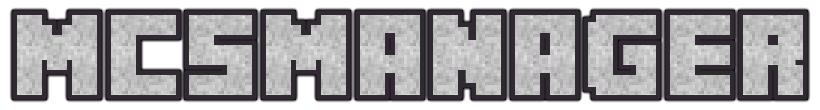
MCSManager Panel
[](https://github.com/MCSManager)
[](https://www.npmjs.com/)
[](https://nodejs.org/en/download/)
[](https://github.com/MCSManager)
[Official Website](http://mcsmanager.com/) | [Docs](https://docs.mcsmanager.com/) | [Discord](https://discord.gg/BNpYMVX7Cd)
[English](README.md) | [简体中文](README_ZH.md) | [繁體中文](README_TW.md)
## What is MCSManager?
**MCSManager Panel** (MCSM) is a modern, secure, and distributed control panel designed for managing Minecraft and Steam game servers.
MCSM has already gained a certain level of popularity within the community, specifically Minecraft. MCSM excels in offering a centralized management solution for multiple server instances and provides a secure and reliable multi-user permission system. In addition, We are committed to supporting server administrators not only for Minecraft but also for Terraria and various Steam games. Our goal is to foster a thriving and supportive community for game server management.


## Features
1. One-click deployment of `Minecraft` Java/Bedrock Server
2. Compatible with most `Steam` game servers. (e.g. `Palworld`, `Squad`, `Project Zomboid`, `Teraria`, etc.)
3. Customizable UI, create your own layout
4. Support `Docker` virtualization, multiuser, and commercial services
5. Manage multiple servers with a single web interface
6. More...
## Runtime Environment
MCSM supports both `Windows` and `Linux`. The only requirement is `Node.js` and some libraries **for decompression**.
Require [Node.js 16.20.2](https://nodejs.org/en) or above.
## Installation
### Windows
For Windows, We provides packaged executable files:
Go to: [https://mcsmanager.com/](https://mcsmanager.com/)
### Linux
**One-Command Deployment**
> Script needs to register system services, it requires root permissions.
```bash
sudo su -c "wget -qO- https://mcsmanager.com/install-v10.sh | bash"
```
**Usage**
```bash
systemctl start mcsm-{web,daemon}
systemctl stop mcsm-{web,daemon}
```
- Only supports Ubuntu/Centos/Debian/Archlinux.
- Installation directory: `/opt/mcsmanager/`.
**Linux Manual Installation**
- If the installation script failed to execute correctly, you can try install it manually.
```bash
# Create /opt directory if not already
mkdir /opt
# Switch to /opt
cd /opt/
# Download Node.js 20.11. If you already have Node.js 16+ installed, ignore this step.
wget https://nodejs.org/dist/v20.11.0/node-v20.11.0-linux-x64.tar.xz
# Decompress Node.js source
tar -xvf node-v20.11.0-linux-x64.tar.xz
# Add Node.js to system PATH
ln -s /opt/node-v20.11.0-linux-x64/bin/node /usr/bin/node
ln -s /opt/node-v20.11.0-linux-x64/bin/npm /usr/bin/npm
# Prepare MCSM's installation directory
mkdir /opt/mcsmanager/
cd /opt/mcsmanager/
# Download MCSManager
wget https://github.com/MCSManager/MCSManager/releases/latest/download/mcsmanager_linux_release.tar.gz
tar -zxf mcsmanager_linux_release.tar.gz
# Install dependencies
./install.sh
# Please open two terminals or screens.
# Start the daemon first.
./start-daemon.sh
# Start the web interface at the second terminal or screen.
./start-web.sh
# For web access, go to http://localhost:23333/
# In general, the web interface will automatically scan and add the local daemon.
```
This installation approach does not automatically set up MCSManager as a system service. Therefore, it is necessary to use `screen` for management. For those interested in managing MCSManager through a system service, please refer to our wiki/documentation.
## Browser Compatibility
- Supported on modern browsers including `Chrome`, `Firefox`, and `Safari`.
- Support for `IE` has been discontinued.
## Development
This section is specifically designed for developers. General users may disregard this portion without concern.
### MacOS
```bash
git clone https://github.com/MCSManager/MCSManager.git
./install-dependents.sh
./npm-dev-macos.sh
```
### Windows
```bash
git clone https://github.com/MCSManager/MCSManager.git
./install-dependents.bat
./npm-dev-windows.bat
```
### Build Production Version
```bash
./build.bat # Windows
./build.sh # MacOS
```
Next, you'll need to go to the [PTY](https://github.com/MCSManager/PTY) and [Zip-Tools](https://github.com/MCSManager/Zip-Tools) projects to download the corresponding binary files and place them in the `daemon/lib` directory to ensure the proper functioning of the `Emulation Terminal` and `File Decompression`.
## Code Contributing
If you experience any problems while using MCSManager, you are welcome to [submit an Issue](https://github.com/MCSManager/MCSManager/issues/new/choose). Alternatively, you can fork the project and contribute directly by submitting a Pull Request.
Please ensure that any submitted code adheres to our existing coding style. For more details, refer to the guidelines provided in [this issue](https://github.com/MCSManager/MCSManager/issues/544).
## BUG Reporting
We welcome and greatly appreciate reports of any bugs or issues with MCSManager. Prompt action will be taken to address them, and your assistance plays a crucial role in improving MCSM. :-D
For reporting severe vulnerabilities that should not be publicly disclosed, please email us at : [email protected]. We will acknowledge your contribution by adding your name to the code after the bug is resolved.
## Internationalization (i18n)
Thanks to these contributors for providing a substantial amount of translation:
- [KevinLu2000](https://github.com/KevinLu2000)
- [Unitwk](https://github.com/unitwk)
- [JianyueLab](https://github.com/JianyueLab)
- [IceBrick](https://github.com/IceBrick01)
## License
The source code of MCSManager is licensed under the [Apache-2.0](https://www.apache.org/licenses/LICENSE-2.0) License.
Copyright ©2024 MCSManager.