Ecosyste.ms: Awesome
An open API service indexing awesome lists of open source software.
https://github.com/nextcloud/files_antivirus
👾 Antivirus app for Nextcloud Files
https://github.com/nextcloud/files_antivirus
Last synced: 3 months ago
JSON representation
👾 Antivirus app for Nextcloud Files
- Host: GitHub
- URL: https://github.com/nextcloud/files_antivirus
- Owner: nextcloud
- License: agpl-3.0
- Created: 2016-09-02T08:09:36.000Z (almost 8 years ago)
- Default Branch: master
- Last Pushed: 2024-04-04T00:40:16.000Z (3 months ago)
- Last Synced: 2024-04-14T14:44:55.516Z (3 months ago)
- Language: JavaScript
- Homepage: https://apps.nextcloud.com/apps/files_antivirus
- Size: 2.24 MB
- Stars: 78
- Watchers: 5
- Forks: 32
- Open Issues: 72
-
Metadata Files:
- Readme: README.md
- Changelog: CHANGELOG.md
- Contributing: .github/contributing.md
- License: LICENSE
Lists
- awesome-nextcloud - files_antivirus - Antivirus app for NC (Apps / Official)
README
# Nextcloud Antivirus for Files
[](https://travis-ci.org/nextcloud/files_antivirus/branches)
[](https://scrutinizer-ci.com/g/nextcloud/files_antivirus/?branch=master)
[](https://scrutinizer-ci.com/g/nextcloud/files_antivirus/?branch=master)
`files_antivirus` **is an antivirus app for [Nextcloud](https://nextcloud.com/) using [ClamAV](http://www.clamav.net) or Kaspersky.**
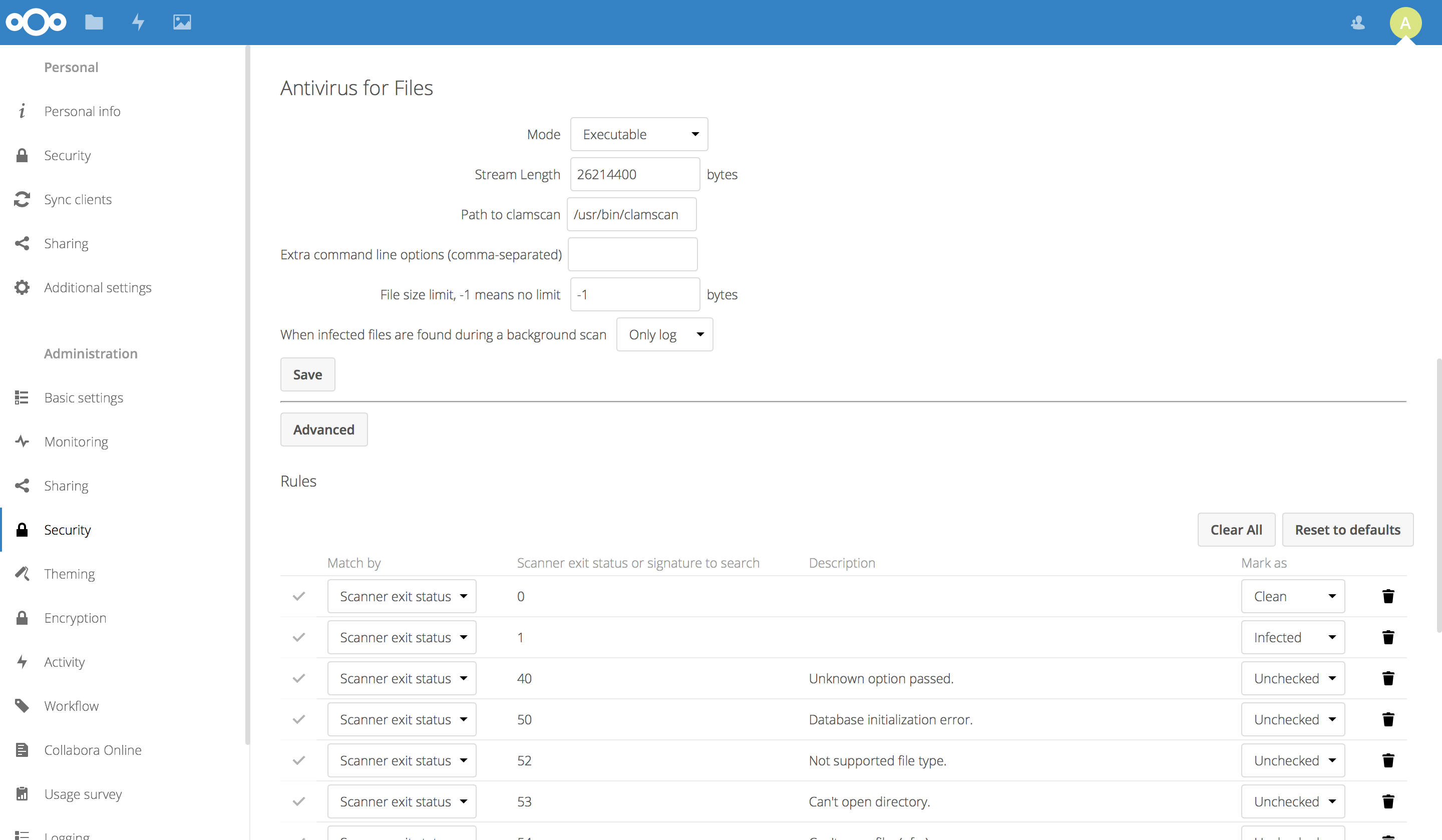
## Features
* :chipmunk: When the user uploads a file, it's checked
* :biohazard: Infected files will be deleted and a notification will be shown and/or sent via email
* :mag_right: It runs a background job to scan all files
* :safety_vest: It will block all uploads if the file cannot be checked to ensure all files are getting scanned.
## Requirements
One of
* ClamAV as binaries on the Nextcloud server
* ClamAV running in daemon mode
* Kaspersky Scan Engine running in HTTP mode
* Any virus scanner supporting ICAP (ClamAV and Kaspersky are tested, others *should* work)
## Install
Documentation about installing ClamAV and this app can be found in [our documentation](https://docs.nextcloud.com/server/latest/admin_manual/configuration_server/antivirus_configuration.html).
## ClamAV Details
This app can be configured to work with the executable or the daemon mode (recommended :heart:) of ClamAV. If this is used in daemon mode, it can connect through network or local file-socket. In daemon mode, it sends files to a remote/local server using the `INSTREAM` command.
## Kaspersky HTTP Details
When running Kaspersky in HTTP mode the [`SessionTimeout`](https://support.kaspersky.com/ScanEngine/2.1/en-US/201030.htm) will need to be set to a value higher than default, a value of 10 minutes (600000 millisecond) or higher is recommended to properly deal with larger uploads
## ICAP (version 5.0 and later)
The app support the ICAP protocol which is a standard supported by various antivirus software products.
Some additional configuration is required depending on the antivirus software used:
- ICAP service: The name of the service the antivirus software expects
- ICAP virus response header: The name of the header the antivirus software send the details of the detected virus in
### ClamAV ICAP
- ICAP service: `avscan`
- ICAP virus response header: `X-Infection-Found`
### Kaspersky ICAP
- ICAP service: `req`
- ICAP virus response header: `X-Virus-ID`
Additionally, the Kaspersky scan engine needs some additional configuration:
- ["Allow204"](https://support.kaspersky.com/ScanEngine/1.0/en-US/201151.htm) should be enabled.
- For version 2.0 and later, the [virus response header](https://support.kaspersky.com/ScanEngine/1.0/en-US/201214.htm) needs to be configured
### TLS Encryption
Using TLS encryption for the ICAP connection is supported, this requires the ICAP server to use a valid certificate.
If the certificate isn't signed by a trusted certificate authority, you can import the certificate into Nextcloud's
certificate bundle using
```shell
occ security:certificates:import /path/to/certificate
```