Ecosyste.ms: Awesome
An open API service indexing awesome lists of open source software.
https://github.com/RoyTheunissen/GPU-Spline-Deformation
Baking spline deformation to a texture then applying it to a mesh via a shader.
https://github.com/RoyTheunissen/GPU-Spline-Deformation
deformation gpu shader shaders spline splines unity
Last synced: 3 months ago
JSON representation
Baking spline deformation to a texture then applying it to a mesh via a shader.
- Host: GitHub
- URL: https://github.com/RoyTheunissen/GPU-Spline-Deformation
- Owner: RoyTheunissen
- License: other
- Created: 2020-05-21T13:32:45.000Z (about 4 years ago)
- Default Branch: master
- Last Pushed: 2023-03-21T15:52:43.000Z (over 1 year ago)
- Last Synced: 2024-01-27T19:28:34.052Z (6 months ago)
- Topics: deformation, gpu, shader, shaders, spline, splines, unity
- Language: C#
- Homepage:
- Size: 3.86 MB
- Stars: 117
- Watchers: 7
- Forks: 16
- Open Issues: 0
-
Metadata Files:
- Readme: README.md
- Changelog: CHANGELOG.MD
- License: LICENSE.md
Lists
- awesome - RoyTheunissen/GPU-Spline-Deformation - Baking spline deformation to a texture then applying it to a mesh via a shader. (C\#)
README
[](http://roytheunissen.com)
[](LICENSE.md)
 
_Sample for baking deformation to a texture then applying it to a mesh via a shader._
## About the Project
I saw [Simon Trümpler's Tileable Liquid Mesh on Spline](https://www.artstation.com/artwork/BmN5G6) and I was wondering how the mesh was following the spline exactly. It gave me the idea of baking the deformation to a texture somehow, which actually turned out to be really simple.
[Video](https://youtu.be/bfY7kJfgMuc) | [Article](https://medium.com/@roy.theunissen/gpu-spline-deformation-in-unity-a710f55f210c)

## Getting Started
- Add the package to your Unity project (tips on how to install it are in the Installation section)
- Create the mesh you will be deforming that's pointing in the forward Z axis. Samples are provided.
- Make sure it has a material with the `Deformation Lookup Shader` shader.
- If the mesh does not start at (0, 0, 0) and stop at (0, 0, 1), adjust the `Z Start` and `Z End` properties accordingly.
- Implement the `IDeformationProvider` interface in the script that is responsible for the deformation that you want to bake or use the provided `BezierSpline` script.
- Add a `DeformationTextureRenderer` script to the scene. I recommend adding it next to the mesh you'll be deforming.
- Assign the script responsible for the deformation to the Deformation Provider field.
- Assign the material for the mesh that will be deformed (this is necessary for assigning it dynamically created textures)
- You should now see the mesh deform along whatever deformation is provided via the script.
## Troubleshooting
- If the mesh is not deforming, check that `Amount` is set to 1 in the material. This feature exists for quickly toggling the effect on and off to see what it does.
- If the mesh is not deforming, check that it has the right material, shader and texture assigned
- Make sure the correct texture asset and/or material are assigned in the Deformation Texture Renderer
- If you are seeing artifacts or incorrect deformation:
- Make sure the resolution is sufficiently large. Set the mode to Dynamic and try out larger resolutions until the artifacts disappear
- Make sure `Z Start` and `Z End` are set correctly in the material
- Make sure the texture's wrap mode is set to clamp. For looping meshes you may want the X-axis to be set to Repeat
## Installation
### Package Manager
Go to `Edit > Project Settings > Package Manager`. Under 'Scoped Registries' make sure there is an OpenUPM entry.
If you don't have one: click the `+` button and enter the following values:
- Name: `OpenUPM`
- URL: `https://package.openupm.com`
Then under 'Scope(s)' press the `+` button and add `com.roytheunissen`.
It should look something like this:
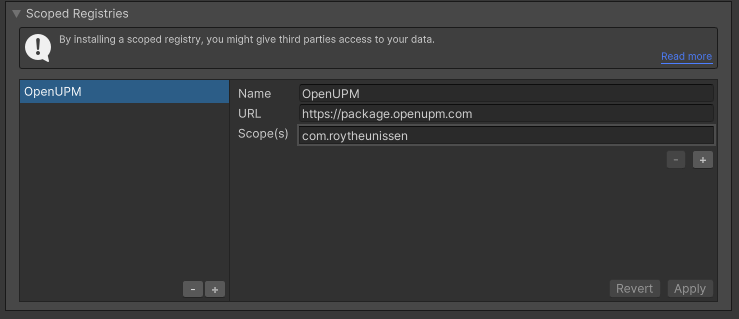
All of my packages will now be available to you in the Package Manager in the 'My Registries' section and can be installed from there.
### Git Submodule
You can check out this repository as a submodule into your project's Assets folder. This is recommended if you intend to contribute to the repository yourself
### OpenUPM
The package is available on the [openupm registry](https://openupm.com). It's recommended to install it via [openupm-cli](https://github.com/openupm/openupm-cli).
```
openupm add com.roytheunissen.gpusplinedeformation
```
### Manifest
You can also install via git URL by adding this entry in your **manifest.json**
```
"com.roytheunissen.gpusplinedeformation": "https://github.com/RoyTheunissen/GPU-Spline-Deformation.git"
```
### Unity Package Manager
```
from Window->Package Manager, click on the + sign and Add from git: https://github.com/RoyTheunissen/GPU-Spline-Deformation.git
```
## Contact
[Roy Theunissen](https://roytheunissen.com)
[[email protected]](mailto:[email protected])
## Acknowledgements
* [Tileable Liquid Mesh on Spline, Simon Trümpler](https://www.artstation.com/artwork/BmN5G6) for the inspiration
* [Curves and Splines, Catlike Coding](https://catlikecoding.com/unity/tutorials/curves-and-splines/) for the spline implementation