Ecosyste.ms: Awesome
An open API service indexing awesome lists of open source software.
https://github.com/roycms/RCalendarPicker
RCalendarPicker A date picker control, Calendar calendar control, select control, calendar, date selection, the clock selection control. 日历控件 ,日历选择控件,日历,日期选择,时钟选择控件
https://github.com/roycms/RCalendarPicker
calendar calendar-display clock cocoapods
Last synced: about 2 months ago
JSON representation
RCalendarPicker A date picker control, Calendar calendar control, select control, calendar, date selection, the clock selection control. 日历控件 ,日历选择控件,日历,日期选择,时钟选择控件
- Host: GitHub
- URL: https://github.com/roycms/RCalendarPicker
- Owner: roycms
- License: mit
- Created: 2016-11-16T06:53:33.000Z (over 7 years ago)
- Default Branch: master
- Last Pushed: 2017-03-01T07:05:20.000Z (over 7 years ago)
- Last Synced: 2024-03-29T20:44:06.590Z (3 months ago)
- Topics: calendar, calendar-display, clock, cocoapods
- Language: Objective-C
- Homepage: https://roycms.github.io/RCalendarPicker/
- Size: 4.36 MB
- Stars: 131
- Watchers: 4
- Forks: 22
- Open Issues: 6
-
Metadata Files:
- Readme: README.md
- License: LICENSE
Lists
- awesome-ios - RCalendarPicker - RCalendarPicker A date picker control. (UI / Calendar)
- awesome-ios-ui - RCalendarPicker - RCalendarPicker A date picker control. (UI)
- awesome-ios2 - RCalendarPicker - RCalendarPicker A date picker control. (UI / Other free courses)
- awesome-ios - RCalendarPicker - RCalendarPicker A date picker control. (UI / Other free courses)
- awesome-ios-star - RCalendarPicker - RCalendarPicker A date picker control. (UI / Calendar)
- awesome-ios - RCalendarPicker - RCalendarPicker A date picker control. (UI / Other free courses)
- awesome-xamarin-forms - RCalendarPicker - RCalendarPicker A date picker control. (UI)
- awesome-ios - RCalendarPicker - RCalendarPicker A date picker control. (UI / Calendar)
- awesome-ios - RCalendarPicker - RCalendarPicker A date picker control. (UI / Calendar)
- awesome-ios - RCalendarPicker - RCalendarPicker A date picker control. (UI / Other free courses)
- awesome-iosx - RCalendarPicker - RCalendarPicker A date picker control. (UI / Calendar)
- awesome-ios - RCalendarPicker - RCalendarPicker A date picker control. (UI / Calendar)
- awesome-iosr - RCalendarPicker - RCalendarPicker A date picker control. (UI / Calendar)
- learn.awesome-iOS - RCalendarPicker - RCalendarPicker A date picker control. (UI)
- awesome-ios - RCalendarPicker - RCalendarPicker A date picker control. (UI / Calendar)
- learn.awesome.ios - RCalendarPicker - RCalendarPicker A date picker control. (UI / Calendar)
README
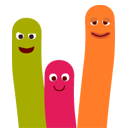
# RCalendarPicker
RCalendarPicker Calendar calendar control, select control, calendar, date selection, the clock selection control. 日历控件 ,日历选择控件,日历,日期选择,时钟选择控件
[](http://cocoapods.org/?q=RCalendarPicker)
[](https://github.com/roycms/RCalendarPicker/blob/master/LICENSE)
[](mailto:[email protected])
[](https://github.com/roycms/)
# Preview


# cocoapods
> Pod installation failure Please have a look at issues2 https://github.com/roycms/RCalendarPicker/issues/2
```
pod 'RCalendarPicker'
---or---
pod 'RCalendarPicker', :git => 'https://github.com/roycms/RCalendarPicker.git'
```
# Run
```
cd myfinder
git clone https://github.com/roycms/RCalendarPicker.git
cd RCalendarPicker
run pod install
xcode open RCalendarPicker.xcworkspace
```
# Use Introduce file
Introduce the head file
```objective-c
#import "RCalendarPickerView.h" // The calendar
#import "RClockPickerView.h" // A clock dial effect
#import "DateHelper.h" // Time processing with the help of the class
```
# calendar
default: MainScreenWidth = 360 MainScreenHeight = 960
```objective-c
RCalendarPickerView *calendarPicker = [[RCalendarPickerView alloc]initWithFrame:CGRectMake(0, 0, MainScreenWidth, MainScreenHeight)];
calendarPicker.selectDate = [NSDate date]; //默认被选中时间
calendarPicker.complete = ^(NSInteger day, NSInteger month, NSInteger year, NSDate *date){
NSLog(@"%d-%d-%d", (int)year,(int)month,(int)day);
};
[self.view addSubview:calendarPicker];
```
# The lunar calendar
Calendar lunar display forms
```objective-c
RCalendarPickerView *calendarPicker = [[RCalendarPickerView alloc]init];
calendarPicker.isLunarCalendar = YES; //开启农历
```
# The calendar dataSource
The days in the calendar display when binding event data
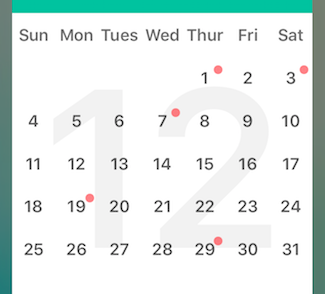
```objective-c
RCalendarPickerView *calendarPicker = [[RCalendarPickerView alloc]init];
calendarPicker.dataSource = self.dataSource;
```
self.dataSource is test data for json file
```json
[{"date":"2016-12-1","value":1},
{"date":"2016-12-3","value":1},
{"date":"2016-12-7","value":1},
{"date":"2016-12-19","value":1},
{"date":"2016-12-29","value":1}]
```
# calendar Theme
Set the calendar theme colors
```objective-c
RCalendarPickerView *calendarPicker = [[RCalendarPickerView alloc]init];
calendarPicker.thisTheme =[UIColor blackColor]; //设置主题颜色 缺省情况下随机显示
```
# A clock dial effect
The effect of a similar watches and clocks, can drag pointer to set a time
```objective-c
RClockPickerView *rClockPickerView = [[RClockPickerView alloc]initWithFrame:CGRectMake(0, 0, MainScreenWidth, MainScreenHeight)
clockRadius:140
clockCalibrationRadius:130];
rClockPickerView.date = [NSDate date];
rClockPickerView.complete = ^(NSInteger hours, NSInteger minutes, NSInteger noon,float clockDate){
NSLog(@"%d-%d-%d float clockDate: -%f", (int)hours,(int)minutes,(int)noon,clockDate);
};
[self.view addSubview:rClockPickerView];
```
# calendar + clock use
To choose the calendar (date) (month) (year) and the vehicle to choose the combination use of the clock
```objective-c
RCalendarPickerView *calendarPicker = [[RCalendarPickerView alloc]initWithFrame:CGRectMake(0, 0, MainScreenWidth, MainScreenHeight)];
calendarPicker.selectDate = [NSDate date]; //默认被选中时间
[self.view addSubview:calendarPicker];
calendarPicker.complete = ^(NSInteger day, NSInteger month, NSInteger year, NSDate *date){
NSLog(@"%d-%d-%d", (int)year,(int)month,(int)day);
RClockPickerView *rClockPickerView = [[RClockPickerView alloc]initWithFrame:CGRectMake(0, 0, MainScreenWidth, MainScreenHeight)
clockRadius:140
clockCalibrationRadius:130];
rClockPickerView.date = [NSDate date];
rClockPickerView.complete = ^(NSInteger hours, NSInteger minutes, NSInteger noon,float clockDate){
NSLog(@"%d-%d-%d", (int)hours,(int)minutes,(int)noon);
NSDate *selectDate = [DateHelper dateInDate:date Hours:hours minutes:minutes];
NSLog(@"selectDate: %@",selectDate);
};
[self.view addSubview:rClockPickerView];
};
```
# pop-up window Gestures conflict bug
In the current UIView sliding gesture of conflicts between the pop-up window will open bugs can be directly in the new UIViewController
```objective-c
UIViewController *viewController = [[UIViewController alloc]init];
RCalendarPickerView *calendarPicker = [[RCalendarPickerView alloc]initWithFrame:CGRectMake(0, 0, MainScreenWidth, MainScreenHeight)];
calendarPicker.selectDate = [NSDate date]; //默认被选中时间
[viewController.view addSubview:calendarPicker];
calendarPicker.complete = ^(NSInteger day, NSInteger month, NSInteger year, NSDate *date){
NSLog(@"%d-%d-%d", (int)year,(int)month,(int)day);
[self.navigationController popViewControllerAnimated:YES];
};
[self.navigationController pushViewController:viewController animated:YES];
```
# TODO
* [x] 增加选择年月的切换形式
* [x] 定义日期的可选择范围
* [x] Tests
# You may encounter problems
>[NSDate 8小时问题-没你想的那么简单!](http://www.jianshu.com/p/df41659b06a9)