Ecosyste.ms: Awesome
An open API service indexing awesome lists of open source software.
https://github.com/BarredEwe/Prefire
🔥 A library based on SwiftUI Preview, for easy generation: Playbook view, Snapshot and Accessibility tests
https://github.com/BarredEwe/Prefire
accesibility-tests component ios playbook plugin preview screen snapshot-testing swift swift-plugin swiftui swiftui-previews swiftui-xcode-previews testing xcode-plugin xcode-previews
Last synced: 2 months ago
JSON representation
🔥 A library based on SwiftUI Preview, for easy generation: Playbook view, Snapshot and Accessibility tests
- Host: GitHub
- URL: https://github.com/BarredEwe/Prefire
- Owner: BarredEwe
- License: apache-2.0
- Created: 2022-08-28T21:48:38.000Z (almost 2 years ago)
- Default Branch: main
- Last Pushed: 2024-01-15T20:03:03.000Z (6 months ago)
- Last Synced: 2024-01-16T00:38:45.886Z (6 months ago)
- Topics: accesibility-tests, component, ios, playbook, plugin, preview, screen, snapshot-testing, swift, swift-plugin, swiftui, swiftui-previews, swiftui-xcode-previews, testing, xcode-plugin, xcode-previews
- Language: Swift
- Homepage:
- Size: 85.6 MB
- Stars: 154
- Watchers: 2
- Forks: 7
- Open Issues: 6
-
Metadata Files:
- Readme: README.md
- License: LICENSE
Lists
- awesome-swift-plugins - PrefirePlaybookPlugin - Generation Playbook view. (Frameworks with plugins)
README

A library for easily generating automatic Playbook (Demo) view and Tests using SwiftUI Preview
Works with: UI-components, screens and flows
# Prefire

Do you like **SwiftUI Preview** and use it? Then you must try 🔥**Prefire**!
You can try 🔥**Prefire** starting from example project.
- ✅ Easy to use: Get started with the example project.
- ✅ Fully automatic generation based on [Sourcery](https://github.com/krzysztofzablocki/Sourcery)
- ✅ Generation _Playbook (Demo) views_
- ✅ Generation _Snapshot tests_ based on [swift-snapshot-testing](https://github.com/pointfreeco/swift-snapshot-testing)
- ✅ Generation _Accesability Snapshot_ tests
- ✅ Support for _Xcode Plugin_
---
## Installation
**Prefire** can be installed for an `Xcode Project` or only for one `Package`.
### **Xcode Project Plugin**
You can integrate Prefire as an Xcode Build Tool Plug-in if you're working
on a project in Xcode.
1. Add `Prefire` as a package dependency to your project without linking any of the products.

2. Select the target to which you want to add linting and open the `Build Phases` inspector.
Open `Run Build Tool Plug-ins` and select the `+` button.
From the list, select `PrefirePlaybookPlugin` or `PrefireTestsPlugin`, and add it to the project.

### **Swift Package Plugin**
You can integrate **Prefire** as a Swift Package Manager Plug-in if you're working with
a Swift Package with a `Package.swift` manifest.
1. Add **Prefire** as a package dependency to your `Package.swift` file.
```swift
dependencies: [
.package(url: "https://github.com/BarredEwe/Prefire", from: "1.0.0")
]
```
2. Add **Prefire** to a target using the `plugins` parameter.
```swift
.target(
plugins: [
// For Playbook (Demo) view
.plugin(name: "PrefirePlaybookPlugin", package: "Prefire")
]
),
.testTarget(
plugins: [
// For Snapshot Tests
.plugin(name: "PrefireTestsPlugin", package: "Prefire")
]
)
```
---
## Usage
To generate **tests** and **playbook**, simply mark your preview using the `PrefireProvider` protocol:
```swift
struct Text_Previews: PreviewProvider, PrefireProvider {
static var previews: some View { ... }
}
```
If you use the **`#Preview`** macro, **🔥Prefire** will automatically find it!
If you don't need it, mark view - `.prefireIgnored()`:
```swift
#Preview {
Text("")
.prefireIgnored()
}
```
If you want to disable the automatic get of all previews, use the setting `preview_default_enabled`: false. Then to include preview in the test, you need to call the `.prefireEnabled()`:
```swift
#Preview {
Text("")
.prefireEnabled()
}
```
### **Playbook (Demo) View**
To use Playbook, simply use `PlaybookView`
- If you want to see a list of all the Views, use `isComponent: true`
- If you want to sort by UserStory, use `isComponent: false`
```swift
import Prefire
struct ContentView: View {
var body: some View {
PlaybookView(isComponent: true, previewModels: PreviewModels.models)
}
}
```
### **Snapshot tests**
Just run generated tests 🚀
All tests will be generated in the DerivedData folder.
Plugin `PrefireTestsPlugin` will handle everything for you 🛠️
For detailed instruction, check out [swift-snapshot-testing](https://github.com/pointfreeco/swift-snapshot-testing) or examine an example project.
---
## API
**Prefire** provide new commands for previews:
- You can set the delay, precision and perceptualPrecision parameters for the snapshot:
```swift
.snapshot(delay: 0.3, precision: 0.95, perceptualPrecision: 0.98)
```
```swift
static var previews: some View {
TestView()
.snapshot(delay: 0.3, precision: 0.95, perceptualPrecision: 0.98)
}
```
- Function for connecting preview together in one **Flow**:
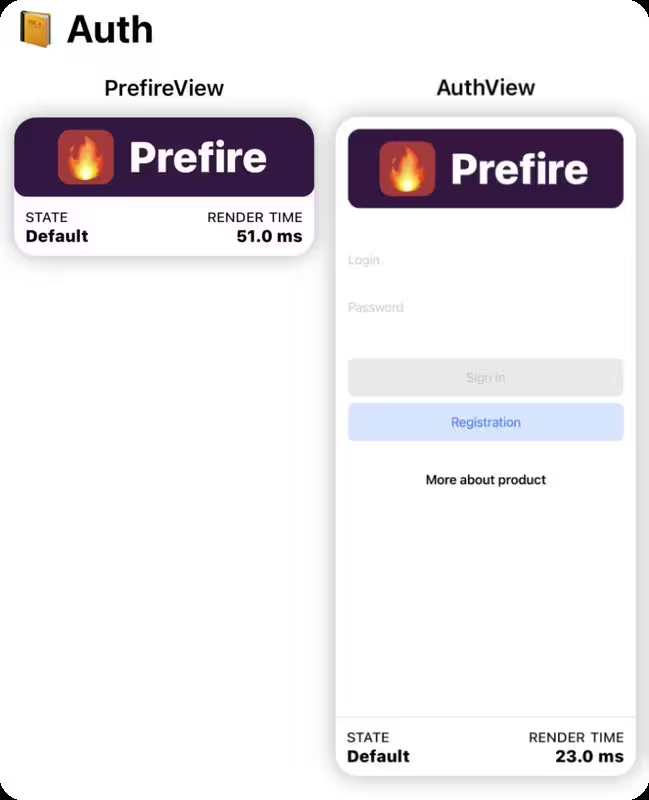
```swift
.previewUserStory(.auth)
```
```swift
static var previews: some View {
PrefireView()
.previewUserStory(.auth)
}
static var previews: some View {
AuthView()
.previewUserStory(.auth)
}
```
For example Authorization flow: `LoginView`, `OTPView` and `PincodeView`
- If a preview contains more than one `View`, you can mark `State` for these views.
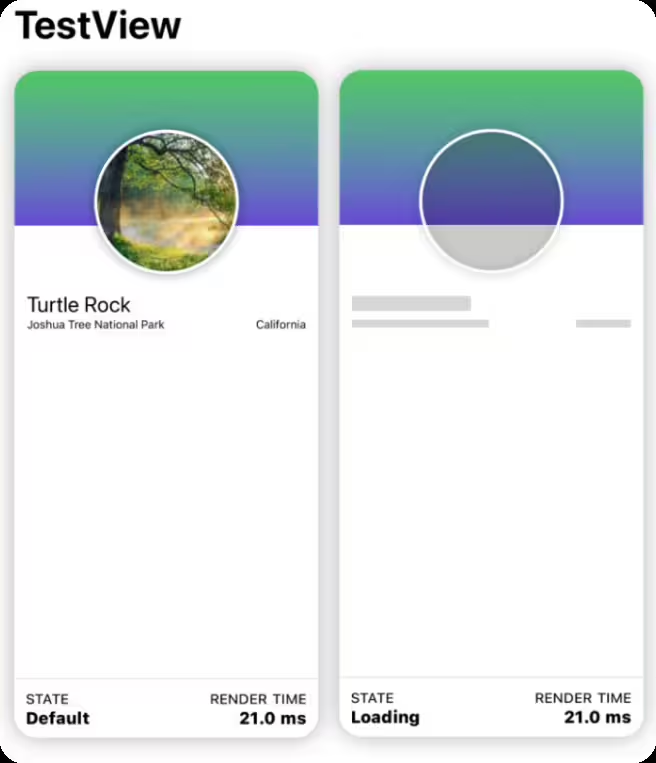
```swift
.previewState(.loading)
```
```swift
static var previews: some View {
TestView("Default")
TestView("Loading")
.previewState(.loading)
}
```
---
## Config
To further customize **Prefire**, you can create a `.prefire.yml` file in the root directory of your project. Here's an example of its content:
```yaml
test_configuration:
- target: PrefireExample
- test_file_path: PrefireExampleTests/PreviewTests.generated.swift
- template_file_path: CustomPreviewTests.stencil
- simulator_device: "iPhone15,2"
- required_os: 16
- snapshot_devices:
- iPhone 14
- iPad
- preview_default_enabled: true
- imports:
- UIKit
- SwiftUI
- testable_imports:
- Prefire
prefire_configuration:
- preview_default_enabled: true
- imports:
- UIKit
- Foundation
- testable_imports:
- SwiftUI
```
### Configuration keys and their descriptions
- `target` - Your project Target for Snapshot tests. __Default__: _FirstTarget_
- `test_file_path` - Filepath to generated file. __Default__: _DerivedData_
- `template_file_path` - Stencil file for generated file. Optional parameter. __Default__: _Templates/PreviewTests.stencil_ from the package
- `simulator_device` - Device for Snapshot testing. Optional parameter.
- `required_os` - iOS version for Snapshot testing. Optional parameter.
- `snapshot_devices` - the list of devices snapshots should be generated for. The `simulator_device` specified above will still be required and used, but snapshotting will take on the traits of the `snapshot_devices`. The `displayScale` will default to `2.0` and device specific safe areas will be `.zero`. Optional parameter.
- `preview_default_enabled` - Do I need to automatically add all previews based on the new syntax to the tests. __Default__: true
- `imports` - Additional imports for the generated Playbook/Tests. Optional parameter.
- `testable_imports` - Additional `@testable` imports for the generated Playbook/Tests. Optional parameter.
## Requirements
- Swift 5.6 or higher
- Xcode 14.0 or higher
- iOS 14 or higher
## Troubleshooting
`NavigationView` in Preview not supported for Playbook
- Consider using other views or layouts for your Playbook needs.
Running Prefire via CI
- To run Prefire via Continuous Integration (CI), you need to configure permissions:
`defaults write com.apple.dt.Xcode ideskippackagepluginfingerprintvalidationbool YES`
Xcode is unable to generate tests in a custom path.
- To resolve this, you’ll need to disable the sandbox for file generation by running the following command in your terminal:
`defaults write com.apple.dt.Xcode IDEPackageSupportDisablePluginExecutionSandbox -bool YES`




