Ecosyste.ms: Awesome
An open API service indexing awesome lists of open source software.
https://github.com/letsar/flutter_sidekick
Widgets for creating Hero-like animations between two widgets within the same screen.
https://github.com/letsar/flutter_sidekick
animation dart flutter flutter-widget hero
Last synced: 3 months ago
JSON representation
Widgets for creating Hero-like animations between two widgets within the same screen.
- Host: GitHub
- URL: https://github.com/letsar/flutter_sidekick
- Owner: letsar
- License: mit
- Created: 2018-11-01T14:07:20.000Z (over 5 years ago)
- Default Branch: master
- Last Pushed: 2022-03-26T18:12:01.000Z (about 2 years ago)
- Last Synced: 2024-01-21T03:39:56.217Z (5 months ago)
- Topics: animation, dart, flutter, flutter-widget, hero
- Language: Dart
- Homepage:
- Size: 866 KB
- Stars: 292
- Watchers: 9
- Forks: 41
- Open Issues: 10
-
Metadata Files:
- Readme: README.md
- Changelog: CHANGELOG.md
- Funding: .github/FUNDING.yml
- License: LICENSE
Lists
- awesome-flutter-mobile - flutter_sidekick - Widgets for creating Hero-like animations between two widgets within the same screen (Packages)
README
# flutter_sidekick
Widgets for creating Hero-like animations between two widgets within the same screen.
[](https://pub.dartlang.org/packages/flutter_sidekick)
[](https://www.paypal.com/cgi-bin/webscr?cmd=_s-xclick&hosted_button_id=QTT34M25RDNL6)


## Features
* Hero-like animations.
* Allow you to specify a different animation for each Sidekick.
* Widget to manage animations between children of two multi-child widgets.
## Getting started
In the `pubspec.yaml` of your flutter project, add the following dependency:
The latest version is [](https://pub.dartlang.org/packages/flutter_sidekick)
```yaml
dependencies:
...
flutter_sidekick: ^latest_version
```
In your library add the following import:
```dart
import 'package:flutter_sidekick/flutter_sidekick.dart';
```
For help getting started with Flutter, view the online [documentation](https://flutter.io/).
## Widgets
### Sidekick
The `Sidekick` widget is **heavily** inspired by the [Hero](https://docs.flutter.io/flutter/widgets/Hero-class.html) widget API.
To link two sidekicks, the `targetTag` property of the one denoted as the **source** must be identical to the `tag` property of the other one, denoted the **target**.
Then to animate sidekicks, you can use the `SidekickController` and one of the *move* function.
The animation below can be created with the following code:

```dart
import 'package:flutter/material.dart';
import 'package:flutter_sidekick/flutter_sidekick.dart';
class SimpleExample extends StatefulWidget {
@override
_SimpleExampleState createState() => _SimpleExampleState();
}
class _SimpleExampleState extends State
with TickerProviderStateMixin {
SidekickController controller;
@override
void initState() {
super.initState();
controller =
SidekickController(vsync: this, duration: Duration(seconds: 1));
}
@override
void dispose() {
controller?.dispose();
super.dispose();
}
@override
Widget build(BuildContext context) {
return Stack(
children: [
Positioned(
top: 20.0,
left: 20.0,
width: 100.0,
height: 100.0,
child: GestureDetector(
onTap: () => controller.moveToTarget(context),
child: Sidekick(
tag: 'source',
targetTag: 'target',
child: Container(
color: Colors.blue,
),
),
),
),
Positioned(
bottom: 20.0,
right: 20.0,
width: 150.0,
height: 100.0,
child: GestureDetector(
onTap: () => controller.moveToSource(context),
child: Sidekick(
tag: 'target',
child: Container(
color: Colors.blue,
),
),
),
),
],
);
}
}
```
### SidekickTeamBuilder
The `SidekickTeamBuilder` widget can be used to create complex layouts, where widgets from one container can be moved to another one, and you want the transition to be animated:
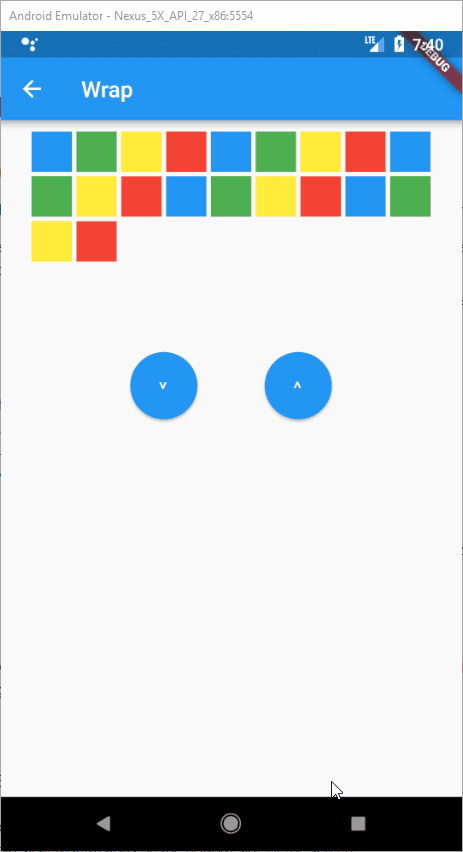
```dart
import 'package:example/widgets/utils.dart';
import 'package:flutter/material.dart';
import 'package:flutter_sidekick/flutter_sidekick.dart';
class Item {
Item({
this.id,
});
final int id;
}
class WrapExample extends StatelessWidget {
@override
Widget build(BuildContext context) {
return SidekickTeamBuilder(
initialSourceList: List.generate(20, (i) => Item(id: i)),
builder: (context, sourceBuilderDelegates, targetBuilderDelegates) {
return Padding(
padding: const EdgeInsets.all(8.0),
child: Column(
crossAxisAlignment: CrossAxisAlignment.center,
children: [
SizedBox(
height: 120.0,
child: Wrap(
children: sourceBuilderDelegates
.map((builderDelegate) => builderDelegate.build(
context,
WrapItem(builderDelegate.message, true),
animationBuilder: (animation) => CurvedAnimation(
parent: animation,
curve: Curves.ease,
),
))
.toList(),
),
),
Expanded(
child: Row(
mainAxisAlignment: MainAxisAlignment.center,
crossAxisAlignment: CrossAxisAlignment.center,
children: [
CircleButton(
text: '>',
onPressed: () => SidekickTeamBuilder.of(context)
.moveAll(SidekickFlightDirection.toTarget),
),
SizedBox(width: 60.0, height: 60.0),
CircleButton(
text: '<',
onPressed: () => SidekickTeamBuilder.of(context)
.moveAll(SidekickFlightDirection.toSource),
),
],
),
),
SizedBox(
height: 250.0,
child: Wrap(
children: targetBuilderDelegates
.map((builderDelegate) => builderDelegate.build(
context,
WrapItem(builderDelegate.message, false),
animationBuilder: (animation) => CurvedAnimation(
parent: animation,
curve: FlippedCurve(Curves.ease),
),
))
.toList(),
),
)
],
),
);
},
);
}
}
class WrapItem extends StatelessWidget {
const WrapItem(
this.item,
this.isSource,
) : size = isSource ? 40.0 : 50.0;
final bool isSource;
final double size;
final Item item;
@override
Widget build(BuildContext context) {
return GestureDetector(
onTap: () => SidekickTeamBuilder.of(context).move(item),
child: Padding(
padding: const EdgeInsets.all(2.0),
child: Container(
height: size - 4,
width: size - 4,
color: _getColor(item.id),
),
),
);
}
Color _getColor(int index) {
switch (index % 4) {
case 0:
return Colors.blue;
case 1:
return Colors.green;
case 2:
return Colors.yellow;
case 3:
return Colors.red;
}
return Colors.indigo;
}
}
```
## Changelog
Please see the [Changelog](https://github.com/letsar/flutter_sidekick/blob/master/CHANGELOG.md) page to know what's recently changed.
## Contributions
Feel free to contribute to this project.
If you find a bug or want a feature, but don't know how to fix/implement it, please fill an [issue](https://github.com/letsar/flutter_sidekick/issues).
If you fixed a bug or implemented a new feature, please send a [pull request](https://github.com/letsar/flutter_sidekick/pulls).