Ecosyste.ms: Awesome
An open API service indexing awesome lists of open source software.
https://github.com/omerbt/Text2LIVE
Official Pytorch Implementation for "Text2LIVE: Text-Driven Layered Image and Video Editing" (ECCV 2022 Oral)
https://github.com/omerbt/Text2LIVE
clip eccv2022 generative-model image-editing image-manipulation single-image single-video text-driven-editing text2live video-editing
Last synced: 3 months ago
JSON representation
Official Pytorch Implementation for "Text2LIVE: Text-Driven Layered Image and Video Editing" (ECCV 2022 Oral)
- Host: GitHub
- URL: https://github.com/omerbt/Text2LIVE
- Owner: omerbt
- License: mit
- Created: 2022-07-26T12:57:23.000Z (almost 2 years ago)
- Default Branch: main
- Last Pushed: 2023-03-09T15:26:39.000Z (over 1 year ago)
- Last Synced: 2024-01-20T20:44:09.629Z (5 months ago)
- Topics: clip, eccv2022, generative-model, image-editing, image-manipulation, single-image, single-video, text-driven-editing, text2live, video-editing
- Language: Python
- Homepage: https://text2live.github.io/
- Size: 1.56 MB
- Stars: 841
- Watchers: 28
- Forks: 74
- Open Issues: 19
-
Metadata Files:
- Readme: README.md
- License: LICENSE
Lists
- awesome-stars - omerbt/Text2LIVE - Official Pytorch Implementation for "Text2LIVE: Text-Driven Layered Image and Video Editing" (ECCV 2022 Oral) (Python)
- awesome-diffusion-categorized - [code
- awesome-conditional-content-generation - [Code
README
# Text2LIVE: Text-Driven Layered Image and Video Editing (ECCV 2022 - Oral)
## [Project Page]
[](https://arxiv.org/abs/2204.02491)

[](https://huggingface.co/spaces/weizmannscience/text2live)
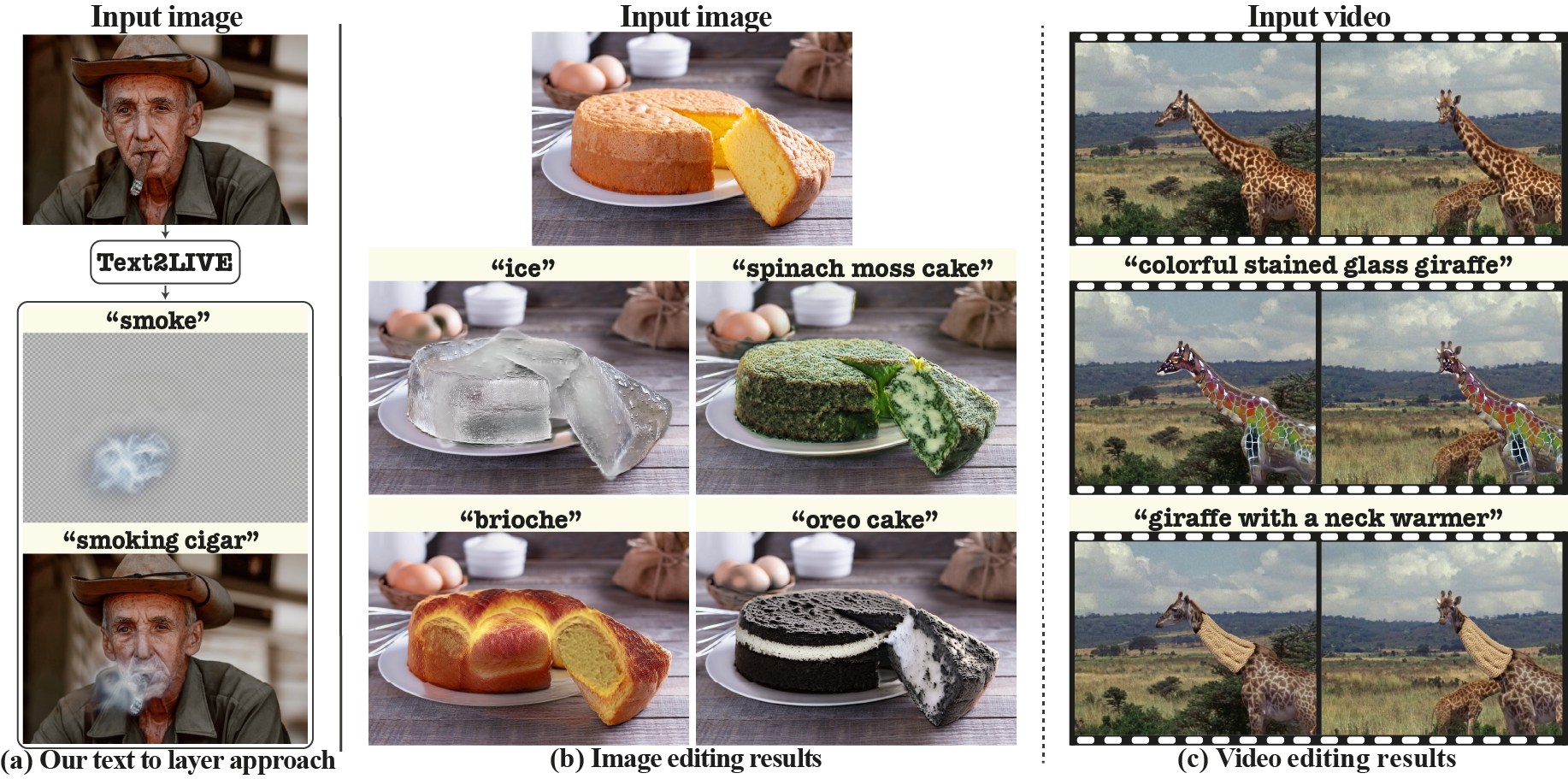
**Text2LIVE** is a method for text-driven editing of real-world images and videos, as described in (link to paper).
[//]: # (. It can be used for localized and global edits that change the texture of existing objects or augment the scene with semi-transparent effects (e.g. smoke, fire, snow).)
[//]: # (### Abstract)
>We present a method for zero-shot, text-driven appearance manipulation in natural images and videos. Specifically, given an input image or video and a target text prompt, our goal is to edit the appearance of existing objects (e.g., object's texture) or augment the scene with new visual effects (e.g., smoke, fire) in a semantically meaningful manner. Our framework trains a generator using an internal dataset of training examples, extracted from a single input (image or video and target text prompt), while leveraging an external pre-trained CLIP model to establish our losses. Rather than directly generating the edited output, our key idea is to generate an edit layer (color+opacity) that is composited over the original input. This allows us to constrain the generation process and maintain high fidelity to the original input via novel text-driven losses that are applied directly to the edit layer. Our method neither relies on a pre-trained generator nor requires user-provided edit masks. Thus, it can perform localized, semantic edits on high-resolution natural images and videos across a variety of objects and scenes.
## Getting Started
### Installation
```
git clone https://github.com/omerbt/Text2LIVE.git
conda create --name text2live python=3.9
conda activate text2live
pip install -r requirements.txt
```
### Download sample images and videos
Download sample images and videos from the DAVIS dataset:
```
cd Text2LIVE
gdown https://drive.google.com/uc?id=1osN4PlPkY9uk6pFqJZo8lhJUjTIpa80J&export=download
unzip data.zip
```
It will create a folder `data`:
```
Text2LIVE
├── ...
├── data
│ ├── pretrained_nla_models # NLA models are stored here
│ ├── images # sample images
│ └── videos # sample videos from DAVIS dataset
│ ├── car-turn # contains video frames
│ ├── ...
└── ...
```
To enforce temporal consistency in video edits, we utilize the Neural Layered Atlases (NLA). Pretrained NLA models are taken from here, and are already inside the `data` folder.
### Run examples
* Our method is designed to change textures of existing objects / augment the scene with semi-transparent effects (e.g., smoke, fire). It is not designed for adding new objects or significantly deviating from the original spatial layout.
* Training **Text2LIVE** multiple times with the same inputs can lead to slightly different results.
* CLIP sometimes exhibits bias towards specific solutions (see figure 9 in the paper), thus slightly different text prompts may lead to different flavors of edits.
The required GPU memory depends on the input image/video size, but you should be good with a Tesla V100 32GB :).
Currently mixed precision introduces some instability in the training process, but it could be added later.
#### Video Editing
Run the following command to start training
```
python train_video.py --example_config car-turn_winter.yaml
```
#### Image Editing
Run the following command to start training
```
python train_image.py --example_config golden_horse.yaml
```
Intermediate results will be saved to `results` during optimization. The frequency of saving intermediate results is indicated in the `log_images_freq` flag of the configuration.
## Sample Results
https://user-images.githubusercontent.com/22198039/179797381-983e0453-2e5d-40e8-983d-578217b358e4.mov
For more see the [supplementary material](https://text2live.github.io/sm/index.html).
## Citation
```
@inproceedings{bar2022text2live,
title={Text2live: Text-driven layered image and video editing},
author={Bar-Tal, Omer and Ofri-Amar, Dolev and Fridman, Rafail and Kasten, Yoni and Dekel, Tali},
booktitle={European Conference on Computer Vision},
pages={707--723},
year={2022},
organization={Springer}
}
```