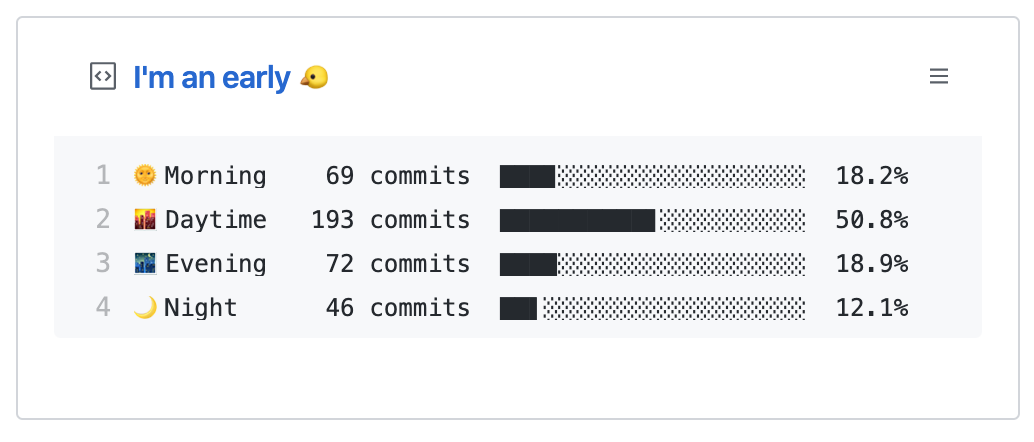Ecosyste.ms: Awesome
An open API service indexing awesome lists of open source software.
https://github.com/maxam2017/productive-box
Are you an early 🐤 or a night 🦉? Let's check out in gist
https://github.com/maxam2017/productive-box
awesome-pinned-gists pinned-gist
Last synced: 3 months ago
JSON representation
Are you an early 🐤 or a night 🦉? Let's check out in gist
- Host: GitHub
- URL: https://github.com/maxam2017/productive-box
- Owner: maxam2017
- License: mit
- Created: 2020-04-15T22:32:58.000Z (about 4 years ago)
- Default Branch: master
- Last Pushed: 2024-02-22T16:18:56.000Z (4 months ago)
- Last Synced: 2024-04-01T07:46:45.173Z (3 months ago)
- Topics: awesome-pinned-gists, pinned-gist
- Language: TypeScript
- Size: 530 KB
- Stars: 476
- Watchers: 3
- Forks: 6,589
- Open Issues: 2
-
Metadata Files:
- Readme: README.md
- License: LICENSE
Lists
- awesome-pinned-gists - productive-box - Update a pinned gist to contain your most productive hours during the day. (GitHub)
- awesome-stars - maxam2017/productive-box - Are you an early 🐤 or a night 🦉? Let's check out in gist (TypeScript)
- awesome-stars - productive-box
- awesome-stars - maxam2017/productive-box - Are you an early 🐤 or a night 🦉? Let's check out in gist (TypeScript)
- awesome-stars - maxam2017/productive-box - Are you an early 🐤 or a night 🦉? Let's check out in gist (TypeScript)
README
> [!CAUTION]
> If you upgrade to v1.1.5+, please remember to:
>
> 1. move the **GIST ID** to the Secret
> 2. move the **TIMEZONE** to the Repository variable
> For details, refer to the third point in [Project Setup](https://github.com/maxam2017/productive-box/tree/master?tab=readme-ov-file#project-setup).
>
> p.s. when you see this notice in the README of your forked repository, it means you have upgraded to v1.1.5
📌✨productive-box




Are you an early 🐤 or a night 🦉?
When are you most productive during the day?
Let's check out in gist!
---
> This project is inspired by an awesome pinned-gist project.
> Find more in https://github.com/matchai/awesome-pinned-gists
## Overview
This project uses GitHub graphQL API to get the commit histories and write into the gist by [rest.js](https://github.com/octokit/rest.js#readme)
## Setup
### Prep work
1. Create a new public GitHub Gist (https://gist.github.com/)
1. Create a token with the `gist` and `repo` scope and copy it. (https://github.com/settings/tokens/new)
> enable `repo` scope seems **DANGEROUS**
> but this GitHub Action only accesses your commit timestamp in the repositories you contributed.
### Project setup
1. Fork this repo
1. Open the "Actions" tab of your fork and click the "enable" button
1. Go to the repo **Settings > Secrets and variables** > **Actions**,
add the following secrets / variables:
| Type | Name | Description |
|---------------------------------|--------------------|---------------------------------------------------------------|
| Repository Secrets | **GH_TOKEN** | The GitHub token generated above. |
| Repository Secrets | **GIST_ID** | The ID portion from your gist URL, e.g., `9842e074b8ee46aef76fd0d493bae0ed`. |
| Repository Variable | **TIMEZONE** | The timezone of your location, e.g., `Asia/Taipei` for Taiwan, `America/New_York` for America in New York, etc. |
Below is the final screenshot: (Click the image for a clearer view.)
|Repository Secret|Repository Variable|
|:-:|:-:|
| |
| |
|
1. Manually run the workflow for the first time or wait for the scheduled run. (The workflow will run every day at 00:00 UTC.)
1. [Pin the newly created Gist](https://help.github.com/en/github/setting-up-and-managing-your-github-profile/pinning-items-to-your-profile)
### How to run the workflow manually
1. Go to the "Actions" tab on your fork
1. Select the "Update gist" workflow
1. Click the "Run workflow" button