Ecosyste.ms: Awesome
An open API service indexing awesome lists of open source software.
https://github.com/peiweichen/SurfingRefreshControl
Customizable pull-to-refresh control,written in pure Swift.
https://github.com/peiweichen/SurfingRefreshControl
Last synced: about 1 month ago
JSON representation
Customizable pull-to-refresh control,written in pure Swift.
- Host: GitHub
- URL: https://github.com/peiweichen/SurfingRefreshControl
- Owner: peiweichen
- License: mit
- Created: 2016-06-12T10:24:20.000Z (over 8 years ago)
- Default Branch: master
- Last Pushed: 2016-11-01T00:28:52.000Z (almost 8 years ago)
- Last Synced: 2024-04-24T14:51:23.370Z (5 months ago)
- Language: Swift
- Size: 104 KB
- Stars: 55
- Watchers: 4
- Forks: 9
- Open Issues: 1
-
Metadata Files:
- Readme: README.md
- License: LICENSE
Awesome Lists containing this project
- awesome-ios - SurfingRefreshControl - Inspired by CBStoreHouseRefreshControl.Customizable pull-to-refresh control,written in pure Swift (UI / Pull to Refresh)
- awesome-ios-star - SurfingRefreshControl - Inspired by CBStoreHouseRefreshControl.Customizable pull-to-refresh control,written in pure Swift (UI / Pull to Refresh)
README
# What is it
This project is heavily inspired by [CBStoreHouseRefreshControl](https://github.com/coolbeet/CBStoreHouseRefreshControl) which is Objective-C implemented. SurfingRefreshControl provides you a chance to use pure Swift alternative in your next app.
You can customize any desired shape through `plist` file like below two shapes:


# How to use
### Warning:Check out demo app directly if you're too lazy to read
You can attach it to any `UIScrollView` ( like `UITableView` `UICollectionView`) :
```swift
class func attachToScrollView(
scrollView:UIScrollView,
target:AnyObject,
refreshAction:Selector,
plist:String,
color:UIColor=UIColor.blackColor(),
lineWidth:CGFloat=2,
dropHeight:CGFloat=80,
scale:CGFloat=1,
horizontalRandomness:Int=150,
reverseLoadingAnimation:Bool=false,
internalAnimationFactor:CGFloat=1.0) -> SurfingRefreshControl
```
For instance:
```swift
self.surfingRefreshControl = SurfingRefreshControl.attachToScrollView(tableView, target: self,refreshAction:#selector(DemoViewController.refreshTriggered), plist: "surfing", color: UIColor.whiteColor(),lineWidth: 1.5, dropHeight: 120, scale: 1.0, horizontalRandomness: 100, reverseLoadingAnimation: false, internalAnimationFactor: 0.8)
```
Implement `UIScrollViewDelegate` in your `UIViewController` to notify SurfingRefreshControl your scrollView's movements:
```swift
override func scrollViewDidScroll(scrollView: UIScrollView) {
self.surfingRefreshControl.scrollViewDidScroll(scrollView)
}
override func scrollViewDidEndDragging(scrollView: UIScrollView, willDecelerate decelerate: Bool) {
self.surfingRefreshControl.scrollViewDidEndDragging(scrollView, willDecelerate: decelerate)
}
```
When you're done with surfing,simply call
```swift
self.surfingRefreshControl.finishLoading()
```
# How to customize your refresh:
SurfingRefreshControl make use of `SurfingBarItem` which actually is a UIView subclass, made of start point and end point to form a line.Imagine a squre need 4 line,thus need 4 SurfingBarItem,which equal to 4 start points and 4 end points.In conclusion,a square surfing refresh control would need a plist file of 4 start points and 4 end points,as shown below:
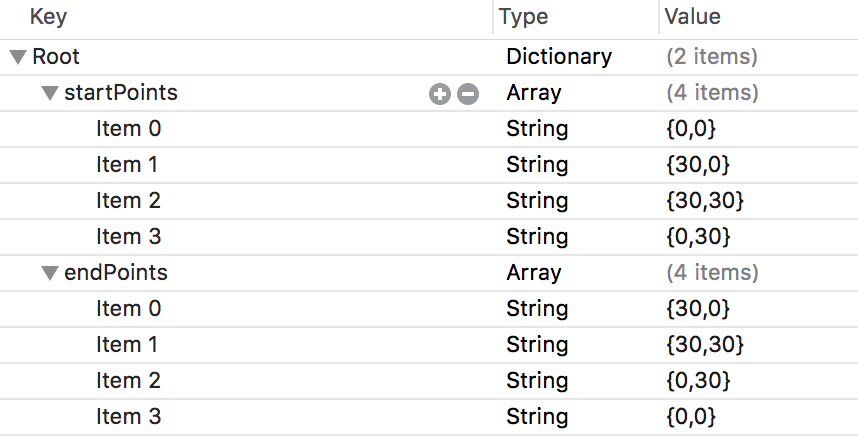
Square SurfingRefreshControl output is:

[PaintCode](http://www.paintcodeapp.com/) to generate your startpoints and endpoints without too much hassle:
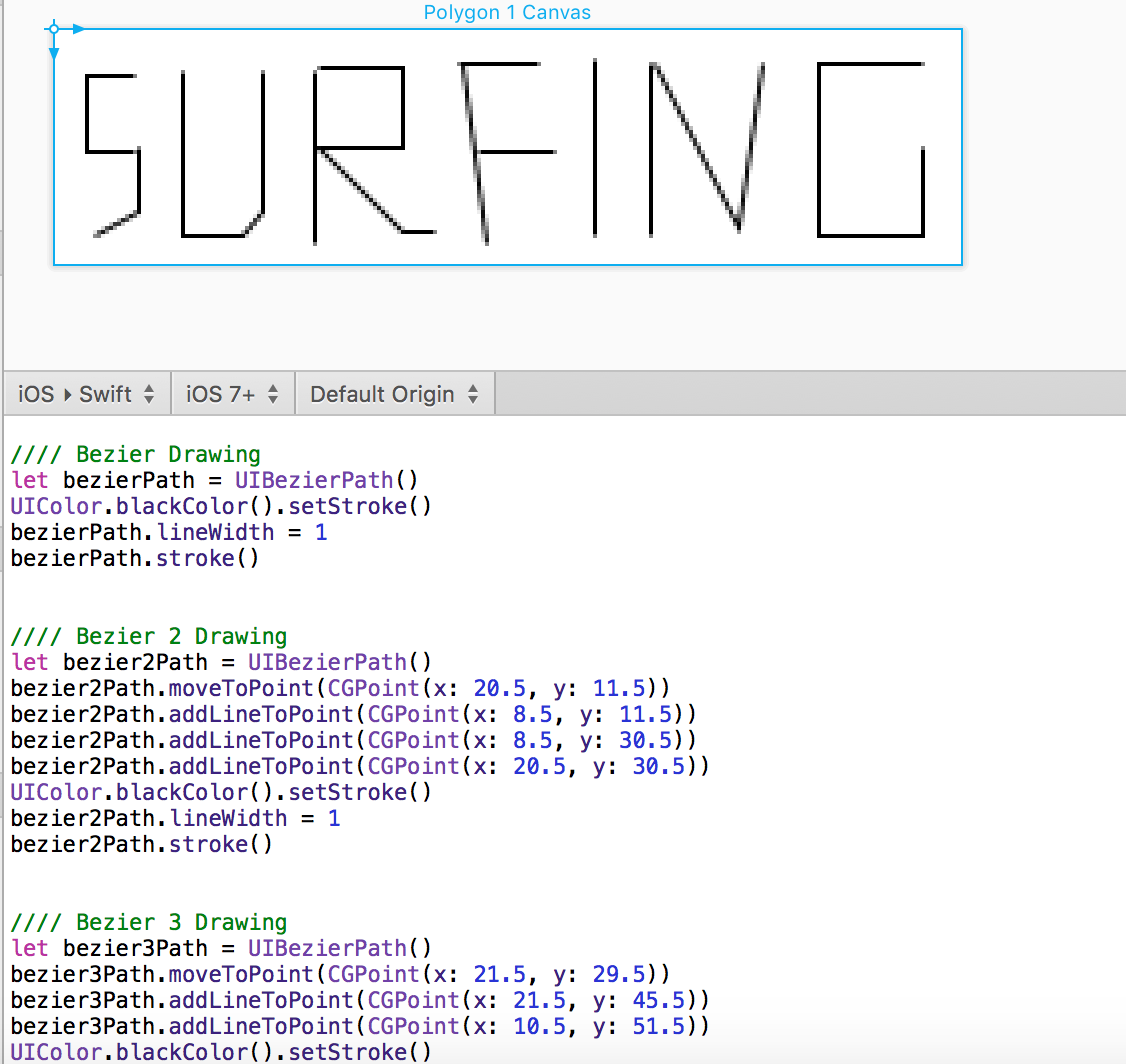
Author
------
Peiwei Chen
[email protected]
[Blog](http://peiweichen.github.io)
License
-------
Copyright (c) 2016 Peiwei Chen . See the LICENSE file for license rights and limitations (MIT).