Ecosyste.ms: Awesome
An open API service indexing awesome lists of open source software.
https://github.com/caryll/otfcc
Optimized OpenType builder and inspector.
https://github.com/caryll/otfcc
cff-otf clang font opentype-fonts type-design typeface typography
Last synced: about 1 month ago
JSON representation
Optimized OpenType builder and inspector.
- Host: GitHub
- URL: https://github.com/caryll/otfcc
- Owner: caryll
- License: apache-2.0
- Archived: true
- Created: 2016-02-02T11:13:22.000Z (over 8 years ago)
- Default Branch: master
- Last Pushed: 2022-06-03T19:18:27.000Z (about 2 years ago)
- Last Synced: 2024-02-02T10:10:39.720Z (4 months ago)
- Topics: cff-otf, clang, font, opentype-fonts, type-design, typeface, typography
- Language: C
- Homepage:
- Size: 10.1 MB
- Stars: 415
- Watchers: 41
- Forks: 64
- Open Issues: 14
-
Metadata Files:
- Readme: README.md
- License: LICENSE
Lists
- awesome-cpp - otfcc - A C library and utility used for parsing and writing OpenType font files. [Apache-2.0] (Font)
- awesome-typography - otfcc - Parses & writes SFNT structures. (C)
- awesome-cpp-cn - otfcc
- awesome-stars - caryll/otfcc - Optimized OpenType builder and inspector. (C)
- fucking-awesome-cpp - otfcc - A C library and utility used for parsing and writing OpenType font files. [Apache-2.0] (Font)
- awesome-cpp - otfcc - A C library and utility used for parsing and writing OpenType font files. [Apache-2.0] (Font)
- awesome-cpp-completed - otfcc - A C library and utility used for parsing and writing OpenType font files. [Apache-2.0] (Font)
- awesome-cpp - otfcc - A C library and utility used for parsing and writing OpenType font files. [Apache-2.0] (Font)
- awesome-cpp - otfcc - A C library and utility used for parsing and writing OpenType font files. [Apache-2.0] (Font)
- awesome-cpp - otfcc - A C library and utility used for parsing and writing OpenType font files. [Apache-2.0] (Font)
- awesome-cpp-completed - otfcc - A C library and utility used for parsing and writing OpenType font files. [Apache-2.0] (Font)
- awesome-cpp - otfcc - A C library and utility used for parsing and writing OpenType font files. [Apache-2.0] (Font)
- awesome-cpp - otfcc - A C library and utility used for parsing and writing OpenType font files. [Apache-2.0] (Font)
README
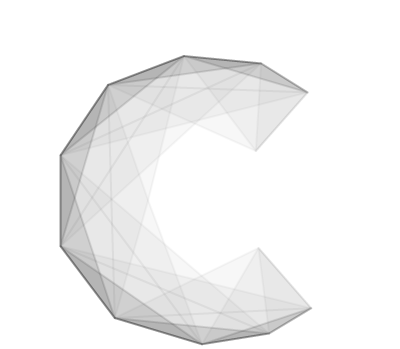
otfcc
The `otfcc` is a C library and utility used for parsing and writing OpenType font files.
## Key features
* JSON serialization of TrueType and CFF OpenType fonts.
* Building OpenType fonts from JSON.
* Full support for OpenType features (`GSUB`, `GPOS` and `GDEF`), CID-keyed CFF, vertical metrics, and more.
* **4× faster than `ttx` on CFF OTF, and 40× on TTF.**
* **900× faster than `makeotf` for building a fully-optimized CFF OTF.**
## Installation
### Windows
You can download the prebuilt binaries [here](https://github.com/caryll/otfcc/releases).
### Mac
If you have [Homebrew](http://brew.sh/), just run the following in your terminal.
```bash
brew tap caryll/tap
brew install otfcc-mac64
```
Note: a full Xcode installation is required. Please refer to the instructions [here](https://stackoverflow.com/a/17980786/923437) if you see an error related to `xcode-select`.
Otherwise, you may need to click the “Releases” above, and download the archives in it.
### Arch Linux
The package `otfcc` can be found [here](https://aur.archlinux.org/packages/otfcc/).
### Build from Source
See below.
## Usage
### `otfccdump` : Dump an OpenType font file into JSON
```
otfccdump [OPTIONS] input.[otf|ttf|ttc]
-h, --help : Display this help message and exit.
-v, --version : Display version information and exit.
-o : Set output file path to . When absent the dump
will be written to STDOUT.
-n , --ttc-index : Use the th subfont within the input font.
--pretty : Prettify the output JSON.
--ugly : Force uglify the output JSON.
--verbose : Show more information when building.
--ignore-glyph-order : Do not export glyph order information.
--glyph-name-prefix pfx : Add a prefix to the glyph names.
--ignore-hints : Do not export hinting information.
--decimal-cmap : Export 'cmap' keys as decimal number.
--name-by-hash : Name glyphs using its hash value.
--add-bom : Add BOM mark in the output. (It is default on Windows
when redirecting to another program. Use --no-bom to
turn it off.)
```
### `otfccbuild` : Build an OpenType font file from JSON
```
Usage : otfccbuild [OPTIONS] [input.json] -o output.[ttf|otf]
input.json : Path to input file. When absent the input will be
read from the STDIN.
-h, --help : Display this help message and exit.
-v, --version : Display version information and exit.
-o : Set output file path to .
-s, --dummy-dsig : Include an empty DSIG table in the font. For some
Microsoft applications, DSIG is required to enable
OpenType features.
-O : Specify the level for optimization.
-O0 Turn off any optimization.
-O1 Default optimization.
-O2 More aggressive optimizations for web font. In this
level, the following options will be set:
--merge-features
--short-post
--subroutinize
-O3 The most aggressive opptimization strategy will be
used. In this level, these options will be set:
--force-cid
--ignore-glyph-order
--verbose : Show more information when building.
--ignore-hints : Ignore the hinting information in the input.
--keep-average-char-width : Keep the OS/2.xAvgCharWidth value from the input
instead of stating the average width of glyphs.
Useful when creating a monospaced font.
--keep-unicode-ranges : Keep the OS/2.ulUnicodeRange[1-4] as-is.
--keep-modified-time : Keep the head.modified time in the json, instead of
using current time.
--short-post : Don't export glyph names in the result font.
--ignore-glyph-order, -i : Ignore the glyph order information in the input.
--keep-glyph-order, -k : Keep the glyph order information in the input.
Use to preserve glyph order under -O2 and -O3.
--dont-ignore-glyph-order : Same as --keep-glyph-order.
--merge-features : Merge duplicate OpenType feature definitions.
--dont-merge-features : Keep duplicate OpenType feature definitions.
--merge-lookups : Merge duplicate OpenType lookups.
--dont-merge-lookups : Keep duplicate OpenType lookups.
--force-cid : Convert name-keyed CFF OTF into CID-keyed.
--subroutinize : Subroutinize CFF table.
--stub-cmap4 : Create a stub `cmap` format 4 subtable if format
12 subtable is present.
```
## Building
`otfcc` can be built on a number of platforms. It uses the [premake](http://premake.github.io/) build system.
It was developed and optimized for Clang/LLVM, therefore it is *strongly* recommended to compile with Clang/LLVM, but if that's not possible GCC is also supported, GCC version 5.1 or later being the preferred choice for performance.
### Linux (or other Unix-like)
On Linux, Either Clang/LLVM or GCC can be used to build `otfcc`.
1. Install the latest Clang/LLVM or GCC if you do not have it already.
2. Install [premake5](http://premake.github.io/) and make it available in your path.
3. Run the following from the command line (Change config when necessary):
```bash
premake5 gmake
cd build/gmake
make config=release_x64
```
If you have [Ninja](https://ninja-build.org/) installed on your system, you can use ninja either:
```bash
premake5 ninja
cd build/ninja
ninja otfccdump_release_x64 otfccbuild_release_x64
```
Change the targets above when necessary.
### Windows
On Windows, building `otfcc` is tested under the toolchains listed below. The default `premake5 vs2015` will produce a Visual Studio solution using Clang-CL as its compiler.
* GCC 5.1 included in `TDM-GCC`, or GCC 6.1.0 in MinGW-W64. Run the following from the command line (Change the `config` when necessary):
```bash
premake5 gmake
cd build/gmake
make config=release_x64
```
To use Ninja like that in Linux, you need to specify the `--os=linux` when using `premake5 ninja`.
* [Visual C++ Building Tools (Mar 2016)](https://blogs.msdn.microsoft.com/vcblog/2016/03/31/announcing-the-official-release-of-the-visual-c-build-tools-2015/) with [Clang/LLVM 3.9](http://clang.llvm.org/). Only Release build is tested. Run the following from the Visual C++ Command Prompt:
```bat
premake5 vs2015
msbuild build\vs\otfcc.sln /property:Configuration=Release
```
### Mac OS
[premake5](http://premake.github.io/) (can be installed via `brew install premake --devel`, or be found in the `dep/bin-osx` directory) provides ability to produce XCode projects. Run
```bash
premake5 xcode4
```
And then you can open `build/xcode/otfcc.xcworkspace` and build with XCode. You can find built binaries in `bin/`.
Please ensure that Xcode’s Developer Mode is enabled.
To build binaries in your terminal, run
```bash
xcodebuild -workspace build/xcode/otfcc.xcworkspace -scheme otfccbuild -configuration Release
xcodebuild -workspace build/xcode/otfcc.xcworkspace -scheme otfccdump -configuration Release
```

