Ecosyste.ms: Awesome
An open API service indexing awesome lists of open source software.
https://github.com/zigzagg16/barceloneta
The right way to increment/decrement values with a simple gesture on iOS.
https://github.com/zigzagg16/barceloneta
gesture incrementation ios ios-animation ios-ui swift-3 swift-library ui-components
Last synced: about 2 months ago
JSON representation
The right way to increment/decrement values with a simple gesture on iOS.
- Host: GitHub
- URL: https://github.com/zigzagg16/barceloneta
- Owner: zigzagg16
- License: mit
- Archived: true
- Created: 2016-05-17T20:05:13.000Z (about 8 years ago)
- Default Branch: master
- Last Pushed: 2019-02-07T16:03:16.000Z (over 5 years ago)
- Last Synced: 2024-04-09T00:34:18.909Z (2 months ago)
- Topics: gesture, incrementation, ios, ios-animation, ios-ui, swift-3, swift-library, ui-components
- Language: Swift
- Homepage: http://arn00s.github.io/barceloneta/
- Size: 2.66 MB
- Stars: 71
- Watchers: 5
- Forks: 4
- Open Issues: 0
-
Metadata Files:
- Readme: README.md
- License: LICENSE
Lists
- awesome-ios - barceloneta - The right way to increment/decrement values with a simple gesture on iOS. (UI / Stepper)
- awesome-ios-ui - barceloneta - The right way to increment/decrement values with a simple gesture on iOS. :large_orange_diamond: (UI / Layout)
- awesome-ios2 - barceloneta - The right way to increment/decrement values with a simple gesture on iOS. (UI / Other free courses)
- awesome-ios - barceloneta - The right way to increment/decrement values with a simple gesture on iOS. (UI / Other free courses)
- awesome-ios-star - barceloneta - The right way to increment/decrement values with a simple gesture on iOS. (UI / Stepper)
- awesome-ios - barceloneta - The right way to increment/decrement values with a simple gesture on iOS. (UI / Other free courses)
- awesome-xamarin-forms - barceloneta - The right way to increment/decrement values with a simple gesture on iOS. :large_orange_diamond: (UI)
- awesome-ios - barceloneta - The right way to increment/decrement values with a simple gesture on iOS. (UI / Stepper)
- awesome-ios - barceloneta - The right way to increment/decrement values with a simple gesture on iOS. (UI / Stepper)
- awesome-ios - barceloneta - The right way to increment/decrement values with a simple gesture on iOS. (UI / Stepper)
- awesome-ios - barceloneta - The right way to increment/decrement values with a simple gesture on iOS. :large_orange_diamond: (UI / Other free courses)
- awesome-iosx - barceloneta - The right way to increment/decrement values with a simple gesture on iOS. (UI / Stepper)
- awesome-ios - barceloneta - The right way to increment/decrement values with a simple gesture on iOS. (UI / Stepper)
- awesome-iosr - barceloneta - The right way to increment/decrement values with a simple gesture on iOS. (UI / Stepper)
- learn.awesome-iOS - barceloneta - The right way to increment/decrement values with a simple gesture on iOS. :large_orange_diamond: (UI)
- learn.awesome.ios - barceloneta - The right way to increment/decrement values with a simple gesture on iOS. (UI / Stepper)
README
barceloneta
===============
[](https://img.shields.io/cocoapods/v/barceloneta.svg)
[](https://github.com/sindresorhus/awesome)
[](http://makeapullrequest.com)
The right way to increment/decrement values
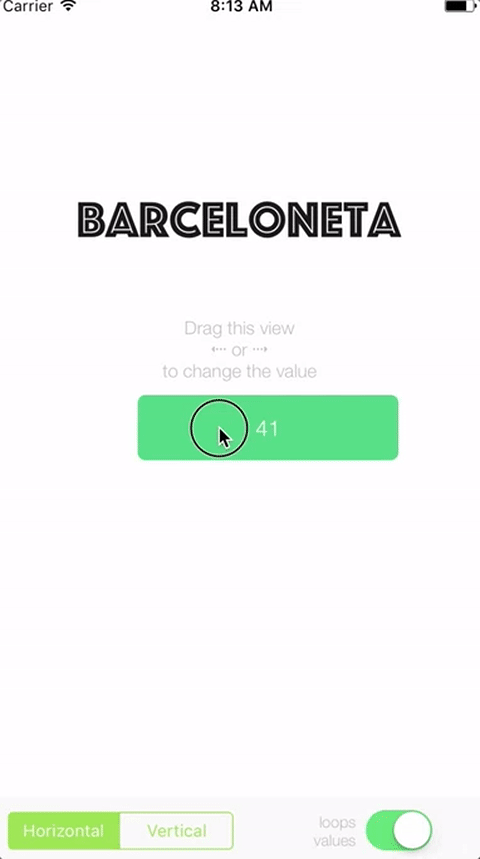
barceloneta is the right way to increment/decrement values with a simple gesture on iOS
## Features
- Customisation for timer and incremental values
- Easily customisable
- Horizontal/vertical mode
- Looping through values or not
- Customizable dragging limit
- Minimal/maximal values
- [Complete Documentation](http://arn00s.github.io/barceloneta/)
## Requirements
- Autolayout
- iOS 9.0+
- Swift 3.0
- Xcode 8.0 or higher
## Communication
- If you **need help**, use [Stack Overflow](http://stackoverflow.com/questions/tagged/barceloneta). (Tag '#barceloneta')
- If you'd like to **ask a general question**, use [Stack Overflow](http://stackoverflow.com/questions/tagged/barceloneta).
- If you **found a bug**, open an issue.
- If you **have a feature request**, open an issue.
- If you **want to contribute**, submit a pull request.
- If you **use the control**, contact me to mention your app on this page.
## Installation
### CocoaPods
Barceloneta is now available on [CocoaPods](http://cocoapods.org).
Simply add the following to your project Podfile, and you'll be good to go.
```ruby
use_frameworks!
pod 'barceloneta', '~> 1.1'
```
### Carthage
Coming soon
### Manually
You can integrate `barceloneta` into your project manually.
#### Source File
Simply add the `Library/Barceloneta.swift` source file directly into your project.
---
## Usage
### Enabling the gesture (EASY !)
To enable the gesture, it is required to have :
- A UIView object
- A NSLayoutConstraint applied to the view, for the vertical position of the view
- Timer/Incremental settings
- A delegate (optional)
```swift
//Initialise the gesture
barcelonetaView.loops = true
barcelonetaView.minimumValue = 0.0
barcelonetaView.maximumValue = 50.0
let timerSettings = [
(range: 0..<70, timer: 0.3, increment: 1.0),
(range: 70..<120, timer: 0.2, increment: 2.0),
(range: 120..<500, timer: 0.1, increment: 3.0)
]
barcelonetaView.makeElastic(timerSettings: timerSettings,
constraint: myNSLayoutConstraint
axis: .vertical,
delegate: self)
```
### Configuration
> That's where the fun begins.
> Keep in mind that the goal of this library is only to manage the incrementation of values. The display should be managed by you.
#### Looping of values
Determines if the values will stop on minimumValue/maximumValue.
If looping is enabled, when the maximum value is reached, it will go back to the mimimum value.
And vice-versa.
```swift
barcelonetaView.loops = true/false
```
#### Minimum/Maximum values
Determines the limits of the increment
```swift
barcelonetaView.minimumValue = 0.0
barcelonetaView.maximumValue = 50.0
```
#### Dragging limit
This value defines the dragging limit of your `barceloneta` object. If the user drags the view higher than this limit, a rubber effect will apply. The view will go up/down slower than your finger.
```swift
barcelonetaView.draggingLimit = 50.0
```
#### Timer Settings
The timerSettings property is an array of objects, defining the timer interval and incremental value for a specific range.
It is required to have at least an object in the timer setting.
Depending on the percentage, the matching settings will be applied.
A drag of 100% corresponds to the draggingLimit.
```swift
(range:0..<70, timer: 0.3, increment: 1.0)
```
This setting says that :
Between `0` and `70%`, the timer interval for incrementation is `0.3 seconds`, and the value incremented is `1.0`.
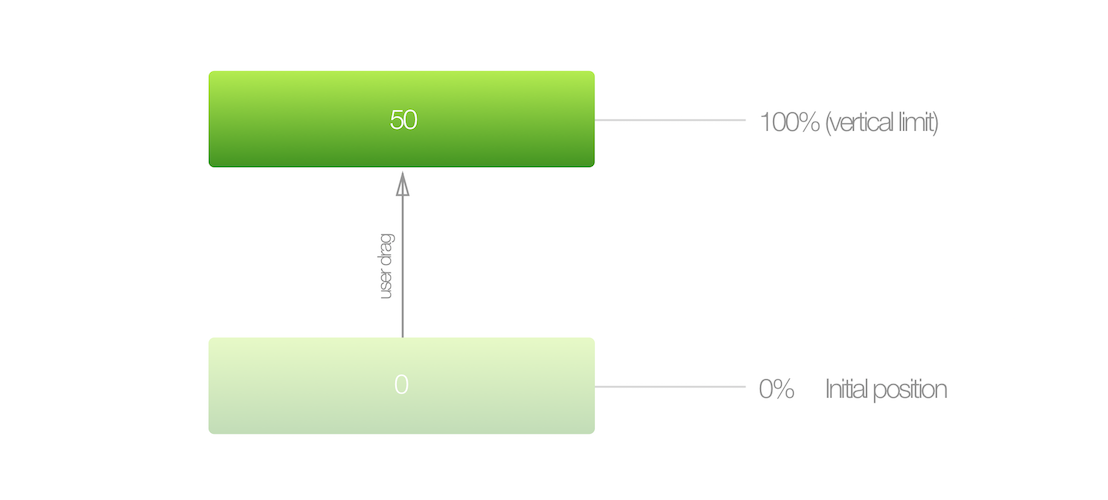
#### Crash when running the app ?
If you installed `barceloneta` via CocoaPods and use it with Storyboard/xib, you may need to set the module :
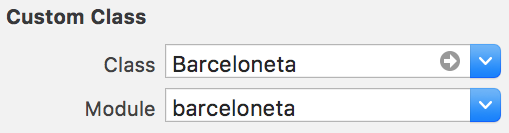
## TODO
- UI Testing
## Known issues
Check the ([GitHub issues](https://github.com/arn00s/barceloneta/issues))
## FAQ
### Why should I use `Barceloneta`?
You're looking for an innovative way to increment/decrement values
## Special thanks
[RuberBandEffect](https://github.com/Produkt/RubberBandEffect)
## Contact
- [LinkedIn](https://lu.linkedin.com/in/arnaudschloune)
- [twitter](https://twitter.com/mmommommomo)
### Creator
- [Arnaud Schloune](http://github.com/arn00s)
## License
Barceloneta is released under the MIT license. See LICENSE for details.