Ecosyste.ms: Awesome
An open API service indexing awesome lists of open source software.
https://github.com/mmick66/KDDragAndDropCollectionView
This component allows for the transfer of data items between collection views through drag and drop
https://github.com/mmick66/KDDragAndDropCollectionView
collection-view collectionview drag drag-and-drop drop swift uicollectionview
Last synced: about 2 months ago
JSON representation
This component allows for the transfer of data items between collection views through drag and drop
- Host: GitHub
- URL: https://github.com/mmick66/KDDragAndDropCollectionView
- Owner: mmick66
- License: mit
- Created: 2015-08-27T15:31:52.000Z (almost 9 years ago)
- Default Branch: master
- Last Pushed: 2020-04-21T06:19:34.000Z (about 4 years ago)
- Last Synced: 2024-03-29T23:20:59.863Z (3 months ago)
- Topics: collection-view, collectionview, drag, drag-and-drop, drop, swift, uicollectionview
- Language: Swift
- Homepage:
- Size: 456 KB
- Stars: 522
- Watchers: 22
- Forks: 80
- Open Issues: 1
-
Metadata Files:
- Readme: README.md
- License: LICENSE
Lists
- awesome-ios - KDDragAndDropCollectionView - Dragging & Dropping data across multiple UICollectionViews. (UI / Table View / Collection View)
- awesome-swift - Drag and Drop UICollectionView - Dragging and Dropping data across multiple UICollectionViews. (Libs / UI)
- awesome-swift - Drag and Drop UICollectionView - Dragging and Dropping data across multiple UICollectionViews. (Libs / UI)
- awesome-swifty - Drag and Drop UICollectionView - Dragging and Dropping data across multiple UICollectionViews. (Libs / UI)
- awesome-swift4 - Drag and Drop UICollectionView - Dragging and Dropping data across multiple UICollectionViews. (Libs / UI)
- awesome-ios2 - KDDragAndDropCollectionView - Dragging & Dropping data across multiple UICollectionViews. (UI / Other free courses)
- awesome-ios - KDDragAndDropCollectionView - Dragging & Dropping data across multiple UICollectionViews. (UI / Other free courses)
- awesome-ios-star - KDDragAndDropCollectionView - Dragging & Dropping data across multiple UICollectionViews. (UI / Table View / Collection View)
- awesome-swiftxx - Drag and Drop UICollectionView - Dragging and Dropping data across multiple UICollectionViews. (Libs / UI)
- awesome-ios - KDDragAndDropCollectionView - Dragging & Dropping data across multiple UICollectionViews. (UI / Other free courses)
- fucking-awesome-swift - Drag and Drop UICollectionView - Dragging and Dropping data across multiple UICollectionViews. (Libs / UI)
- awesome-swifte - Drag and Drop UICollectionView - Dragging and Dropping data across multiple UICollectionViews. (Libs / UI)
- awesome-swiftqq - Drag and Drop UICollectionView - Dragging and Dropping data across multiple UICollectionViews. (Libs / UI)
- awesome-swift - Drag and Drop UICollectionView - Dragging and Dropping data across multiple UICollectionViews. (Libs / UI)
- awesome-ios - KDDragAndDropCollectionView - Dragging & Dropping data across multiple UICollectionViews. (UI / Table View / Collection View)
- awesome-ios - KDDragAndDropCollectionView - Dragging & Dropping data across multiple UICollectionViews. (UI / Table View / Collection View)
- awesome-ios - KDDragAndDropCollectionView - Dragging & Dropping data across multiple UICollectionViews. 🔶 (UI / Other free courses)
- awesome-iosx - KDDragAndDropCollectionView - Dragging & Dropping data across multiple UICollectionViews. (UI / Table View / Collection View)
- awesome-ios - KDDragAndDropCollectionView - Dragging & Dropping data across multiple UICollectionViews. (UI / Table View / Collection View)
- awesome-iosr - KDDragAndDropCollectionView - Dragging & Dropping data across multiple UICollectionViews. (UI / Table View / Collection View)
- learn.awesome-iOS - KDDragAndDropCollectionView - Dragging & Dropping data across multiple UICollectionViews. 🔶 (UI)
- awesome-ios - KDDragAndDropCollectionView - Dragging & Dropping data across multiple UICollectionViews. (UI / Table View / Collection View)
- learn.awesome.ios - KDDragAndDropCollectionView - Dragging & Dropping data across multiple UICollectionViews. (UI / Table View / Collection View)
- awesome-swift - Drag and Drop UICollectionView - This component allows for the transfer of data items between collection views through drag and drop ` 📝 a year ago` (UI [🔝](#readme))
README
# Drag and Drop Collection Views
Written for Swift 4.0, it is an implementation of Dragging and Dropping data across multiple UICollectionViews.

Try it on [Appetize.io!](https://appetize.io/embed/exaf5fdj5auryhu174ta69t1gm?device=iphone5s&scale=75&orientation=portrait&osVersion=9.3)
[](https://swift.org)
[](https://opensource.org/licenses/MIT)
[](https://cocoapods.org/pods/KDDragAndDropCollectionViews)
[](https://github.com/vsouza/awesome-ios)
## Requirements
* iOS 8.0+
* XCode 9.0+
* Swift 4.0 +
## Installation
#### Cocoa Pods
```
pod 'KDDragAndDropCollectionViews', '~> 1.5.2'
```
#### Manual
Add the files in `Classes/` to your project.
## Quick Guide
Make the UICollectionView of interest a `KDDragAndDropCollectionView`
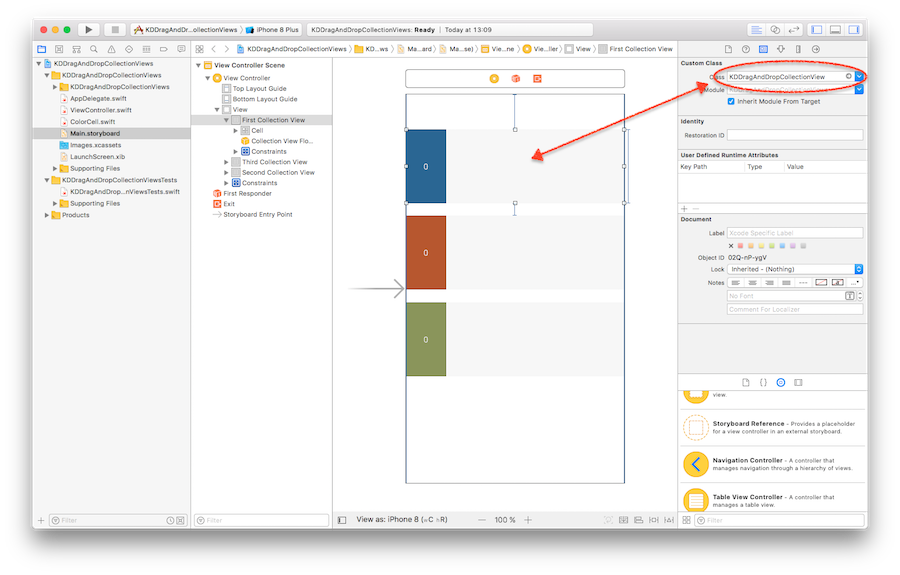
Then set a class as dataSource implementing the `KDDragAndDropCollectionViewDataSource` protocol.
```Swift
class ViewController: UIViewController, KDDragAndDropCollectionViewDataSource {
@IBOutlet weak var firstCollectionView: KDDragAndDropCollectionView!
@IBOutlet weak var secondCollectionView: KDDragAndDropCollectionView!
@IBOutlet weak var thirdCollectionView: KDDragAndDropCollectionView!
var data : [[DataItem]] = [[DataItem]]() // just for this example
var dragAndDropManager : KDDragAndDropManager?
override func viewDidLoad() {
let all = [firstCollectionView, secondCollectionView, thirdCollectionView]
self.dragAndDropManager = KDDragAndDropManager(canvas: self.view, collectionViews: all)
}
}
```
The only responsibility of the user code is to manage the data that the collection view cells are representing. The data source of the collection views must implement the `KDDragAndDropCollectionViewDataSource` protocol.
In the example we have 3 UICollectionViews distinguishable by their tags (bad practice, I know... but it's only an example ;-) and a data array holding 3 arrays respectively. In a case like this, an implementation of the above could be:
```Swift
func collectionView(collectionView: UICollectionView, dataItemForIndexPath indexPath: NSIndexPath) -> AnyObject {
return data[collectionView.tag][indexPath.item]
}
func collectionView(collectionView: UICollectionView, insertDataItem dataItem : AnyObject, atIndexPath indexPath: NSIndexPath) -> Void {
if let di = dataItem as? DataItem {
data[collectionView.tag].insert(di, atIndex: indexPath.item)
}
}
func collectionView(collectionView: UICollectionView, deleteDataItemAtIndexPath indexPath : NSIndexPath) -> Void {
data[collectionView.tag].removeAtIndex(indexPath.item)
}
func collectionView(collectionView: UICollectionView, moveDataItemFromIndexPath from: NSIndexPath, toIndexPath to : NSIndexPath) -> Void {
let fromDataItem: DataItem = data[collectionView.tag][from.item]
data[collectionView.tag].removeAtIndex(from.item)
data[collectionView.tag].insert(fromDataItem, atIndex: to.item)
}
func collectionView(_ collectionView: UICollectionView, indexPathForDataItem dataItem: AnyObject) -> IndexPath? {
guard let candidate = dataItem as? DataItem else { return nil }
for (i,item) in data[collectionView.tag].enumerated() {
if candidate != item { continue }
return IndexPath(item: i, section: 0)
}
return nil
}
```
## Advanced Use
#### Prevent specific Items from being Dragged and/or Dropped
For a finer tuning on what items are draggable and which ones are not we can implement the following function from the `KDDragAndDropCollectionViewDataSource` protocol
```Swift
func collectionView(_ collectionView: UICollectionView, cellIsDraggableAtIndexPath indexPath: IndexPath) -> Bool {
return indexPath.row % 2 == 0
}
```
#### Data Items and Equatable
In the example code included in this project, I have created a `DataItem` class to represent the data displayed by the collection view.
```Swift
class DataItem : Equatable {
var indexes: String
var colour: UIColor
init(indexes: String, colour: UIColor = UIColor.clear) {
self.indexes = indexes
self.colour = colour
}
static func ==(lhs: DataItem, rhs: DataItem) -> Bool {
return lhs.indexes == rhs.indexes && lhs.colour == rhs.colour
}
}
```
In the course of development you will be making your own types that must comform to the `Equatable` protocol as above. Each data item must be **uniquely idenfyiable** so be careful when creating cells that can have duplicate display values as for example a ["Scrabble"](https://en.wikipedia.org/wiki/Scrabble) type game where the same letter appears more than once. In cases like these, a simple identifier will do to implement the equality.