Ecosyste.ms: Awesome
An open API service indexing awesome lists of open source software.
https://github.com/Ramotion/folding-cell
:octocat: 📃 FoldingCell is an expanding content cell with animation made by @Ramotion
https://github.com/Ramotion/folding-cell
animation ios library material-design swift ui
Last synced: about 2 months ago
JSON representation
:octocat: 📃 FoldingCell is an expanding content cell with animation made by @Ramotion
- Host: GitHub
- URL: https://github.com/Ramotion/folding-cell
- Owner: Ramotion
- License: mit
- Created: 2015-12-21T14:29:48.000Z (over 8 years ago)
- Default Branch: master
- Last Pushed: 2022-03-28T12:16:52.000Z (about 2 years ago)
- Last Synced: 2024-04-27T09:21:51.506Z (about 2 months ago)
- Topics: animation, ios, library, material-design, swift, ui
- Language: Swift
- Homepage: https://www.ramotion.com/folding-cell/
- Size: 22.5 MB
- Stars: 10,205
- Watchers: 273
- Forks: 1,154
- Open Issues: 12
-
Metadata Files:
- Readme: README.md
- Changelog: CHANGELOG.md
- Contributing: CONTRIBUTING.md
- License: LICENSE
Lists
- awesome-ios - folding-cell - FoldingCell is an expanding content cell inspired by folding paper material (UI / Table View / Collection View)
- awesome-swift - folding-cell - Folding cell transition. (Libs / UI)
- awesome-cocoa - folding-cell
- awesome-swift - folding-cell - Folding cell transition. (Libs / UI)
- awesome-from-stars - Ramotion/folding-cell
- my-awesome-stars - Ramotion/folding-cell - :octocat: 📃 FoldingCell is an expanding content cell with animation made by @Ramotion (Swift)
- awesome-swifty - folding-cell - Folding cell transition. (Libs / UI)
- awesome-stars - Ramotion/folding-cell - :octocat: 📃 FoldingCell is an expanding content cell with animation made by @Ramotion (Swift)
- awesome-swift4 - folding-cell - Folding cell transition. (Libs / UI)
- awesome-ios-ui - folding-cell - TableViewCell replacement with parallax detail view for Swift :large_orange_diamond: (UI / Layout)
- awesome-ios2 - folding-cell - FoldingCell is an expanding content cell inspired by folding paper material (UI / Other free courses)
- awesome-ios - folding-cell - FoldingCell is an expanding content cell inspired by folding paper material (UI / Other free courses)
- awesome-ios-star - folding-cell - FoldingCell is an expanding content cell inspired by folding paper material (UI / Table View / Collection View)
- awesome-ios-stuff - FoldingCell
- awesome-swiftxx - folding-cell - Folding cell transition. (Libs / UI)
- awesome-stars - Ramotion/folding-cell - :octocat: 📃 FoldingCell is an expanding content cell with animation made by @Ramotion (Swift)
- awesome-neuron - Folding Cell
- awesome-ios - folding-cell - FoldingCell is an expanding content cell inspired by folding paper material (UI / Other free courses)
- fucking-awesome-swift - folding-cell - Folding cell transition. (Libs / UI)
- awesome-swifte - folding-cell - Folding cell transition. (Libs / UI)
- awesome-swiftqq - folding-cell - Folding cell transition. (Libs / UI)
- awesome-stars - folding-cell
- awesome-swift-cn - folding-cell - Folding cell transition. (Libs / UI)
- awesome-swift - folding-cell - Folding cell transition. (Libs / UI)
- awesome-xamarin-forms - folding-cell - TableViewCell replacement with parallax detail view for Swift :large_orange_diamond: (UI)
- awesome-ios - folding-cell - FoldingCell is an expanding content cell inspired by folding paper material (UI / Table View / Collection View)
- awesome-projects - folding-cell - :octocat: 📃 FoldingCell is an expanding content cell with animation made by @Ramotion - https://github.com/Ramotion/swift-ui-animation-components-and-libraries (Swift)
- awesome-ios - folding-cell - FoldingCell is an expanding content cell inspired by folding paper material (UI / Table View / Collection View)
- awesome-ios - folding-cell - FoldingCell is an expanding content cell inspired by folding paper material :large_orange_diamond: (UI / Other free courses)
- awesome-iosx - folding-cell - FoldingCell is an expanding content cell inspired by folding paper material (UI / Table View / Collection View)
- awesome-ios - folding-cell - FoldingCell is an expanding content cell inspired by folding paper material (UI / Table View / Collection View)
- awesome-iosr - folding-cell - FoldingCell is an expanding content cell inspired by folding paper material (UI / Table View / Collection View)
- awesome-ios - folding-cell - FoldingCell is an expanding content cell inspired by folding paper material [•](https://raw.githubusercontent.com/Ramotion/folding-cell/master/Screenshots/foldingCell.gif) (Content / Table View)
- learn.awesome-iOS - folding-cell - FoldingCell is an expanding content cell inspired by folding paper material :large_orange_diamond: (UI)
- awesome-ios - folding-cell - FoldingCell is an expanding content cell inspired by folding paper material (UI / Table View / Collection View)
- awesome-stars - folding-cell - :octocat: 📃 FoldingCell is an expanding content cell with animation made by @Ramotion - https://www.ramotion.com/agency/app-development/ (Swift)
- learn.awesome.ios - folding-cell - FoldingCell is an expanding content cell inspired by folding paper material (UI / Table View / Collection View)
- awesome-stars - Ramotion/folding-cell - :octocat: 📃 FoldingCell is an expanding content cell with animation made by @Ramotion (Swift)
- awesome-stars - Ramotion/folding-cell - :octocat: 📃 FoldingCell is an expanding content cell with animation made by @Ramotion (Swift)
- awesome-swift - folding-cell - FoldingCell is an expanding content cell with animation made by @Ramotion ` 📝 a year ago` (UI [🔝](#readme))
README
FOLDING CELL
Expanding content cell with animation inspired by folding paper card material design.
___
We specialize in the designing and coding of custom UI for Mobile Apps and Websites.

Stay tuned for the latest updates:

[](https://cocoapods.org/pods/FoldingCell)
[](http://cocoapods.org/pods/FoldingCell)
[](http://twitter.com/Ramotion)
[](https://travis-ci.org/Ramotion/folding-cell)
[](https://codebeat.co/projects/github-com-ramotion-folding-cell)
[](https://github.com/Carthage/Carthage)
[](https://developer.apple.com/swift/)
[](https://github.com/igrigorik/ga-beacon)
[](https://paypal.me/Ramotion)
## Requirements
- iOS 8.0+
- Xcode 10.2
## Installation
Just add the FoldingCell.swift file to your project.
or use [CocoaPods](https://cocoapods.org) with Podfile:
```
pod 'FoldingCell'
```
or [Carthage](https://github.com/Carthage/Carthage) users can simply add Mantle to their `Cartfile`:
```
github "Ramotion/folding-cell"
```
or [Swift Package Manager](https://swift.org/package-manager/) by adding:
```
dependencies: [
.package(url: "https://github.com/Ramotion/folding-cell.git", from: "5.0.2")
]
```
to `Package.swift`
or just drag and drop FoldingCell.swift file to your project
## Solution
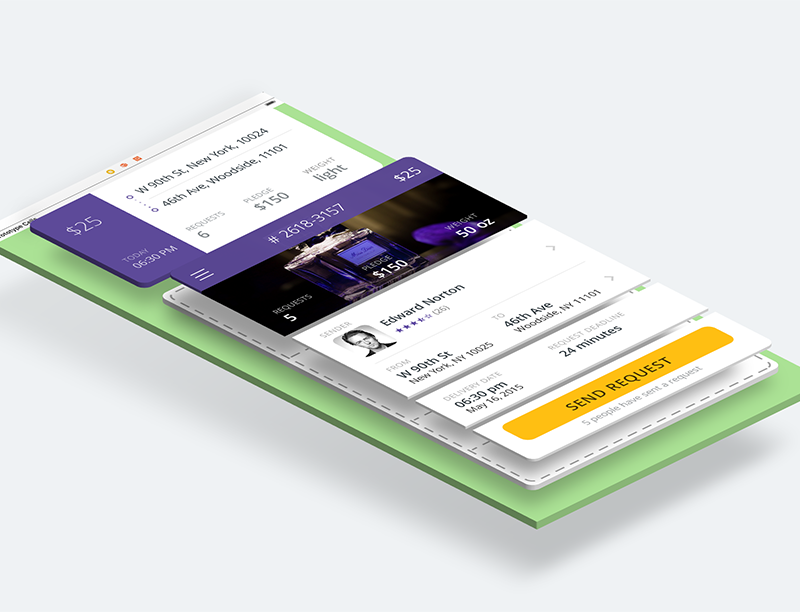
## Usage
1) Create a new cell inheriting from `FoldingCell`
2) Add a UIView to your cell in your storyboard or nib file, inheriting from `RotatedView`.
Connect the outlet from this view to the cell property `foregroundView`.
Add constraints from this view to the superview, as in this picture:
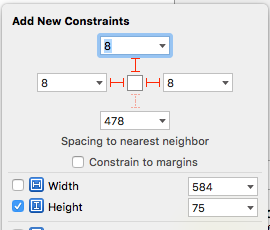
(constants of constraints may be different). Connect the outlet from this top constraint to the cell property `foregroundViewTop`
. (This view will be shown when the cell is in its normal state).
3) Add other UIViews to your cell, connect the outlet from this view to the cell
property `containerView`. Add constraints from this view to the superview like in the picture:
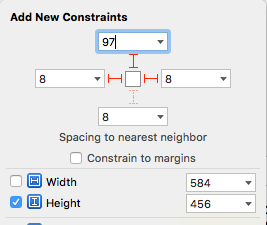
(constants of constraints may be different). Connect the outlet from this top constraint to the cell property `containerViewTop`.
(This view will be shown when the cell is opened)
Your result should be something like this picture:
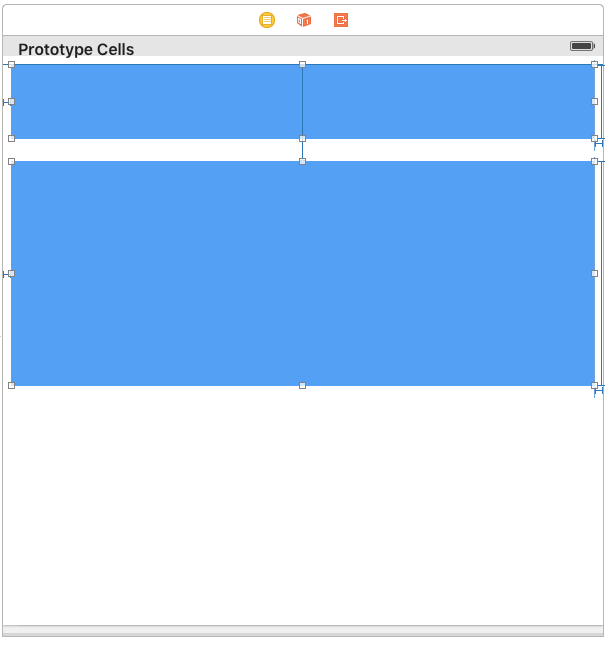
4) Set ``` @IBInspectable var itemCount: NSInteger ``` property is a count of folding (it IBInspectable you can set in storyboard). range 2 or greater. Default value is 2
Ok, we've finished configuring the cell.
5) Adding code to your UITableViewController
5.1) Add constants:
``` swift
fileprivate struct C {
struct CellHeight {
static let close: CGFloat = *** // equal or greater foregroundView height
static let open: CGFloat = *** // equal or greater containerView height
}
}
```
5.2) Add property for calculate cells height
``` swift
var cellHeights = (0.. CGFloat {
return cellHeights[indexPath.row]
}
```
5.4) Added code to method:
``` swift
override func tableView(tableView: UITableView, didSelectRowAtIndexPath indexPath: NSIndexPath) {
guard case let cell as FoldingCell = tableView.cellForRowAtIndexPath(indexPath) else {
return
}
var duration = 0.0
if cellIsCollapsed {
cellHeights[indexPath.row] = Const.openCellHeight
cell.unfold(true, animated: true, completion: nil)
duration = 0.5
} else {
cellHeights[indexPath.row] = Const.closeCellHeight
cell.unfold(false, animated: true, completion: nil)
duration = 0.8
}
UIView.animateWithDuration(duration, delay: 0, options: .CurveEaseOut, animations: { _ in
tableView.beginUpdates()
tableView.endUpdates()
}, completion: nil)
}
```
5.5) Control if the cell is open or closed
``` swift
override func tableView(tableView: UITableView, willDisplayCell cell: UITableViewCell, forRowAtIndexPath indexPath: NSIndexPath) {
if case let cell as FoldingCell = cell {
if cellHeights![indexPath.row] == C.cellHeights.close {
foldingCell.selectedAnimation(false, animated: false, completion:nil)
} else {
foldingCell.selectedAnimation(true, animated: false, completion: nil)
}
}
}
```
6) Add this code to your new cell class
``` swift
override func animationDuration(itemIndex:NSInteger, type:AnimationType)-> NSTimeInterval {
// durations count equal it itemCount
let durations = [0.33, 0.26, 0.26] // timing animation for each view
return durations[itemIndex]
}
```
## if don't use storyboard and xib files
Create foregroundView and containerView from code (steps 2 - 3) look example:
[Folding-cell-programmatically](https://github.com/ober01/Folding-cell-programmatically)
## 🗂 Check this library on other language:

## 📄 License
Folding cell is released under the MIT license.
See [LICENSE](./LICENSE) for details.
This library is a part of a selection of our best UI open-source projects.
If you use the open-source library in your project, please make sure to credit and backlink to https://www.ramotion.com/
## 📱 Get the Showroom App for iOS to give it a try
Try this UI component and more like this in our iOS app. Contact us if interested.

