Ecosyste.ms: Awesome
An open API service indexing awesome lists of open source software.
https://github.com/gVguy/vue-follow-tooltip
Tiny tooltip directive for vue 3
https://github.com/gVguy/vue-follow-tooltip
Last synced: about 2 months ago
JSON representation
Tiny tooltip directive for vue 3
- Host: GitHub
- URL: https://github.com/gVguy/vue-follow-tooltip
- Owner: gVguy
- Created: 2021-10-16T09:28:16.000Z (over 2 years ago)
- Default Branch: master
- Last Pushed: 2021-10-17T10:10:17.000Z (over 2 years ago)
- Last Synced: 2024-02-23T04:43:50.980Z (3 months ago)
- Language: JavaScript
- Size: 1.66 MB
- Stars: 4
- Watchers: 1
- Forks: 2
- Open Issues: 0
-
Metadata Files:
- Readme: README.md
Lists
- awesome-vue - vue-follow-tooltip - Tiny tooltip directive for Vue 3. (Components & Libraries / UI Components)
- awesome-vue - vue-follow-tooltip - Tiny tooltip directive for Vue 3. (Components & Libraries / UI Components)
- awesome-stars - gVguy/vue-follow-tooltip - Tiny tooltip directive for vue 3 (JavaScript)
- awesome-vue - vue-follow-tooltip - Tiny tooltip directive for Vue 3. (Components & Libraries / UI Components)
README
# vue-follow-tooltip
Tiny tooltip directive for Vue 3
Lets you create tooltips that follow cursor
🚀 Live demo 🚀
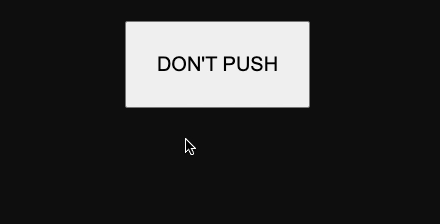
## Why
### Simple
No dependencies. No under-the-hood libraries. Just a couple of Vanilla JS objects
### Customizable
There are a few things you can customize with options
No need to override default styles, because there aren't any. Just add your CSS as usual
> More about [styles](#styles)
> More about [options](#options)
## Installation
### NPM
```
npm i vue-follow-tooltip
```
```javascript
import Tooltip from 'vue-follow-tooltip'
```
### CDN
```xml
```
## Usage
```javascript
// install it with use()
app.use(Tooltip)
// OR register the directive manually
app.directive('tooltip', Tooltip)
```
```xml
DON'T PUSH
```
## Options
You can pass options like this:
```javascript
app.use(Tooltip, {
delay: 500,
center: true,
offsetX: 0,
offsetY: 20
})
```
The values in the example are the default values
Property names are pretty self-explanatory
## Styles
The tooltip gets a class `.tooltip`
Use it to apply styles to it like this:
```css
.tooltip {
background: rgba(1, 1, 1, 0.7);
padding: 10px;
border-radius: 3px;
color: #fbfbfb;
font-family: sans-serif;
transition: opacity 0.3s;
}
```
### Styling guidelines
- There are no default styles, however, if you specify `top`, `left`, `opacity` & `position` they will have no effect
- Dont use `transition: all ..`, it will mess with how the tooltip follows the cursor
## License
MIT