Ecosyste.ms: Awesome
An open API service indexing awesome lists of open source software.
https://github.com/hyperoslo/Presentation
:bookmark_tabs: Presentation helps you to make tutorials, release notes and animated pages.
https://github.com/hyperoslo/Presentation
ios pages presentation slides swift tutorials ui
Last synced: about 2 months ago
JSON representation
:bookmark_tabs: Presentation helps you to make tutorials, release notes and animated pages.
- Host: GitHub
- URL: https://github.com/hyperoslo/Presentation
- Owner: hyperoslo
- License: other
- Created: 2015-04-09T10:53:05.000Z (about 9 years ago)
- Default Branch: master
- Last Pushed: 2020-06-05T00:39:05.000Z (about 4 years ago)
- Last Synced: 2024-03-30T19:44:03.611Z (3 months ago)
- Topics: ios, pages, presentation, slides, swift, tutorials, ui
- Language: Swift
- Homepage: hyper.no
- Size: 5.32 MB
- Stars: 3,039
- Watchers: 76
- Forks: 189
- Open Issues: 1
-
Metadata Files:
- Readme: README.md
- Contributing: CONTRIBUTING.md
- License: LICENSE.md
Lists
- awesome-ios - Presentation - Presentation helps you to make tutorials, release notes and animated pages. (Walkthrough / Intro / Tutorial / Web View)
- awesome-swift - Presentation - A library to help you to make tutorials, release notes and animated pages. (Libs / Animation)
- awesome-swift - Presentation - A library to help you to make tutorials, release notes and animated pages. (Libs / Animation)
- awesome-stars - Presentation
- awesome-swifte - Presentation - A library to help you to make tutorials, release notes and animated pages. (Libs / Animation)
- awesome-swifty - Presentation - A library to help you to make tutorials, release notes and animated pages. (Libs / Animation)
- awesome-swift4 - Presentation - A library to help you to make tutorials, release notes and animated pages. (Libs / Animation)
- awesome-ios2 - Presentation - Presentation helps you to make tutorials, release notes and animated pages. (Walkthrough / Intro / Tutorial / Other free courses)
- fucking-awesome-swift - Presentation - A library to help you to make tutorials, release notes and animated pages. (Libs / Animation)
- awesome-ios - Presentation - Presentation helps you to make tutorials, release notes and animated pages. (Walkthrough / Intro / Tutorial / Other free courses)
- awesome-stars - hyperoslo/Presentation - :bookmark_tabs: Presentation helps you to make tutorials, release notes and animated pages. (Swift)
- awesome-ios-star - Presentation - Presentation helps you to make tutorials, release notes and animated pages. (Walkthrough / Intro / Tutorial / Web View)
- awesome-swiftxx - Presentation - A library to help you to make tutorials, release notes and animated pages. (Libs / Animation)
- awesome-stars - hyperoslo/Presentation - :bookmark_tabs: Presentation helps you to make tutorials, release notes and animated pages. (Swift)
- awesome-ios - Presentation - Presentation helps you to make tutorials, release notes and animated pages. (Walkthrough / Intro / Tutorial / Other free courses)
- awesome-swiftqq - Presentation - A library to help you to make tutorials, release notes and animated pages. (Libs / Animation)
- awesome-swift-cn - Presentation - A Swift library to help you to make tutorials, release notes and animated pages. (Libs / Animation)
- awesome-swift - Presentation - A library to help you to make tutorials, release notes and animated pages. (Libs / Animation)
- awesome-xamarin-forms - Presentation - Presentation helps you to make tutorials, release notes and animated pages. :large_orange_diamond: (Walkthrough / Intro / Tutorial)
- awesome-ios - Presentation - Presentation helps you to make tutorials, release notes and animated pages. (Walkthrough / Intro / Tutorial / Web View)
- awesome-starred-test - hyperoslo/Presentation - :bookmark_tabs: Presentation helps you to make tutorials, release notes and animated pages. (Swift)
- awesome-stars - hyperoslo/Presentation - :bookmark_tabs: Presentation helps you to make tutorials, release notes and animated pages. (Swift)
- awesome-stars - hyperoslo/Presentation - :bookmark_tabs: Presentation helps you to make tutorials, release notes and animated pages. (Swift)
- awesome-ios - Presentation - Presentation helps you to make tutorials, release notes and animated pages. (Walkthrough / Intro / Tutorial / Web View)
- awesome-ios - Presentation - Presentation helps you to make tutorials, release notes and animated pages. :large_orange_diamond: (Walkthrough / Intro / Tutorial / Other free courses)
- awesome-iosx - Presentation - Presentation helps you to make tutorials, release notes and animated pages. (Walkthrough / Intro / Tutorial / Web View)
- awesome-ios - Presentation - Presentation helps you to make tutorials, release notes and animated pages. (Walkthrough / Intro / Tutorial / Web View)
- awesome-iosr - Presentation - Presentation helps you to make tutorials, release notes and animated pages. (Walkthrough / Intro / Tutorial / Web View)
- learn.awesome-iOS - Presentation - Presentation helps you to make tutorials, release notes and animated pages. :large_orange_diamond: (Walkthrough / Intro / Tutorial)
- awesome-ios - Presentation - Presentation helps you to make tutorials, release notes and animated pages. (Walkthrough / Intro / Tutorial / Web View)
- learn.awesome.ios - Presentation - Presentation helps you to make tutorials, release notes and animated pages. (Walkthrough / Intro / Tutorial / Web View)
- awesome-swift - Presentation - Presentation helps you to make tutorials, release notes and animated pages. ` 📝 a year ago ` (Animation [🔝](#readme))
README
⚠️ DEPRECATED, NO LONGER MAINTAINED

[](http://cocoadocs.org/docsets/Presentation)
[](https://travis-ci.org/hyperoslo/Presentation)
[](https://github.com/Carthage/Carthage)

[](http://cocoadocs.org/docsets/Presentation)
[](http://cocoadocs.org/docsets/Presentation)
Looking for the easiest way of presenting something in your iOS app? Then you are in the right place. **Presentation** will help you make your tutorials, release notes and any kind of animated pages with the minimum amount of effort.
*Presentation* includes the following features:
- Custom positioning: You can use [Position](https://github.com/hyperoslo/Presentation/blob/master/Source/Position.swift) for percentage-based position declaration.
- [Content](https://github.com/hyperoslo/Presentation/blob/master/Source/Content.swift): View model used for custom positioning and animations. It translates your percents to AutoLayout constraints behind the scenes.
- Slides: You can use any kind of `UIViewController` as a slide. [SlideController](https://github.com/hyperoslo/Presentation/blob/master/Source/SlideController.swift) is your good friend if you want to use custom positioning and animation features on your pages.
- Background: You can add views that are visible across all the pages. Also it's possible to animate those views during the transition to the specific page.
- [Animations](https://github.com/hyperoslo/Presentation/tree/master/Source/Animations): You can easily animate the appearance of a view on the specific page.
Presentation works both on the iPhone and the iPad. You can use it with both `Swift` and `Objective-C`.
Try one of our [demos](https://github.com/hyperoslo/Presentation/tree/master/Example) to see how it works:
```shell
pod try Presentation
```
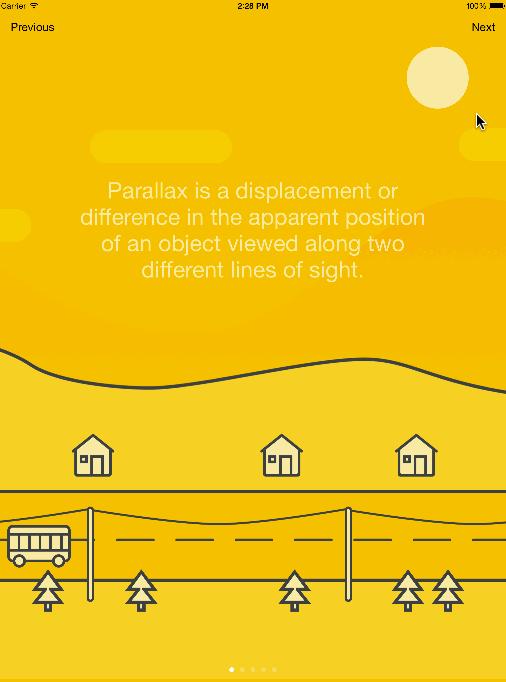
## Table of Contents
* [Usage](#usage)
* [Presentation controller](#presentation-controller)
* [Position](#position)
* [Content view model](#content-view-model)
* [Slides](#slides)
* [Page animations](#page-animations)
* [Background views](#background-views)
* [Installation](#installation)
* [Components](#components)
* [Contributing](#contributing)
* [Credits](#credits)
* [License](#license)
## Usage
### Presentation controller
```swift
import Presentation
let viewController1 = UIViewController()
viewController1.title = "Controller A"
let viewController2 = UIViewController()
viewController2.title = "Controller B"
let presentationController = PresentationController(pages: [viewController1, viewController2])
```
If that's the only thing you need, look into [Pages](https://github.com/hyperoslo/Pages).
### Position
`Position` is percentage-based; you can use `left`, `right`, `top`, `bottom` to set a position.
```swift
let position = Position(left: 0.3, top: 0.4)
```
### Content view model
`Content` view model is a layer between `UIView` and `Position`. The current position is the center of a view by default, but can also be changed to the origin of a view.
```swift
let view = UIView(frame: CGRect(x: 0, y: 0, width: 200, height: 100))
let position = Position(left: 0.3, top: 0.4)
let centeredContent = Content(view: label, position: position)
let originContent = Content(view: label, position: position, centered: false)
```
### Slides
```swift
let label = UILabel(frame: CGRect(x: 0, y: 0, width: 200, height: 100))
label.text = "Slide 1"
let position = Position(left: 0.3, top: 0.4)
let content = Content(view: label, position: position)
let controller = SlideController(contents: [content])
presentationController.add([controller])
```
### Page animations
```swift
let contents = ["Slide 1", "Slide 2", "Slide 3"].map { title -> Content in
let label = UILabel(frame: CGRect(x: 0, y: 0, width: 200, height: 100))
label.text = title
let position = Position(left: 0.3, top: 0.4)
return Content(view: label, position: position)
}
var slides = [SlideController]()
for index in 0...2 {
let content = contents[index]
let controller = SlideController(contents: [content])
let animation = TransitionAnimation(
content: content,
destination: Position(left: 0.5, top: content.initialPosition.top),
duration: 2.0,
dumping: 0.8,
reflective: true)
controller.add(animations: [animation])
slides.append(controller)
}
presentationController.add(slides)
```
### Background views
```swift
let imageView = UIImageView(image: UIImage(named: "image"))
let content = Content(view: imageView, position: Position(left: -0.3, top: 0.2))
presentationController.addToBackground([content])
// Add pages animations
presentationController.add(animations: [
TransitionAnimation(content: content, destination: Position(left: 0.2, top: 0.2))],
forPage: 0)
presentationController.add(animations: [
TransitionAnimation(content: content, destination: Position(left: 0.3, top: 0.2))],
forPage: 1)
```
## Installation
**Presentation** is available through [CocoaPods](http://cocoapods.org). To install
it, simply add the following line to your Podfile:
```ruby
pod 'Presentation'
```
**Presentation** is also available through [Carthage](https://github.com/Carthage/Carthage).
To install just write into your Cartfile:
```ruby
github "hyperoslo/Presentation"
```
## Components
**Presentation** wouldn’t be possible without the help of these components:
* [**Pages**](https://github.com/hyperoslo/Pages): The easiest way of setting up a `UIPageViewController`
* [**Cartography**](https://github.com/robb/Cartography): Helps you set up your Auto Layout constraints declaratively and without any stringly typing!
## Contributing
Please see our [playbook](https://github.com/hyperoslo/playbook/blob/master/GIT_AND_GITHUB.md) for guidelines on contributing.
## Credits
[Hyper](http://hyper.no) made this. We’re a digital communications agency with a passion for good code and delightful user experiences. If you’re using this library we probably want to [hire you](https://github.com/hyperoslo/iOS-playbook/blob/master/HYPER_RECIPES.md) (we consider remote employees, too; the only requirement is that you’re awesome).
## License
Presentation is available under the MIT license. See the [LICENSE](https://github.com/hyperoslo/Presentation/blob/master/LICENSE.md).