Ecosyste.ms: Awesome
An open API service indexing awesome lists of open source software.
https://github.com/ms-jpq/chadtree
File manager for Neovim. Better than NERDTree.
https://github.com/ms-jpq/chadtree
chad colours devicons file-explorer file-manager github-colours neovim neovim-plugin nerdtree nvim python tree
Last synced: about 2 months ago
JSON representation
File manager for Neovim. Better than NERDTree.
- Host: GitHub
- URL: https://github.com/ms-jpq/chadtree
- Owner: ms-jpq
- Created: 2020-07-08T08:29:41.000Z (almost 4 years ago)
- Default Branch: chad
- Last Pushed: 2024-04-08T09:18:49.000Z (about 2 months ago)
- Last Synced: 2024-04-08T10:35:50.807Z (about 2 months ago)
- Topics: chad, colours, devicons, file-explorer, file-manager, github-colours, neovim, neovim-plugin, nerdtree, nvim, python, tree
- Language: Python
- Homepage:
- Size: 25.9 MB
- Stars: 1,591
- Watchers: 8
- Forks: 57
- Open Issues: 89
-
Metadata Files:
- Readme: README.md
Lists
- awesome-stars - ms-jpq/chadtree - File manager for Neovim. Better than NERDTree. (Python)
- awesome-neovim - ms-jpq/chadtree - File manager. Better than NERDTree. (File Explorer / PHP)
- awesome-stars - ms-jpq/chadtree - File manager for Neovim. Better than NERDTree. (Python)
- awesome-stars - ms-jpq/chadtree - File manager for Neovim. Better than NERDTree. (Python)
- awesome-stars - chadtree - jpq | 1405 | (Python)
- my-awesome-stars - ms-jpq/chadtree - File manager for Neovim. Better than NERDTree. (Python)
- awesome-stars - ms-jpq/chadtree - File manager for Neovim. Better than NERDTree. (Python)
- awesome-stars - ms-jpq/chadtree - File manager for Neovim. Better than NERDTree. (Python)
- stars - ms-jpq/chadtree
- awesome-neovim - ms-jpq/chadtree - File manager. Better than NERDTree. (File Explorer / Markdown and LaTeX)
- awesome-stars - ms-jpq/chadtree - File manager for Neovim. Better than NERDTree. (Python)
- awesome-neovim - ms-jpq/chadtree - File manager. Better than NERDTree. (File Explorer / Markdown and LaTeX)
README
# [CHADTree](https://ms-jpq.github.io/chadtree)
File Manager for Neovim, Better than NERDTree.
## Features Illustrated
**See full list of screen captures [here](https://github.com/ms-jpq/chadtree/tree/chad/docs/FEATURES.md)**
### I like speed
- **Parallel** Filesystem Scan
- **[React Like](https://reactjs.org/docs/reconciliation.html)** Reconciling Difference Minimizing Rendering engine
- **Never** blocks
_You can read more about my [performance optimization](https://github.com/ms-jpq/chadtree/tree/chad/docs/ARCHITECTURE.md) here._
### I like power
- Visual mode selections
- Create, Copy, Paste, Delete, Rename, gotta do them all
- Quickfix integration
- [Bookmarks](https://raw.githubusercontent.com/ms-jpq/chadtree/chad/docs/img/bookmarks.png)
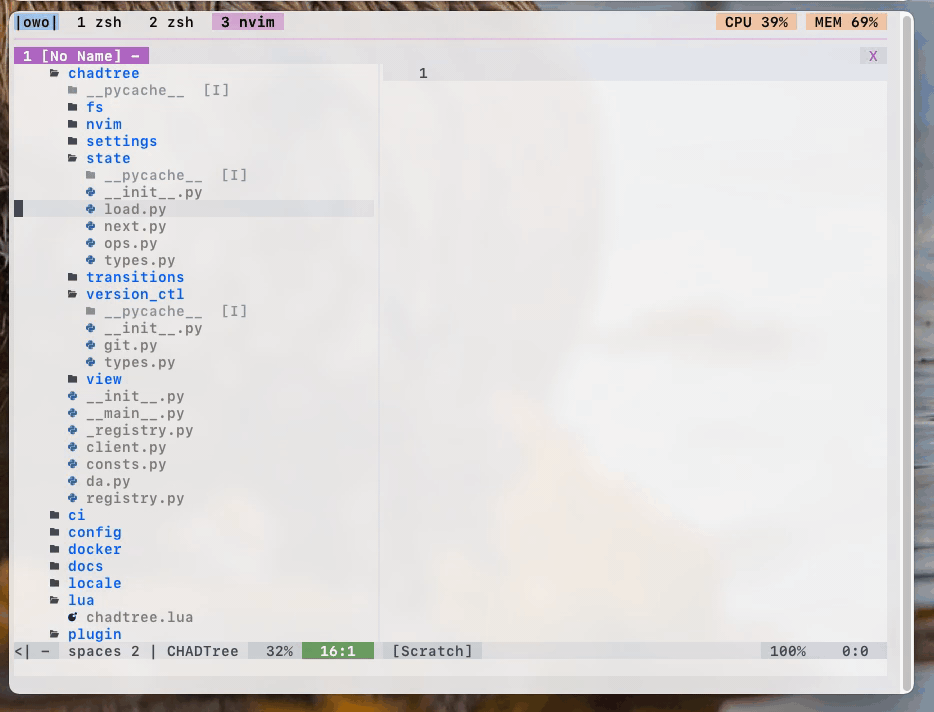
### I like 21st century
- Filtering by glob
- Follow mode
- Session support (save open folders to disk, pick up where you left off)
- Trash support (requires [`trash`](https://formulae.brew.sh/formula/trash) or [`trash-cli`](https://github.com/andreafrancia/trash-cli))
- `ls -l` statistics
- Correct! handling of symlinks
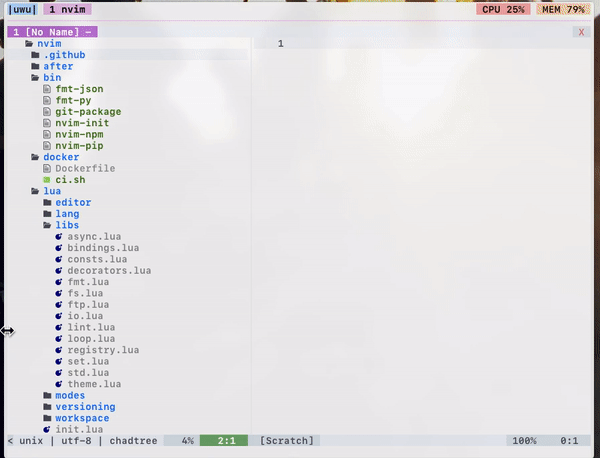
### I like version control
- Asynchronous parse git status (untracked, modified, staged)
- Full support for git submodules
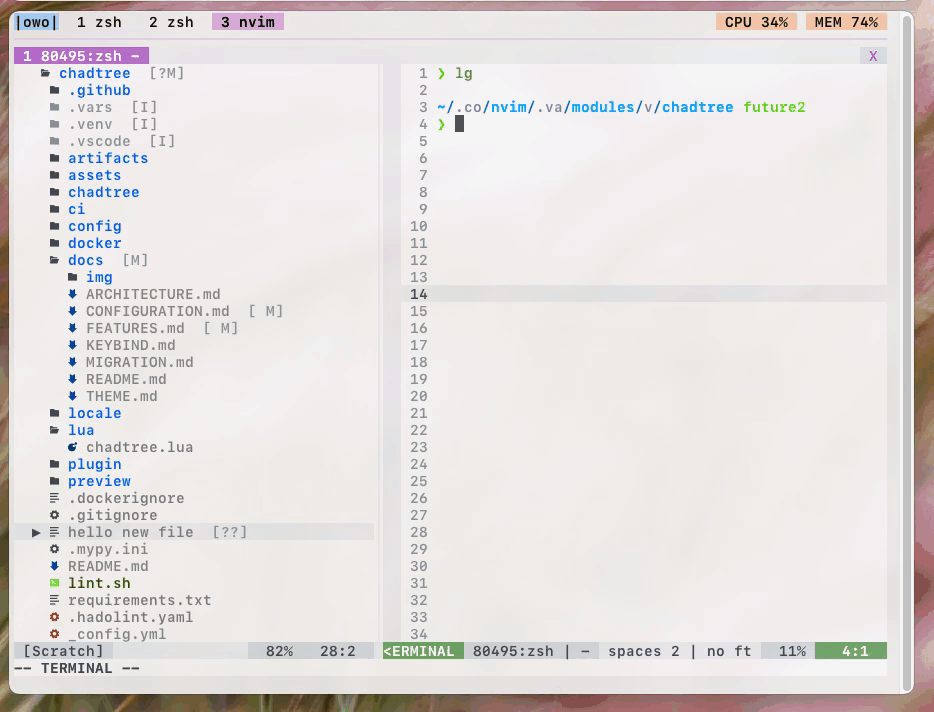
### I like colours
- Full `$LS_COLOR` support! (shows same colours as unix `ls` & `tree` commands)
- [Github coloured](https://github.com/github/linguist) icons (over 600 colours!)
- Three different sets of icons out of the box
- Four built-in themes - nord, solarized, trapdoor, vim-syntax
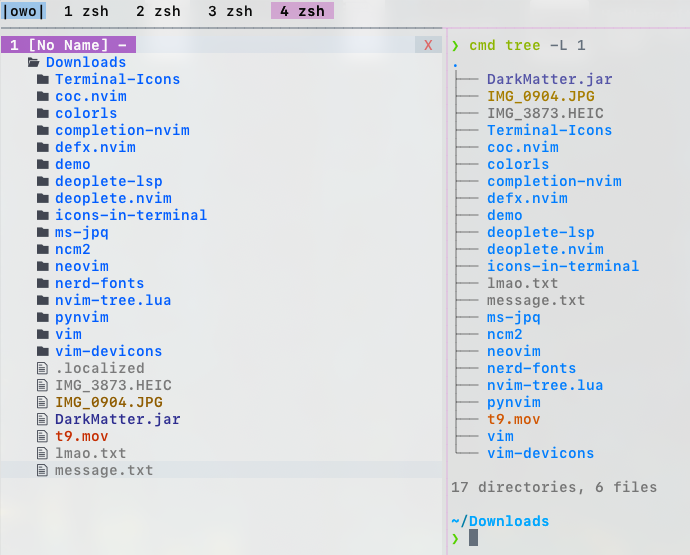
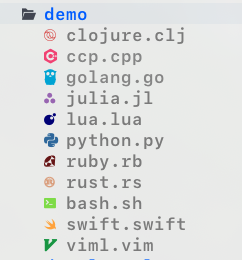
### I like refinement
- Maintain cursor position on relevant files even when during movements.
- Maintain selection when copying, moving files
- Mimetype warning (so you don't accidentally open an image)
- Validating config parser **(notice, I added an extra `"dog"` param)**


### I like documentation
- Built-in help command in a floating window!
- Over 1000 lines of meticulous docs covering every option / function!
**Use `:CHADhelp` to view [documentation](https://github.com/ms-jpq/chadtree/tree/chad/docs)**
**Use `:CHADhelp --web` to open documentation in your browser!** (If you have one installed)
## Install
**Minimum version**: `python`: 3.8.2, `nvim`: `0.4.3`, make sure to have `virtualenv` installed (e.g.: `sudo apt install --yes -- python3-venv`)
Install the usual way, ie. [VimPlug](https://github.com/junegunn/vim-plug), [Vundle](https://github.com/VundleVim/Vundle.vim), etc
```vim
Plug 'ms-jpq/chadtree', {'branch': 'chad', 'do': 'python3 -m chadtree deps'}
```
You will have to run `:CHADdeps` when installing / updating. This will install CHADTree's dependencies locally inside `chadtree/.vars/runtime`.
doing `rm -rf chadtree/` will cleanly remove everything CHADTree uses on your computer.
## Usage
To toggle CHADTree run command `:CHADopen`. Set it to a hotkey for convenience.
```vimL
nnoremap v CHADopen
```
To see a list of hot keys:
Either use `:CHADhelp keybind` or open in browser using [`:CHADhelp keybind --web`](https://github.com/ms-jpq/chadtree/tree/chad/docs/KEYBIND.md)
### FAQ
Q: Sometimes Windows will get stuck with CHADTree decorations when I do not want them to be, how do I resolve this?
A: Run `:CHADrestore`
### Recommendations
Add a hotkey to clear quickfix list:
```vimL
nnoremap l call setqflist([])
```
## If you like this...
Also check out
- [`sad`](https://github.com/ms-jpq/sad), its a modern `sed` that does previews with syntax highlighting, and lets you pick and choose which chunks to edit.
- [`coq.nvim`](https://github.com/ms-jpq/coq_nvim), it's a FAST AS FUCK completion client with shit tons of features.
- [isomorphic-copy](https://github.com/ms-jpq/isomorphic-copy), it's a cross platform clipboard that is daemonless, and does not require third party support.
## Special Thanks
CHADTree does not define it's own colours beyond some minimal defaults, all themes are imported from other open source projects.
> The base icons are imported from the [vim-devicon](https://github.com/ryanoasis/vim-devicons)
> All emoji icons are imported from the [vim-emoji-icon-theme](https://github.com/adelarsq/vim-emoji-icon-theme)
> Some themes are imported from [dircolors-solarized](https://github.com/seebi/dircolors-solarized)
> Some themes are imported from [nord-dircolors](https://github.com/arcticicestudio/nord-dircolors)
> Some themes are imported from [LS_COLORS](https://github.com/trapd00r/LS_COLORS)
> Some themes are imported from [vim-nerdtree-syntax-highlight](https://github.com/tiagofumo/vim-nerdtree-syntax-highlight)