Ecosyste.ms: Awesome
An open API service indexing awesome lists of open source software.
https://github.com/polirritmico/monokai-nightasty.nvim
A dark/light theme for Neovim based on the Monokai color palette written in Lua, support for LSP, Treesitter and lots of plugins.
https://github.com/polirritmico/monokai-nightasty.nvim
neovim neovim-colorscheme neovim-lua neovim-plugin neovim-theme nvim nvim-plugin tmux-theme
Last synced: 2 months ago
JSON representation
A dark/light theme for Neovim based on the Monokai color palette written in Lua, support for LSP, Treesitter and lots of plugins.
- Host: GitHub
- URL: https://github.com/polirritmico/monokai-nightasty.nvim
- Owner: polirritmico
- License: apache-2.0
- Created: 2023-07-13T06:54:44.000Z (12 months ago)
- Default Branch: main
- Last Pushed: 2024-04-02T19:19:10.000Z (3 months ago)
- Last Synced: 2024-04-02T20:31:20.528Z (3 months ago)
- Topics: neovim, neovim-colorscheme, neovim-lua, neovim-plugin, neovim-theme, nvim, nvim-plugin, tmux-theme
- Language: Lua
- Homepage:
- Size: 312 KB
- Stars: 58
- Watchers: 3
- Forks: 2
- Open Issues: 0
-
Metadata Files:
- Readme: README.md
- License: LICENSE
Lists
- awesome-neovim - polirritmico/monokai-nightasty.nvim - A dark/light theme based on the Monokai color palette written in Lua, support for LSP, Tree-sitter and lots of plugins. (Colorscheme / Tree-sitter Supported Colorscheme)
- awesome-stars - polirritmico/monokai-nightasty.nvim - A dark/light theme for Neovim based on the Monokai color palette written in Lua, support for LSP, Treesitter and lots of plugins. (Lua)
- awesome-neovim - polirritmico/monokai-nightasty.nvim - A dark/light theme based on the Monokai color palette written in Lua, support for LSP, Tree-sitter and lots of plugins. (Colorscheme / Tree-sitter Supported Colorscheme)
- awesome-neovim - polirritmico/monokai-nightasty.nvim - A dark/light theme based on the Monokai color palette written in Lua, support for LSP, Tree-sitter and lots of plugins. (Colorscheme / Tree-sitter Supported Colorscheme)
README
# 🫖 Monokai NighTasty



## 🐧 Description
A dark/light theme for Neovim based on the Monokai color palette. This theme is
born from a mix between the code of the great
[tokyonight.nvim](https://github.com/folke/tokyonight.nvim) and the palette of
the flavorful
[vim-monokai-tasty](https://github.com/patstockwell/vim-monokai-tasty).
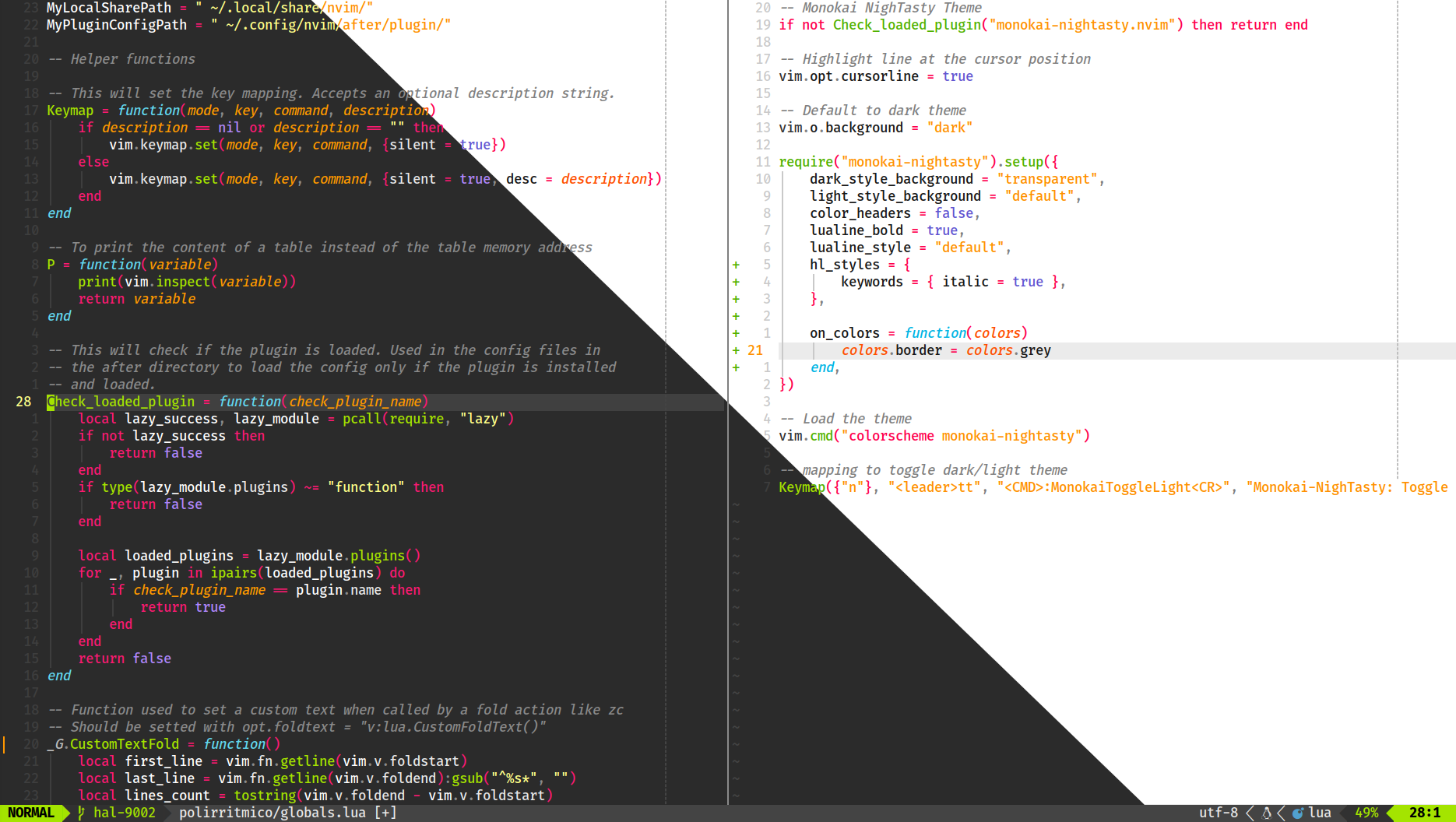
## 🌆 Features
- Infused with the Monokai palette for a vibrant, distraction-free coding
experience.
- Avoid eye strain by seamlessly toggling between clear and dark styles at
your fingertips, whether you're at your station or out in the wild.
- Support for popular plugins like treesitter, cmp, telescope, gitsigns,
lualine, indent-blankline, which-key, notify, noice, todo-comments and more.
- Highly customizable for your coding needs.
## 📷 Screenshots
### 🌙 Dark Theme
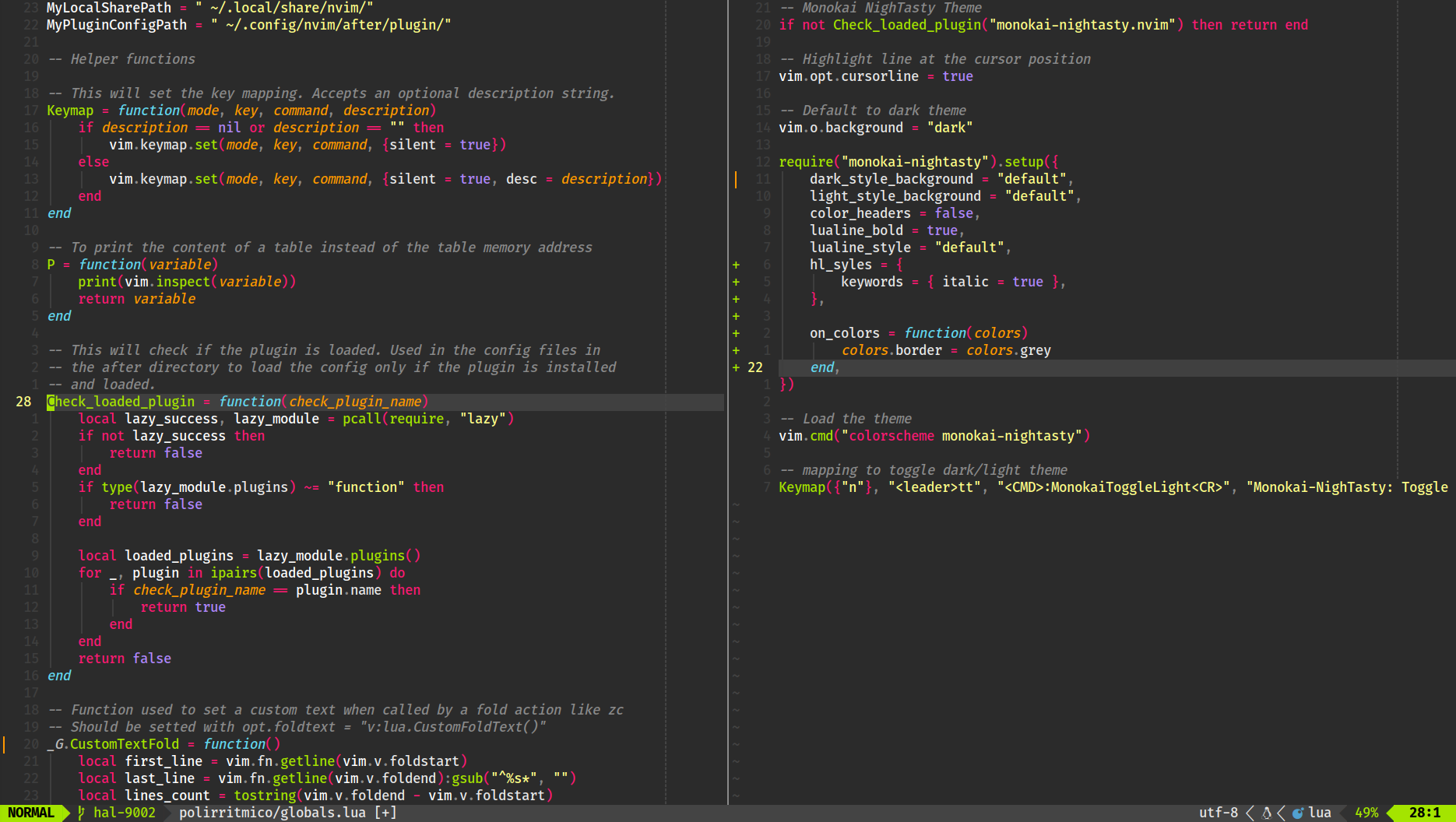
### ☀️ Light Theme
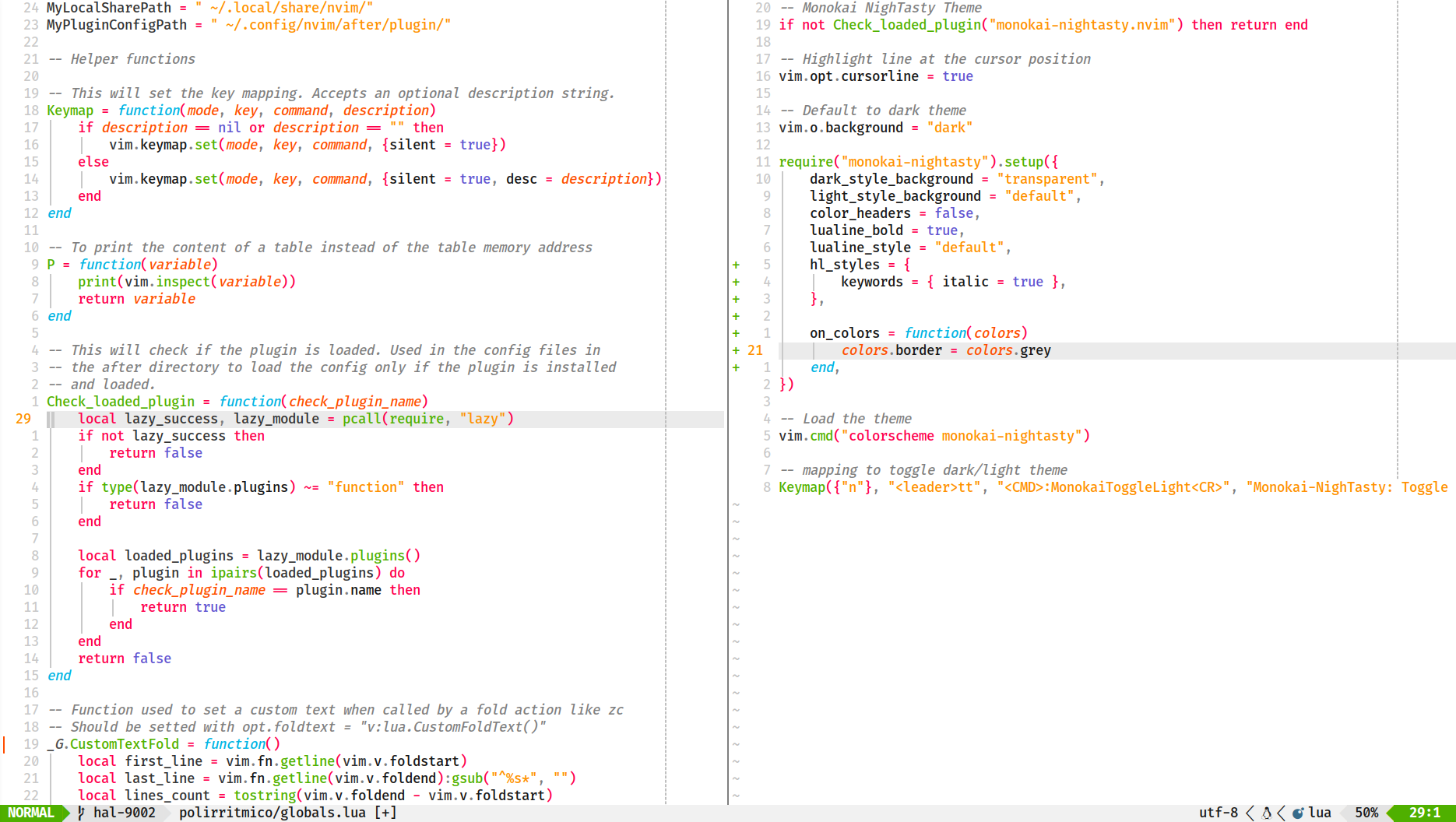
### 💨 Dark Theme with transparent background:
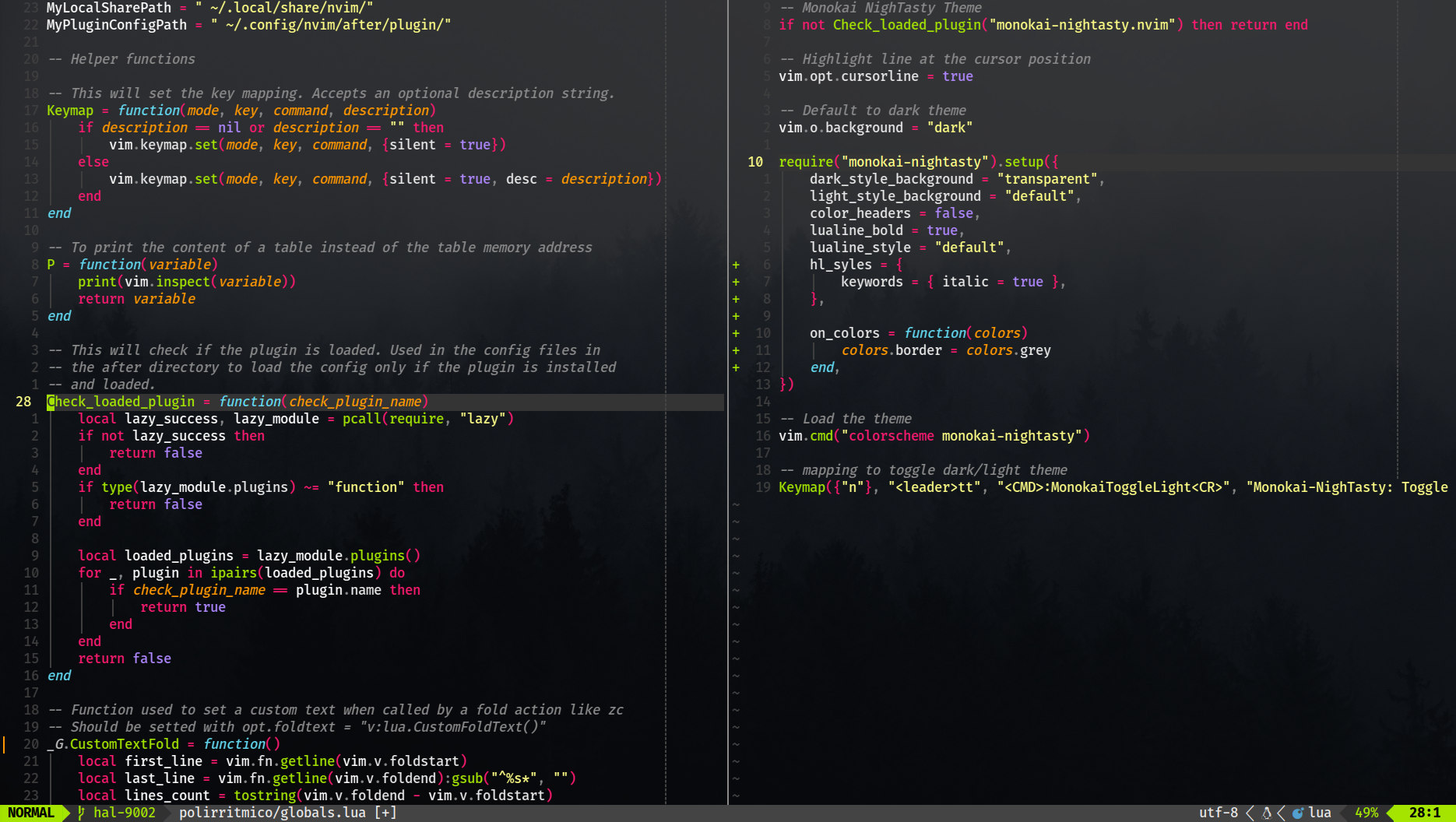
## 📽 Settings in action
https://github.com/polirritmico/monokai-nightasty.nvim/assets/24460484/51fb86fe-8ff8-4f90-b7fe-fbe69184a637
## 📋 Requirements
- [Neovim](https://neovim.io/) >= 0.9.0
- [nvim-treesitter](https://github.com/nvim-treesitter/nvim-treesitter) > 0.9.2
## 📦 Installation
Install with your package manager.
```lua
-- Lazy
{
"polirritmico/monokai-nightasty.nvim",
lazy = false,
priority = 1000,
}
```
## 🛠️ Usage/Configuration
#### Basic usage
No need to use the `setup()` function, just set the `colorscheme`:
```lua
vim.opt.background = "dark" -- default to dark or light style
vim.cmd.colorscheme("monokai-nightasty")
```
#### 💡 Toggle function
The Dark/light styles could be toggled by calling the provided function:
```vim
:MonokaiToggleLight
```
In **Lua**:
```lua
require("monokai-nightasty").toggle()
```
### Lualine
```lua
require("lualine").setup({
options = { theme = "monokai-nightasty" },
})
```
### ⚙️ Advanced configuration
> ⚠️ Set the configuration **BEFORE** calling `colorscheme monokai-nightasty`.
#### Full defaults:
Monokai Nightasty comes with these defaults:
```lua
{
dark_style_background = "default", -- default, dark, transparent, #color
light_style_background = "default", -- default, dark, transparent, #color
terminal_colors = true, -- Set the colors used when opening a `:terminal`
color_headers = false, -- Enable header colors for each header level (h1, h2, etc.)
hl_styles = {
-- Style to be applied to different syntax groups. See `:help nvim_set_hl`
comments = { italic = true },
keywords = { italic = false },
functions = {},
variables = {},
-- Background styles for sidebars (panels) and floating windows:
floats = "default", -- default, dark, transparent
sidebars = "default", -- default, dark, transparent
},
sidebars = { "qf", "help" }, -- Set a darker background on sidebar-like windows. For example: `["qf", "vista_kind", "terminal", "packer"]`
hide_inactive_statusline = false, -- Hide inactive statuslines and replace them with a thin border instead. Should work with the standard **StatusLine** and **LuaLine**.
dim_inactive = false, -- dims inactive windows
lualine_bold = true, -- Lualine headers will be bold or regular.
lualine_style = "default", -- "dark", "light" or "default" (Follows dark/light style)
markdown_header_marks = false, -- Add headers marks highlights (the `#` character) to Treesitter highlight query
--- You can override specific color groups to use other groups or a hex color
--- function will be called with the theme ColorScheme table
on_colors = function(colors) end,
--- You can override specific highlights to use other groups or a hex color
--- function will be called with the theme Highlights and ColorScheme tables
on_highlights = function(highlights, colors) end,
}
```
#### Full configuration example (for Lazy):
```lua
return {
"polirritmico/monokai-nightasty.nvim",
lazy = false,
priority = 1000,
keys = {
{ "tt", "MonokaiToggleLight", desc = "Monokai-Nightasty: Toggle dark/light theme." },
},
opts = {
dark_style_background = "transparent", -- default, dark, transparent, #color
light_style_background = "default", -- default, dark, transparent, #color
color_headers = true, -- Enable header colors for each header level (h1, h2, etc.)
lualine_bold = true, -- Lualine a and z sections font width
lualine_style = "default", -- "dark", "light" or "default" (Follows dark/light style)
-- Style to be applied to different syntax groups. See `:help nvim_set_hl`
hl_styles = {
keywords = { italic = true },
comments = { italic = true },
},
--- You can override specific color/highlights. Theme color values
--- in `extras/palettes`. Also could be any hex RGB color you like.
on_colors = function(colors)
-- Custom color only for light theme
local current_is_light = vim.o.background == "light"
colors.comment = current_is_light and "#2d7e79" or colors.grey
-- Custom color only for dark theme
colors.border = not current_is_light and colors.magenta or colors.border
end,
on_highlights = function(highlights, colors)
-- You could add styles like bold, underline, italic
highlights.TelescopeSelection = { bold = true }
highlights.TelescopeBorder = { fg = colors.grey }
highlights["@lsp.type.property.lua"] = { fg = colors.fg }
end,
},
config = function(_, opts)
-- Highlight line at the cursor position
vim.opt.cursorline = true
-- Default to dark theme
vim.o.background = "dark" -- dark | light
require("monokai-nightasty").load(opts)
end,
}
```
---
## 🔍 Colors and Highlights
How the plugin setup the highlights and colors under the hood:
1. `colors` are loaded from the base palette. The colors of the **light style**
are set in `colors.light_palette`. If `vim.o.background == "light"` is
detected, then the `default` palette is overridden with the light palette
values.
2. Then, `colors` is extended and adjusted following the configuration settings.
3. After that, `config.on_colors(colors)` is called, overriding any matching
color.
4. The highlight groups are set using the generated `colors`.
5. Finally, `config.on_highlights(highlights, colors)` can be used to override
highlight groups.
To get the name of a highlight group or to find the used color, here are some
alternatives:
1. Use `:Inspect` to get info of the highlight group at the current position.
2. Check the generated palettes in the [extras](#-extras).
3. For the theme with the color names instead of the colors code, you could
check directly the `theme.lua` or `colors.lua` files inside the
`lua/monokai-nightasty/` directory.
You could set colors for `light` or `dark` themes using boolean logic:
```lua
on_colors = function(colors)
local is_light = vim.o.background == "light"
colors.comment = is_light and "#2d7e79" or colors.grey
colors.border = not is_light and colors.magenta or colors.border
end,
```
---
## 🧩 Extras
Currently this extra files are generated:
- [Monokai Nightasty Palettes](https://github.com/polirritmico/monokai-nightasty.nvim/tree/main/extras/palettes) ([palettes](extras/palettes))
- [Kitty](https://sw.kovidgoyal.net/kitty/) ([kitty](extras/kitty))
- [Tmux](https://github.com/tmux/tmux/wiki) ([tmux](extras/tmux))
- [Zathura](https://pwmt.org/projects/zathura/) ([zathura](extras/zathura))
The Monokai Nightasty Palette is a file with the used `colors` and `highlights`.
To use the generated config files with the corresponding external tool, check
the `extras` folder, copy, link or reference the file in each setting. Refer to
the respective program documentation.
### Markdown files
Nvim Tressiter no longer provide highlight captures for the headers `#` marks.
This plugin will provide them for as long as they work, or until nvim-treesitter
provides any way to highlight them.
To enable this feature, set the `markdown_header_marks` option to `true`
(defaults to `false`).
| Disabled | Enabled |
|----------|---------|
| 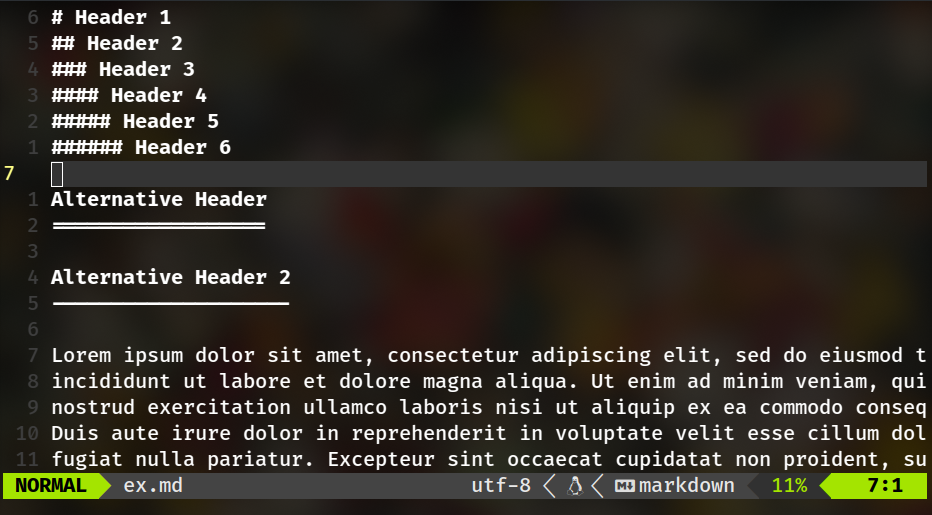 | 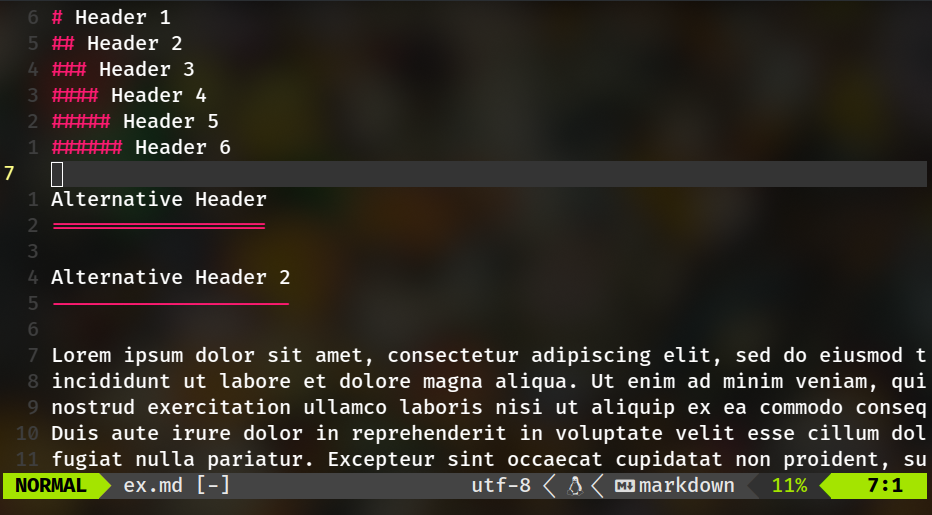 |
### Tmux
Just source the theme file:
```bash
source-file 'path/to/monokai-nightasty_dark.tmux'
```
#### Fix `undercurls` in [Tmux](https://github.com/tmux/tmux)
If the undercurls or colors are not being properly displayed within
[Tmux](https://github.com/tmux/tmux), add the following to your config file:
```sh
# Undercurl
set -as terminal-features ",xterm-256color:RGB" # or: set -g default-terminal "${TERM}"
set -as terminal-overrides ',*:Smulx=\E[4::%p1%dm' # undercurl support
set -as terminal-overrides ',*:Setulc=\E[58::2::%p1%{65536}%/%d::%p1%{256}%/%{255}%&%d::%p1%{255}%&%d%;m' # underscore colours - needs tmux-3.0
```
### 🚀 Using with other plugins
You could import the color palette to use with other plugins:
```lua
local colors = require("monokai-nightasty.colors").setup()
some_plugin_config.title = colors.blue_light
example_plugin_config = {
foo = colors.bg_dark,
bar = colors.blue_light,
}
```
Some color utility functions are available for your use:
```lua
local colors = require("monokai-nightasty.colors").setup()
local util = require("monokai-nightasty.util")
some_plugin_config.example = util.lighten(colors.bg, 0.5)
some_plugin_config.another = util.darken(colors.bg, 0.3)
```
## 🎨 Color Palettes
### 🌃 Dark Style
| Color name | Hex code | Render |
|------------|-----------|---------------------------------------------------------------|
| Yellow | `#ffff87` |  |
| Purple | `#af87ff` |  |
| Green | `#a4e400` |  |
| Blue | `#62d8f1` |  |
| Magenta | `#fc1a70` |  |
| Orange | `#ff9700` |  |
### 🏙️ Light Style
| Color name | Hex code | Render |
|------------|-----------|---------------------------------------------------------------|
| Yellow | `#ff8f00` |  |
| Purple | `#6054d0` |  |
| Green | `#4fb000` |  |
| Blue | `#00b3e3` |  |
| Magenta | `#ff004b` |  |
| Orange | `#ff4d00` |  |
## 🌱 Contributions
This plugin is made mainly for my personal use, but suggestions, issues, or pull
requests are very welcome.
**Enjoy**