Ecosyste.ms: Awesome
An open API service indexing awesome lists of open source software.
https://github.com/ekickx/clipboard-image.nvim
Neovim Lua plugin to paste image from clipboard.
https://github.com/ekickx/clipboard-image.nvim
asciidoc clipboard lua neovim neovim-lua neovim-lua-plugin neovim-plugin nvim pngpaste wl-clipboard xclip
Last synced: 2 months ago
JSON representation
Neovim Lua plugin to paste image from clipboard.
- Host: GitHub
- URL: https://github.com/ekickx/clipboard-image.nvim
- Owner: ekickx
- License: mit
- Created: 2021-01-12T05:08:47.000Z (over 3 years ago)
- Default Branch: main
- Last Pushed: 2023-05-23T15:47:07.000Z (about 1 year ago)
- Last Synced: 2024-01-24T10:39:20.823Z (5 months ago)
- Topics: asciidoc, clipboard, lua, neovim, neovim-lua, neovim-lua-plugin, neovim-plugin, nvim, pngpaste, wl-clipboard, xclip
- Language: Lua
- Homepage:
- Size: 1.74 MB
- Stars: 283
- Watchers: 4
- Forks: 48
- Open Issues: 12
-
Metadata Files:
- Readme: README.md
- Contributing: CONTRIBUTING.md
- License: LICENSE
Lists
- awesome-neovim - ekickx/clipboard-image.nvim - Neovim Lua plugin to paste image from clipboard. (Media / Cursorline)
- awesome-stars - clipboard-image.nvim
- awesome-stars - ekickx/clipboard-image.nvim - Neovim Lua plugin to paste image from clipboard. (Lua)
- awesome-stars - clipboard-image.nvim
- awesome-stars - ekickx/clipboard-image.nvim - Neovim Lua plugin to paste image from clipboard. (Lua)
- awesome-neovim - ekickx/clipboard-image.nvim - Neovim Lua plugin to paste image from clipboard. (Media / Cursorline)
- awesome-neovim - ekickx/clipboard-image.nvim - Neovim Lua plugin to paste image from clipboard. (Media / Cursorline)
README
## Clipboard Image 📋🖼️





[Installation](#install)
•
[Usage & Demo](#usage)
•
[Config](#config)
---
### Install
> ❗ Requirement: **`xclip`** (X11), **`wl-clipboard`** (Wayland), **`pngpaste`** (MacOS)
>
> ℹ️ Run `:checkhealth clipboard-image` to check a missing dependency
|Plugin manager|Script|
|---|---|
|[vim-plug](https://github.com/junegunn/vim-plug)|`Plug 'ekickx/clipboard-image.nvim'`|
|[packer.nvim](https://github.com/wbthomason/packer.nvim)|`use 'ekickx/clipboard-image.nvim'`|
### Usage
This is the basic usage. If you want to see more you can read [API](/API.md)
|Command|Demo|
|---|---|
|`PasteImg`|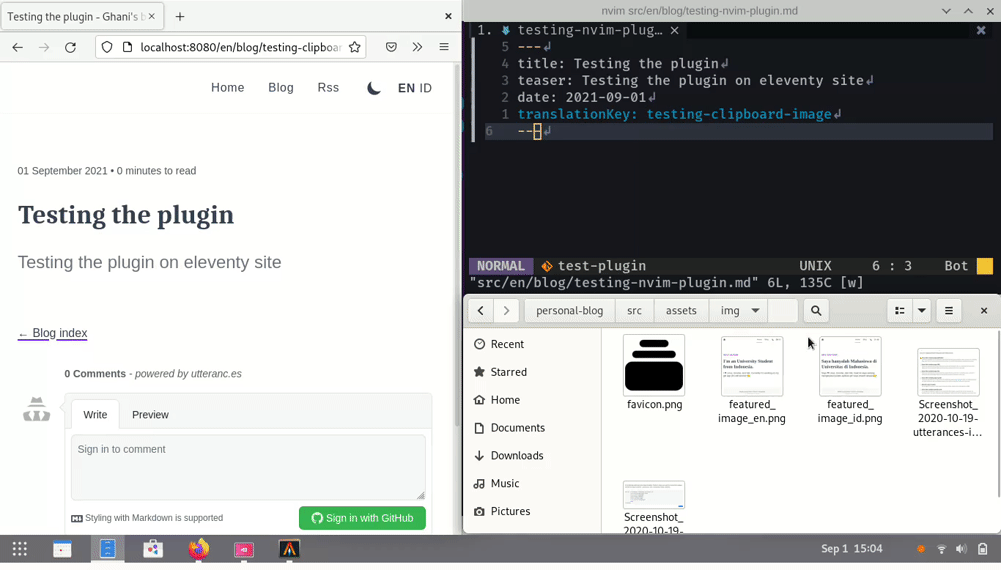|
### Config
This plugin is **zero config**, means you don't need to configure anything to works. But if you want to, you can configure it like this:
Example
```lua
require'clipboard-image'.setup {
-- Default configuration for all filetype
default = {
img_dir = "images",
img_name = function() return os.date('%Y-%m-%d-%H-%M-%S') end, -- Example result: "2021-04-13-10-04-18"
affix = "<\n %s\n>" -- Multi lines affix
},
-- You can create configuration for ceartain filetype by creating another field (markdown, in this case)
-- If you're uncertain what to name your field to, you can run `lua print(vim.bo.filetype)`
-- Missing options from `markdown` field will be replaced by options from `default` field
markdown = {
img_dir = {"src", "assets", "img"}, -- Use table for nested dir (New feature form PR #20)
img_dir_txt = "/assets/img",
img_handler = function(img) -- New feature from PR #22
local script = string.format('./image_compressor.sh "%s"', img.path)
os.execute(script)
end,
}
}
```
Structure
See also [API](/API.md#config-structure)
```lua
{
default = {
},
= {
},
}
```
|Options|Default|Description|
|---|---|---|
|`img_dir`|`"img"`|Directory where the image from clipboard will be copied to|
|`img_dir_txt`|`"img"`|Directory that will be inserted to buffer.
Example: Your actual dir is `src/assets/img` but your dir on **text** or buffer is `/assets/img`|
|`img_name`|`function() return os.date('%Y-%m-%d-%H-%M-%S') end`|Image's name|
|`img_handler`|`function(img) end`|Function that will handle image after pasted.
`img` is a table that contain pasted image's `name` and `path`|
|`affix`|`default`: `"%s"``markdown`: `""``asciidoc`: `"image::%s[]"`|String that sandwiched the image's path|
## Tips
Share your tips [here](https://github.com/ekickx/clipboard-image.nvim/discussions/15)
## Questions
You can ask your questions on [discussions](https://github.com/ekickx/clipboard-image.nvim/discussions)
## Contribute
Read the contribution guide [here](/CONTRIBUTING.md)
## Credits
Thanks to:
- [ferrine/md-img-paste.vim](https://github.com/ferrine/md-img-paste.vim), I look some of its code
- [elianiva](https://github.com/elianiva) for giving me feedback on Vim Indonesia (Telegram group)
- all neovim lua plugin creators and its contributors, I get some inspiration from reading their code