Ecosyste.ms: Awesome
An open API service indexing awesome lists of open source software.
https://github.com/chrsm/impulse.nvim
notion.so client for neovim
https://github.com/chrsm/impulse.nvim
neovim neovim-lua-plugin neovim-plugin notion notion-api yue yuescript
Last synced: 2 months ago
JSON representation
notion.so client for neovim
- Host: GitHub
- URL: https://github.com/chrsm/impulse.nvim
- Owner: chrsm
- License: mit
- Created: 2022-05-25T07:16:59.000Z (about 2 years ago)
- Default Branch: master
- Last Pushed: 2022-06-26T04:44:19.000Z (almost 2 years ago)
- Last Synced: 2024-01-24T10:39:55.537Z (5 months ago)
- Topics: neovim, neovim-lua-plugin, neovim-plugin, notion, notion-api, yue, yuescript
- Language: MoonScript
- Homepage:
- Size: 175 KB
- Stars: 92
- Watchers: 7
- Forks: 1
- Open Issues: 3
-
Metadata Files:
- Readme: README.md
- License: LICENSE
Lists
- awesome-neovim - chrsm/impulse.nvim - Read Notion.so notes. (Note Taking / Cursorline)
- awesome-stars - chrsm/impulse.nvim - notion.so client for neovim (MoonScript)
- awesome-stars - impulse.nvim
- my-awesome-stars - chrsm/impulse.nvim - notion.so client for neovim (MoonScript)
- awesome-neovim - chrsm/impulse.nvim - Read Notion.so notes. (Note Taking / Cursorline)
- awesome-neovim - chrsm/impulse.nvim - Read Notion.so notes. (Note Taking / Cursorline)
README
impulse.nvim
===
`impulse.nvim` is a neovim plugin for viewing Notion.so pages. It converts
Notion blocks to Markdown for viewing. It is written in [Yuescript][1].
Currently, impulse does not support updating Notion pages. I'm still working on
implementing that functionality. Please feel free to contribute!
Screenshots
===
### Search Results
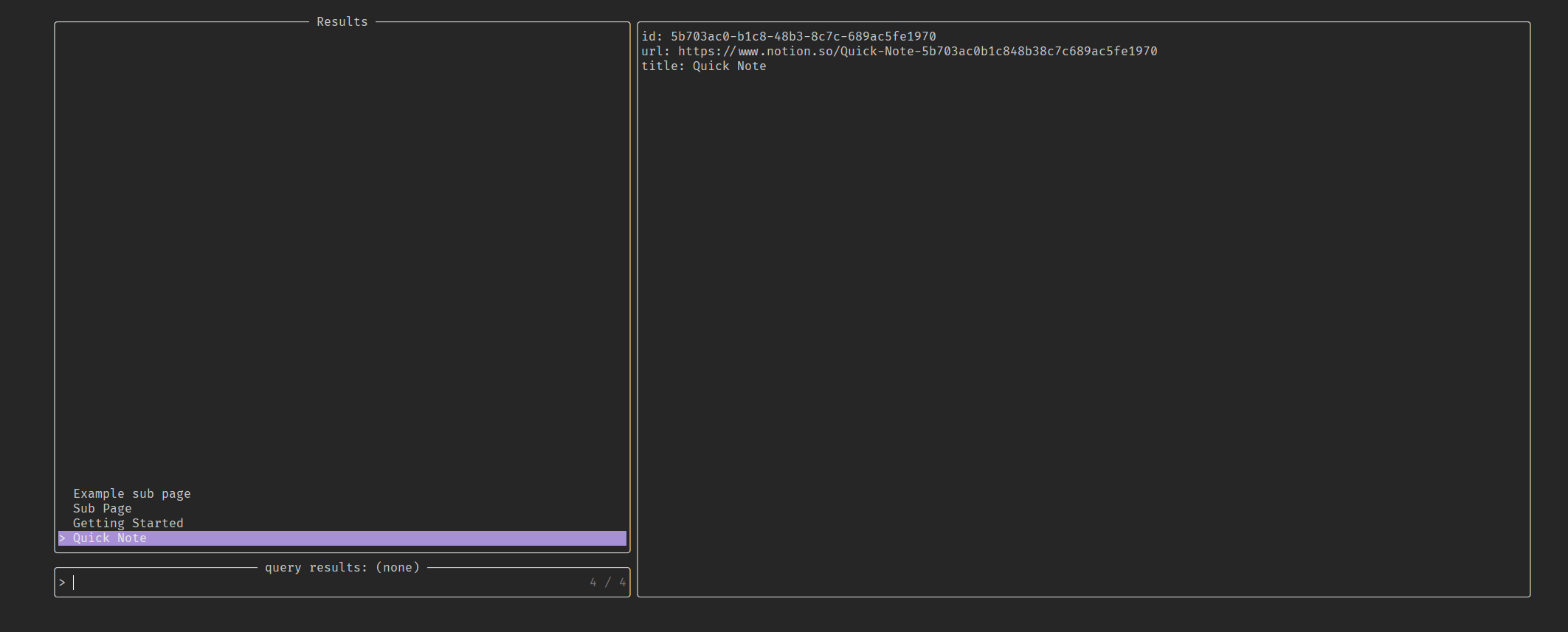
### Page View
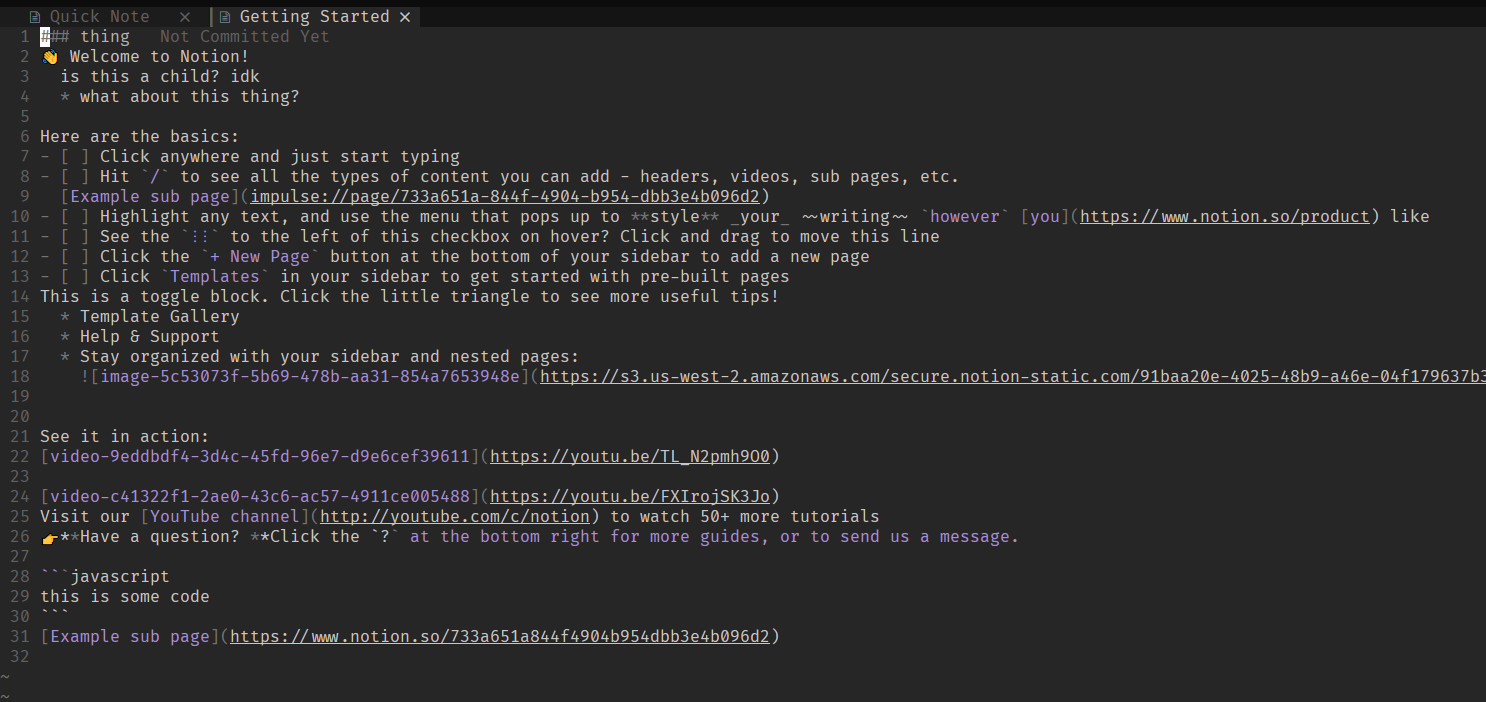
Before Installing
===
In order to use this plugin, you need to have a [Notion integration][2].
Only admins of a Notion workspace can set up integrations, and an integration
**must be invited** to the page you wish for it to be able to retrieve.
It's a bit silly, but if you are organized in your Notion use, you should be
able to invite it to a top-level "page" and give it access to everything
underneath.
The way impulse.nvim currently interacts with Notion is purely read-only, so
your integration can drop update/insert permissions for now. If such
functionality is ever implemented, you can update the permissions easily.
Functions
===
- `impulse.search("query")` - search for pages with "query" in the title (uses telescope)
- `impulse.menu_search()` - pop up a menu at cursor that you can use to type in a query ad-hoc
- `impulse.follow_link()` follow page links in a document (only works on pages)
Example keybinds in .vim
```
nnoremap vs :lua require("impulse").menu_search()
nnoremap vl :lua require("impulse").follow_link()
```
Install
===
In yue/moonscript:
```moonscript
packer.startup (use) ->
use {
"chrsm/impulse.nvim"
config: ->
require("impulse").setup!
requires:
* "nvim-lua/plenary.nvim"
* "nvim-telescope/telescope.nvim"
}
```
In lua:
```lua
packer.startup(function(use)
use {
"chrsm/impulse.nvim",
config = function()
require("impulse").setup({})
end,
requires = { "nvim-lua/plenary.nvim", "nvim-telescope/telescope.nvim" },
}
end)
```
Configuration Options
===
```moonscript
{
-- Your notion API key.
-- Get one by creating an integration here: https://www.notion.so/my-integrations
-- This plugin does not update or modify any pages, so you can set
-- "Read content" as the only option if you prefer.
--
-- It is possible that impulse will be updated with write abilities at some
-- point.
--
-- DEFAULT: os.getenv "NOTION_SECRET"
api_key: "NOTION API KEY"
-- If always_refetch is true, every time you search-and-select or follow a
-- link, that page's block set will be pulled again. Useful if you are
-- following live updates.
--
-- DEFAULT: false
always_refetch: false or true
-- Whether or not to allow `follow_link` to open a non-impulse URL.
-- If false, nothing will happen with follow_link.
-- If true, impulse will use xdg-open.
-- If a path is specified or name of a browser in $PATH, impulse will use it.
--
-- DEFAULT: false
open_in_browser: false, true or "string browser"
}
```
Contributing
===
- don't be an ass
- use [yue][1]
- write decent commit messages
- ???
[1]: https://github.com/pigpigyyy/Yuescript
[2]: https://www.notion.so/my-integrations