Ecosyste.ms: Awesome
An open API service indexing awesome lists of open source software.
https://github.com/LintaoAmons/scratch.nvim
Create temporary playground files effortlessly. Find them later without worrying about filenames or locations.
https://github.com/LintaoAmons/scratch.nvim
Last synced: 2 months ago
JSON representation
Create temporary playground files effortlessly. Find them later without worrying about filenames or locations.
- Host: GitHub
- URL: https://github.com/LintaoAmons/scratch.nvim
- Owner: LintaoAmons
- License: other
- Created: 2022-10-28T15:47:20.000Z (over 1 year ago)
- Default Branch: main
- Last Pushed: 2024-02-22T04:07:48.000Z (4 months ago)
- Last Synced: 2024-02-22T05:24:11.607Z (4 months ago)
- Language: Lua
- Homepage:
- Size: 136 KB
- Stars: 169
- Watchers: 4
- Forks: 8
- Open Issues: 7
-
Metadata Files:
- Readme: README.md
- License: LICENSE
Lists
- awesome-neovim - LintaoAmons/scratch.nvim - Create and manage scratch files. (Utility / Cursorline)
- awesome-stars - LintaoAmons/scratch.nvim - Create temporary playground files effortlessly. Find them later without worrying about filenames or locations. (Lua)
- awesome-stars - LintaoAmons/scratch.nvim - Create temporary playground files effortlessly. Find them later without worrying about filenames or locations. (Lua)
- awesome-neovim - LintaoAmons/scratch.nvim - Create and manage scratch files. (Utility / Cursorline)
- awesome-neovim - LintaoAmons/scratch.nvim - Create and manage scratch files. (Utility / Cursorline)
README
## Create scratch file
Create temporary playground files
effortlessly. Find them later without
worrying about filenames or locations
- With other nvim's goodies.
- with `treesitter` to have syntax highlighting
- with `lsp` and `cmp` to have auto-cmp, auto-format and other lsp goodies
- with `michaelb/sniprun` or `metakirby5/codi.vim` to run scratch file
[Scratch Intro](https://github.com/LintaoAmons/scratch.nvim/assets/95092244/c1adff70-c8c5-4594-80e3-18d3e6b24d7a)
## Install
using your favorate plugin manager, for example [lazy.nvim](https://github.com/folke/lazy.nvim)
```lua
{
"LintaoAmons/scratch.nvim",
event = "VeryLazy",
}
```
## Configuration
No need to config at the very begining, just install and explore the commands start with `Scratch`.
Click to know more about config
The way to config this plugin is a little difference(simpler) with other nvim plugin.
You can use `ScratchEditConfig` to edit the config once some new type popup your mind and the config will take effect immediately
Here's default config after you inited the plugin
NOTE: you can't have comment in your config, since only plain json supported right now
```jsonc
{
"filetypes": ["xml", "go", "lua", "js", "py", "sh"], // you can simply put filetype here
"window_cmd": "edit", // 'vsplit' | 'split' | 'edit' | 'tabedit' | 'rightbelow vsplit'. Can use rightbelow or topleft etc. as modifier
"scratch_file_dir": "/you_home_path/.cache/nvim/scratch.nvim",
"filetype_details": {
"go": {
// or, you can have more control here
"filename": "main", // the filename of the scratch file in the new directory
"cursor": {
"location": [4, 2], // default location of cursor in the scratch file
"insert_mode": true // default mode
},
"requireDir": true, // true, if each scratch file requires a new directory
"content": ["package main", "", "func main() {", " ", "}"] // default content in the scratch file
},
"yaml": {}, // for same filetype. you can have different postfix
"k8s.yaml": {
"subdir": "learn-k8s" // and put this type into a specific subdir
},
"json": {}, // empty object is fine
"gp.md": {
// create `gp.nvim` chat file
"cursor": {
"location": [12, 2],
"insert_mode": true
},
"content": [
"# topic: ?",
"",
"- model: {\"top_p\":1,\"temperature\":0.7,\"model\":\"gpt-3.5-turbo-16k\"}",
"- file: placeholder",
"- role: You are a general AI assistant.",
"",
"Write your queries after 🗨:. Run :GpChatRespond to generate response.",
"",
"---",
"",
"🗨:",
""
]
}
},
"localKeys": [
// local keymapping for specific type of file
{
"filenameContains": ["gp"],
"LocalKeys": [
{
"cmd": "GpChatRespond",
"key": "k",
"modes": ["n", "i", "v"]
}
]
}
]
}
```
### Init Configuration
- This is triggered automaticlly at the first time you try to use Scrach's commands, and can be manually called to change the configuration file path, and this allows you:
- Put your configuration anywhere you want and can be tracked along with your other configuration with git
- Have multiple configuration, and switch the configuration by change the configuration filepath with this command
```lua
:ScratchInitConfig
```
### Check current Configuration
```lua
:ScratchCheckConfig
```
### Edit Configuration
```lua
:ScratchEditConfig
```
**Note**: Don't need require restart nvim after change the config.
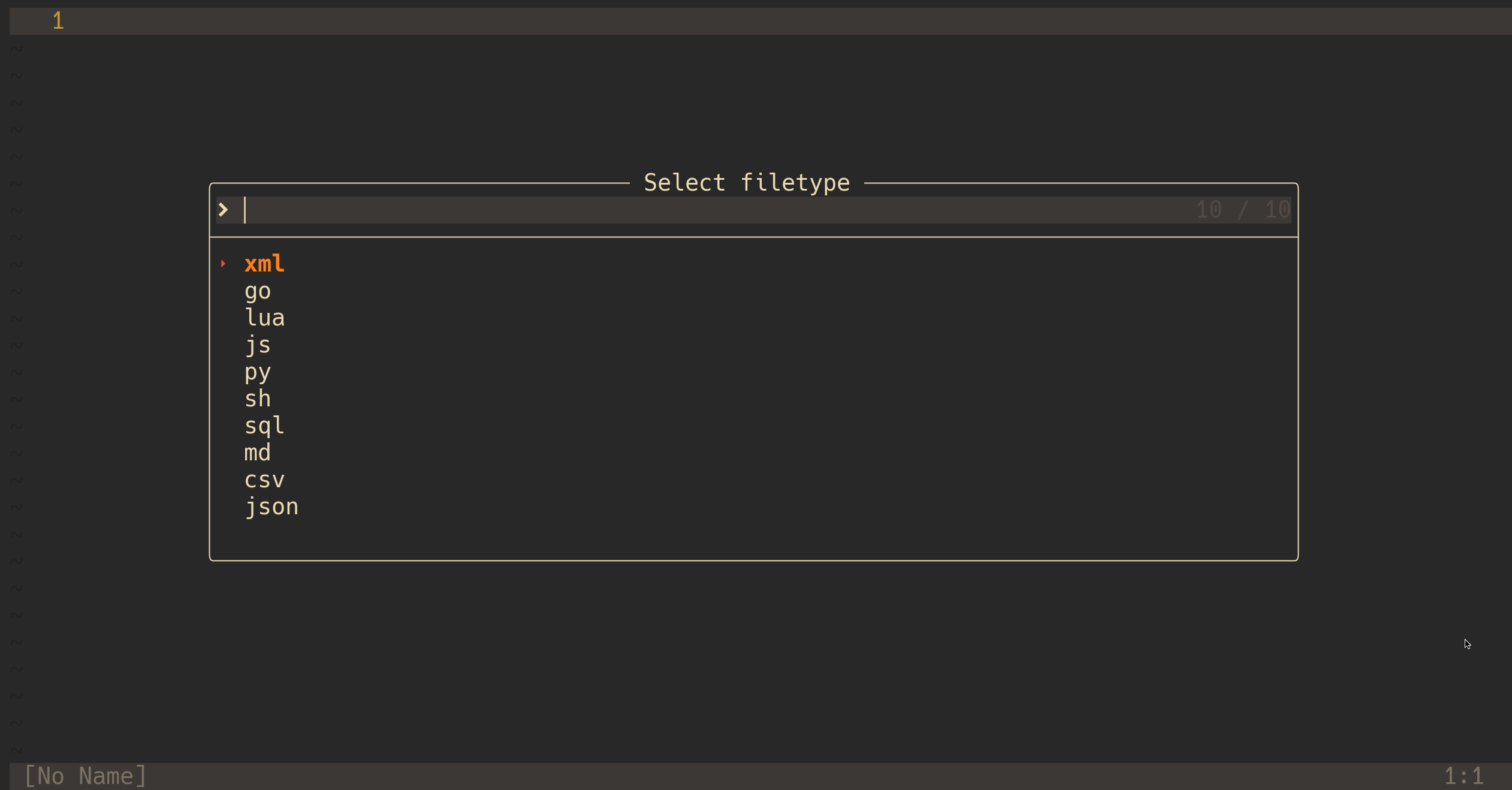
## Commands | Keymappings | Functions
No default keymappings, here's functions you can mapping to.
All commands are started with `Scratch`, here is one example to add your keybinding to the commands.
```lua
vim.keymap.set("n", "", "Scratch")
vim.keymap.set("n", "", "ScratchOpen")
```
| Command | Description |
|--------------------|-----------------------------------------------------------------------------------------------------------------------|
| `Scratch` | Creates a new scratch file in the specified `scratch_file_dir` directory in your configuration. |
| `ScratchWithName` | Allows the creation of a new scratch file with a user-specified filename, including the file extension. |
| `ScratchOpen` | Opens an existing scratch file from the `scratch_file_dir`. |
| `ScratchOpenFzf` | Uses fuzzy finding to search through the contents of scratch files and open a selected file. |
| `ScratchCheckConfig` | Prints the current configuration to confirm that custom settings are active. |
| `ScratchEditConfig` | Opens the configuration file for editing, with changes taking effect without needing to restart Neovim. |
| `ScratchPad` | A specific file designed for continuous information recording, likely acting as an ongoing note-taking or log file. |
### Functions
functions can be required from scratch, check `./lua/scratch/init.lua` to get the functions you can use
## Jump to scratch file from terminal
```sh
nvim -c 'lua require("scratch").scratchByType("md")'
```
> NOTE: you can't lazyload the plugin if you want make the `scratch` plugin accessible at the init of nvim
## CONTRIBUTING
Don't hesitate to ask me anything about the codebase if you want to contribute.
You can contact with me by drop me an email or [telegram](https://t.me/+ssgpiHyY9580ZWFl)
## FIND MORE USER FRIENDLY PLUGINS MADE BY ME
- [scratch.nvim](https://github.com/LintaoAmons/scratch.nvim)
- [easy-commands.nvim](https://github.com/LintaoAmons/easy-commands.nvim)
- [cd-project.nvim](https://github.com/LintaoAmons/cd-project.nvim)
- [bookmarks.nvim](https://github.com/LintaoAmons/bookmarks.nvim)
- [plugin-template.nvim](https://github.com/LintaoAmons/plugin-template.nvim)