Ecosyste.ms: Awesome
An open API service indexing awesome lists of open source software.
https://github.com/jyscao/ventana.nvim
Convenient flips & shifts for your windows layout
https://github.com/jyscao/ventana.nvim
neovim neovim-lua neovim-plugin vim-windows
Last synced: 2 months ago
JSON representation
Convenient flips & shifts for your windows layout
- Host: GitHub
- URL: https://github.com/jyscao/ventana.nvim
- Owner: jyscao
- License: mit
- Created: 2023-10-12T21:06:10.000Z (8 months ago)
- Default Branch: master
- Last Pushed: 2023-10-13T15:02:50.000Z (8 months ago)
- Last Synced: 2024-01-24T10:46:43.629Z (5 months ago)
- Topics: neovim, neovim-lua, neovim-plugin, vim-windows
- Language: Lua
- Homepage:
- Size: 12.7 KB
- Stars: 16
- Watchers: 1
- Forks: 0
- Open Issues: 0
-
Metadata Files:
- Readme: README.md
- License: LICENSE
Lists
- awesome-neovim - jyscao/ventana.nvim - Convenient flips & shifts for your windows layout. (Split and Window / Indent)
- awesome-neovim - jyscao/ventana.nvim - Convenient flips & shifts for your windows layout. (Split and Window / Indent)
- awesome-neovim - jyscao/ventana.nvim - Convenient flips & shifts for your windows layout. (Split and Window / Indent)
README
# ventana.nvim
ventana.nvim provides 2 main commands: `VentanaTranspose` & `VentanaShift`, whose actions can be
seen in the preview below. The active window and window sizes are preserved after the operations.
#### `VentanaTranspose`
Flips all your windows along the main diagonal running from the top left corner to the bottom right
corner, much like the matrix transpose operation in linear algebra.
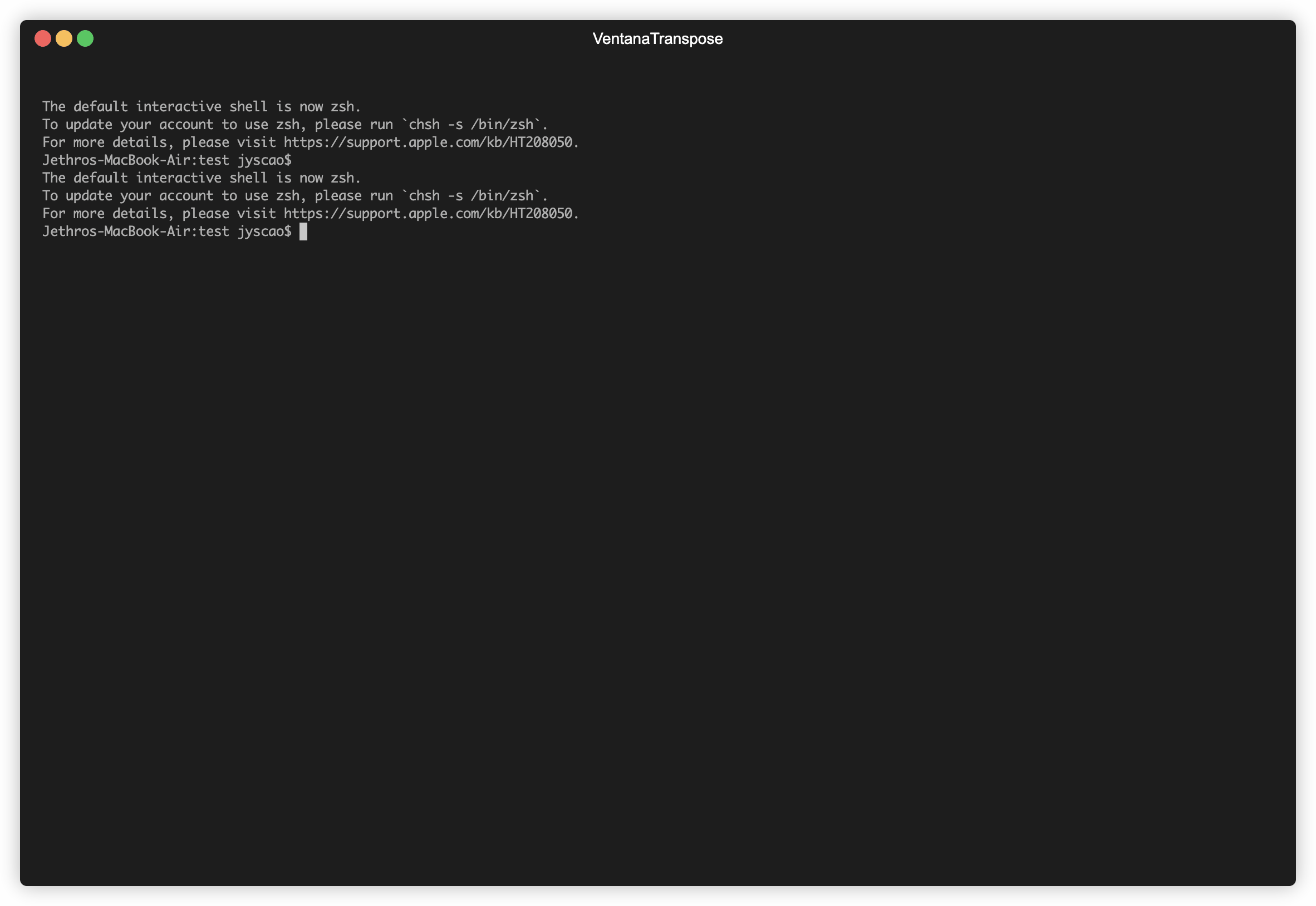
#### `VentanaShift`
An improved version of Vim's built-in `CTRL-W r` window rotation command, which only works for
linear windows on the same split level. If you try to do the rotation against a split that has
sub-splits of its own, you'd encounter the `E443: Cannot rotate when another window is split`
error. This command shifts your top level splits as you'd expect them to.
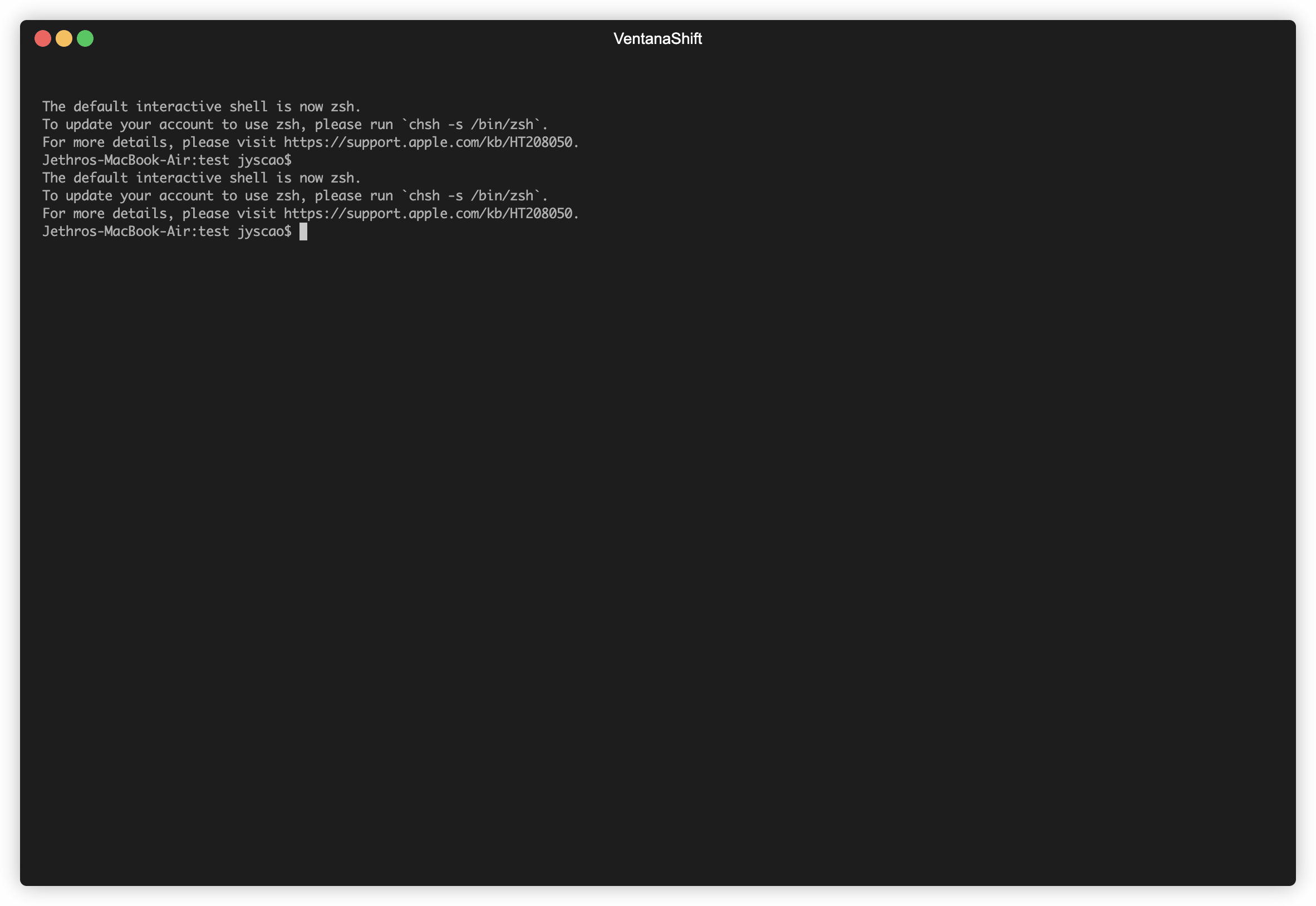
##### `VentanaShiftMaintainLinear`
There is also a 3rd bonus command `VentanaShiftMaintainLinear`, which is like `VentanaShift`, but
instead of keeping the sizes of each window-buffer pair the same, it maintains the exact layout
of each window's position & size, and only shuffles the buffers across them. This only works for
"linear" layouts, which are layouts containing a single row or column of leaf windows only. If you
were to execute this command on a non-linear layout, it would simply fallback to the same behavior
as `VentanaShift`.
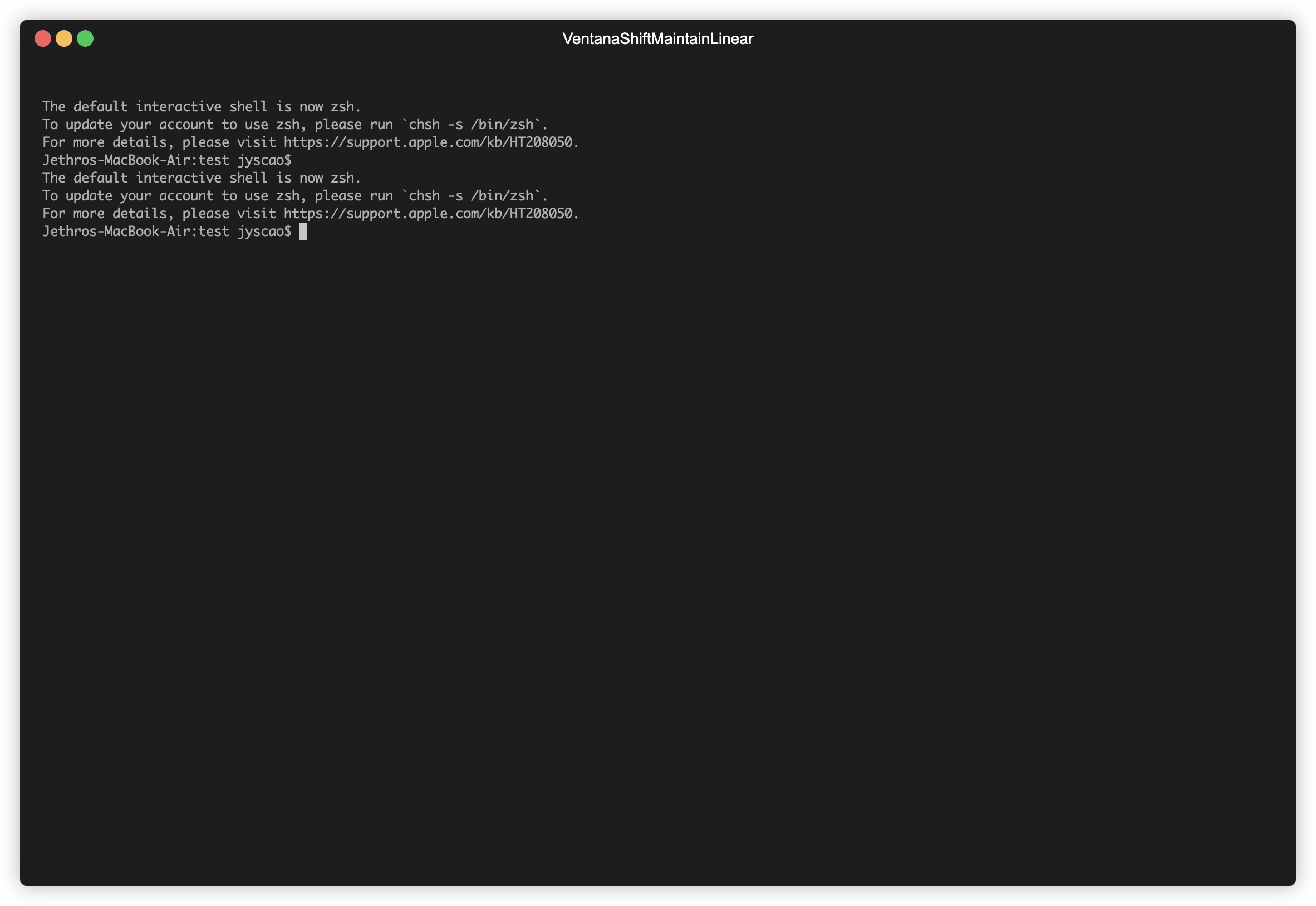
### Requirements
Personally I'm on Neovim v0.10, but any version that has the
[`winlayout()`](https://neovim.io/doc/user/builtin.html#winlayout()) function should suffice. You
can confirm its existence with the command `:echo winlayout()`.
### Installation
The plugin can be installed in the usual manner using your package manager of choice. For example,
with `lazy.nvim`:
```lua
{ 'jyscao/ventana.nvim' }
```
### Configuration
There is no real configuration as of now, although that may change in the near future should I add
additional features.
No default mappings are provided, but here are the mappings I personally use:
```lua
vim.keymap.set("n", "", "VentanaTranspose")
vim.keymap.set("n", ", "VentanaShift")
vim.keymap.set("n", f", "VentanaShiftMaintainLinear")
```
### Known Issues
* temporary buffers, such as those used for [vim-fugitive](https://github.com/tpope/vim-fugitive)'s
commit & [linediff.vim](https://github.com/AndrewRadev/linediff.vim)'s diffing, cannot be properly
restored
* when shifting 2 or more windows that have the same buffer open, the active window cannot be
reliably returned to its pre-shift state; I do plan on fixing this at some point
Finally, just a note that even though I do use this plugin myself everyday, and find it to be a
good addition to my workflow, I make no guarantees about its correctness. Should you encounter a
bug, please open an issue.
### Acknowledgments
Much of the implementation details, especially for getting
and setting the windows layout tree, have been borrowed from
[nvim-dbee](https://github.com/kndndrj/nvim-dbee/blob/master/lua/dbee/utils/layout.lua),
which in turn owes its underlying logic to [this excellent
answer](https://vi.stackexchange.com/a/22545/24816) on the Vi and Vim StackExchange.