Ecosyste.ms: Awesome
An open API service indexing awesome lists of open source software.
https://github.com/Benrobo/baaymax
easily generate unique portfolio from your github profile
https://github.com/Benrobo/baaymax
Last synced: about 2 months ago
JSON representation
easily generate unique portfolio from your github profile
- Host: GitHub
- URL: https://github.com/Benrobo/baaymax
- Owner: Benrobo
- Archived: true
- Created: 2022-04-28T12:07:35.000Z (about 2 years ago)
- Default Branch: master
- Last Pushed: 2023-01-01T18:14:07.000Z (over 1 year ago)
- Last Synced: 2024-04-18T21:34:41.304Z (2 months ago)
- Language: JavaScript
- Size: 1.54 MB
- Stars: 43
- Watchers: 3
- Forks: 9
- Open Issues: 1
-
Metadata Files:
- Readme: readme.md
Lists
- project-awesome - Benrobo/baaymax - easily generate unique portfolio from your github profile (JavaScript)
README
# BaayMax 😎
> Hey everyone, I wanted to let you all know that I have decided to archive the BaayMax repository. As many of you know, BaayMax is a tool for developers to generate intuitive, unique, and flexible portfolio sites. While it has been a useful tool for many of you, my schedule has become too busy to properly maintain it. However, I am not abandoning the project completely! I have plans to build a much more stable release and version of BaayMax that will not only be accessible for developers, but also for designers and non-developers. My goal is to create a product that is useful for a wider range of users and can be easily accessed and used by anyone. Thank you for your understanding and support as I work towards creating a better product. Stay tuned for updates on the new release of BaayMax!
Generating of portfolio site just got easier. BaayMax a tool for developers which enables generating of `intuitive`, `unique`, `flexible` portfolio site ready for deployment.
With just a command, your portfolio is ready.
Checkout Live Version: [baaymax portfolio](https://benrobo.vercel.app/)
Watch brief video about #Baaymax [BaayMax Video](https://youtu.be/X_cHNdnG4Bo)
.gif?raw=true)
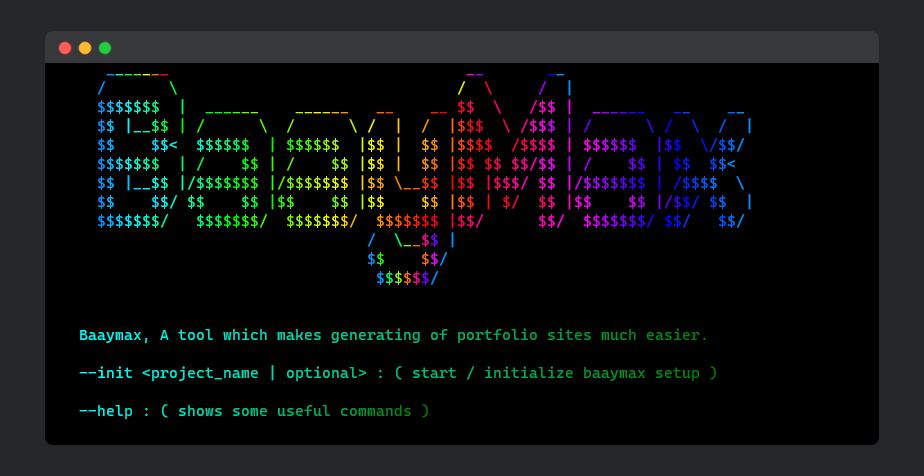
## Getting Started 😎
### To get started in using baaymax, make sure `Nodejs` and `Git` are preinstalled on your PC.
> check if `nodejs` and `git` are installed using the below commands.
#### Git
```bash
node --version
# v16.4.2
```
#### Nodejs
```bash
git --version
# git version 2.35.1.windows.2
```
If the above requirement are `checked`, it time to generate your personal portfolio.
### Install `BaayMax` globally on your pc using any of the below comamnds. 🙌
`NPM`
```bash
npm i -g baaymax
```
`YARN`
```
yarn add global baaymax
```
### Check if it installed globally on your pc by running : ✌
```
baaymax
```
A screen below should be printed out within your terminal
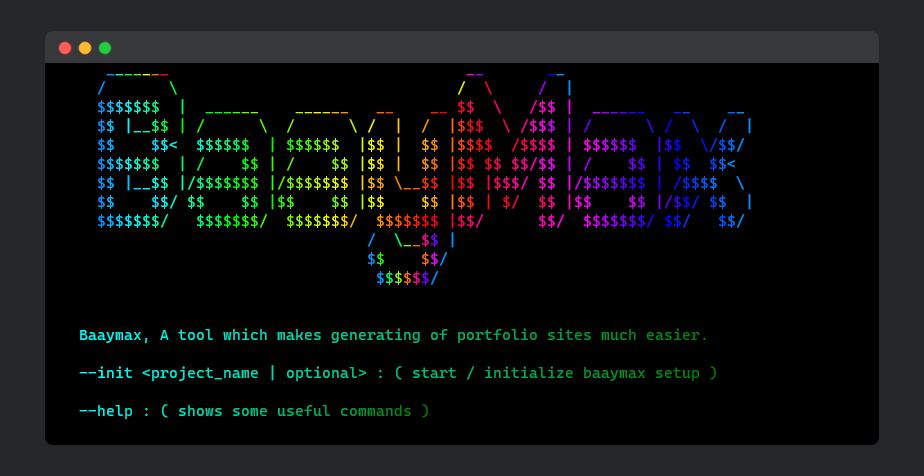
### Generate your own portfolio. 💖❤
using `baaymax --init ` would run you through the setup, kindly follow all instructions carefully.
```
baaymax --init portfolio-v3
```
Once all instructions have been met carefully, you would be prompted to open your portfolio site within `vscode`. If you have vscode installed as your default editor choose `Yes` otherwise `No`.
### Start the development server using ✔
```bash
npm run dev
```
Open `localhost:3000/` within your browser.
## Congratulation 🎉🎉🎉
you now have your own personal portfolio site ready to use which can now be deployed.
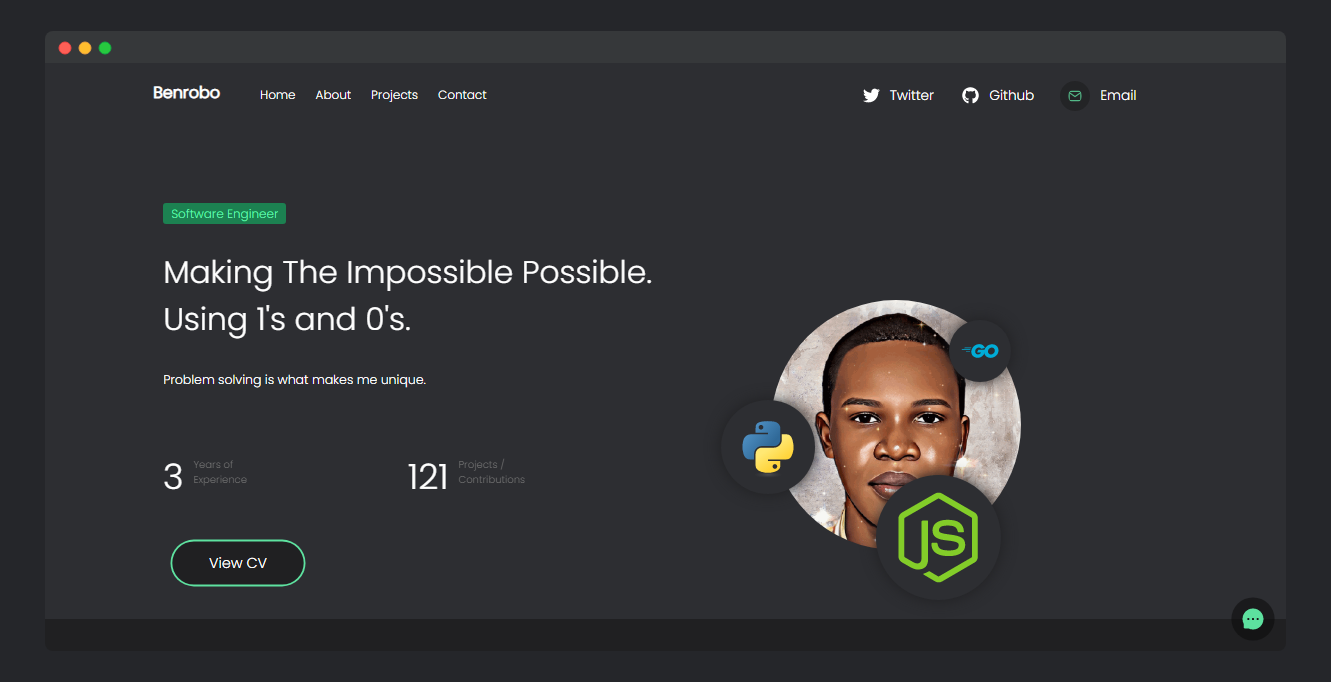
## Configure your portfolio.
Before running your portfolio, make sure you follow the below `instructions` carefully.
### Setp 1
Configure your information found in `...data/usersInfo.json`. This file contain your core information about you and some other stuff.
> . This can be done after making use of the [BAAYMAX_CLI APP](https://github.com/Benrobo/baaymax-cli/)
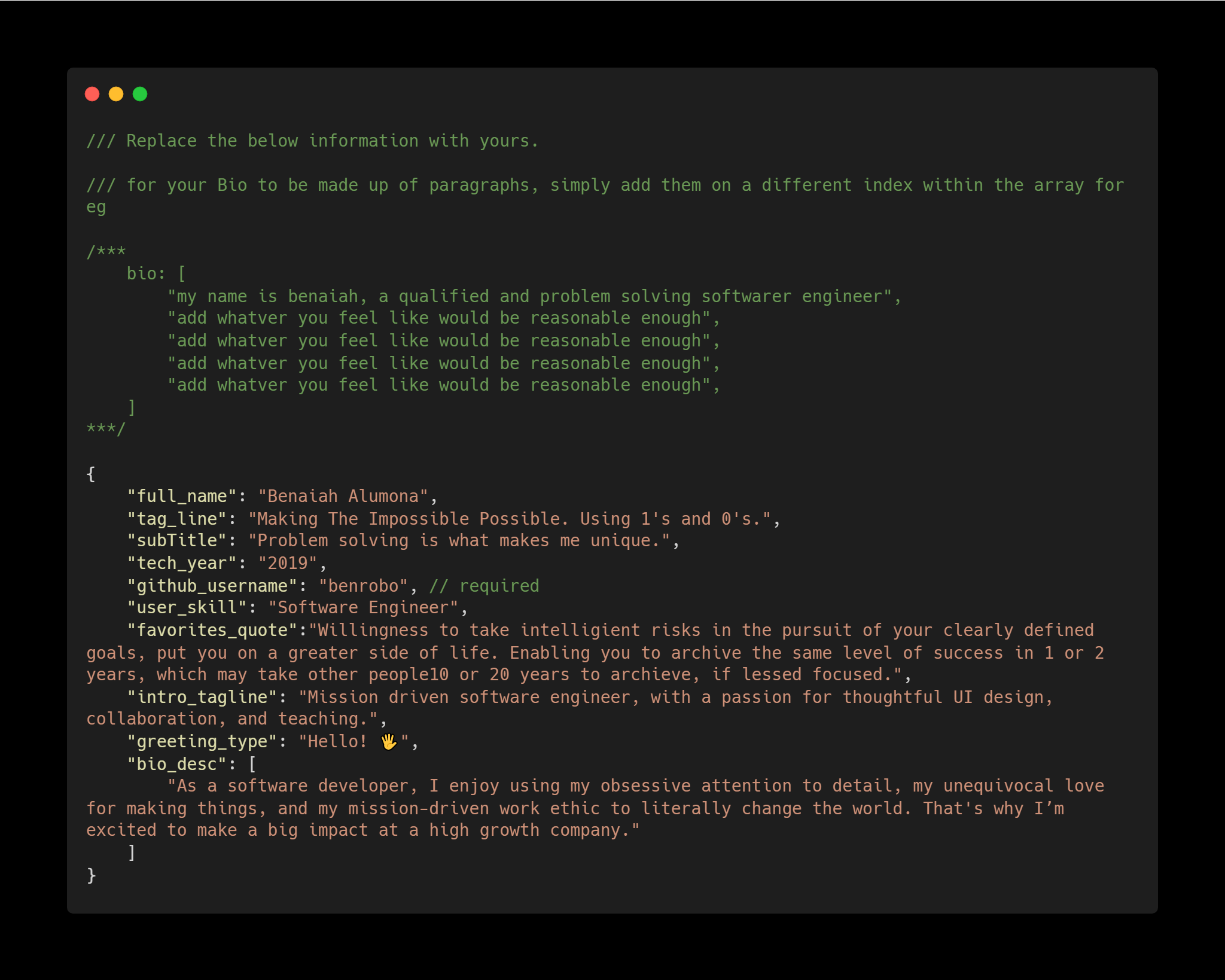
### Setp 2
Configure your favorites `programming languages` or `tools` found in `...data/languages.json`. Go to [Devicons.dev](https://devicon.dev/) select (3) your favorites tools and replace the ones found within this file.
> . This can be done after making use of the [BAAYMAX_CLI APP](https://github.com/Benrobo/baaymax-cli/)
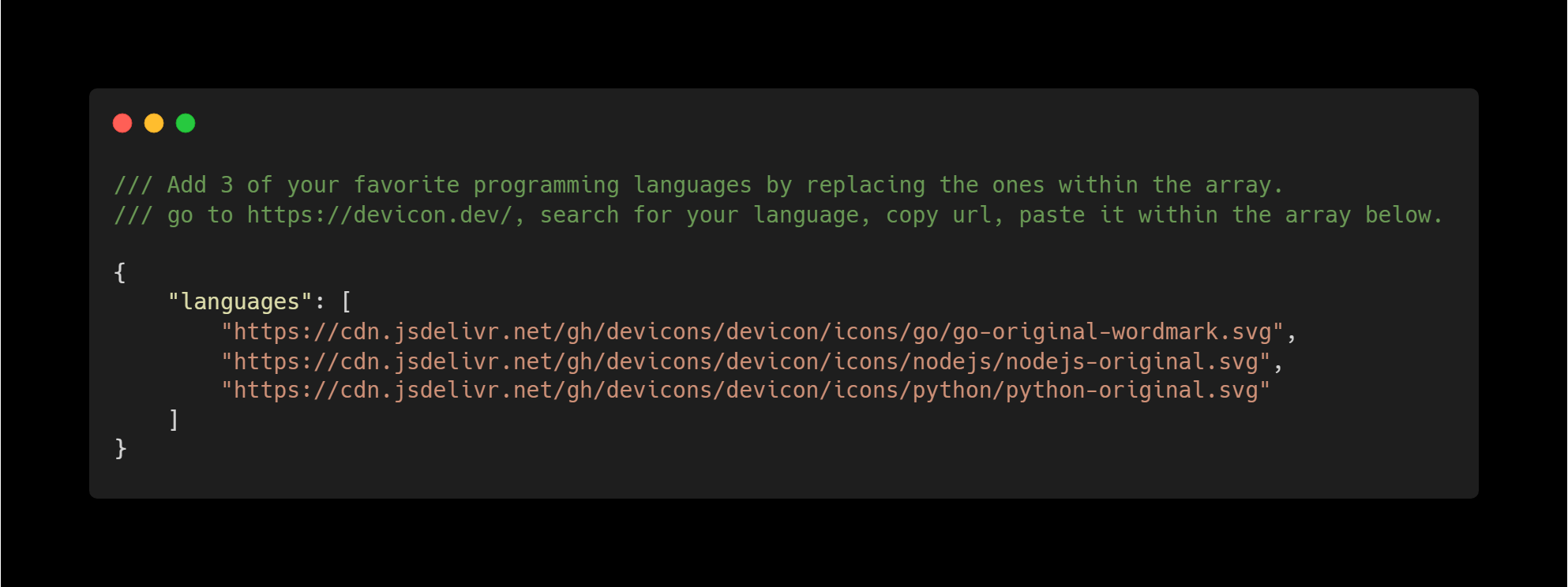
### Setp 3
Configure your social accounts found in `...data/socials.json`.
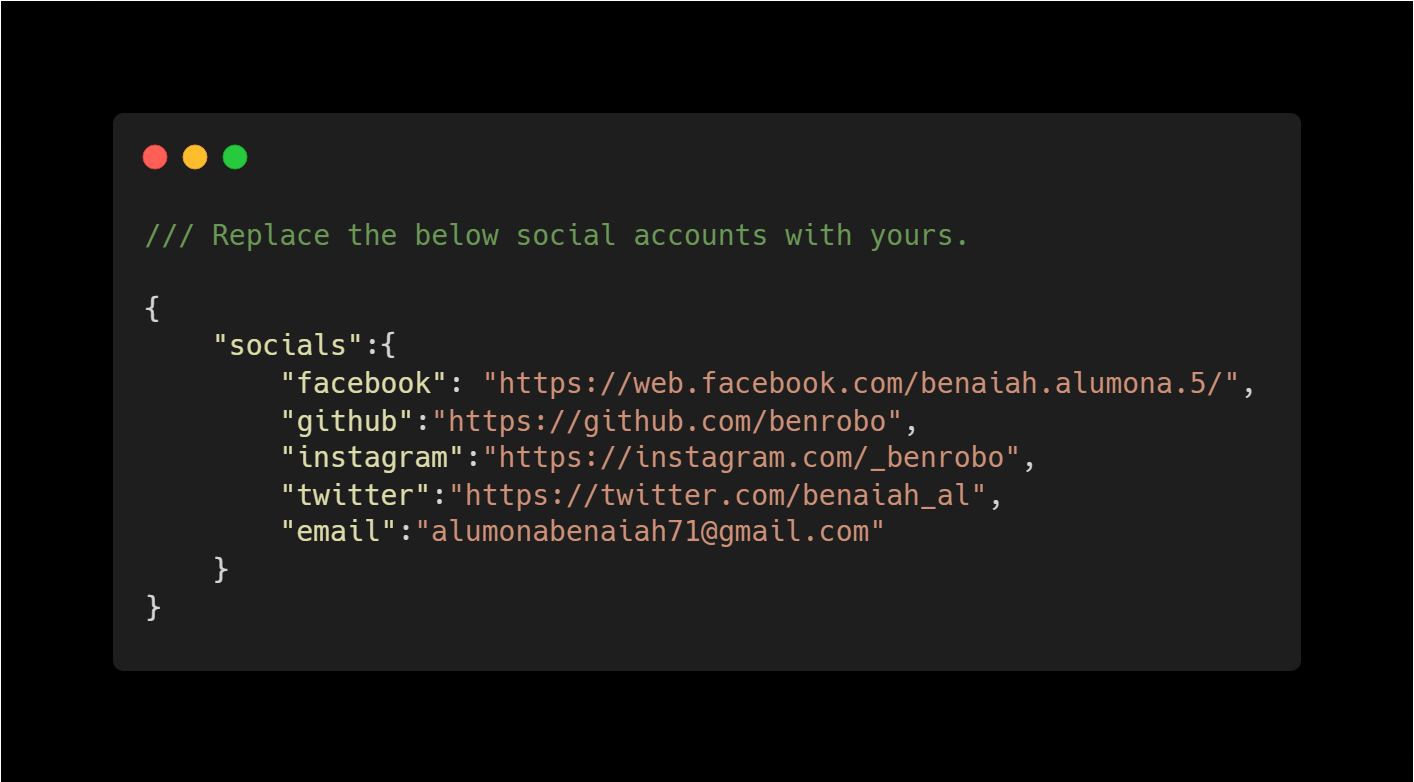
### Setp 4
Configure your personal `projects` found in `...data/projects.json`.
> . This can be done after making use of the [BAAYMAX_CLI APP](https://github.com/Benrobo/baaymax-cli/)
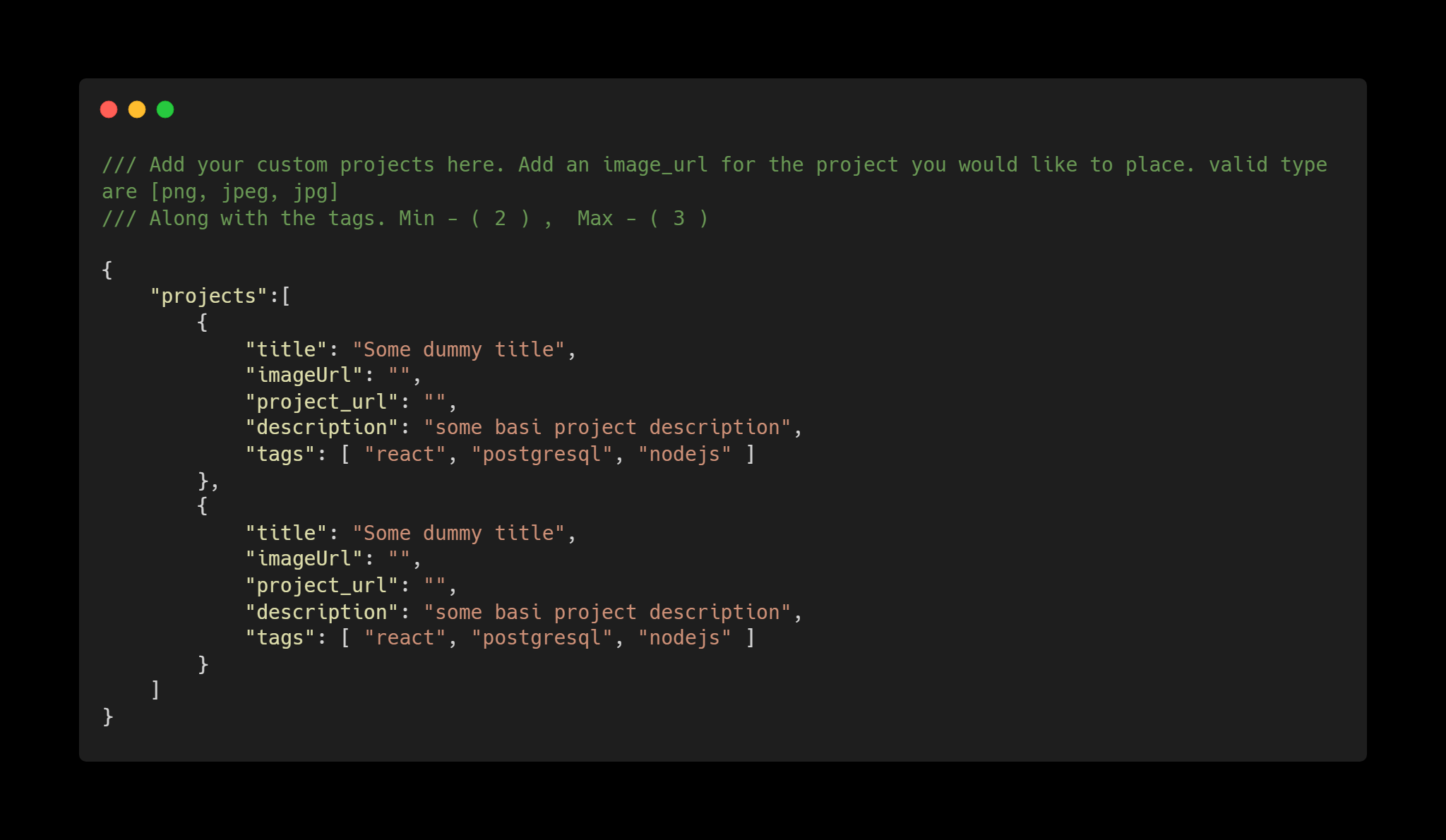
### Setp 5
Configure your personal `projects` found in `...confid/index.js`.
BaayMax uses EmailJs a javascript library for sending mails right into your inbox. So do the following.
1. Visit https://emailjs.com.
2. Create an account.
3. Follow the instructions on setting up yours @ https://www.emailjs.com/docs/sdk/installation/. If you feel lost checkout my old [Youtube Video](https://www.youtube.com/watch?v=XdXo9rravmk&t=1762s) where I explain how to send mails using this library. [ Disclaimer: the video was made when I was still a beginner, so take whatever you see as a beginner. ].
Replace the below config with yours, if not, users wont be able to send MESSAGE to your inbox.
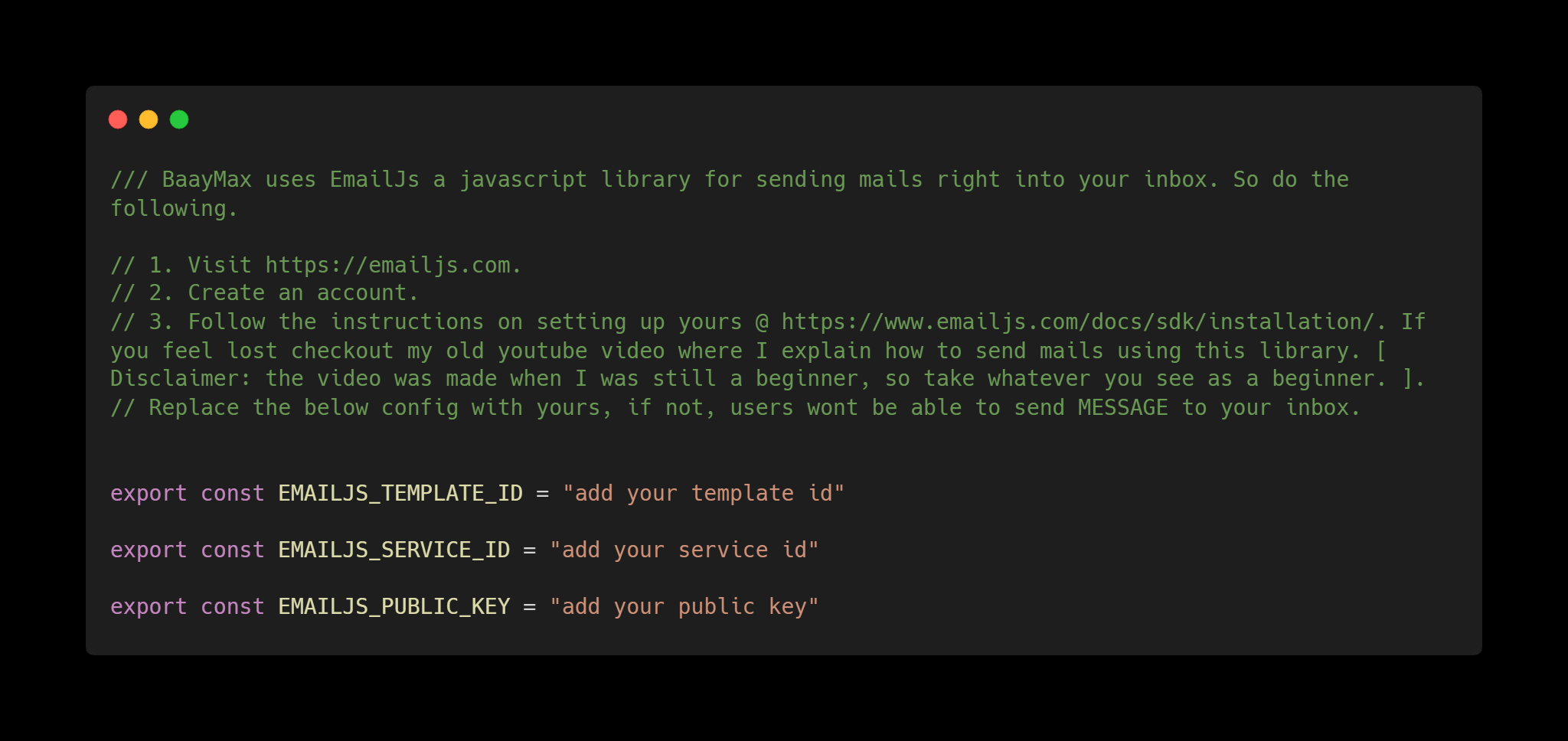
### Step 6
Dont forget to setup your `Emailjs Template` as shown in the picture, if you feel like adding a different style, also update the `template` object found in `/components/contact/index.js `
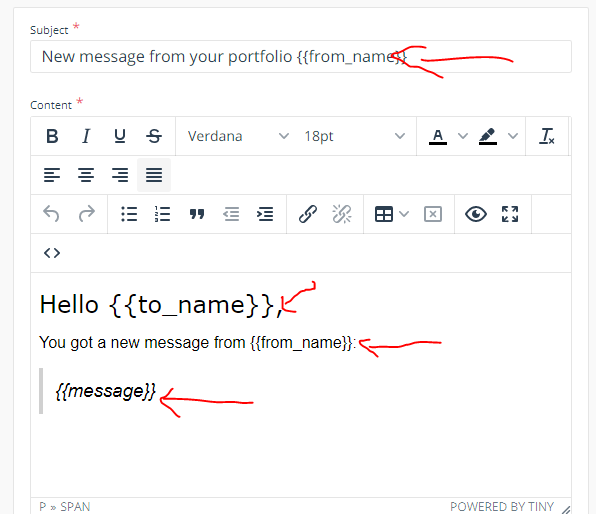
```javascript
86 const templateParams = {
87 from_name: name,
88 sender_email: email,
89 message: message
90 };
```
### Step 7
Upload your `CV / RESUME` file within the `public/CV` folder with the name `resume.pdf` just as seen in the picture below.
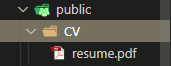
# Customizing your site theme.
This can be done by simply updating some of the `color codes` found in `tailwind.config.js`
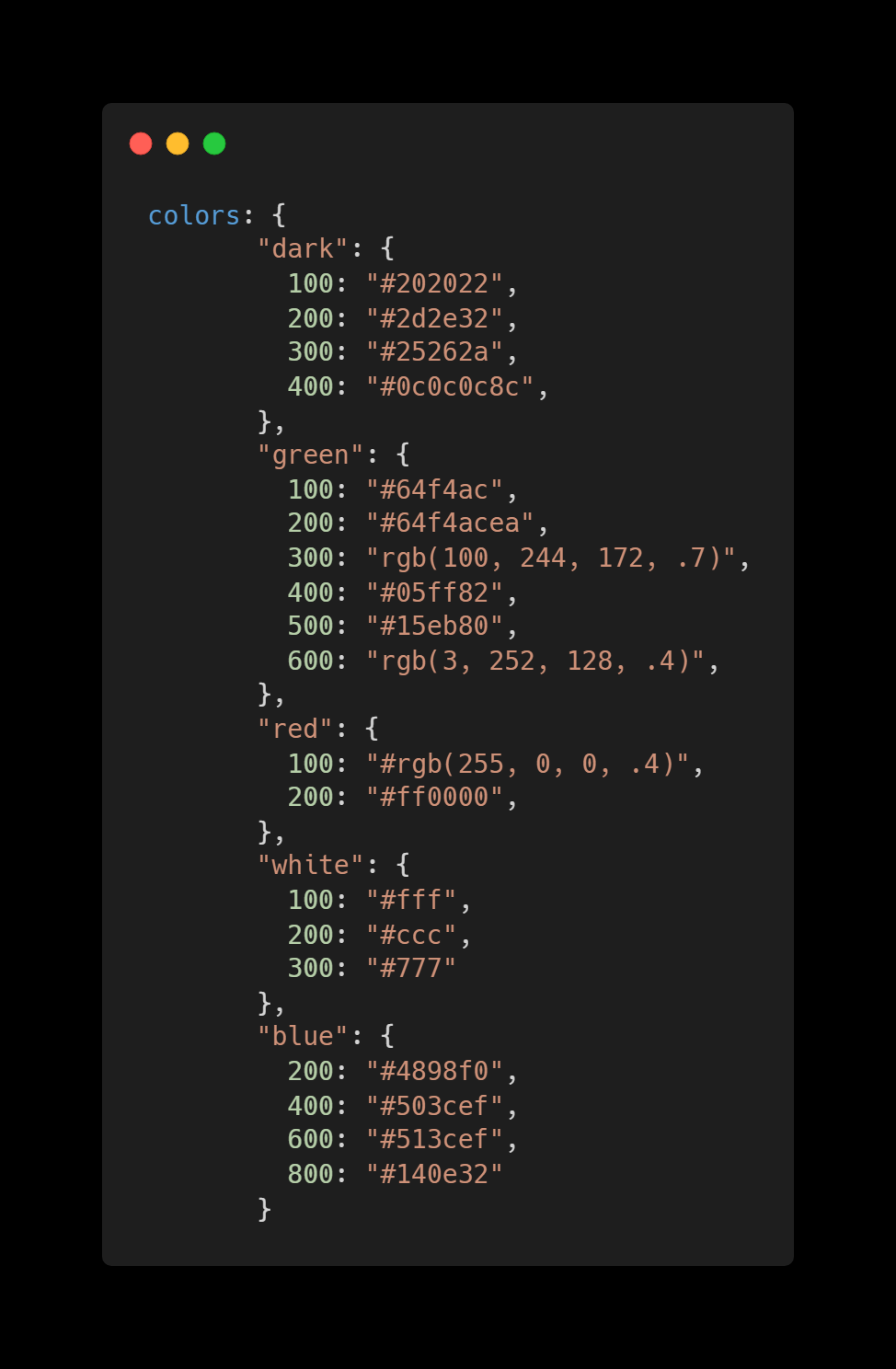
> ALSO, IF YOU FEEL NOTHING CHANGE AFTER MAKING NECESSARY UPDATES, SIMPLY CLEAR `CACHE STORAGE` ALONG WITH `LOCALSTORAGE`.
## Disclaimer 😢
> if you run into an `error` kindly post it within the github issue tab here [Raise Error](https://github.com/Benrobo/baaymax-cli/issues)