Ecosyste.ms: Awesome
An open API service indexing awesome lists of open source software.
https://github.com/zdharma-continuum/zinit-configs
Real-world configuration files (basically zshrc-s) holding Zinit (former Zplugin) invocations
https://github.com/zdharma-continuum/zinit-configs
Last synced: about 1 month ago
JSON representation
Real-world configuration files (basically zshrc-s) holding Zinit (former Zplugin) invocations
- Host: GitHub
- URL: https://github.com/zdharma-continuum/zinit-configs
- Owner: zdharma-continuum
- License: mit
- Created: 2021-11-01T08:02:56.000Z (over 2 years ago)
- Default Branch: master
- Last Pushed: 2023-04-16T05:39:44.000Z (about 1 year ago)
- Last Synced: 2024-01-24T14:40:02.983Z (4 months ago)
- Language: Shell
- Homepage:
- Size: 338 KB
- Stars: 38
- Watchers: 1
- Forks: 5
- Open Issues: 2
-
Metadata Files:
- Readme: README.md
- License: LICENSE
Lists
- awesome-zsh-plugins - zinit-configs - Real-world configuration files (basically a collection of `.zshrc` files) holding [zinit](https://github.com/zdharma-continuum/zinit) invocations. (Tutorials / Zinit (né zplugin))
- awesome-zsh-plugins - zinit-configs - Real-world configuration files (basically a collection of `.zshrc` files) holding [zinit](https://github.com/zdharma-continuum/zinit) invocations. (Tutorials / Zinit (né zplugin))
- awesome-stars - zdharma-continuum/zinit-configs - Real-world configuration files (basically zshrc-s) holding Zinit (former Zplugin) invocations (Shell)
- fucking-awesome-zsh-plugins - zinit-configs - Real-world configuration files (basically a collection of `.zshrc` files) holding <b><code> 2470⭐</code></b> <b><code> 121🍴</code></b> [zinit](https://github.com/zdharma-continuum/zinit)) invocations. (Tutorials / Zinit (né zplugin))
README
- [Searching the repository](#searching-the-repository)
- [Submitting zshrc](#submitting-zshrc)
- [The repository structure](#the-repository-structure)
- [Requirements](#requirements)
- [fzf](#fzf)
- [fzy](#fzy)
- [Running a configuration](#running-a-configuration)
Use the Github search interface – just enter a query (i.e., `trapd00r/LS_COLORS` like in the picture below, to find
zshrc with references to this plugin, and ensure that you activate the "*in this repository*" variant of the search:
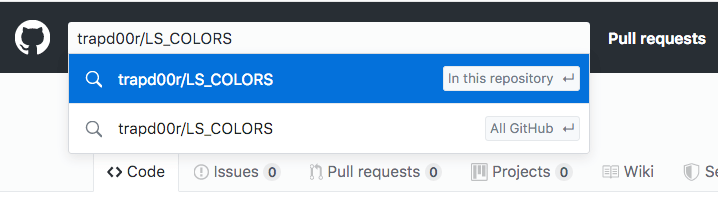
Then, results should appear like below:
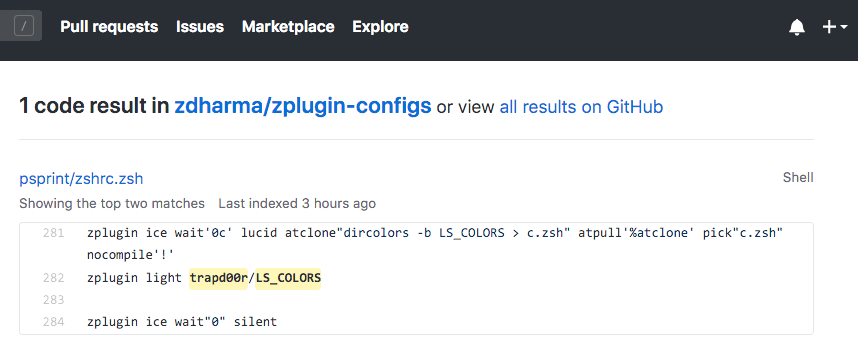
Open a PR
The structure of the repository is very simple: in its main directory there are directories located, named after the
user-names of the submitting users. In those directories there are the zshrc files that the user decided to share.
You should have [docker](https://docs.docker.com/install/) and `zsh` installed to use this functionality.
[fzf](https://github.com/junegunn/fzf) or [fzy](https://github.com/jhawthorn/fzy) in your `$PATH`. You might choose to
install any of them via zinit:
```zsh
zinit for \
as"command" \
from"gh-r" \
load \
@junegunn/fzf-bin
```
```zsh
zinit for \
as"command" \
atclone"cp contrib/fzy-* $ZPFX/bin/" \
load \
make"!PREFIX=$ZPFX install" \
pick"$ZPFX/bin/fzy*" \
@jhawthorn/fzy
```
Keep in mind you will need a few Gb of free space to store docker images.
To try a configuration, you have to clone this repository and execute a `run.sh` script:
```zsh
git clone https://github.com/zdharma-continuum/zinit-configs
cd zinit-configs
./run.sh
```
Or you can install this repository as a `zsh` plugin!
```zsh
zinit load zdharma-continuum/zinit-configs
zinit configs
```
Now you will have to wait for a few minutes, while the required environment is being installed into the docker image.
The next time you will want to try a configuration, loading it will take less time.