Ecosyste.ms: Awesome
An open API service indexing awesome lists of open source software.
https://github.com/jmaczan/basic-vue-chat
💬 Easy to use Vue chat
https://github.com/jmaczan/basic-vue-chat
chat chat-application chatroom vue vuejs vuejs2 vuex
Last synced: about 1 month ago
JSON representation
💬 Easy to use Vue chat
- Host: GitHub
- URL: https://github.com/jmaczan/basic-vue-chat
- Owner: jmaczan
- Created: 2018-10-13T15:41:57.000Z (over 5 years ago)
- Default Branch: master
- Last Pushed: 2023-08-16T12:38:44.000Z (9 months ago)
- Last Synced: 2024-03-17T07:11:49.366Z (2 months ago)
- Topics: chat, chat-application, chatroom, vue, vuejs, vuejs2, vuex
- Language: Vue
- Homepage: https://www.npmjs.com/package/basic-vue-chat
- Size: 504 KB
- Stars: 72
- Watchers: 4
- Forks: 20
- Open Issues: 0
-
Metadata Files:
- Readme: README.md
Lists
- awesome-vue - basic-vue-chat - Easy to use Vue.js chat (Components & Libraries / UI Components)
- awesome-vue - basic-vue-chat - Easy to use Vue.js chat (Components & Libraries / UI Components)
- awesome-vue - basic-vue-chat - Easy to use Vue.js chat (Components & Libraries / UI Components)
- awesome-vue - basic-vue-chat - Easy to use Vue.js chat (Components & Libraries / UI Components)
- awesome-vue - basic-vue-chat - Easy to use Vue.js chat (Components & Libraries / UI Components)
- awesome-vue - basic-vue-chat - Easy to use Vue.js chat (Components & Libraries / UI Components)
- awesome-vue - basic-vue-chat - Easy to use Vue.js chat (Components & Libraries / UI Components)
- awesome-vue - basic-vue-chat - Easy to use Vue.js chat (Components & Libraries / UI Components)
- awesome-vue - basic-vue-chat - Easy to use Vue.js chat (Components & Libraries / UI Components)
- awesome-vue - basic-vue-chat - Easy to use Vue.js chat (UI Components / Miscellaneous)
- awesome-vue - basic-vue-chat - Easy to use Vue.js chat (UI Components / Miscellaneous)
- awesome-vue - basic-vue-chat - Easy to use Vue.js chat (Components & Libraries / UI Components)
- awesome-vue - basic-vue-chat ★14 - Easy to use Vue.js chat (UI Components / Miscellaneous)
README

# basic-vue-chat
[](https://www.npmjs.com/package/basic-vue-chat)
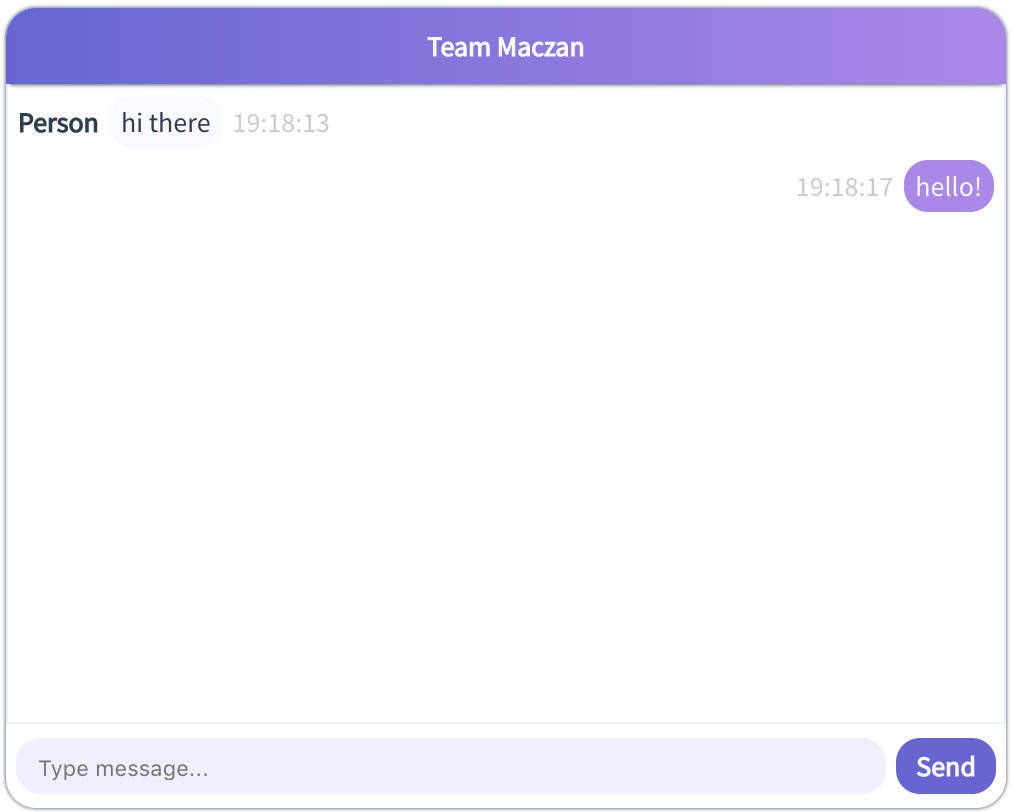
Implementation of Vue-based chat.
- [basic-vue-chat](#basic-vue-chat)
* [Installation](#installation)
+ [npm](#npm)
+ [yarn](#yarn)
+ [using repository](#using-repository)
* [Dependencies](#dependencies)
* [Usage](#usage)
+ [Pushing messages](#pushing-messages)
+ [Handling messages from user](#handling-messages-from-user)
+ [Images](#images)
+ [Commands](#commands)
+ [Mock data](#mock-data)
* [Customization](#customization)
+ [Styles](#styles)
+ [Title](#title)
+ [Initial data](#initial-data)
+ [Styling](#styling)
* [Code structure](#code-structure)
* [Technologies used](#technologies-used)
## Installation
You can install the component using package managers, such as npm or yarn or install component from the repository.
### npm
```bash
npm i basic-vue-chat
```
### yarn
```bash
yarn add basic-vue-chat
```
### using repository
```bash
git clone https://github.com/jmaczan/basic-vue-chat.git
cd basic-vue-chat
npm i
```
## Dependencies
Components uses Vue (`vue` package), Fontawesome and Moment.js for Vue (`vue-moment`).
## Usage
Chat is a single Vue component, which you can find in `/src/components/basic-vue-chat/`. To start, just import BasicVueChat component and put the following line into your html code:
```html
```
### Pushing messages
To push message to chat, just **pass newMessage prop to BasicVueChat**. Example:
```html
```
The `message` object above may be part of `data` in your Vue component in which you will use BasicVueChat.
Example of correct message structure:
```javascript
{
id: 0,
author: 'Person',
imageUrl: 'http://path/to/image',
image: '',
contents: 'hi there',
date: '16:30'
}
```
You can find example of message pushing in `App.vue` file.
### Handling messages from user
When user sends message, **the message is propagated to BasicVueChat component** and **event newOwnMessage is emitted**. To handle this event, you can for example do this:
```html
```
where `onNewOwnMessage(message)` is a method in your Vue component in which you will use BasicVueChat.
Example of correct event payload structure:
```javascript
{
id: 1,
imageUrl: 'http://path/to/image',
image: File(),
contents: 'hello',
date: '16:31'
}
```
### Images
You can upload and receive images. To attach image, use paperclip button. Image will be emitted in message on `image` (as `File` object) and `imageUrl` (path `string`) properties.
### Commands
To start development, you can use hot reload mode:
```
npm run serve
```
To build production version:
```
npm run build
```
To run tests:
```
npm test
```
### Mock data
To attach mock data, just pass logic prop `attachMock` to BasicVueChat.
## Customization
### Styles
Styles are imported in main `BasicVueChat` component and variables have `!default` values, so it means that you can override default values by defining your own variables before styles import.
```scss
$primary: red;
// above the following import you can override default values of variables like $primary
@import "../../assets/scss/main.scss";
```
### Title
Pass prop `title` to BasicVueChat component.
```html
```
### Initial data
Pass prop `initialFeed` to BasicVueChat component.
```html
```
Example of correct data structure:
```javascript
const feed = [
{
id: 1,
author: 'Person',
imageUrl: 'http://path/to/image',
contents: 'hi there',
date: '16:30'
},
{
id: 0,
author: 'Me',
contents: 'hello',
date: '16:30'
}
]
```
Pass prop `initialAuthorId` to BasicVueChat component to define current user's ID. Default value is `0`.
### Styling
Chat uses SCSS, so you can easily override variables used in project. You can find them in `/src/assets/scss/modules/_variables.scss`. All variables have default values.
| Description | Variable | Default value |
|---|---|---|
| Primary color | $primary | $slate-blue (#6B63D8) |
| Secondary color | $secondary | $lavender (#B284ED) |
| Header color | $header-color | $ghost-white (#FAF9FF) |
| Input background color | $input-background-color | $alice-blue (#F2EFFF) |
| Font family | $font-family | 'Source Sans Pro', sans-serif |
| Font weight | $font-weight | 400 |
| Font size | $font-size | 14px |
| Dark text color | $dark-text-color | $madison (#2C3E50) |
| Light text color | $light-text-color | $ghost-white (#FAF9FF) |
| Dark background color | $dark-bg | $madison (#2C3E50) |
| Light background color | $light-bg | $white (#FFFFFF) |
| Chat window width | $window-width | 500px |
| Chat window height | $window-height | 400px |
| Message max width | $message-max-width | 200px |
## Code structure
1. assets
- Sass standard CSS code structure
- Components styles in `partials` directory
- Variables and settings in `modules` directory
2. components
- chat's components are in subdirectories of `basic-vue-chat` directory
3. helpers
- reusable helpers for scrolling functionalities
4. App.vue - runner file
5. main.js - project config
## Technologies used
1. JavaScript
* Vue
* Moment.js
2. HTML5
3. CSS
* SCSS
* BEM
4. Tests
* Jest
* Vue test utils
5. Tooling
* npm
6. Continuous Integration
* Travis CI
7. Linting
* ESLint standard config
Developed and tested under macOS High Sierra 10.13 and Google Chrome 69.