Ecosyste.ms: Awesome
An open API service indexing awesome lists of open source software.
https://github.com/transitive-bullshit/ffmpeg-concat
Concats a list of videos together using ffmpeg with sexy OpenGL transitions.
https://github.com/transitive-bullshit/ffmpeg-concat
ffmpeg fluent-ffmpeg opengl transition
Last synced: 3 months ago
JSON representation
Concats a list of videos together using ffmpeg with sexy OpenGL transitions.
- Host: GitHub
- URL: https://github.com/transitive-bullshit/ffmpeg-concat
- Owner: transitive-bullshit
- Created: 2018-04-04T18:15:11.000Z (about 6 years ago)
- Default Branch: master
- Last Pushed: 2023-04-25T19:20:42.000Z (about 1 year ago)
- Last Synced: 2024-03-24T00:25:37.767Z (3 months ago)
- Topics: ffmpeg, fluent-ffmpeg, opengl, transition
- Language: JavaScript
- Size: 11.8 MB
- Stars: 830
- Watchers: 20
- Forks: 111
- Open Issues: 50
-
Metadata Files:
- Readme: readme.md
Lists
- awesome-stars - transitive-bullshit/ffmpeg-concat - Concats a list of videos together using ffmpeg with sexy OpenGL transitions. (JavaScript)
- awesome-ffmpeg - ffmpeg-concat - Concats a list of videos together using FFmpeg with sexy OpenGL transitions. (JavaScript)
- awesome-from-stars - transitive-bullshit/ffmpeg-concat
- awesome-github-star - ffmpeg-concat - bullshit | 775 | (JavaScript)
- awesome-stars - ffmpeg-concat - Concats a list of videos together using ffmpeg with sexy OpenGL transitions. (JavaScript)
- awesome-stars - transitive-bullshit/ffmpeg-concat - Concats a list of videos together using ffmpeg with sexy OpenGL transitions. (JavaScript)
- awesome-stars - ffmpeg-concat - bullshit | 252 | (JavaScript)
- awesome-ffmpeg - ffmpeg-concat - Concats a list of videos together using FFmpeg with sexy OpenGL transitions. (JavaScript)
- awesome-stars - transitive-bullshit/ffmpeg-concat - Concats a list of videos together using ffmpeg with sexy OpenGL transitions. (JavaScript)
README
# ffmpeg-concat
> Concats a list of videos together using ffmpeg with sexy OpenGL transitions.
[](https://www.npmjs.com/package/ffmpeg-concat) [](https://travis-ci.com/transitive-bullshit/ffmpeg-concat) [](https://standardjs.com)
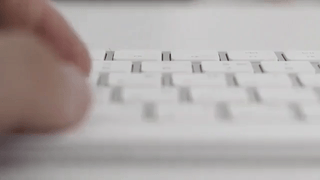
*(example of 9 videos concatenated together with unique transitions)*
*(note that the quality and fps is only poor due to the GIF preview; [here](https://raw.githubusercontent.com/transitive-bullshit/ffmpeg-concat/master/media/example.mp4) is the original)*
- [ **中文/Chinese**](https://github.com/transitive-bullshit/ffmpeg-concat/blob/master/readme.zh.md)
## Intro
[FFmpeg](http://ffmpeg.org/) is the de facto standard in command-line video editing, but it is really difficult to concatenate videos together using non-trivial transitions. Here are some [convoluted](https://superuser.com/questions/778762/crossfade-between-2-videos-using-ffmpeg) [examples](https://video.stackexchange.com/questions/17502/concate-two-video-file-with-fade-effect-with-ffmpeg-in-linux) of a simple cross-fade between two videos. FFmpeg filter graphs are extremely powerful, but for implementing transitions, they are just too complicated and error-prone.
[GL Transitions](https://gl-transitions.com/), on the other hand, is a great open source initiative spearheaded by [Gaëtan Renaudeau](https://github.com/gre) that is aimed at using GLSL to establish a universal [collection](https://gl-transitions.com/gallery) of transitions. Its extremely simple spec makes it really easy to customize existing transitions or write your own as opposed to struggling with complex ffmpeg filter graphs.
**This module and CLI make it easy to concat videos together using gl-transitions.**
## Install
This module requires [ffmpeg](http://ffmpeg.org/) to be installed.
```bash
npm install --save ffmpeg-concat
# or if you want to use the CLI
npm install -g ffmpeg-concat
```
This package runs on Linux, macOS, and Windows.
Node.js versions 10.13.0 and up are supported. Note (**macOS only**): due to an inadvertant low-level breaking change in libuv's process handling code, OpenGL [is not supported](https://github.com/stackgl/headless-gl#supported-platforms-and-nodejs-versions) when running Node.js version 12.13.1 through to 13.6.0 on macOS. A fix has been released in Node.js version 13.7.0. A fix for 12.x is pending. Other platforms are unaffected.
## CLI
```sh
Usage: ffmpeg-concat [options]
Options:
-V, --version output the version number
-o, --output path to mp4 file to write (default: out.mp4)
-t, --transition-name name of gl-transition to use (default: fade)
-d, --transition-duration duration of transition to use in ms (default: 500)
-T, --transitions json file to load transitions from
-f, --frame-format format to use for temp frame images (default: raw)
-c, --concurrency number of videos to process in parallel (default: 4)
-C, --no-cleanup-frames disables cleaning up temp frame images
-O, --temp-dir temporary working directory to store frame data
-v, --verbose enable verbose logging from FFmpeg
-h, --help output usage information
Example:
ffmpeg-concat -t circleopen -d 750 -o huzzah.mp4 0.mp4 1.mp4 2.mp4
```
## Usage
```js
const concat = require('ffmpeg-concat')
// concat 3 mp4s together using 2 500ms directionalWipe transitions
await concat({
output: 'test.mp4',
videos: [
'media/0.mp4',
'media/1.mp4',
'media/2.mp4'
],
transition: {
name: 'directionalWipe',
duration: 500
}
})
```
```js
// concat 5 mp4s together using 4 different transitions
await concat({
output: 'test.mp4',
videos: [
'media/0.mp4',
'media/1.mp4',
'media/2.mp4',
'media/0.mp4',
'media/1.mp4'
],
transitions: [
{
name: 'circleOpen',
duration: 1000
},
{
name: 'crossWarp',
duration: 800
},
{
name: 'directionalWarp',
duration: 500,
// pass custom params to a transition
params: { direction: [ 1, -1 ] }
},
{
name: 'squaresWire',
duration: 2000
}
]
})
```
## API
### concat(options)
Concatenates video files together along with OpenGL transitions. Returns a `Promise` for when the output video has been written.
Note that you must specify `videos`, `output`, and either `transition` or `transitions`.
Note that the output video's size and fps are determined by the first input video.
#### options
##### videos
Type: `Array`
**Required**
Array of videos to concat, where each item is a path or URL to a video file.
##### output
Type: `String`
**Required**
Path to an `mp4` video file to write.
Note: we currently only support outputting to mp4; please open an issue if you'd like to see support for more formats.
##### transition
Type: `Object`
Specifies a default transition to be used between each video.
Note that you must specify either `transition` or `transitions`, depending on how much control you want over each transition. If you specify both, `transitions` takes precedence.
```js
// example
const transition = {
duration: 1000, // ms
name: 'directionalwipe', // gl-transition name to use (will match with lower-casing)
params: { direction: [1, -1] } // optionally override default parameters
}
```
##### transitions
Type: `Array`
Specifies a (possibly unique) transition between each video. If there are N videos, then there should be N - 1 transitions.
Note that you must specify either `transition` or `transitions`, depending on how much control you want over each transition. If you specify both, `transitions` takes precedence.
```js
// example
const transitions = [
{
duration: 1000,
name: 'fade'
},
{
duration: 500,
name: 'swap'
}
]
```
##### audio
Type: `String`
**Optional**
Path or URL to an audio file to use as the audio track for the output video.
if parameter is not provided - assuming user wants to concat the source scenes audio.
##### args
Type: `Array`
**Optional**
Default: `['-c:v', 'libx264', '-profile:v', 'main', '-preset', 'medium', '-crf 20', '-movflags', 'faststart']`
Array of output-only ffmpeg command line arguments for the final video.
##### frameFormat
Type: `string`
Default: `raw`
The format for temporary frame images. You may, for example, use `png` or `jpg`.
Note: the default is `raw` for performance reasons, as writing and reading raw binary pixel data is much faster than encoding and decoding `png` frames. Raw format is difficult to preview and debug, however, in which case you may want to change `frameFormat` to `png`.
##### concurrency
Type: `Number`
Default: `4`
Max number of videos to process in parallel.
##### log
Type: `Function`
Default: `noop`
Optional function to log progress and the underlying ffmpeg commands. You may, for example, use `console.log`
##### cleanupFrames
Type: `boolean`
Default: `true`
By default, we cleanup temporary frame images. Set this to `false` if you need to debug intermediate results.
##### tempDir
Type: `string`
Default: random directory in `/tmp`
The temporary working directory to store intermediate frame data. This is where the frames in `cleanupFrames` will be saved.
## Transitions
Here are some [gl-transitions](https://gl-transitions.com/) that I've found particularly useful for quality video transitions:
- [fade](https://gl-transitions.com/editor/fade)
- [fadegrayscale](https://gl-transitions.com/editor/fadegrayscale)
- [circleopen](https://gl-transitions.com/editor/circleopen)
- [directionalwarp](https://gl-transitions.com/editor/directionalwarp)
- [directionalwipe](https://gl-transitions.com/editor/directionalwipe)
- [crosswarp](https://gl-transitions.com/editor/crosswarp)
- [crosszoom](https://gl-transitions.com/editor/CrossZoom)
- [dreamy](https://gl-transitions.com/editor/Dreamy)
- [squareswire](https://gl-transitions.com/editor/squareswire)
- [angular](https://gl-transitions.com/editor/angular)
- [radial](https://gl-transitions.com/editor/Radial)
- [cube](https://gl-transitions.com/editor/cube)
- [swap](https://gl-transitions.com/editor/swap)
## Related
- [ffmpeg-gl-transition](https://github.com/transitive-bullshit/ffmpeg-gl-transition) - Low-level ffmpeg filter for applying GLSL transitions between video streams ([gl-transitions](https://gl-transitions.com/)). It allows the use of more advanced and customizable filter graphs, but it requires you to build a custom version of ffmpeg.
- [gl-transitions](https://gl-transitions.com/) - Collection of GLSL transitions.
- [fluent-ffmpeg](https://github.com/fluent-ffmpeg/node-fluent-ffmpeg) - Underlying ffmpeg wrapper library.
- [awesome-ffmpeg](https://github.com/transitive-bullshit/awesome-ffmpeg) - A curated list of awesome ffmpeg resources with a focus on JavaScript.
## License
MIT © [Travis Fischer](https://github.com/transitive-bullshit)
Support my OSS work by following me on twitter 