Ecosyste.ms: Awesome
An open API service indexing awesome lists of open source software.
https://github.com/alexiscolin/vue-colcade
📐Colcade plugin for Vue.js 2 - Lightweight masonry
https://github.com/alexiscolin/vue-colcade
grid-layout plugin vuejs wrapper
Last synced: about 1 month ago
JSON representation
📐Colcade plugin for Vue.js 2 - Lightweight masonry
- Host: GitHub
- URL: https://github.com/alexiscolin/vue-colcade
- Owner: alexiscolin
- License: mit
- Created: 2018-08-07T14:43:16.000Z (almost 6 years ago)
- Default Branch: master
- Last Pushed: 2022-12-02T08:58:53.000Z (over 1 year ago)
- Last Synced: 2024-03-24T10:02:18.383Z (about 2 months ago)
- Topics: grid-layout, plugin, vuejs, wrapper
- Language: JavaScript
- Homepage:
- Size: 464 KB
- Stars: 20
- Watchers: 2
- Forks: 4
- Open Issues: 11
-
Metadata Files:
- Readme: README.md
- License: LICENSE
Lists
- awesome-vue - vue-colcade - A small wrapper for integrating Colcade grid layout to Vuejs. (Components & Libraries / UI Layout)
- awesome-vue - vue-colcade - A small wrapper for integrating Colcade grid layout to Vuejs. (Components & Libraries / UI Layout)
- awesome-vue - vue-colcade - A small wrapper for integrating Colcade grid layout to Vuejs. (Components & Libraries / UI Layout)
- awesome-vue - vue-colcade - A small wrapper for integrating Colcade grid layout to Vuejs. (Components & Libraries / UI Layout)
- awesome-vue - vue-colcade - A small wrapper for integrating Colcade grid layout to Vuejs. (Components & Libraries / UI Layout)
- awesome-vue - vue-colcade - A small wrapper for integrating Colcade grid layout to Vuejs. (Components & Libraries / UI Layout)
- awesome-vue - vue-colcade - A small wrapper for integrating Colcade grid layout to Vuejs. (Components & Libraries / UI Layout)
- awesome-vue - vue-colcade - A small wrapper for integrating Colcade grid layout to Vuejs. (Components & Libraries / UI Layout)
- awesome-vue - vue-colcade - A small wrapper for integrating Colcade grid layout to Vuejs. (Components & Libraries / UI Layout)
- awesome-vue - vue-colcade - A small wrapper for integrating Colcade grid layout to Vuejs. (UI Layout / Tour)
- awesome-vue - vue-colcade - A small wrapper for integrating Colcade grid layout to Vuejs. (UI Layout / Tour)
- awesome-vue - vue-colcade - A small wrapper for integrating Colcade grid layout to Vuejs. (Components & Libraries / UI Layout)
- awesome-vue - vue-colcade ★10 - A small wrapper for integrating Colcade grid layout to Vuejs. (UI Layout / Tour)
README
# 📐 Vue Colcade
*Lightweight masonry layout thanks to Vuejs*



A small wrapper for integrating [Colcade](https://github.com/desandro/colcade) to Vuejs.
Vue.js plugin accessible globally from any component to run multiple colcade grid instances. Let's interact with differents grids throughout differents components. This plugin needs you to use the basic [Colcade configuration usage](https://github.com/desandro/colcade#usage).
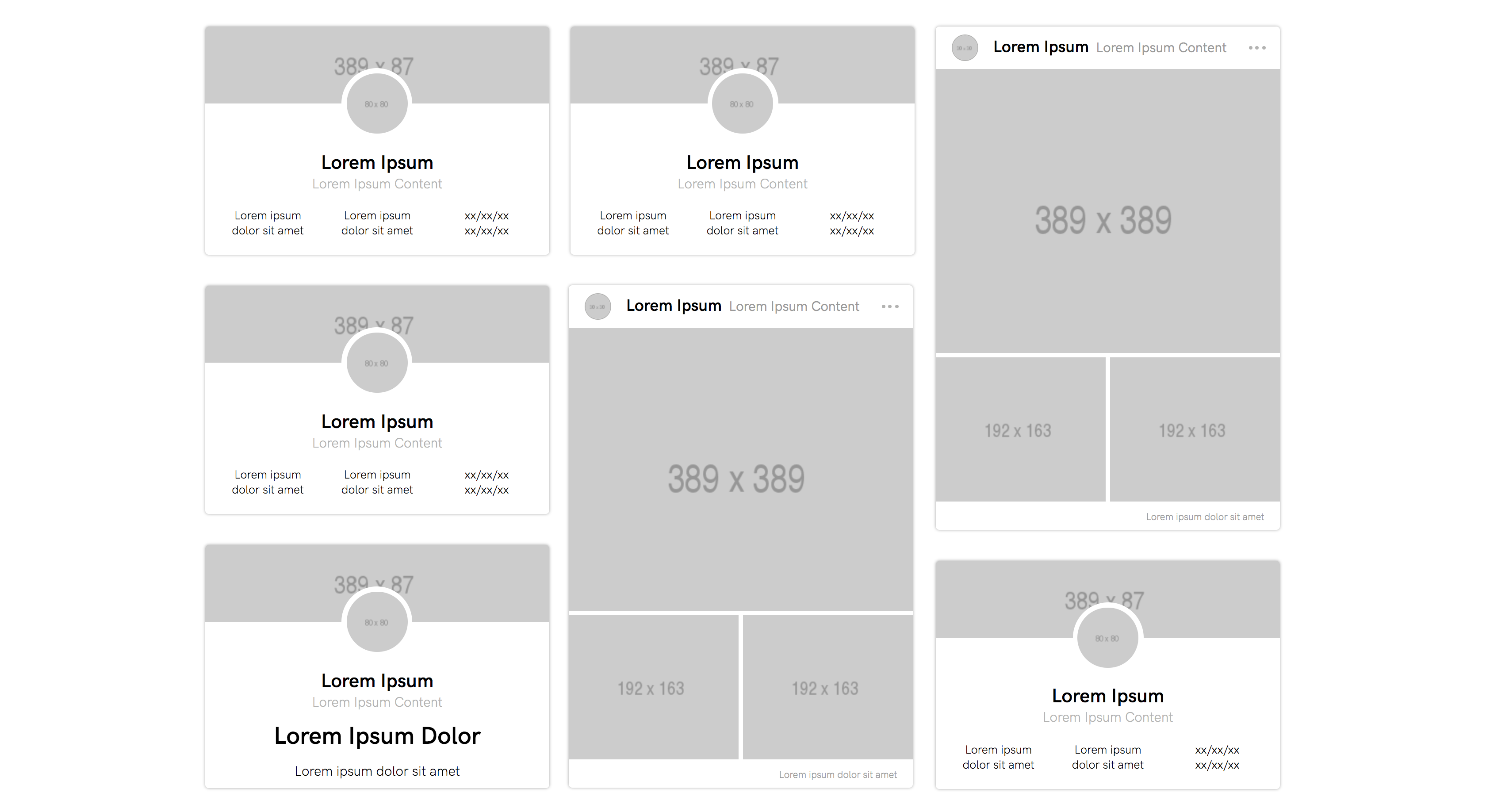
## Install
``` bash
npm install vue-colcade
yarn add vue-colcade
```
Import vue-colcade.js in the main project file
``` javascript
import Vue from 'vue';
import VueColcade from 'vue-colcade';
Vue.use(VueColcade);
```
## Usage
In your Vue.js components, to create a new grid, simply use:
``` javascript
mounted: function mounted() {
this.$colcade.create({
name: 'myGridName', // name of colcade instance -> will be used as a reference for grid instance
el: myGridElement, // element that hosts the grid -> as mentioned in Colcade config
config: { // native Colcade configuration -> as mentioned in Colcade config
columns: '.grid-col',
items: '.grid-item',
},
});
}
```
That grid is accessible across all components by using the new global vue property: `$colcade`. So you can create as many grids as you want, referencing them by their `name`. Every future modifications thanks to vue-colcade must referred the `name` of the instance in order to affect it. As an exemple, if you create an instance with `myGridName` as name, you can update it with the following method: `this.$colcade.update('myGridName')`.
### Methods
*vue-colcade* offers following methods:
* **create** - `this.$colcade.create({})` - Create a new instance of Colcade grid -> see usage above
* **destroy** - `this.$colcade.destroy('myGridName')` - Destroy an instance of Colcade grid
* **update** - `this.$colcade.update('myGridName')` - Update grid items (after changing order, removing items...)
* **append** - `this.$colcade.myGridName.append(items)` - Add items to the end of layout
* **prepend** - `this.$colcade.myGridName.prepend(items)` - Add items to the beginning of layout
As exemple, in order to destroy a grid, just call: `this.$colcade.destroy('myGridName')`.
Then, if you need to update items values inside a colcade grid, you may call the following property in order to force Colcade to refresh itself: `this.$colcade.update('myGridName')`.
And, all native colcade methods are still accessibles :
``` javascript
this.$colcade.myGridName.append();
this.$colcade.myGridName.prepend();
this.$colcade.myGridName.destroy(); // be carefull, that doesn't destroy the myGridName instance but only the Colcade grid
```
By Alexis Colin, thanks to [Colcade](https://github.com/desandro/colcade) by David DeSandro
### Licence
MIT License.