Ecosyste.ms: Awesome
An open API service indexing awesome lists of open source software.
https://github.com/amebalabs/AppVersion
Keep users on the up-to date version of your App.
https://github.com/amebalabs/AppVersion
appstore cocoapods swift uilabel uitableview version-manager
Last synced: about 2 months ago
JSON representation
Keep users on the up-to date version of your App.
- Host: GitHub
- URL: https://github.com/amebalabs/AppVersion
- Owner: amebalabs
- License: mit
- Created: 2018-12-01T01:27:35.000Z (over 5 years ago)
- Default Branch: master
- Last Pushed: 2021-05-27T23:54:50.000Z (about 3 years ago)
- Last Synced: 2024-04-16T21:04:36.362Z (2 months ago)
- Topics: appstore, cocoapods, swift, uilabel, uitableview, version-manager
- Language: Swift
- Homepage: http://appversion.ameba.co
- Size: 1.94 MB
- Stars: 34
- Watchers: 4
- Forks: 6
- Open Issues: 7
-
Metadata Files:
- Readme: README.md
- License: LICENSE
Lists
- awesome-ios - AppVersion - Keep users on the up-to date version of your App. (App Store / Web View)
- awesome-ios-star - AppVersion - Keep users on the up-to date version of your App. (App Store)
- awesome-ios - AppVersion - Keep users on the up-to date version of your App. (App Store / Web View)
- awesome-ios - AppVersion - Keep users on the up-to date version of your App. (App Store / Web View)
- awesome-iosx - AppVersion - Keep users on the up-to date version of your App. (App Store / Web View)
- awesome-ios - AppVersion - Keep users on the up-to date version of your App. (App Store / Web View)
- awesome-iosr - AppVersion - Keep users on the up-to date version of your App. (App Store / Web View)
- awesome-ios - AppVersion - Keep users on the up-to date version of your App. (App Store / Web View)
- learn.awesome.ios - AppVersion - Keep users on the up-to date version of your App. (App Store / Web View)
README
# 📲 App Version [](https://travis-ci.com/amebalabs/AppVersion)   [](http://cocoapods.org/pods/AppVersion.swift) [](https://github.com/Carthage/Carthage) [](https://swift.org/package-manager/)
### Don't let you users to get stuck on outdated version of your app.
- [x] Automatic update tracking using [**Semantic Versioning**](https://semver.org/)
- [x] Buil-in UI alerts
- [x] Rich set of delegate methods
- [x] [Fully documented ](https://appversion.ameba.co)
- [x] Good test coverage
- [x] [Small code base](https://github.com/amebalabs/AppVersion/blob/master/.cloc.report)
- [x] No external dependencies
- [x] Available through all major package managers: Cocoapods, Cartage and Swift Package Manager
---
## Table of Contents
- [Screenshots](https://github.com/amebalabs/AppVersion/#screenshots)
- [Requirements](https://github.com/amebalabs/AppVersion/#requirements)
- [Installation](https://github.com/amebalabs/AppVersion/#nstallation)
- [Features](https://github.com/amebalabs/AppVersion/#features)
- [Delegates](https://github.com/amebalabs/AppVersion/#delegates)
- [Example](https://github.com/amebalabs/AppVersion/#example)
- [Author](https://github.com/amebalabs/AppVersion/#author)
---
## Screenshots
### Update UI alerts
1. Skippable alert
2. Unskippable alert (Default)
3. Blocking alert
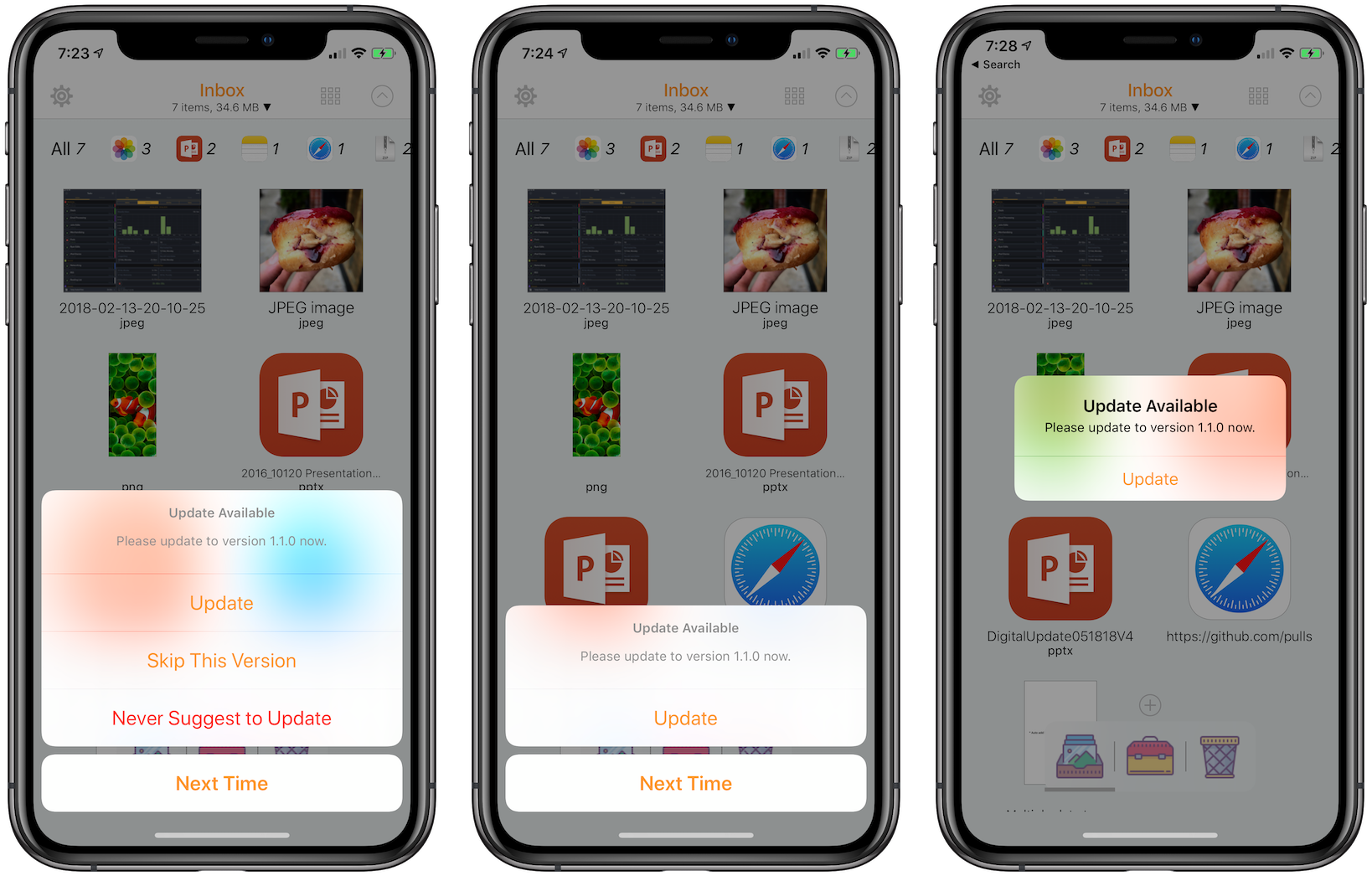
### Custom UILabel and UITableView footer
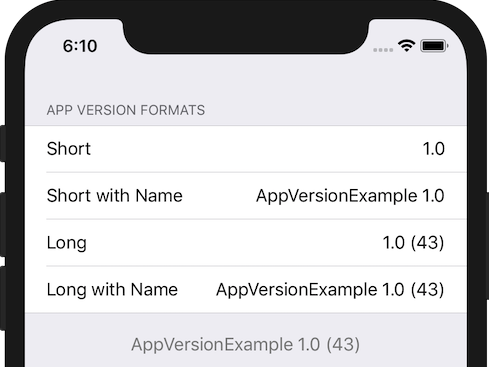
- Four formatting options available(`AppInfo.VersionFormat`):
- Short(version only): 1.0.0
- Short with app name: AppVersion 1.0.0
- Long(version + build): 1.0.0(42)
- Long with app name: 1.0.0(42)
## Requirements
- Swift 4.2
- Xcode 10 or greater
- iOS 11.0 or greater
## Installation
### CocoaPods
AppVersion is available through [CocoaPods](http://cocoapods.org). To install it add the following line to your Podfile:
```ruby
pod "AppVersion.swift"
```
### Carthage
If you’re using [Carthage](https://github.com/Carthage/Carthage), add AppVersion to your `Cartfile`:
```
github "amebalabs/AppVersion"
```
Make sure to add `AppVersion.framework` to "Linked Frameworks and Libraries" and "copy-frameworks" Build Phases.
### Swift Package Manager
TBD
## Usage
Setup AppVersion in your AppDelegate.swift, code is self-explanatory:
```swift
func application(_ application: UIApplication,
didFinishLaunchingWithOptions launchOptions: [UIApplication.LaunchOptionsKey: Any]?) -> Bool {
let appVersion = AppVersion.shared
appVersion.updateFrequency = 1 // I want to check for updates once a day
appVersion.alertsEnabled = true // I want UI alerts, presenting update options
appVersion.alertType = .skippable // I want UI alert to include "Skip" button
appVersion.neverEnabled = true // I want UI alert to include "Never" butoon
appVersion.alertPresentationStyle = .actionSheet // I want UI presented as an actionSheet
appVersion.checkBeforeUpdatePresented = { // I want to present UI only if App Store version has more than 1 review and average rating is higher than 3
return (appVersion.appStoreVersionInfo?.ratingsCount ?? 0) > 1
&& (appVersion.appStoreVersionInfo?.averageRating ?? 0) > 3
}
appVersion.run()
return true
}
```
### Delegates
Each meaningfull update tracking event provided as delegate (`AppVersionDelegate`). All delegates are optional, so you can implement only the one you need.
Delegates can be used even if UI Alerts are disabled, for example you can choose to implement your own UI.
Please refer to documentation for more details.
### UILabel and UITableView
#### Using Storyboard
Create AppVersion label in storyboard: Drag UILabel on your storyboard and set class to `AppVersionLabel`
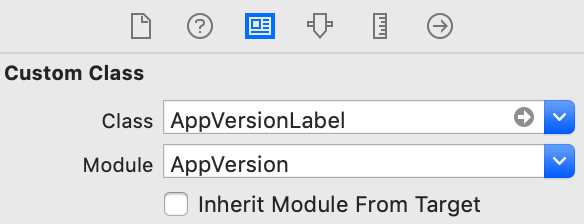
After that set format name in Attributes Inpector:

#### Create `AppVersionLabel` programatically:
```
let versionLabel = AppVersionLabel()
versionLabel.format = format
versionLabel.textAlignment = .center
versionLabel.textColor = .red
```
#### Add version in UITableView footer:
```swift
tableView.addVersionFooter(with: .longWithName)
```
or
```
tableView.addVersionFooter(with: .long, alignment: .right, textColor: .lightGray, footerHeight: 22)
```
## Author
- Website: [Ameba](https://ameba.co)
- Gtihub [@amebalabs](https://github.com/amebalabs/)
## License
AppVersion is available under the MIT license. See the LICENSE file for more info.