Ecosyste.ms: Awesome
An open API service indexing awesome lists of open source software.
https://github.com/Pactortester/swaggerjmx
Swagger/YApi convert jmx tool.
https://github.com/Pactortester/swaggerjmx
convert jmeter jmx openapi python reverse-engineering swagger swagger-ui testing-tools yapi
Last synced: 2 months ago
JSON representation
Swagger/YApi convert jmx tool.
- Host: GitHub
- URL: https://github.com/Pactortester/swaggerjmx
- Owner: Pactortester
- License: mit
- Created: 2020-07-01T02:06:48.000Z (almost 4 years ago)
- Default Branch: main
- Last Pushed: 2023-05-15T09:05:12.000Z (about 1 year ago)
- Last Synced: 2024-03-24T18:02:46.034Z (3 months ago)
- Topics: convert, jmeter, jmx, openapi, python, reverse-engineering, swagger, swagger-ui, testing-tools, yapi
- Language: Python
- Homepage: https://pypi.org/project/swaggerjmx/
- Size: 209 KB
- Stars: 106
- Watchers: 8
- Forks: 39
- Open Issues: 1
-
Metadata Files:
- Readme: README.md
- Funding: .github/FUNDING.yml
- License: LICENSE
Lists
- awesome-jmeter - swaggerjmx - Tool to convert Swagger UI specification into JMeter test plans. (Automation / Conversion)
README
# swaggerjmx
[](https://codecov.io/gh/Pactortester/swaggerjmx)    [](https://pepy.tech/project/swaggerjmx)  
**[English Document](./README_en.md)**
## Logo
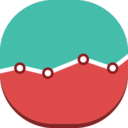
## 安装
```shell
pip install -U swaggerjmx
```
## 仓库地址
- github:https://github.com/Pactortester/swaggerjmx.git
- pypi:https://pypi.org/project/swaggerjmx
## 社区地址
- testerhome:https://testerhome.com/opensource_projects/swaggerjmx
## 适用场景
1. 由于接口测试脚本编写耗时,而且需要持续维护,耗时耗力,使用此工具可以一键生成接口测试脚本。
2. swagger-ui接口文档一键生成jmx文件供jmeter使用。
3. yapi接口文档一键生成jmx文件供jmeter使用。
## 功能
1. 将swagger-ui文档转换为jmx文件。
2. 将yapi文档转换为jmx文件。
## 代码方式
### Demo_1
- 可以直接访问 swagger_url (http://ip:port/v2/api-doc) 不需要登录的,使用Demo_1方式转换
```python
# -*- coding: utf-8 -*-
from swaggerjmx.convert import conversion
from swaggerjmx.settings import Settings as ST
# swagger_url
ST.swagger_url = 'http://ip:port/v2/api-docs'
# report_path
ST.report_path = 'jmx'
# 开始转换
conversion()
```
### Demo_2
- 需要登录才能访问的,可以复制swagger_url页面上的json信息,保存json文件,使用Demo_2方式转换
```python
# -*- coding: utf-8 -*-
from swaggerjmx.convert import conversion
from swaggerjmx.settings import Settings as ST
# swagger_url_json_path
ST.swagger_url_json_path = 'test.json'
# report_path
ST.report_path = 'jmx'
# 开始转换
conversion()
```
## 命令行方式
### 预置参数
```shell
(venv) lijiawei@bogon swaggerjmx % swaggerjmx -h
usage: swaggerjmx [-h] -i INPUT [-o OUTPUT]
Swagger or YApi convert jmx tool! Created: Lijiawei. Version 1.1.0
optional arguments:
-h, --help show this help message and exit
-i INPUT, --input INPUT
The input swagger json file or swagger url.
-o OUTPUT, --output OUTPUT
The output jmx file path(default jmx). If it exists, new endpoints will be overwrite.
```
### 使用方式
```shell
swaggerjmx -i -o
```
### swagger json example
```shell
swaggerjmx -i tests/data/swagger.json -o jmx
```
### swagger url example
```shell
swaggerjmx -i https://ip:port/v2/api-docs -o jmx
```
## 截图:
1. 传入红框中的swagger-ui 地址

2. 生成的jmx文件

3. jmeter中显示

## 趋势图
[](https://starchart.cc/Pactortester/swaggerjmx)
## Contributors
## 贡献
```shell
git clone [email protected]:Pactortester/swaggerjmx.git
cd swaggerjmx
pip install -e .
```
##
以上便是 swaggerjmx 的基本用法介绍。
如果您有发现错误,或者您对 swaggerjmx 有任何建议,欢迎到 [swaggerjmx Issues](https://github.com/Pactortester/swaggerjmx/issues) 发表,非常感谢您的支持。您的反馈和建议非常宝贵,希望您的参与能帮助 swaggerjmx 做得更好。