Ecosyste.ms: Awesome
An open API service indexing awesome lists of open source software.
https://github.com/Moarram/headline
Responsive ZSH theme featuring Git status information and a colored line above the prompt
https://github.com/Moarram/headline
prompt theme zsh
Last synced: about 1 month ago
JSON representation
Responsive ZSH theme featuring Git status information and a colored line above the prompt
- Host: GitHub
- URL: https://github.com/Moarram/headline
- Owner: Moarram
- License: mit
- Created: 2021-03-30T09:26:22.000Z (about 3 years ago)
- Default Branch: main
- Last Pushed: 2023-03-23T21:58:45.000Z (about 1 year ago)
- Last Synced: 2024-01-25T23:11:23.793Z (4 months ago)
- Topics: prompt, theme, zsh
- Language: Shell
- Homepage:
- Size: 1.84 MB
- Stars: 191
- Watchers: 8
- Forks: 20
- Open Issues: 1
-
Metadata Files:
- Readme: README.md
- License: LICENSE
Lists
- awesome-zsh-plugins - headline - A responsive ZSH theme featuring Git status information and a colored line above the prompt. (Themes / ZSH on Windows)
- fucking-awesome-zsh-plugins - headline - A responsive ZSH theme featuring Git status information and a colored line above the prompt. (Themes / ZSH on Windows)
- awesome-zsh-plugins - headline - A responsive ZSH theme featuring Git status information and a colored line above the prompt. (Themes / ZSH on Windows)
README
# Headline ZSH Theme
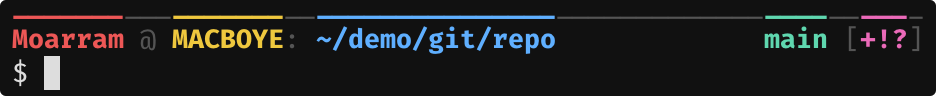
Headline. A stylish theme with deliberate use of space. No dependencies. Customizable.
## Features
### Separator Line
A line above the prompt info text with matching colors. May be disabled with `HEADLINE_LINE_MODE=off` for a more compact prompt.
### Information Line
` @ : | []`
This line collapses to fit within the terminal width. Individually style each segment of the information line using [ANSI SGR codes](https://en.wikipedia.org/wiki/ANSI_escape_code#SGR_(Select_Graphic_Rendition)_parameters) (which are conveniently aliased in the theme file). You can customize the characters for joining segments and disable segments entirely.
### Git Status
All the Git status symbols are customizable. The defaults are below:
| Symbol | Meaning |
|--------|------------------|
| `+` | staged changes |
| `!` | unstaged changes |
| `?` | untracked files |
| `↓` | commits behind |
| `↑` | commits ahead |
| `↕` | commits diverged |
| `*` | stashed files |
| `✘` | conflicts |
| (none) | clean branch |
### *Exit Code*
`→ ()`
When enabled with `HEADLINE_DO_ERR=true`, print non-zero exit codes ahead of the prompt. The exit code meaning is merely a guess for the semi-standard exit codes (in the range 126-143) and is often incorrect.
### *Clock*
When enabled with `HEADLINE_DO_CLOCK=true`, display the time to the right of the prompt.
## Installation
Download the `headline.zsh-theme` file.
```
$ wget https://raw.githubusercontent.com/moarram/headline/main/headline.zsh-theme
```
In your `~/.zshrc`, source the `headline.zsh-theme` file.
```
source your/path/to/headline.zsh-theme
```
More details in **[Installation](docs/Installation.md)**
## Customization
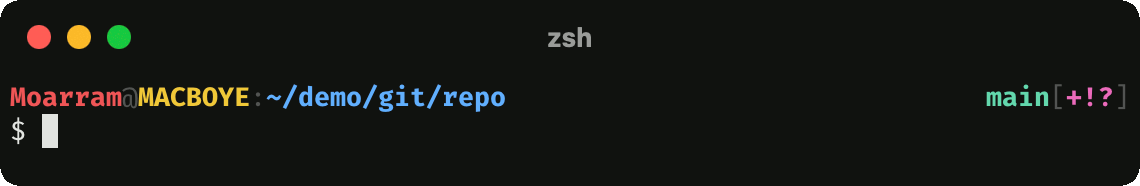
The `headline.zsh-theme` file describes variables ([around line 70](headline.zsh-theme#L70)) for customizing prompt behavior, colors, styles, symbols, etc. You can edit the theme file directly or set these variables in your `~/.zshrc` *after* sourcing the theme to override the defaults. Play around with it and make it your own!
More details in **[Customization](docs/Customization.md)**
## Terminal Setup
For the continuous line above the prompt, use a font with ligatures such as [Fira Code](https://github.com/tonsky/FiraCode).
If you want symbols, use a font that has them such as [FiraCode Nerd Font](https://github.com/ryanoasis/nerd-fonts/tree/master/patched-fonts/FiraCode) and assign your desired symbols to the prefix variables.
More details in **[Terminal Setup](docs/Terminal-Setup.md)**
## Screenshots
Screenshots of theme in [iTerm2](https://iterm2.com/index.html). Using [FiraCode Nerd Font](https://github.com/ryanoasis/nerd-fonts/tree/master/patched-fonts/FiraCode) for continuous line and fancy icons.
> 
>
> Status showing `+` for staged changes, `!` for unstaged changes, and `?` for untracked files (configurable).
> 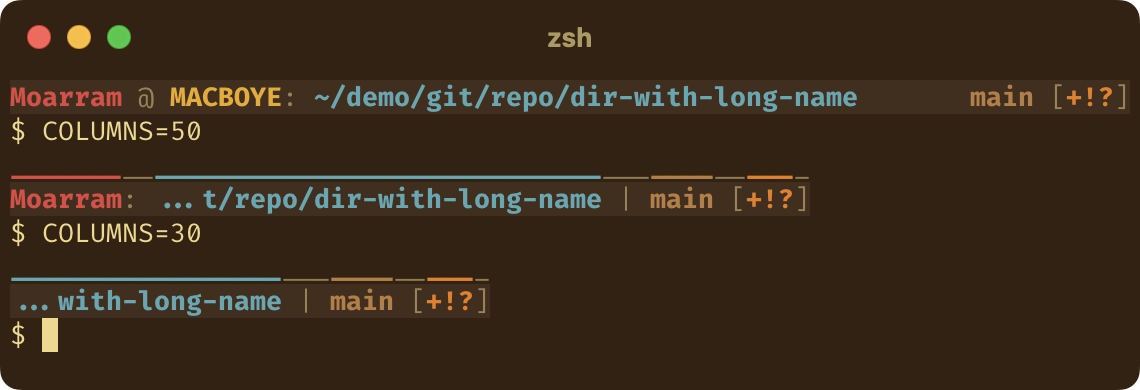
>
> Optional icons, special font needed.
> 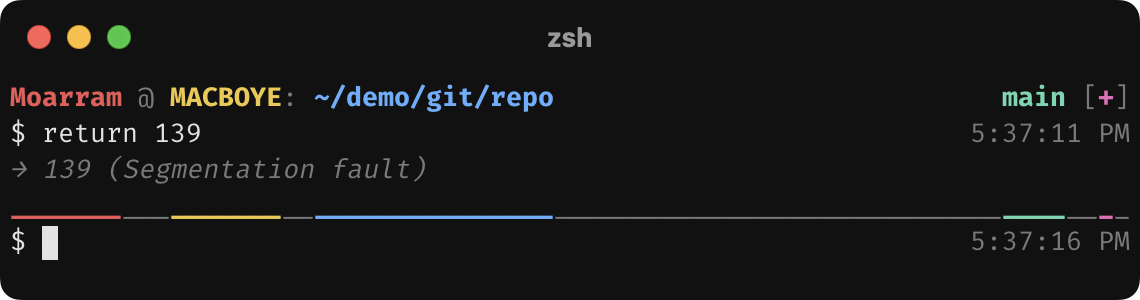
>
> Path truncated to fit in available space, user and host hidden.
> 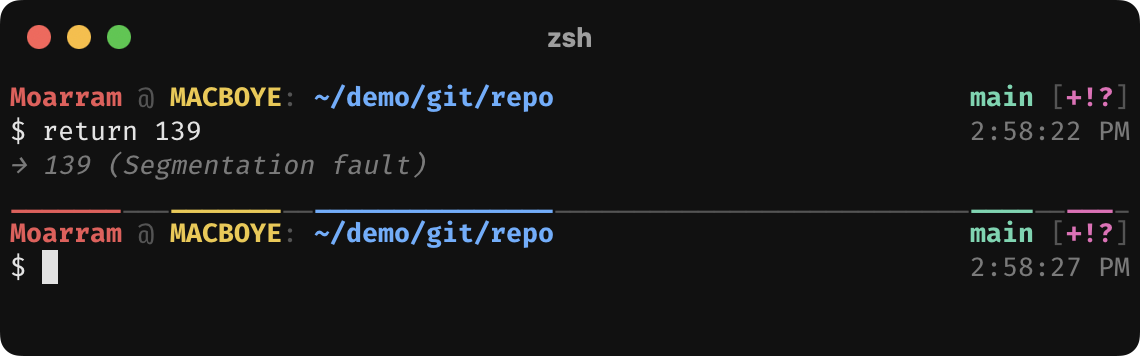
>
> Optionally show clock and exit code.
## Related
* [Headline Oh My Posh Theme](https://github.com/wathhr/headline-omp)
## Credits
* Headline's Git status functions are inspired by `git.zsh` in [Oh-My-Zsh's core library](https://github.com/ohmyzsh/ohmyzsh/blob/master/lib).
* Thanks to u/romkatv (author of [Powerlevel10k](https://github.com/romkatv/powerlevel10k)) for the [Reddit post](https://old.reddit.com/r/zsh/comments/cgbm24/multiline_prompt_the_missing_ingredient/) describing how to calculate prompt string display length.