Ecosyste.ms: Awesome
An open API service indexing awesome lists of open source software.
https://github.com/franbach/oh-my-deepin-miramare
:maple_leaf: Comfortable & Pleasant Color for Linux Deeping Terminal + Oh My Zsh theme
https://github.com/franbach/oh-my-deepin-miramare
Last synced: about 2 months ago
JSON representation
:maple_leaf: Comfortable & Pleasant Color for Linux Deeping Terminal + Oh My Zsh theme
- Host: GitHub
- URL: https://github.com/franbach/oh-my-deepin-miramare
- Owner: franbach
- License: mit
- Created: 2020-03-21T00:18:36.000Z (about 4 years ago)
- Default Branch: master
- Last Pushed: 2020-03-22T20:54:39.000Z (about 4 years ago)
- Last Synced: 2024-01-27T12:11:14.265Z (4 months ago)
- Language: Shell
- Size: 141 KB
- Stars: 1
- Watchers: 1
- Forks: 0
- Open Issues: 0
-
Metadata Files:
- Readme: README.md
- License: LICENSE
Lists
- awesome-zsh-plugins - miramare - Includes `git` status decorations. Works best with [Deepin Terminal](https://www.deepin.org/en/original/deepin-terminal/). (Themes / ZSH on Windows)
- fucking-awesome-zsh-plugins - miramare - Includes `git` status decorations. Works best with 🌎 [Deepin Terminal](www.deepin.org/en/original/deepin-terminal/). (Themes / ZSH on Windows)
- awesome-zsh-plugins - miramare - Includes `git` status decorations. Works best with [Deepin Terminal](https://www.deepin.org/en/original/deepin-terminal/). (Themes / ZSH on Windows)
README

> Miramare Theme for Linux Deepin Terminal + Oh My Zsh theme.
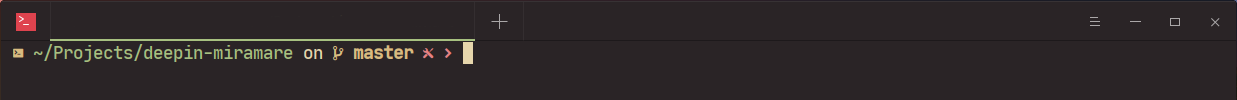
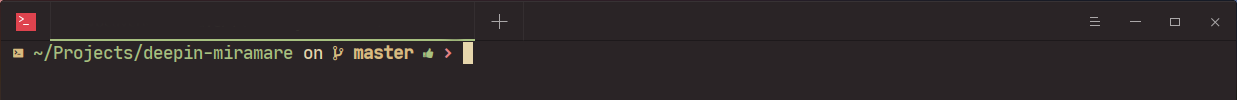
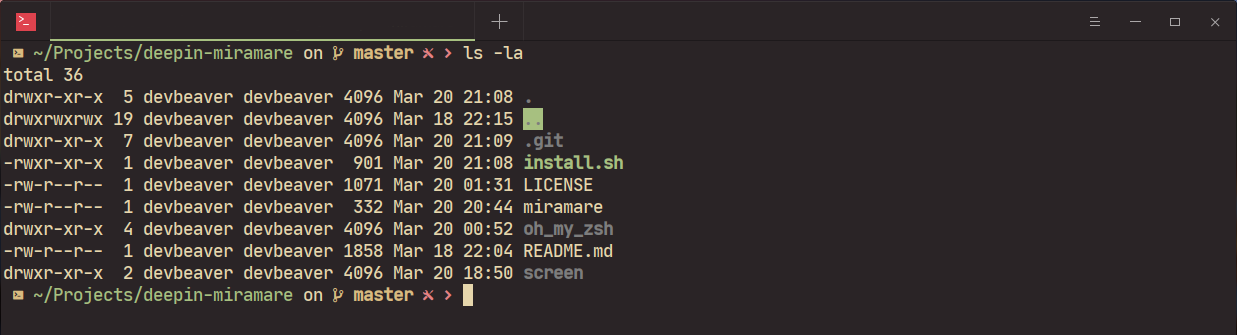
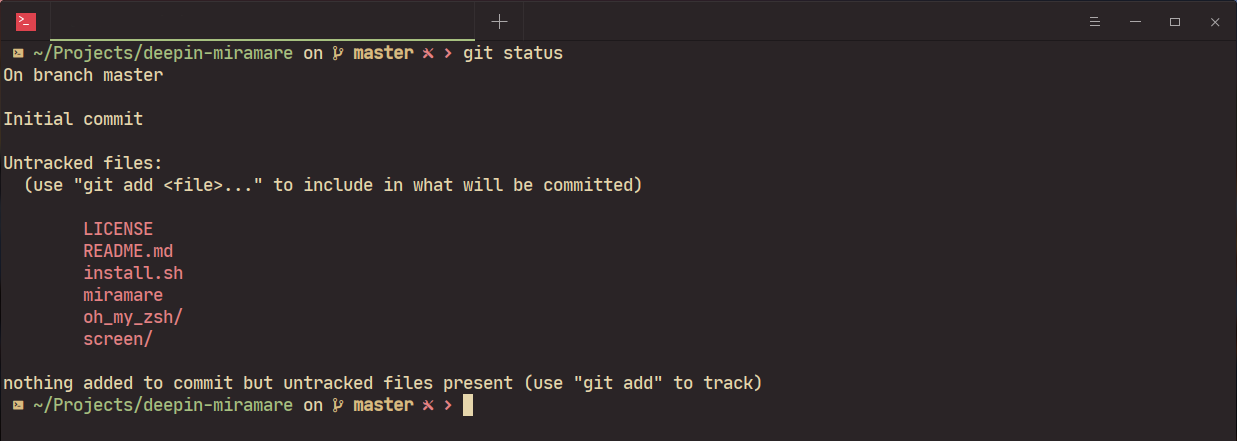
## :floppy_disk: Install
1) `git clone https://github.com/franbach/oh-my-deepin-miramare.git`
2) `cd oh-my-deepin-miramare && chmod +x install.sh && ./install.sh`
3) Restart your terminal
4) Select `miramare` from the `Themes` tab
5) Done!
## :bulb: Tip
To get the exact same look as in the screenshot:
> Make sure you are using Deepin Terminal
> - :link: https://www.deepin.org/en/original/deepin-terminal/
> Using JetBrains Mono Medium patched font ( Nerd Fonts )
> - :link: https://github.com/ryanoasis/nerd-fonts/tree/master/patched-fonts/JetBrainsMono
> And of course using ZSH with OH MY ZSH as your shell
> - :link: https://github.com/ohmyzsh/ohmyzsh/wiki/Installing-ZSH
## License
[MIT](./LICENSE) © franbach