Ecosyste.ms: Awesome
An open API service indexing awesome lists of open source software.
https://github.com/OlaYZen/Windows-Update
Update Windows Updates and Programs installed on Windows via Winget
https://github.com/OlaYZen/Windows-Update
update updater updates windows10 windows11 windowsupdate windowsupdates winget winget-cli
Last synced: about 2 months ago
JSON representation
Update Windows Updates and Programs installed on Windows via Winget
- Host: GitHub
- URL: https://github.com/OlaYZen/Windows-Update
- Owner: OlaYZen
- License: mit
- Created: 2022-09-16T09:43:37.000Z (almost 2 years ago)
- Default Branch: main
- Last Pushed: 2024-02-22T11:20:59.000Z (5 months ago)
- Last Synced: 2024-02-22T12:31:53.741Z (5 months ago)
- Topics: update, updater, updates, windows10, windows11, windowsupdate, windowsupdates, winget, winget-cli
- Language: PowerShell
- Homepage: https://wu.olayzen.lol/
- Size: 141 KB
- Stars: 3
- Watchers: 1
- Forks: 0
- Open Issues: 0
-
Metadata Files:
- Readme: README.md
- License: MIT-LICENSE.txt
Lists
- jimsghstars - OlaYZen/Windows-Update - Update Windows Updates and Programs installed on Windows via Winget (PowerShell)
README
# Windows Updater



[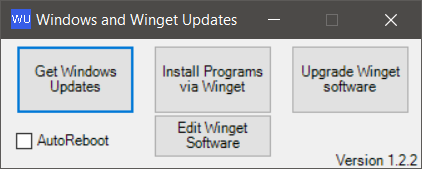 ](https://raw.githubusercontent.com/OlaYZen/Windows-Update/main/Script.ps1)
](https://raw.githubusercontent.com/OlaYZen/Windows-Update/main/Script.ps1)
## **How to start the program**
Open a [Elevated Windows Powershell Window](https://docs.microsoft.com/en-us/powershell/scripting/windows-powershell/starting-windows-powershell?view=powershell-7.2#with-administrative-privileges-run-as-administrator), and type:
```
iwr -useb http://win.olayzen.com/ | iex
```
or Download and run Script.ps1
## Website
Visit our Website for blogs and other stuff:
https://www.olayzen.lol/Windows-Update/
## Preview Builds
To try or compare preview builds click [here](https://github.com/OlaYZen/Windows-Update/tree/Preview)
## **Credits**
[OlaYZen](https://github.com/OlaYZen) - Head Developer and Owner
[Easiexd](https://github.com/easiexd) - Designer and Tester
# **WIKI**
Check out the [Wiki](https://github.com/OlaYZen/Windows-Update/wiki), There could be some info you want to know
# **NEW UI**
New UI in development, We expect the new UI will be in the new [Preview](https://github.com/OlaYZen/Windows-Update/blob/Preview/Script%20PREVIEW.ps1) Build comming out later this week. [easiexd](https://github.com/easiexd) is currently in works to make a new ui. We will also try to not make it look like a program from the 1990's and try to get more of a modern feeling of the UI. Just like basically every program using Windows 11
# **More Features**
With the new UI you can also expect more features
# **Docs**
We will also make a Document of every features and how to use them, but this can take a while before is done. so don't expect the documents to be done this week