Ecosyste.ms: Awesome
An open API service indexing awesome lists of open source software.
https://github.com/nickzuber/chs
♝♞ Play chess against the Stockfish engine in your terminal.
https://github.com/nickzuber/chs
Last synced: about 2 months ago
JSON representation
♝♞ Play chess against the Stockfish engine in your terminal.
- Host: GitHub
- URL: https://github.com/nickzuber/chs
- Owner: nickzuber
- License: mit
- Created: 2019-06-11T21:42:58.000Z (about 5 years ago)
- Default Branch: master
- Last Pushed: 2022-07-28T08:09:26.000Z (almost 2 years ago)
- Last Synced: 2024-01-27T11:01:29.792Z (5 months ago)
- Language: Python
- Homepage:
- Size: 12.3 MB
- Stars: 184
- Watchers: 6
- Forks: 19
- Open Issues: 18
-
Metadata Files:
- Readme: README.md
- License: LICENSE
Lists
- cli-apps - chs - Play chess against the Stockfish engine in your terminal. (<a name="games"></a>Games)
- awesome-cli-apps - chs - Play chess against the Stockfish engine in your terminal. (<a name="games"></a>Games)
README
# ♗ chs
> Play chess against the Stockfish engine in your terminal.







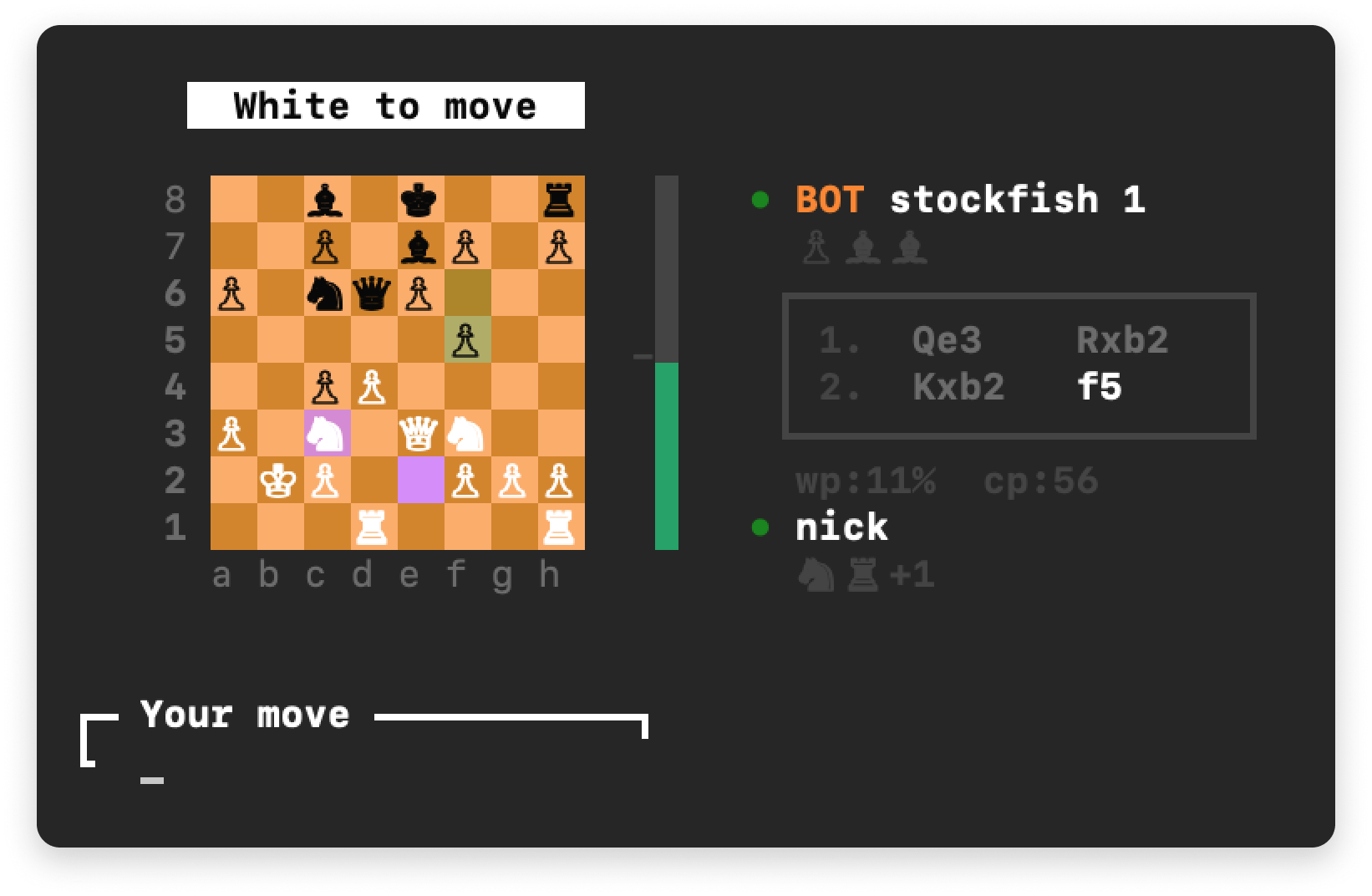
### Table of Contents
- [Installation](#installation)
- [Pip](#pip)
- [Arch Linux](#arch-linux)
- [Usage](#usage)
- [How to start playing](#how-to-start-playing)
- [How to play](#how-to-play)
- [License](#license)
## Installation
#### Pip
This package is available via PyPi.
```
$ python3 -m pip install chs
```
#### Arch Linux
There is a [chs-git](https://aur.archlinux.org/packages/chs-git/) package in the Arch User Repository, which you can install with an AUR helper:
```
$ yay -S chs-git || paru -S chs-git
```
## Usage
To play against the default level 1 (easiest) version of the Stockfish engine, just run `chs` command.
### How to start playing
```
$ chs
```
To see all possible options, use the help command.
```
$ chs help
```
To play as the black pieces, use the `--play-black` flag.
```
$ chs --play-black
```
You can also specify the level of the engine if you want to tweak the difficulty.
```
$ chs --level=8
```
### How to play
There are a few things you can do while playing:
- Make moves using valid algebraic notation (e.g. `Nf3`, `e4`, etc.).
- Take back your last move by playing `back` instead of a valid move.
- Get a hint from the engine by playing `hint` instead of a valid move.
## License
This software is free to use under the MIT License. See [this reference](https://opensource.org/licenses/MIT) for license text and copyright information.